You’re probably curious whether WordPress tags help with SEO?
Right?
As soon as you saw the headline about WordPress tags for SEO, you clicked. No?
Well, it’s safe to say I came up with an interesting topic for you to read today.
Most WP users have no clue how to use tags for SEO.
Despite the fact that WordPress provided this feature for a reason, most bloggers are clueless about it.
Experts, however, keep an eye on every expect of their website. They leverage their efforts in such a way that every little bit helps, be it:
- website copy,
- site responsiveness and speed.
- secure web hosting,
- internal linking,
- backlinking
- WP taxonomies
As far as my take on WordPress tags is concerned, it’s like I saw writing on the wall a long time ago.
They do help with SEO and in this post you will learn exactly how.
Plus you’ll learn what not to do:)

3 Ways WordPress Tags Help Your SEO
#1- Tags Build Content and Site Relevancy
Have you ever heard about internal linking?
Chances are, you have. The idea behind internal linking is that you stitch relevant content together so that readers, as well as search engines, find it useful and valuable.
This helps engage the readers, but it also aids in ranking your content.
WordPress tags do a similar thing; they group closely relevant content under one umbrella.
For instance, if you’re an SEO who writes about different aspects of search engine optimization, you could have an “SEO” category on your blog. And posts within that category would be tagged differently based on whether they’re:
- about WordPress SEO
- about on -page SEO
- about off page SEO
- about parasite SEO
- etc
So, when you group similar content together and make your tags hyper focused, Google starts to understand your content structure and site architecture much better. So you become more relevant and in turn, rank higher.
Remember, Google wants to rank the most relevant piece that is also high quality.
#2- Spread Authority Across Multiple Website Pages
WordPress tags are full with internal links and internal anchor texts. It means that Google has something to evaluate here from an SEO standpoint.
So, tags do pass link equity because they are usually well linked to pages and oftentimes found in the menu.
More on that in the tip right below:)
#3- Skew Authority Towards Your Money Pages
Skewing authority means sending link juice and website visitors to a specific part of your site, which results in more authoritative positioning for certain website pages.
WordPress tags help with this a tonne.
For example, by placing them in the menu alongside categories and important pages, you build internal links to those pages and you make them more visible for visitors to click on.
How about two quick examples?
On my site I recently created my Coupons and deal tag page (https://nikolaroza.com/tag/coupons-and-deals/). But since it’s a new tag page and with only one post in it (it’s my Unbounce Coupon Code post); I know it will take some time for it to rank in the SERPS, if ever.
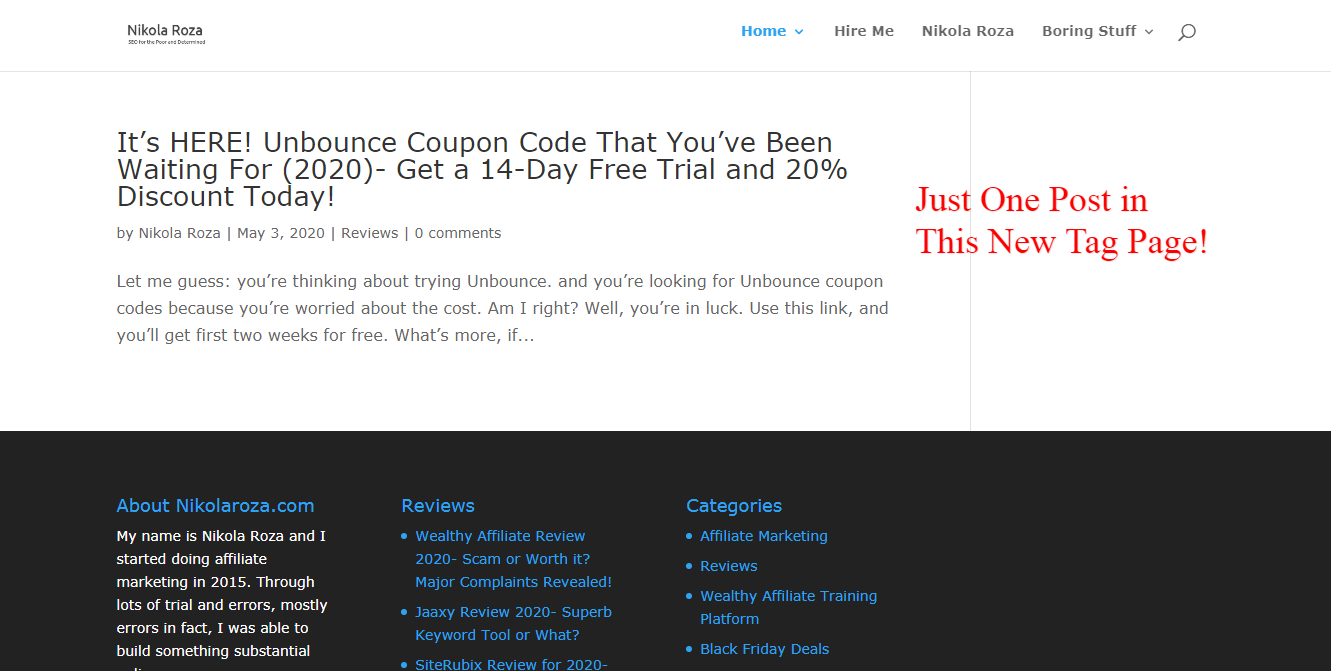
So, instead of waiting and waiting some more, I decided to be proactive and I put my tag page in the menu so that now every post and page on my site links to it at least once.
I also placed that tag link in the footer so as to double the amount of link juice that flows there.
Nice and easy work.
Effective too!
It’s been a couple of days and I’m already seeing positive shifts in Google.
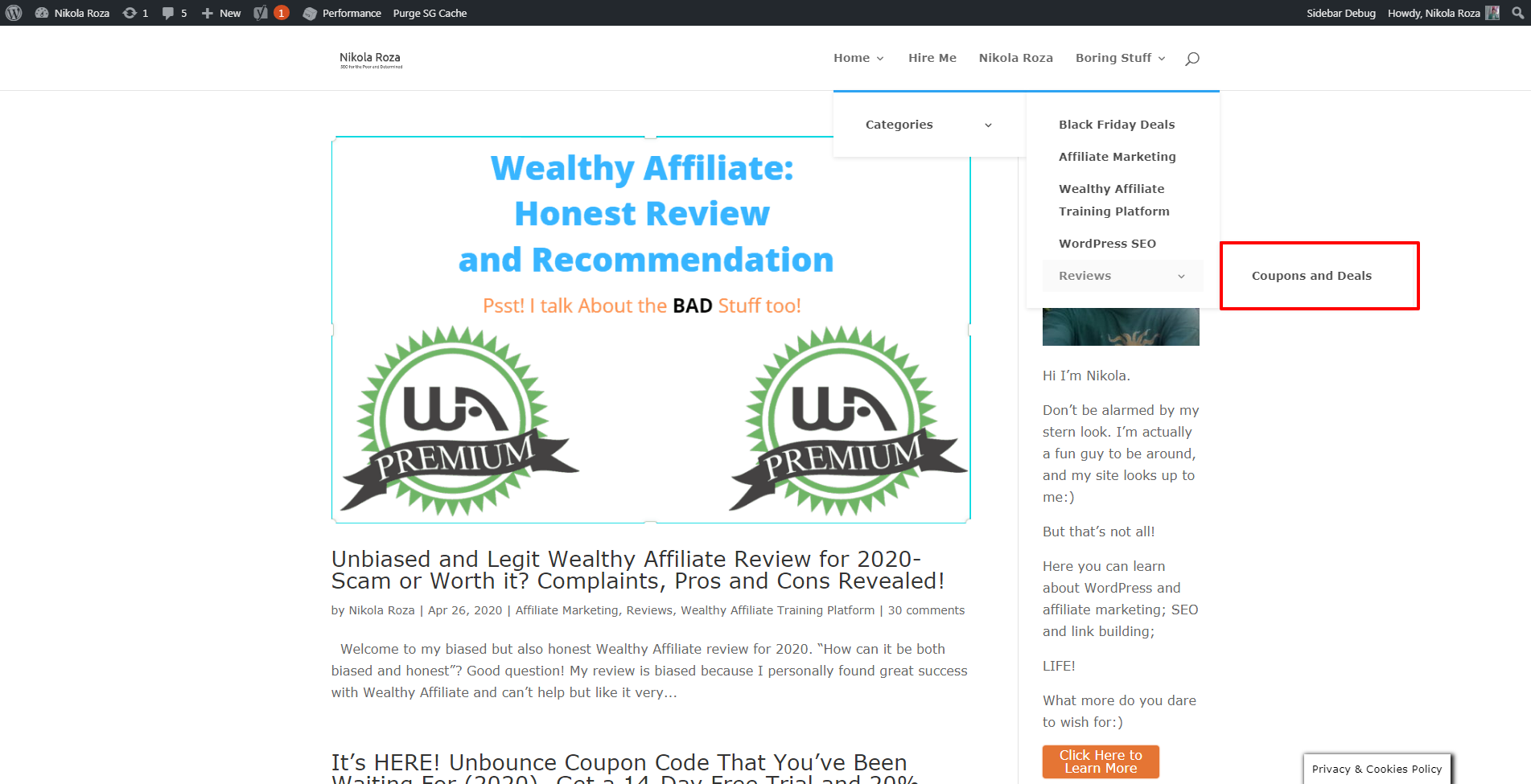
Having my tag in the menu and internally linked to from everywhere instantly makes it one of the strongest pages on my site.
Another benefit is that all that link juice enters the tag, and then flows to all posts that are tagged under it.
So they get a significant rankings boost too.
Another example is from my friend Navin Rao.
I know that he cares very much about his WPEngine alternatives guide and would like nothing more than to rank it in Google.
Well, I advise him to create a few more WPEngine articles and then tag them together under one tag.
Then he can place that tag under his “Reviews”category.
That’s how I’d do it if I were in his shoes and I’m sure that site architecture change would have a massive and positive impact on rankings.

3 Ways WordPress Tags Can Annihilate Your SEO- Be Careful Now!
Tags are great when you do them right.
But when you mess up, and it’s easy to do so, you can really mess up your SEO.
So let’s stop that from ever happening, right now.
#1- Content Duplication
Tags are duplicate content.
Duplicate content doesn’t cause a penalty. It’s just a myth beginner blogger’s believe in. But have too much of it and Google’s Panda algorithm will devalue your whole site as being low quality.
The problem mainly stems from the fact that tags are collection of snippets duplicated from blog posts, categories, blog feed…
So they’re by definition valueless and thin content
The solution to this is be very considerate what posts you tag and how.
It is better to have only a few relevant tags that will boost your SEO; than to have dozens of them that will waste your SEO and lay waste to your site’s organic traffic.
#2- Wasting Crawl Budget
Note: Crawl budget is the numeric value that determines how much time Google bot is willing to spend on your site crawling your pages. It’s something you can’t really control, but you can make sure Google crawls the right pages on your blog.
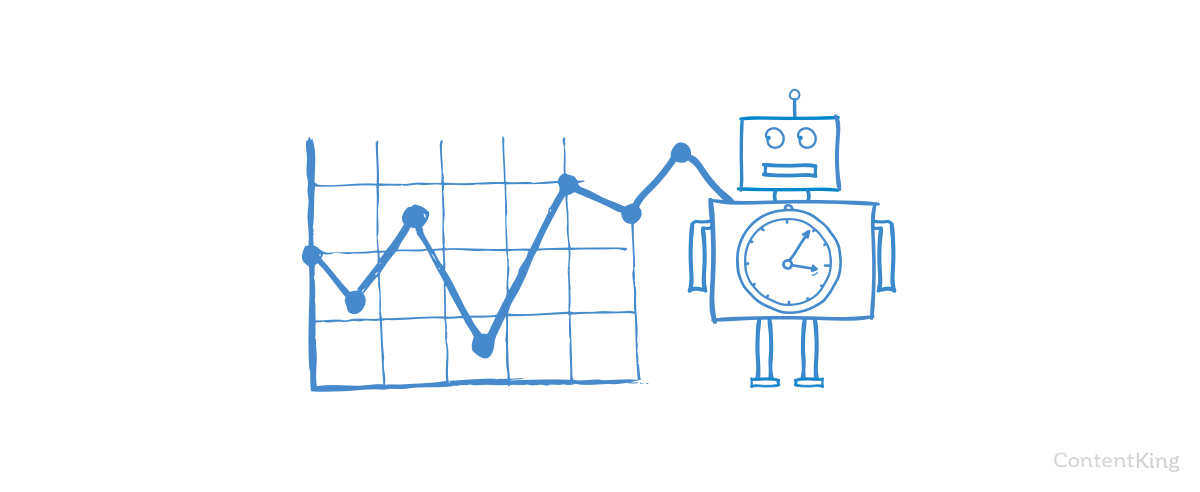
SEO experts don’t just focus on having the search engines crawl the key pages on their websites.
They also want to minimize crawling of thin and unimportant pages. When Google or any other search engine spends time crawling low-value pages such as tag pages, it means they’re not spending that time crawling what really matters to you.
Content that when ranked would move your business forward and make you more money.
So, have no more tags than needed.
#3- PR Dilution
When tags get indexed in Google, it means, they have been crawled by the search giant.
But, this also means that these taxonomies have taken a portion of equity from all other indexed pages in your site. This is bad because it’s hard to rank a tag (because it’s duplicate content) while other pages on your site can rank.
How to combat this?
First, don’t have too many tags obviously.
Second, get more links. More quality links is always better than less.
5 Quick Tips on Using WordPress Tags for SEO
If you’re thinking how you should actually use WordPress tags, then follow these five tips and you’ll be fine:
#1- A Tag Must Group At least a Dozen Posts
Using WordPress tags doesn’t mean you should keep adding and adding new tags to your site.
Instead, group at least a dozen blog posts in a single tag.
That way you keep them at a minimum number while your post and site overall benefit from the relevancy boost.
#2- Interconnect Tags and Categories
It’s essential to have a connection between the tags and the categories on your site. Tags must explore in depth different aspects of the category they belong to. This sound complicated, but it’s quite achievable by grouping relevant blog posts only inside a tag.
Irrelevancy doesn’t help in establishing a relationship between a tag and the category.
For example if you have a blog category called “Affiliate Marketing,” then a tag such as “seo for affiliate sites” can go a long way.
#3- Add Unique Intro to Tags
I highly recommend creating WordPress tags from the tag page in WordPress, rather than adding them willy-nilly and then never going back to properly SEO your tag pages.
So, create a tag from the “Tags under the Post section. There you’ll also see the description area for each WordPress tag you create.
Fill up that description real nice; make sure you’re adding unique and relevant information about the tag.
And also include your target keywords.
Pro tip:
Add proper meta description to your tag pages. Otherwise Google will write their version for your page, and they’re often less than perfect.
Look at my masterpiece for my coupons/deals tag page:
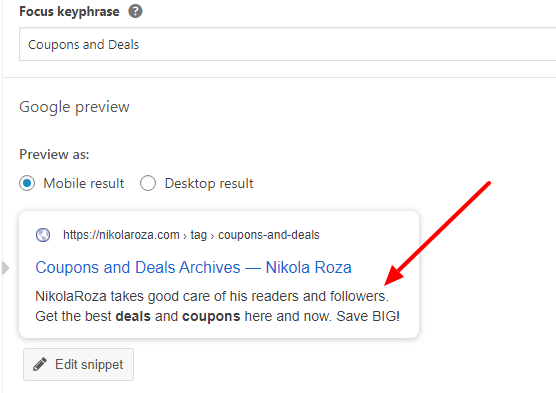
Pro tip: You’ll need an SEO plugin to add meta descriptions to your tags. I use Yoast and so does Enstine.
But other great alternatives are:
- SEOPRessor,
- All in One SEO,
- and SEOPress.
#4- Don’t Create too Many Tags
I know I sound like a broken record at this point, but here are 3 simple rules I follow when it comes to WordPress taxonomies (both categories and tags):
- Every post should fall under one categories.
- Every post should be tagged only once.
- Not every post needs to be tagged, but they do need to be categorized.
And that’s it. Don’t complicate things.
SEO is already not the easiest thing in the world:)
#5- Build Links to Tags
Don’t just think of tags as relevance building hack. Use them as Page Rank distributors as well. So, one way is to internally link to them from your site’s navigation (menu, footer and even sidebars)
Another way is to build direct links to the page.
For example the link you saw above led to my coupon tag page. That will help spread link equity to all post that belong to that tag.
New to building links?
The you need knowledge and tools to help you. To learn, check out these two link building resources from Enstine:
- How to Earn Backlinks for Your Site in 2020- Be Number #1 on Google!
- Link building: 5 Techniques That Will Never Fail to Rank Your Site
As for tools, and here’s a list of best building tools that can help you get your fist link in no time.
Warning: tag pages are not the most linkable assets in the world. So every link you sent to them must have a good reason to exist. Otherwise you’re just spamming and we know what Google thinks of link spam.
For example, in this post I used the link to my tag as an example, and that’s why it’s a legitimate link that no Googler can scoff at.
Conclusion
In moderation- WordPress tags work.
The only question is… will they work for you?
The good news is that It’s totally up to you. Use them following the tips in your found here on Enstine’s blog and you will better you SEO.
I promise.
Final tip:
I just can’t stop writing:)
Tags are only a small piece of the ranking puzzle.
Make sure you also :
- Have solid technical SEO and site architecture in place.
- Create great content that’s a crime for Google not to rank
- do solid on-page SEO to help Google understand your post better.
- Super optimize your posts with Semantic SEO
- Build strong links to your site.
- Repeat ad ifinitum; or till you rank:)
And that’s that. A short bulleted list;
but a tonne of work.
Leave me a comment below, let me hear your say:)
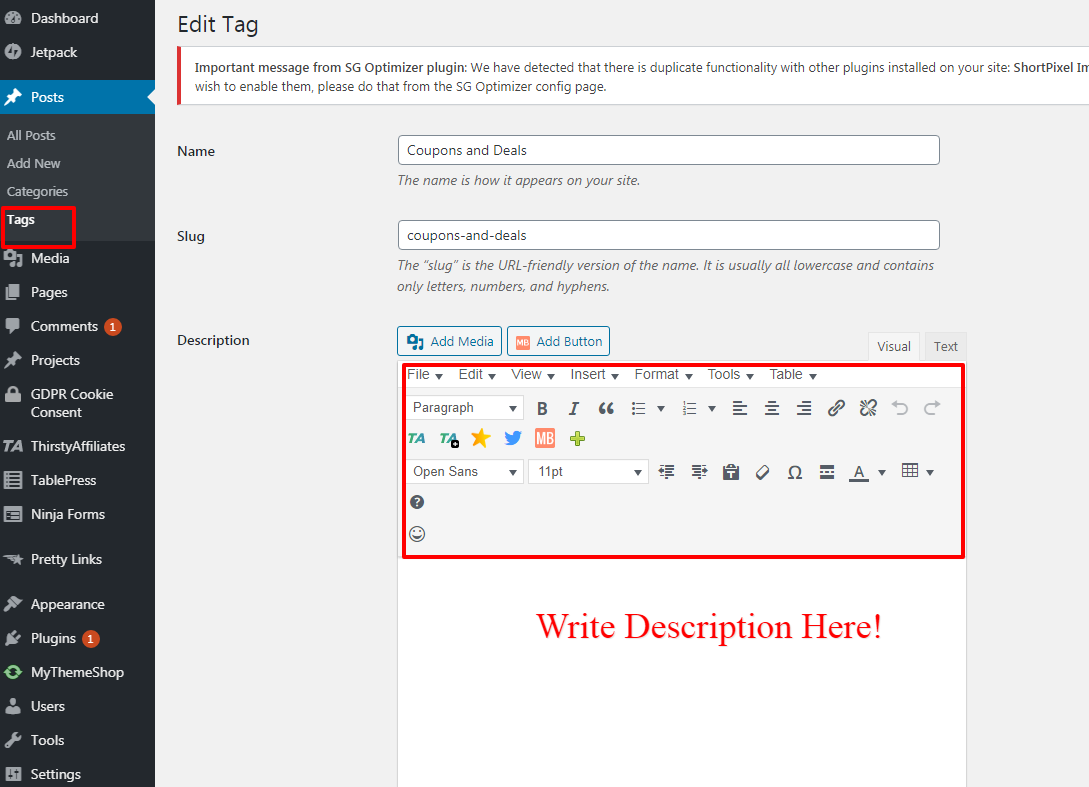
Comments are closed.