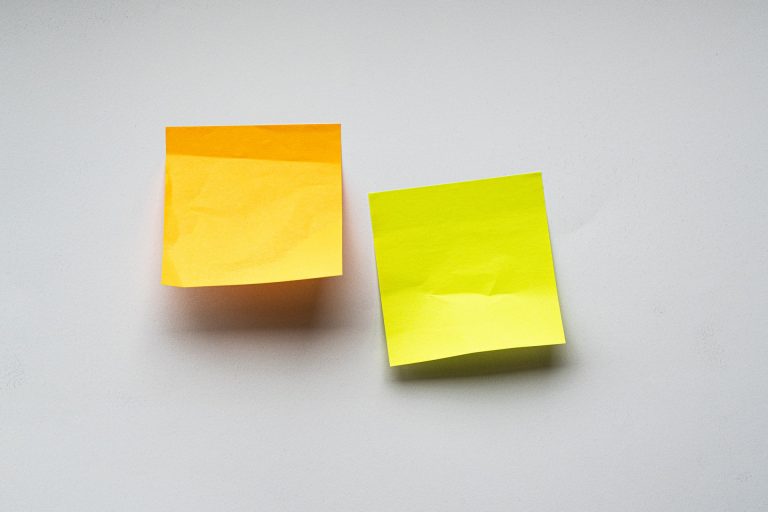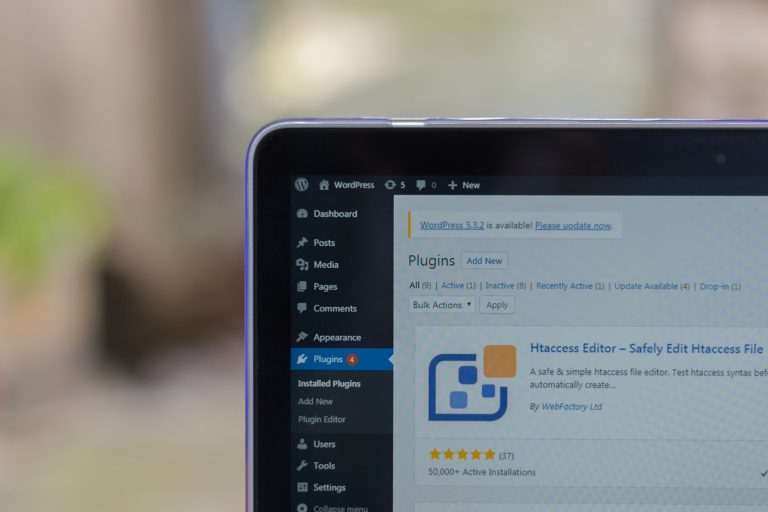Cooking is a true passion of quite a few, the author of this article included. Many people take great pleasure in it and always seek to further their skills in the field. First, it was your grandma or mom teaching you to cook. Then came cookbooks and TV shows that provided detailed step-by-step guides from professionals and creative enthusiasts alike.
TUTORIALS
How to Add Multiple Authors to a WordPress Post and Give Everyone the Credit They Deserve
If you happen to be running a website in WordPress and you are either managing it with friends or have some other people working on it, you’ll probably want to put one or more authors in the credits of your posts, because we all know there’s no better feeling than reading your own name at the end of a post that you spent hours on. Am I right?
Improve Website Loading Times With This Google PageSpeed Insights Guide
Google PageSpeed Insights (PSI) is a tool that reports on the performance of a page both on mobile and desktop devices and provides suggestions on how to improve that page. Entering a URL and clicking ANALYZE will get you a detailed report of what is slowing the page and what you can do to fix it.