NB: Traffic Planet Hosting is now called WPX Hosting.Check out my WPX Hosting Review Here!
When there is growth, change is inevitable and my most recent change has been the move from HostGator to WPX Hosting, the fastest WordPress Hosting. I wanted to wait for some months before telling you about this change but I think it’s necessary I give you some basic information now.
I know the impact of this move is not huge now. It grows with time. But it’s still important I get you informed now and give you more information as time goes. Check out my new host here.
Recommended: Click here to have a free .com domain name for life
This week, my friend Donna Merrill wrote about re-branding your blog. I think she’s come up with some very important point and I like the anecdote she brought up to help your understanding.
If you are experiencing growth like I do on this blog, there is bound to be reasons to change a couple of things. These changes may not be front-end. I know a lot of back-end switches used to happen to enhance user experience.
One of these hidden changes is the recurring move from one host to another. This doesn’t change your blog theme, logo, colors, etc. But for the most part, visitors will feel something is different.
For instance, if you are moving for better performance (Load speed, Uptime, etc), Visitors will notice things like;
- Your blog now loads faster
- Bugs have disappeard
- Your blog is now available 24/7
- Etc
Now, this is the main reason behind me moving from HostGator to Traffic Planet Hosting. I have used HostGator for years and I can tell you it’s such a great option for startups. The shared hosting plans are a recommendation if your are on low budget and your blog is within 100 – 500 daily readers.
But if you are hitting 1000+ and above, it means your business is experiencing growth so you should be thinking of a positive change.
Time for a change – The choice of Traffic Planet Hosting!
I was getting so excited with my results. 80% and above of my visitors where coming from search engines and Google being the master, things were really good. I got my contact page busy every day and was thinking of hiring a VA to help respond to the in pouring mails.
Quite frankly, I knew there was going to be need for a hosting change (either upgrading with HostGator or moving to a different service provider).
My search for dedicated WordPress Hosting started a few months ago. Yes it took me months to settle on my current choice.
Moving hosts is difficult so I recommend not rushing over it. You’ll have to take a lot of time doing the required findings in order to avoid committing fatal errors. However, if your case is so bad that you can’t wait for another day, give Traffic Plannet Hosting a try.
A slump in traffic
I had many of my readers on Facebook who reported several errors on my blog. These errors were both in Admin and front-end.
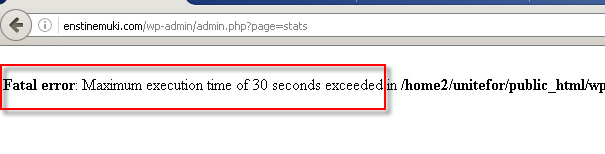 These errors were frequent on any php page (whether admin or not)
These errors were frequent on any php page (whether admin or not)
And you know 30 seconds waiting is bad enough to completely annihilate any online business. Of course I got to HostGator support a couple of times and the only answer I got was, they were not seeing the errors. I even asked once to check my account log file but there was still no positive results.
I starting noticing my entries on Google page #1, position #1 shifting down page. My traffic curve was downward. The number of mails per day also dropped.
That’s the worst thing to allow to happen…
Pingdom.com tested my speed over 6 seconds (I didn’t capture an image for this). Alexa’s stats show 8+ seconds:
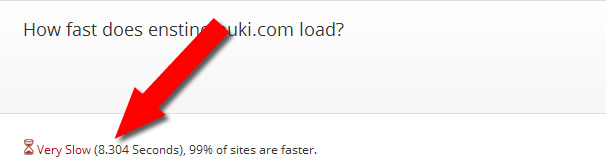
It took me a long time to work in admin – moderating comments, publishing new posts, etc because I’ll have to click and waaiiitttt.
My traffic dropped to slightly over 500 per day. That was half of it gone and I couldn’t wait any longer. I finally settled for TPH.
Why Traffic Planet Hosting?
I read a lot about Traffic Planet Hosting and found most of the top bloggers around hosting with them. I also spoke with the live support a couple of times, asking relevant questions. One of the things that got me more attracted was this live support service. I’d never have to wait for 20 seconds to get someone to talk with. This is unlike waiting for 20 minutes on HostGator live chat window.
So here is a quick Pingdom report a few hours after I switched:
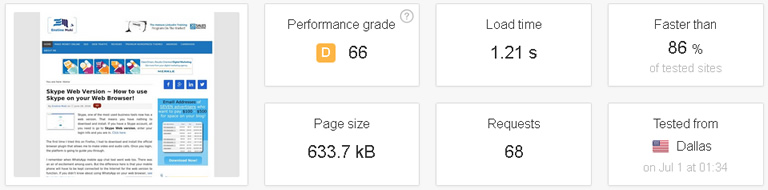 As speed is a Google ranking factor, the new results are exciting. Your blog should load under 2 seconds and that’s what you get with Traffic Planet Hosting.
As speed is a Google ranking factor, the new results are exciting. Your blog should load under 2 seconds and that’s what you get with Traffic Planet Hosting.
Take note of a few things:
- I just moved to the new host and I’m still tweaking for better performance.
- I have a couple of plugins to take down and focus on speed.
- With Pingdom, you need to test 3 or 4 times to get an idea of the real results.
Traffic Planet has a couple of things that most dedicated WordPress don’t have:
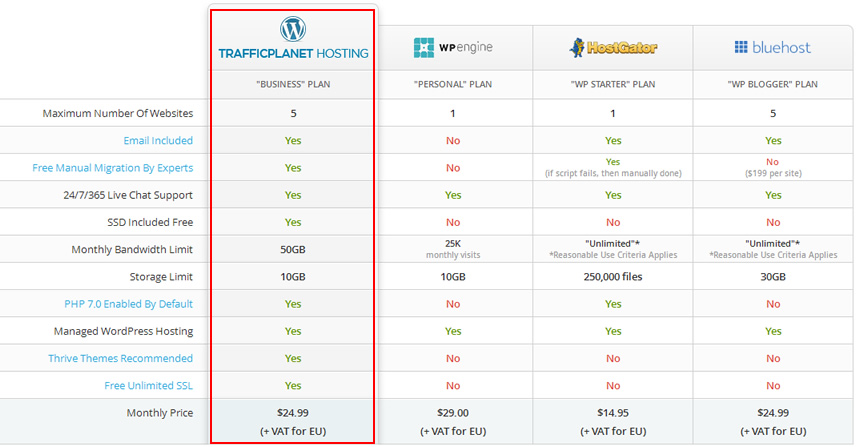
Here are a few points…
- I moved to them and all my emails are in place. I continue with my use of POP3 on desktop and Android
- The migration was impressive. I’ll tell you more below
- My blog now runs on SSL for free. Details below.
Migrating to Traffic Planet hosting
One of the main fears of changing host is migration. It’s not enough to buy space on the new server. Your files on the old server have to be moved too.
That’s a big technical challenge but these guys took the load off my shoulders. Note however that I have been in web development for over 10 years, dealing with different platforms. But my current Internet bandwidth won’t allow a smooth transfer of over 2Gb of data.
So here is how migration was done in under 24 hours:
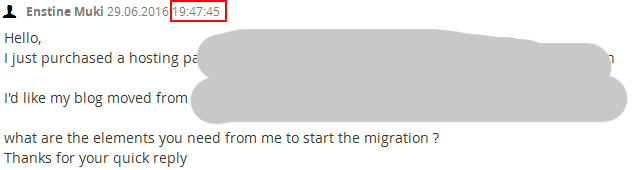
Take note when this migration request was initiated: 19:47:45
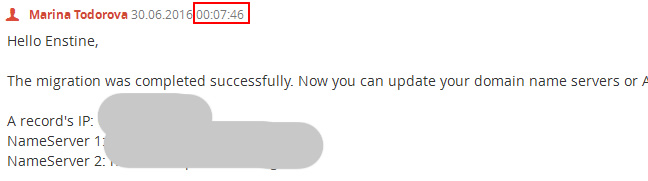
And I got a ticket update at 00:07:46 the following day about migration completion. That was under 5 hours.
Now, given that I’m on a CDN, I didn’t have to update my name servers. Again, Traffic Planet Hosting did the settings in my CDN account while I was taking some coffee that early morning.
Free SSL Certificate with Traffic Planet Hosting
Google has announced that SSL (Secure Sockets Layer) is a light-weight ranking factor. This may not have a huge impact on SEO but the trust you get from your readers is important.
However, as security is increasingly becoming important, SSL on domain names may become more seriously considered in the nearest future.
Initially, I had some worries about what happens to both my internal and incoming links once the https:// changes to https://
But then, the tech guys at Traffic Planet Hosting got it setup by activating on my domain and doing changes in my WP admin that took care of all the 301 SEO redirects needed.
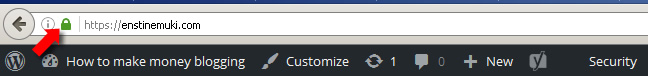
NB: You may not see the green lock if you are using Chrome on windows XP
Traffic Planet Hosting Pricing

I think for most bloggers, $25 hosting 5 blogs on a dedicated WordPress Hosting server is quite a piece of hot cake to grab.
-> Take a look at Traffic Planet WordPress Hosting
Conclusion
Have you tried this host before? Have you head about Traffic Planet Hosting? Where do you currently host your blogs and what’s your experience?
Please drop a comment below!

Comments are closed.