WhatsApp is one awesome free texting tool from the giant of social media, Facebook. WhatsApp is free and run by a team of experts. Don’t ask me how they generate revenue to keep the product going.
News holds that WhatsApp will soon become the biggest money transfer platform, keeping MoneyGram, Western Union, WordRemit and even Paypal’s Xoom in big shock.
FYI, this chat tool has broken the limits of mobile chat app with the addition of web and desktop versions. If you didn’t know about the web version of WhatsApp, read the linked page for more. While this works without you having to install any app, the desktop version definitely necessitates an installation, reason why I have never used it.
Four reasons I started using WhatsApp for my business
#1. Privacy and security through end-to-end encryption
Privacy and security are a serious problem online. When you message someone, you maybe thinking no one in the middle is able to access the information you send across the network. As a matter of fact, there are always interceptions.
However, WhatsApp’s end-to-end encryption ensures only you and the person you’re communicating with can read what’s sent (your messages, photos, videos, voice messages, documents, status updates and calls), and nobody in between, not even WhatsApp.
#2. WhatsApp Flexibility
I just mentioned above that this chat platform has outgrown the boundaries of mobile chat tools by introducing the Web and Desktop versions. I’m aware skype for instance has a web version too. While Skype is the old game player (now run by Microsoft), WhatsApp is fast becoming a strong voice in the industry.
One thing I found out is that WhatsApp web doesn’t run on mobile devices. Trying to open it on your phone using a browser won’t go. You’ll have to install the app and use it.
Related: WhatsApp phone date is inaccurate ~ Error Finally Fixed 2020!
#3. Is everyone jumping in?
I have the impression everyone is beginning to use WhatsApp. Introducing money transfer to it is making it even more crazy. At this moment, I do not have one single client who doesn’t use WhatsApp. My SEO clients, content writing and blog coaching clients all are active WhatsApp. Now, the money Transfer feature isn’t available yet in my country. That is certainly going to be a big saving step for those of us in countries where paypal is not fully available.
Business Hot:
As WhatsApp begins to gain money transfer grounds in countries around the world, operating a WhatsApp money picktup agency certainly will be a profitable business.
Start thinking about it.
#4. Backuptrans
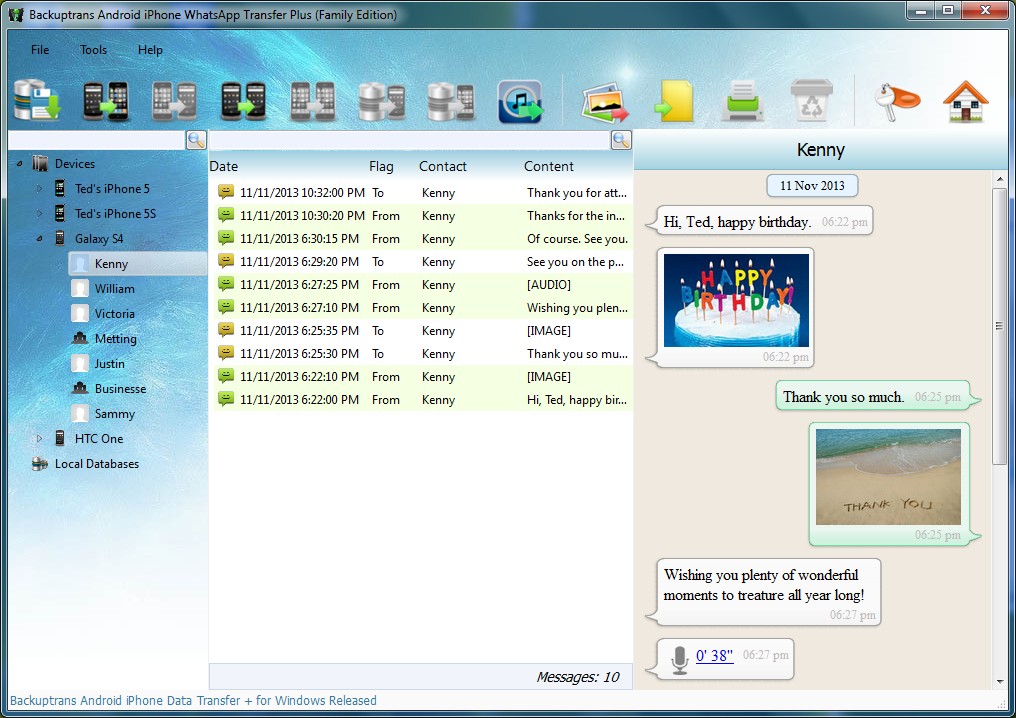
One of the reasons I use WhatsApp for business is this backup app.
As my local database grows, it becomes quite a huge task to manage copies between your phone and the remote location. That may not be an issue to folks who are in areas with high Internet Bandwidth. But I think being able to backup my WhatsApp messages locally is ideal.
Backuptrans helps you move images easily between your WhatsApp on Android and iPhone via Personal Computer (PC)
You may want to download the app here. Check out this tutorial on how to transfer WhatsApp messages from iPhone to Android. If you want to be able to move your messages from Android to iPhone via PC, here is the tutorial.
3 Reasons WhatsApp may not be the best fit for business
While using WhatsApp for your online business is amazing, there are some reasons it may not be a perfect fit. Let’s look at some of these based on my personal experience.
#1. No video calls on the Web Version
I have not seen the possibility of making a video call using the web version of WhatsApp. But as you know, video calls are important in online business. Well I do not have any experience with the desktop version. It’s easy to Google it out or go to the official website of WhatsApp and find out 😉
#2. Screen sharing is absent
If you’ve been doing some sort of businesses online, one of the things you’d do often is access the screen of your customer or allow them access your own screen.
As important as this feature is, WhatsApp hasn’t gotten it. However, I see this and conference calls available in the Business version of WhatsApp so soon.
#3. A security point on the Web Version
For you to be able to use the web version of WhatsApp, you’ll have to connect and attache the app to a browser. You cannot attache more than one browser at a time. If you connect on PC A, you won’t connect to PC B without removing the connection on PC A.
Now, when connected, every message you receive on your mobile phone is copied to the PC browser and that’s where there is an issue.
If for some reasons you are away from your PC (which is left open and connected to the Internet), anyone on it will be able to access your WhatsApp conversations.
So you have to always remember to disconnect from any PC as soon as you are done with it. If it’s your personal computer (Not shared), you may not worry so much about this point.
Conclusion
Deciding whether or not to use WhatsApp for your online business is wholly your responsibility. But I think you should give it a try.
Let me know what you think in the comment box below.
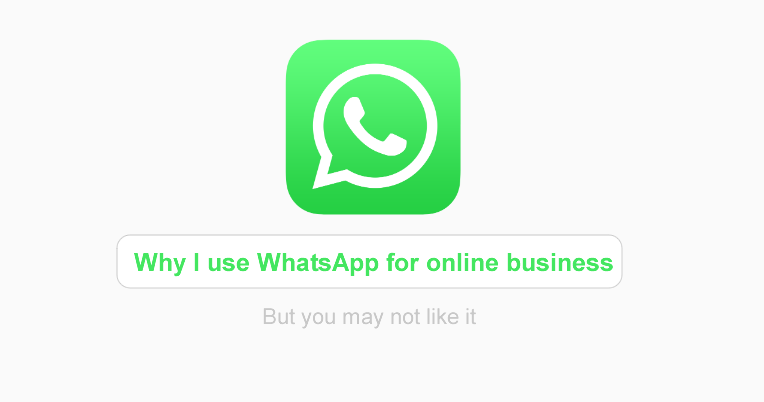
Comments are closed.