Here exactly is the meaning of the star on the new version of WhatsApp. See images below!
One of my friends on Facebook asked me this question: what does the star mean on whatsapp? and that set my braining spinning.
The reason is that as an Android user, I have known and written about these popular Whatsap symbols and the STAR is not one of them.
You can check out my blog post about WhatSapp symbols – The clock, single and double ticks in different colors
Here are some two WhatsApp post you may want to check out:
By the time I got this question, I was running WhatsApp version 2.12.285 on Android version 4.4.2. That was the point of my frustration given that the new WhatsApp feature (the star) while fully functional on iOS in version 2.12.7, other Smartphone operating systems like Android were still to be updated.
On November 3, 2015, WhatsApp Version 2.12.338 was rolled out in beta, with the feature to “star” messages, videos and audios so you can easily locate and read them on a later date.
WhatsApp Update – What does the star mean on whatsapp?
For android users who want to experience the usefulness of the star on WhatsApp, you need to upgrade to version 2.12.355 and above.
You can simply do that through Google Play store. What I did was I downloaded this WhatsApp beta APK and ran it on my phone. That process upgraded my app to the current version without causing any data losses.
The ‘Star‘ or bookmarking feature allows you to filter out those critical and important messages from thousands of them on Whatsapp groups and PMs.
Sometimes you may think you don’t need the ‘star‘ thing because you can search and locate any message you think is important. But when it comes to images, videos and audios, it can really become a serious time waster without this new ‘star’ feature.
Once you have an important text message, video or audio, simply long-press on it and the tools menu will be activated with the ‘star‘ button on it. Then, hit the star and instantly, your item will be added to the ‘Starred Messages‘ section of your app.
Note that you can do this with videos and audios too.
Now, accessing your starred items is very easy. Open the main WhatsApp menu and click ‘Starred Messages’.
While on your list of starred items, you can unstar (or remove from the list) by press-holding and clicking the barred star icon. Note however that this is NOT deleting the item from your phone. It wil simply take it off the bookmark.
Star on WhatsApp -> How do you identified starred items?
While browsing through messages from friends or on groups, you can easily identify your starred items. Simply, there is a little star right to the bottom right of every starred item
Now, this tells you that item is bookmarked or starred. Press-holding it will pop the tools menu with a barred star icon, given you the command to remove it from the list of starred items.
Is the new Star in WhatsApp important?
I sincerely think it is given the number of messages we receive daily from friends and groups. There is always the need to mark some messages as important for future reference. The ‘Star’ makes it very exciting in that you don’t only mark the message as important, you also bookmark it, making it easy to locate at any time without having to go through tons of expired items. If you’re engaging in message outreach for business purposes, it can also come very handy with starring the important contacts, but it’s also a good idea to have a software like ClearoutPhone to check up on those contacts and review their validity, as well as their location, line type, and carrier.
Once a starred message is no longer relevant or important, it’s recommended to ‘unstar’ it so you can keep a short list of starred items. You know how it can be boring to scroll through a long list.
Conclusion!
A lot of people have asked the question what does the star on whatsapp mean. I think I have properly answered this question here.
Though this Facebook owned App is pretty slow in adding new features (compared to its competitors), I’m keeping my eyes open and will surely announce here should there be any exciting feature.
Let me know what you think about the new star in WhatsApp. Did you know it before this post? Have you been using it before?
Please drop a comment in the comment box below and share this post on social media.
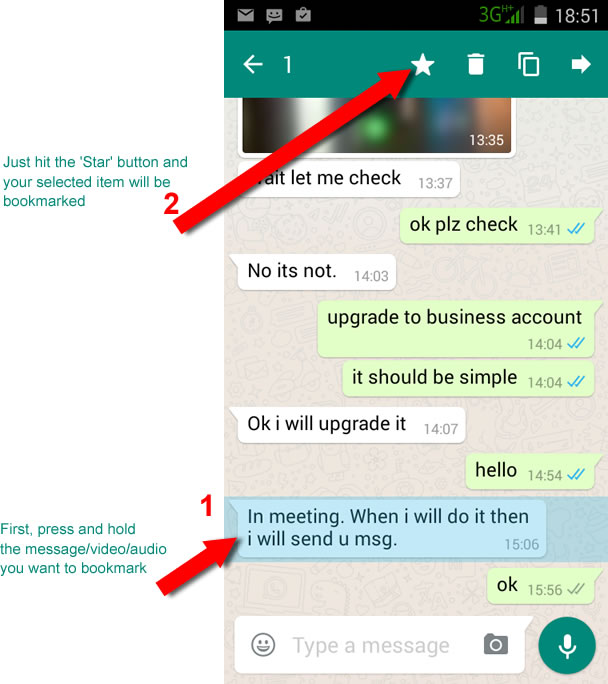
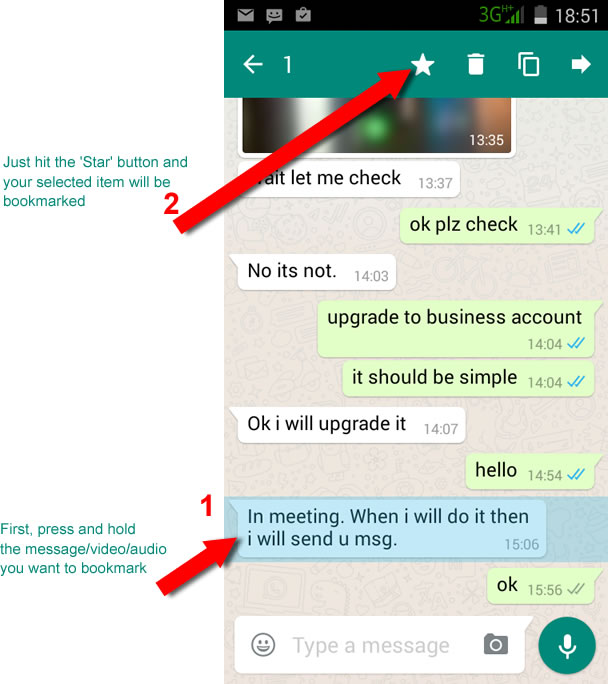
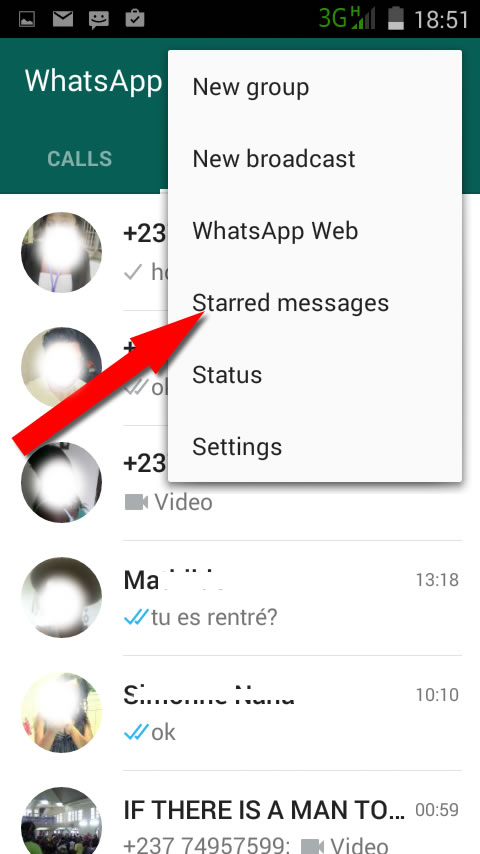
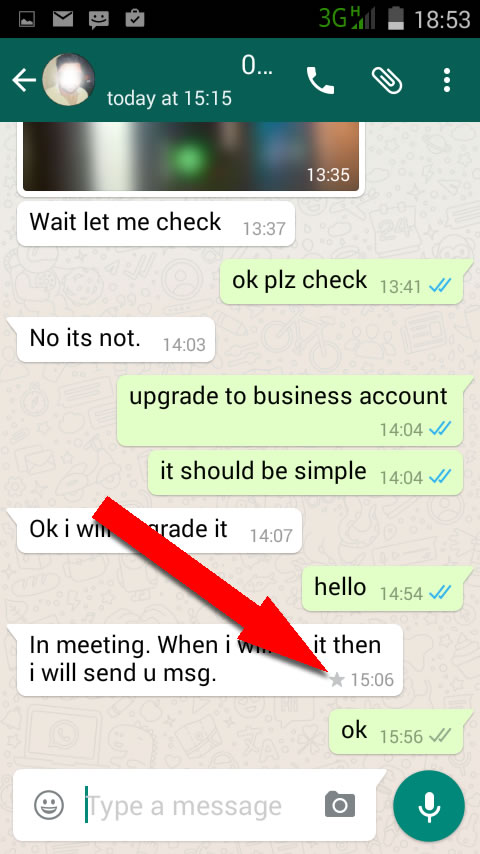
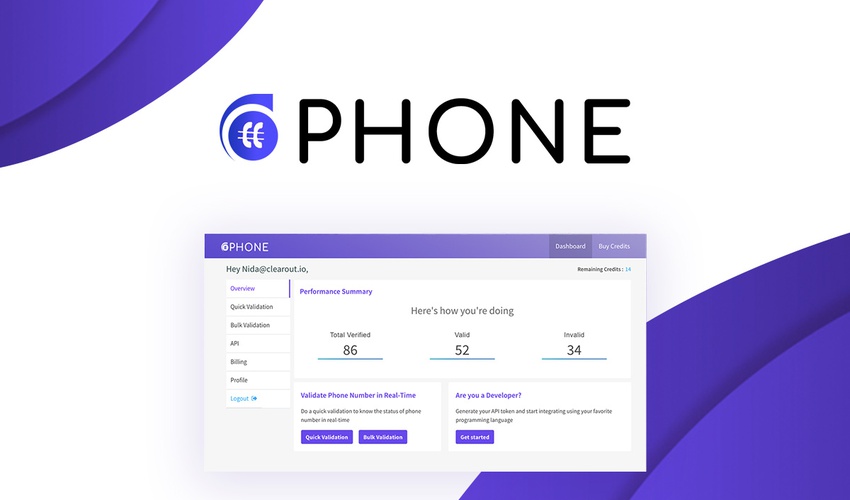
Comments are closed.