Question: What do the ticks mean on whatsApp? What are these WhatsApp Check Marks?
I have had this same question from a couple of WhatsApp users who want to know more about these WhatsApp ticks. In order not to keep saying the same thing, I decided to create this post. I’ll be looking at the 3 common symbols you find each time you send a message to someone or a group on WhatsApp
We have the WhatsApp clock, the WhatsApp double-check, WhatsApp Single Check.
Each time you message on WhatsApp, the message leaves your phone first to the WhatsApp server before getting delivered to the recipient’s phone.
Some Related WhatsApp Posts!
WhatsApp Check Marks ~ What do the checks mean on WhatsApp?
The ticks simply tell you what has happened to your message as it’s being delivered to the recipient. There are 3 check points on the delivery route and each check point has a symbol. In the recent version of WhatsApp, as a matter of fact, you can disable these ticks. Let’s look at the different checkpoints and their symbols;
WhatsApp Ticks and meaning!
Like I mentioned above, once you hit the send button after composing your message on WhatsApp, you phone takes over the message and sends it to the WhatsApp server. The WhatsApp tick system helps us know the status of the message sent.
Here are the symbols;
This means your message has not yet left your device. For the most part, this happens if you have an Internet connection issue.
 One grey tick – Single grey tick
One grey tick – Single grey tick
Yeah! your device just succeeded in moving the message to the WhatsApp server. It’s the server’s turn now to deliver to the recipient
 Two gray checks – double grey tick
Two gray checks – double grey tick
Once you see the two gray checks, this tells you the message has been delivered to the recipient’s device. Tha doesn’t mean it’s been read though. It’s just at its destination like a letter in the mail box. That means it could sit there unread for days. But once it’s read by the recipient, the color changes.
 WhatsApp blue check marks
WhatsApp blue check marks
The two grey ticks will turn to double blue tick when a recipient reads a sent message / opens the conversation window. This means the message has been successfully read.
Note that in group conversation, the blue ticks will only come up when everyone in the group has seen the message.
WhatsApp blue check marks are optional
While the “Message Read” notification introduced in late 2014 was happily received by many users, some people still think it’s an intrusion into privacy.
Luckily enough, there is an option to disable the blue ticks. Go to WhatsApp Menu and into Settings > Account -> Privacy;
Uncheck the “Read Receipts” box
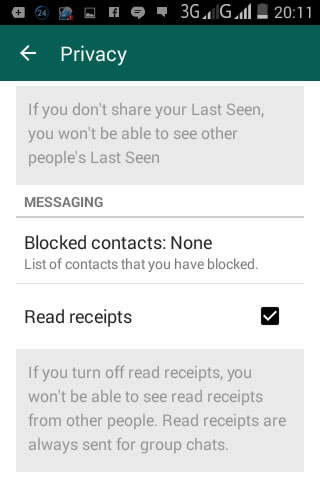 Now you know the answer to your question “What do the ticks mean on WhatsApp?” Please share this post on social media with friends.
Now you know the answer to your question “What do the ticks mean on WhatsApp?” Please share this post on social media with friends.
I’m excited to hear what you think about these WhatsApp Check Marks and this post. Please drop a comment in the comment box below.
WhatsApp messenger Vs other Mobile Messaging apps.
I remember those early days of Yahoo Messenger. It was the king of chat apps and the most popular messaging application with millions of monthly active users.
But the Smartphone and Android device era came in with a complete swap over. Instant messaging today is a huge industry with many different chat apps coming up almost daily, so having a tool like ClearoutPhone close by could be beneficial since every number can be validated and checked through different metrcis so you always know exactly who’re you dealing with.
Other apps like Telegram, Viber, WeChat, Kik, etc are challenging Zuckerberg’s messaging application with Emoji, Voice calling, free calls, end-to-end encryption, push to talk functions. It’s becoming basically possible to live and have conferences and meetings with these chat apps without the need for complex software and equipment.
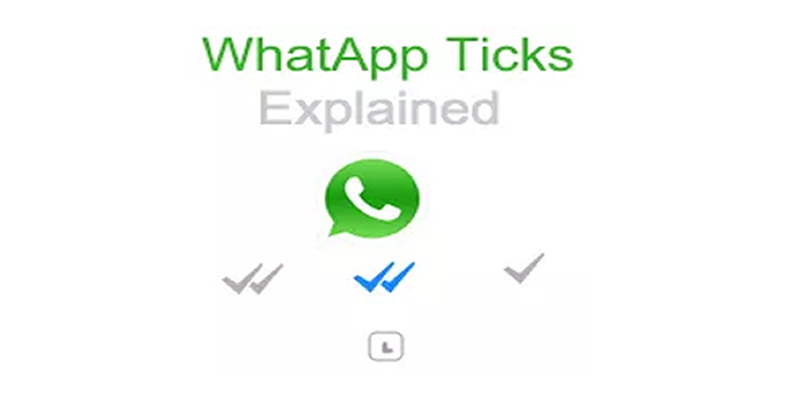
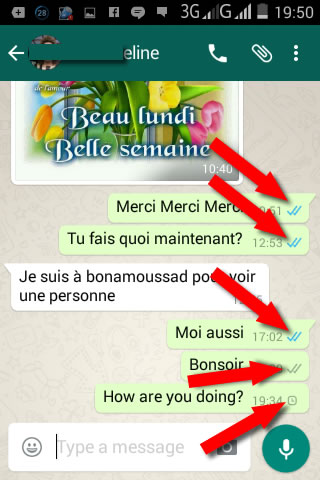
Comments are closed.