I simply can’t stress enough how important it is to host your blog with a good web host. What makes a good web host?
The key is a host that provides fast loading time and an impeccable uptime record.
Keep in mind that uptime is absolutely essential, as you need your readers to be able to access the content on your blog 24/7. After all, if potential customers go to visit your blog only to find that it is down, they could very well take their readership (and their business) elsewhere.
In addition, speed is becoming increasingly important in terms of SEO. Google has been using site speed as a critical ranking factor since 2010. A faster blog host means a faster blog, which translates into higher Google rankings.
A faster site also improves conversion rates. Close to half of all consumers expect a page to load in two seconds or less. Slower page load times mean higher page abandonment rates, lower rates of purchase on ecommerce sites.
[thrive_text_block color=”green” headline=”Up to 60% Discount on Premium Webhosting!”]
Get up to 60% discount on Webhosting with SiteGround.
For Premium WordPress Hosting!
For Premium Joomla Hosting!
For Free Domain name for life!
[/thrive_text_block]
When I added CDN services to my site WebHostingSecretRevealed.net, site bounce rate dropped significantly and affiliate sales shot up by between 80 percent and 120 percent.
The bottom line? A good, fast web host is key to the overall success of your blog.
Table of Contents - What is covered in this post
1. Opt for a Hosting Provider with a Long Trial Period
As a general rule of thumb, the longer the trial period, the more confidence I have in the quality of service.
Several of the very best hosting providers I have tried offer the longest, full-money-back trial periods, including InMotion Hosting (90-day money-back trail), HostGator (45-day money-back trial), and SiteGround (45-day money-back trial).
Some hosting companies also provide an anytime money-back guarantee, such as BlueHost, which is a good sign. This means that you can cancel your account and ask for a refund anytime.
2. Register Your Primary Domain with a Different Party
Just because your web host gives out free domains doesn’t mean that you should use a free domain as your primary domain.
I normally opt to use the free domain for my secondary sites, which I use for host testing or SEO experiments. There are several notable advantages to registering your primary domain with a different party. Mainly, it is much easier to switch hosts when you register your domain with a different party. If you have already registered with your hosting company, your best bet is to transfer the domain out to a third-party registrar.
3. Be Careful with Your Payment Method
When choosing a payment method, exercise caution. There are three popular payment options: PayPal, credit card, and debit card, each with its own merits.
- Credit Cards: In general, you will want to be wary when using credit cards. About 10 years ago, I had to cancel my credit card because a hosting company refused to stop charging. Generally, the security of payment via credit card will depend on your specific credit card company/bank. Some banks offer extra protection to sensitive info, while others don’t. Check your bank’s consumer and data protection policies before you hand over your credit card number to a web host.
- Debit Cards: It is easier to avoid fraudulent charges from a web hosting service with a debit card than with a credit card. If something bad happens, just withdraw the money from your debit account, and the service won’t have a way to charge you.
- PayPal: PayPal tends to be a great option, as it offers built-in features to protect buyers from fraud and theft, and you will never need to directly reveal your credit card or debit card information to the hosting company.
4. Avoid Blacklisted IP
If you are planning to host email with your web host, it is important to make sure that your server is not using a blacklisted IP.
How can you do this? The easiest way is to check Spam Haus Block List before signing up.
5. Compare Features and Prices with Other Hosting Companies
You need to ask yourself two questions when comparing features and prices between hosting companies:
- Are there better options compared to the shortlisted web host?
- Is the web host too expensive or too cheap?
Remember, if you see a deal that looks too good to be true, it probably is.
I am not saying that all cheap web hosts are bad. In fact, I wrote a long cheap web hosting guide previously and talked about how you should deal with common problems in cheap hosting deals (and take advantage of them!).
However, bear in mind that in reality, we always get what we pay for. If you’re only paying $0.99 per month for your host, you are most likely going to end up in a rushed server and second grade technical support.
When comparing features and prices between hosting companies, always avoid companies that are charging a higher price unless there is a valid reason. For example, DreamHost charges $20 per month for Managed WordPress Hosting services, but it provides in-house technical WordPress support (which is awesome). InMotion Hosting charges slightly more ($2 per month extra), but its web host is ultra-fast and reliable.
6. Back up Your Blog Regularly
Always back up your site regularly, just in case something bad happens. Plenty of free plugins and cheap web services can do this easily and efficiently if you are working on WordPress.
And, if you want to back up from cPanel, a simple cron can do the job automatically (these free scripts were created quite long time ago — please use on your own risk). You can get free scripts here and here.
7. Use Strong Passwords and Change Them on a Regular Basis
Always use strong passwords to mitigate the risk of a hack.
You will also want to change your password on a regular basis just in case it is ever stolen by someone working at the hosting company. While the risk of this occurring is minimal, it is better to be safe than sorry. Security experts recommend changing passwords at least once every few months or so.
8. Track Your Web Host Uptime
Don’t 100% believe what companies say when it comes to uptime. Sometimes companies are inclined to advertise an overly optimistic uptime rate. Therefore, it is a wise idea to track your web host’s uptime yourself.
This can easily be done using free tools like Uptime Robot, Pingdom, and WHSR Uptime Monitor.
9. Always Keep Your Options Open
If something isn’t going well with your host, don’t be afraid to switch services. It is not too difficult to switch your web host, and if done right, it doesn’t affect your Google ranking.
All in all, it is crucial to host your blog with a reliable, fast web hosting service.
Doing so will improve user experience, ensure users’ continued access to your blog, and boost your SEO rankings. All of that translates into better visibility and more readers for you.
Wrapping Up
Have you ever had an experience with a bad web host? Or do you have a great web host you want to recommend? Let us know!
Share your web hosting experiences, tips, and tricks with me in the comments section below.

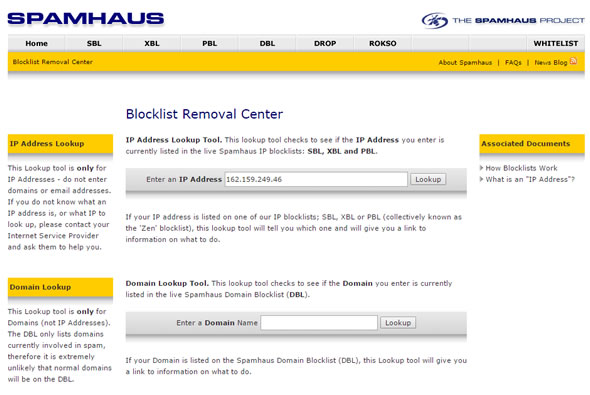
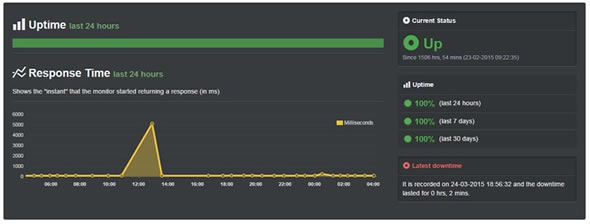
Comments are closed.