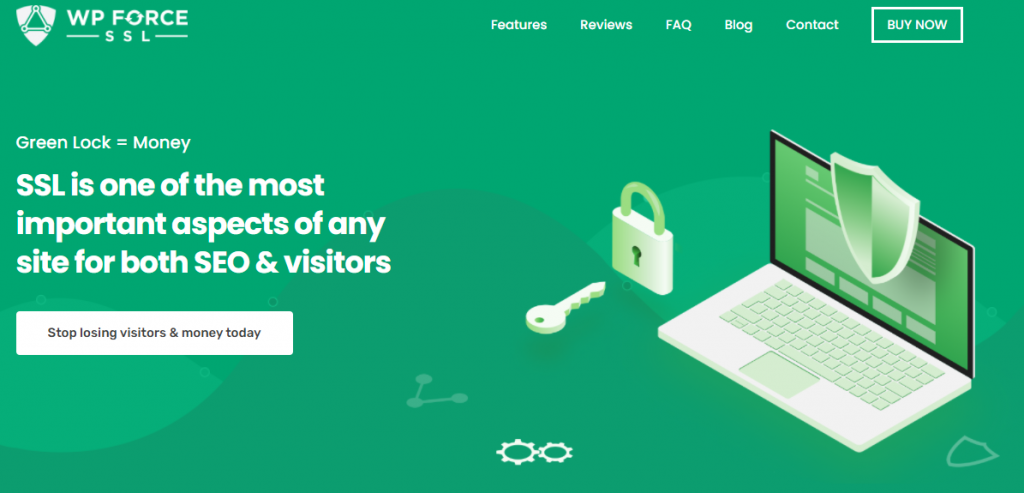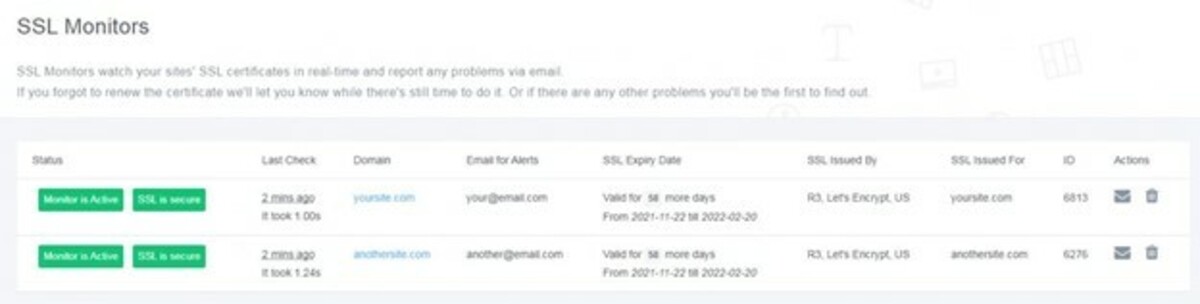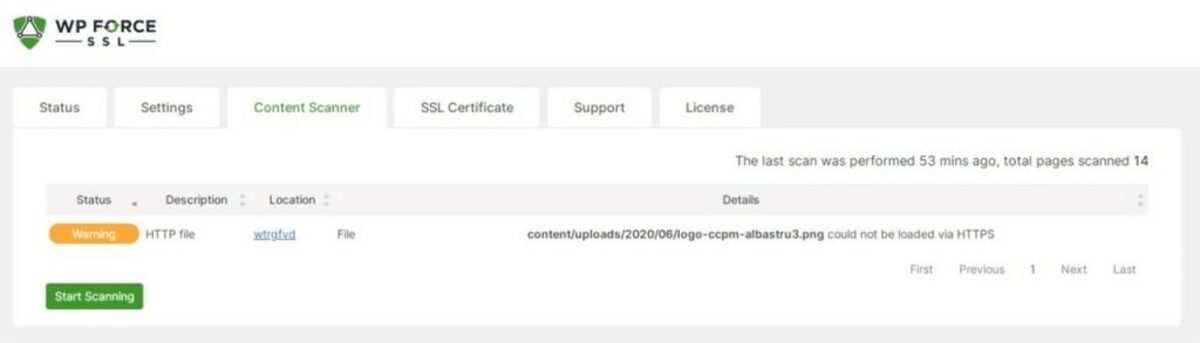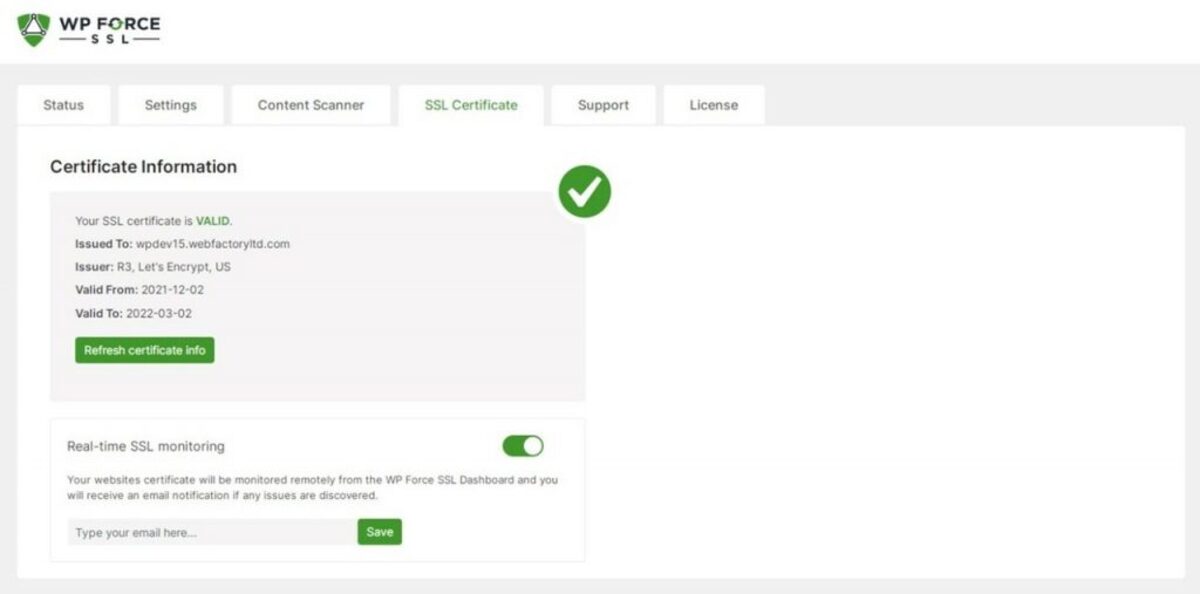The confidentiality and information stored on your web portals, or any other web platform you own, is vital for your overall online success. That is especially true if you are selling products or services through an eCommerce store.
You must take as many precautions as possible so that the security of your WordPress website is on an acceptable level. Only that way will you be able to protect sensitive data on it. For running a successful and safe website, you need to buy SSL certificate. In addition to securing sensitive customer data, it is crucial to prioritize the protection of your WordPress login site. To enhance login security and prevent unauthorized access, I highly recommend utilizing the WP Login LockDown plugin alongside obtaining an SSL certificate for your website.
The most straightforward and fastest way to do this is with the WP Force SSL plugin.
This tool can also help you rank your website higher in search results and be sure that no one will compromise your website information. When a visitor uses their browser to open an SSL-secured page, the browser requests the server that is hosting the webpage. The server then sends the browser a copy of its SSL certificate that is installed on the website.
When it is done confirming it, the browser verifies its trustworthiness. After that, it sends a message to the server. The server then sends a confirmation message to establish a secure connection, through which encrypted data is sent between the site visitor and the server.
What can happen without it?
Pages that are not protected by this certificate are potentially dangerous because any data entered on them could be the target of a hacker attack. Whenever your visitors open your website and see the not-safe notification, it will make you lose valuable traffic and potential customers.
There is a possibility that their information can be compromised if they decide to still visit your website, and they will probably decide to leave. This is not impossible, given the ease of access and abundance of information available on the Internet.
Indeed, if you have the technical ability to monitor an unsecured connection and see all data exchanged, which is no longer a problem; you can easily monitor it with the WP Force SSL plugin. Unprotected pages also lack a verified identity, which increases the likelihood of the identity being maliciously hijacked and misused.
There is a possibility that your customers want to order something from your website or register with you. Cyberattacks can easily get involved between a webpage and a server, and you may not even realize it.
They are free to take any personal information, passcodes, emails, credit card details, or any other information they deem useful. As a result, personal information is only transferred from one location to another.
The WP Force SSL Plugin
WP Force SSL is a plugin that can help you avoid any of these possible issues you may come across if you don’t have an SSL certificate on your WordPress website. It has a lot of features that will help you optimize your website and ensure the visitor’s security.
SSL Monitoring
WP Force SSL enables you to increase the level of Internet security. SSL refers to the process of converting readable text into encrypted text. That text can only be read by those with the key to decrypt that data. WP Force SSL allows for secure communication over computer networks that every website needs to have.
In other words, if your website is SSL-protected, those attempting to steal data from it will be unable to do so. The reason behind that is that they will be unable to decipher the meaning of the data without a key.
WP Force SSL is used by many popular websites to protect their customers’ data. The plugin constantly monitors the SSL certificate and sends notifications if the date when the certificate expires is approaching or if one of the 50+ errors it can track occurs.
Because the data is encrypted after entry and then forwarded, SSL allows you to securely send confidential data over the Internet. The main purpose of WP Force SSL is to protect users’ confidential personal and financial information. That should be something every website tries to do.
Content Scanner
The WP Force SSL plugin scans all of the content on a page at the touch of a button. While it is scanning your website, it’s looking for mixed content errors that may occur. If the page is protected, it has the HTTPS prefix.
It is important that everything has the HTTPS prefix to ensure complete protection. In addition to scanning, the plugin can automatically fix these errors or show errors and give you a choice of fixing them on your own.
This is important as it will take only a few minutes, and you will be sure that your website is protected. All information transmitted over an SSL connection is secured to the highest level possible, rendering personal information unreadable by hackers.
Your browser creates a connection with the server, shows the SSL certificate, and then reconnects your browser and server when you visit an SSL-secured website. This binding connection is secure, so no one except you and the website to where you submit information may see or access what you write in your browser.
Installing SSL certificates
Even if you are only starting to work on your WordPress website, you need to install SSL certificates. This removes the chance of information leakage by cyberattacks. You will be sure that there will not be any problems such as intruding on organizational communication changes.
As a result, it is critical to use a WP Force SSL certificate, especially if you have a webshop or another type of website where viewers enter sensitive data. If the site does not already have an SSL certificate, the WP Force SSL plugin offers installation via Let’s Encrypt, which is free. This makes installation easier for users.
The WP Force plugin gets all the necessary information for a quick and easy installation. An SSL certificate must be installed for a page to open as secure. A properly configured SSL certificate ensures the security of the data on the page.
The communication between the user’s browser and the server, in particular, is encrypted. It will also tell you if you installed it correctly.
So be sure to check everything while you are installing WP Force SSL on your website. Installing one of the SSL certificates can help to increase user trust and is a good business decision with added benefits.
Centralized Dashboard
WP Force SSL has a centralized dashboard where users can track their sites. It also provides licenses every website needs to operate without too much trouble. SSL monitors without logging in to each site separately, which is great for anyone.
Even though SSL certificates are mainly used for protection, they can also improve site browsing speed, SEO, and ranking in search results. SEO and increasing your ranking in search engines can have a significant impact.
Final Thoughts
If you want to grow your business or sell products or services online, you need to know that no online customer will provide personal or credit card information to a non-secure website. If you have a business website that lacks an SSL certificate, you probably won’t have a successful transaction.
Your website will be secure and reliable by implementing the WP Force SSL plugin, making it easier for them to use a credit card in your webshop. The WP Force SSL plugin makes it simpler and easier to have high-quality protection. It is advantageous to both clients and businesses due to the level of security it provides.
When a website has a certificate issued by a trusted third party, users can be confident that they are on a secure website. As a result, they’ll be less concerned about security and more likely to contact you.