Are you looking for Google Chrome extensions that will help your SEO efforts? Google Chrome has established itself as the world’s most popular desktop browser. And just like anything else, little extra tools that help along the way have become popular as well. One of the reasons so many people like Google Chrome extensions is their flexibility.
These extensions were designed to help those who may not be so familiar with SEO. Finding a few to assist you regularly is a time-consuming task as there are tens of thousands of options available. The following is a list of the best Google Chrome SEO extensions.
1. SimilarWeb
The SimilarWeb extension is a good place to start when it comes to working on your website’s SEO. It provides a more comprehensive perspective of a website’s search engine optimization. That makes it stand out from other search engine optimization extensions that you can find online.
It tracks all traffic sources that bring visitors to your website. It includes metadata from hundreds of ISPs. The results of these calculations can significantly help your overall SEO. It also offers relatively trustworthy information about the demographics of your target audience.
2. MozBar
It’s difficult to put together a list of Chrome SEO extensions that don’t include MozBar. Anyone who uses it knows that its features are outstanding. MozBar is still the greatest all-in-one tool. It is especially amazing for quick web browser review.
One of the reasons MozBar is so popular is because it offers a variety of analyses that are important for every website. All of them encompass technical search engine optimization. One of the downsides of this extension is that it slows down site loading. This can be solved if you use it only when you need to assess SEO website metrics.
3. META SEO Inspector
Metadata is important if you want to learn how a search engine indexes and analyzes your WordPress website. It is important to know that meta tags are defined within the HTML source code. META SEO Inspector tries to make SEO-targeted metadata as easy to understand as possible for every user.
It contains XFN tags and canonical tags that can be analyzed using the Google Chrom extension. This add-on is primarily intended for web developers and designers. Those are the people who need to check their site’s HTML for compliance with Google’s Webmaster Guidelines. The great thing is that it may also be used by anyone interested in creating content.
4. Tag Assistant
Tag Assistant is a great extension for anyone who wants to improve SEO. It is popular because it ensures that you have correctly put various Google tags on your webpage. Tag Assistant is abble to tell you what tags are on all of your pages. It will also flag any mistakes that are currently on your site which is beneficial for your search engine optimization.
One of the amazing features is that it recommends ways to enhance your growth. Site speed is an important ranking criterion; everyone knows that. Using this tool, when the page loads, you can see how fast it is. You can quicky can view the failure of the elements required to load website content and fix them.
5. Keywords Everywhere
In SEO, some things remain constant as they should. For better optimization, you need to know what search queries your target audience uses. That can be increasingly challenging if you don’t use the right tools that can help you with that. The Keywords Everywhere Extension aids you in locating the most appropriate keywords for your niche.
The plugin uses data from Google’s Keyword Planner and Google Search Console. The information you find through it can help you optimize promptly.
6. Spark Content Optimizer
This Google Chrome add-on is great for incorporating SEO into the daily operations of various websites. Spark is a powerful Chrome add-on. It is popular because it scans the content of your website. It does that to see how well it covers a topic and leverages popular search queries.
If you are a freelancer, copywriter, ghostwriter or developer, this extension can come in handy. You will want to give the search engine clear signals about the material that is on your website. It also enables you to fill in keywords.
7. Majestic Backlink Analyzer
Majestic Backlink Analyzer continues to be one of the most successful SEO pieces of software currently available on the market. This Google Chrome extension gives you access to all of its features. The great thing is that you do not need to go to a separate website to do it.
The Background Analyzer shows the number and quality of backlinks pointing to any page on your website. It also shows their current relevance to the source material.
The Majestic index is higher than the Moz index, which makes it a more reliable benchmark for feedback analysis. To take advantage of all of these features, you’ll need to get a subscription, so keep that in mind.
8. BuzzStream
The goal of this BuzzStream add-on is to make the convergence process easier for its users. BuzzStream shows vital social media indicators on the website. One of the features it has is tagging and adding influencers to the main BuzzStream platform. Getting relevant, authoritative input by engaging with influencers can be a terrific method to receive more traffic.
Finding that critical feedback can entail a lot of time-consuming, physical work that not a lot of people have time for. In order to do that more easily, you will need a paid BuzzStream account. In case you already have one, downloading the extension should be painless and quick.
Final Thoughts
While all of these Google Chrome SEO add-ons will help you rank higher in the search engines, it is best to try one at a time. We recommend that you test them out for yourself to discover which one works best for your website. Keep in mind that many of them can be used in conjunction with one another or by themselves.

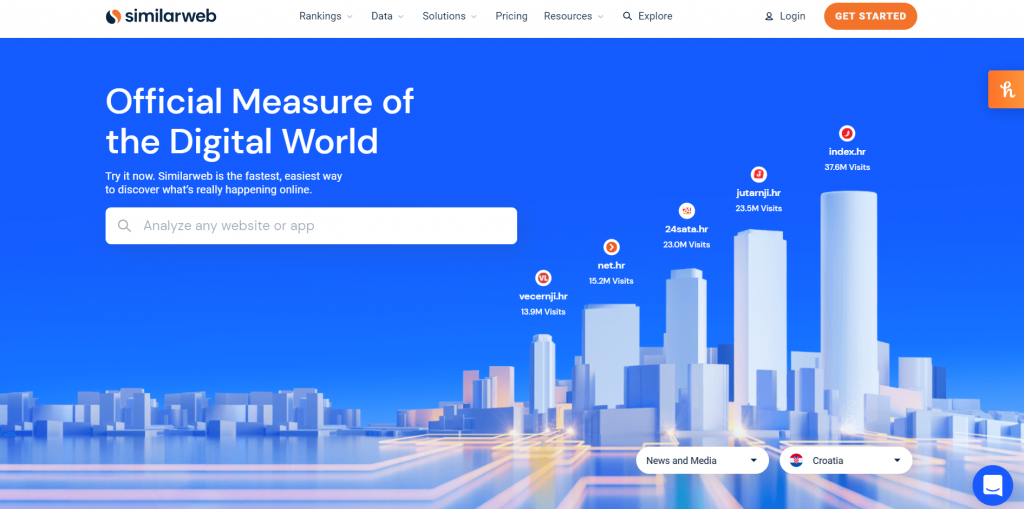
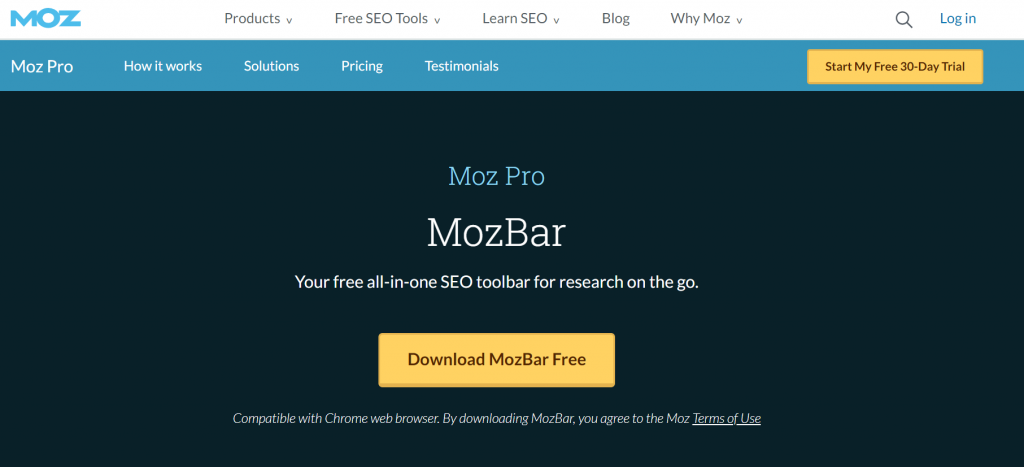
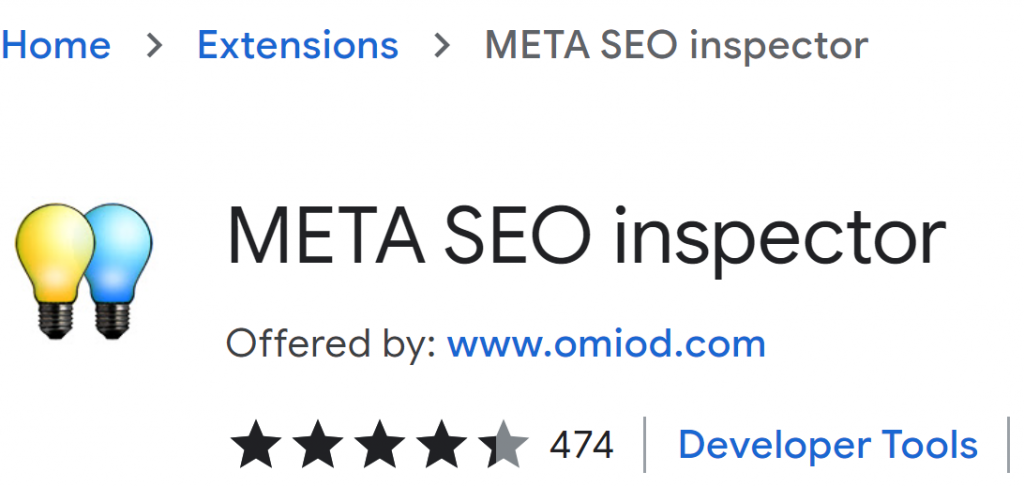
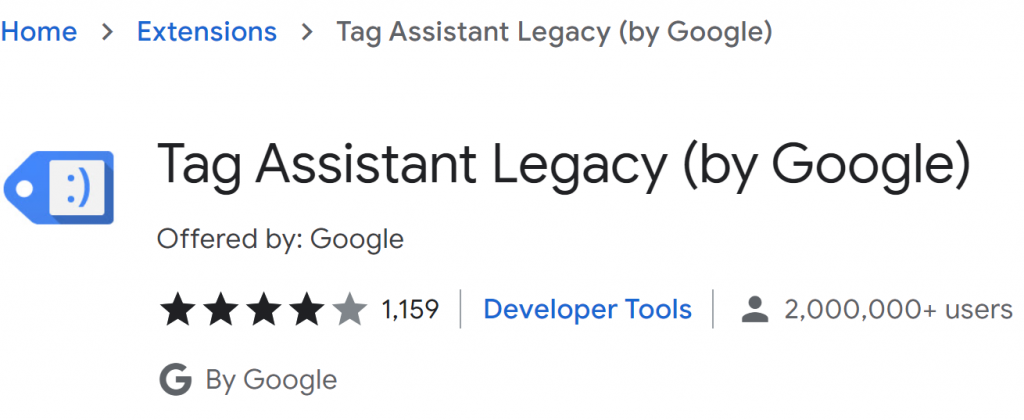


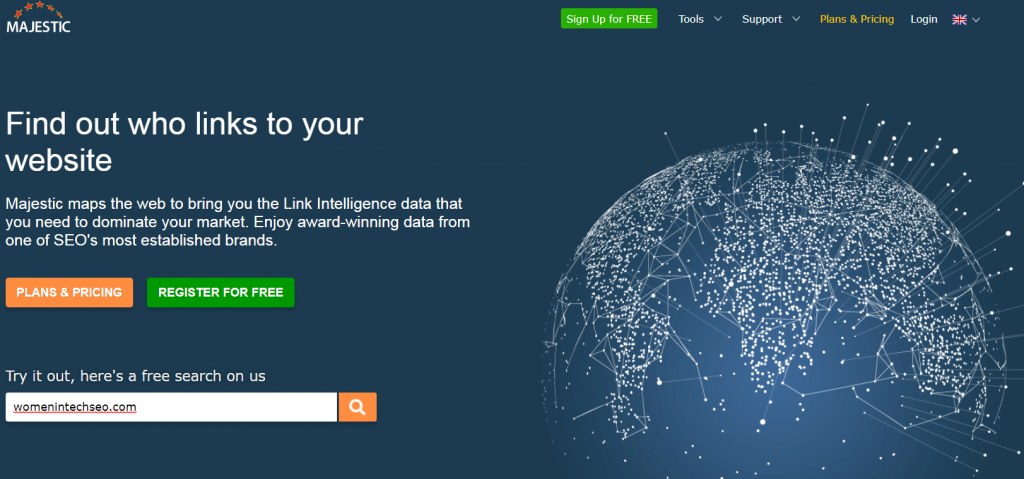
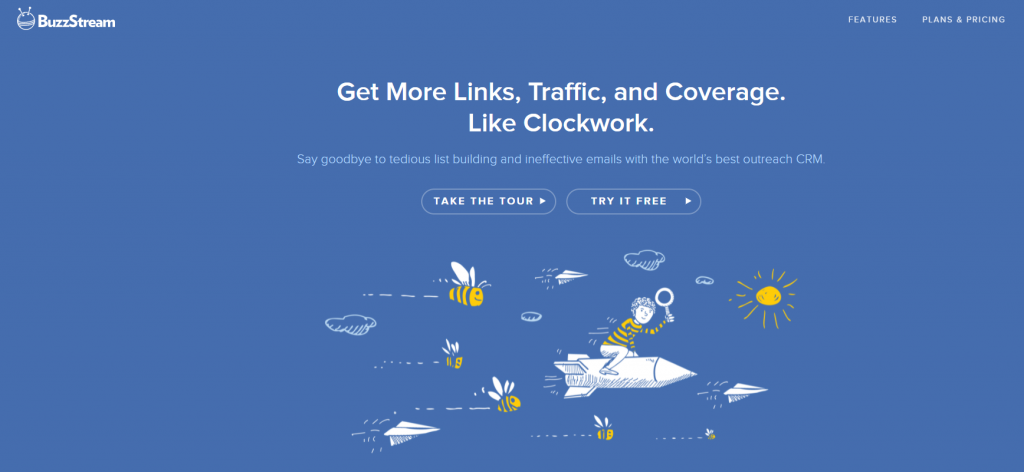
Comments are closed.