Web applications have become an indispensable part of our lives. We use them to shop, bank, communicate and entertain ourselves. As we rely more on web applications for our personal and professional lives, the security of these applications becomes increasingly important. Unfortunately, a large percentage of websites are indeed prone to several cyberattacks.
In this blog post, we will discuss the benefits of web application penetration testing and provide a step-by-step guide on how to perform these tests.
Why are web-based applications vulnerable?
One of the reasons that web applications are vulnerable to attack is that they often contain vulnerabilities that can be exploited. These vulnerabilities may include flaws in the code, configuration errors, and security misconfigurations. Attackers do their best to leverage these security flaws to their advantage so that they can steal sensitive data or lock you out of your system to extort money.
Web applications are also accessible remotely to anyone who uses the internet. Hackers find solace in knowing that they can possibly hack from another country and not face any consequences.
Another reason that web applications are vulnerable is that they are frequently targeted by attackers. Attackers know that many organizations store valuable data on their websites and use them for critical operations. As a result, attackers will often target web applications with malicious attacks in an attempt to steal this data or disrupt business operations.
Benefits of Web Application Penetration Testing
There are several benefits of performing web application penetration tests. Some of these benefits include:
- identifying vulnerabilities in web applications that could be exploited by attackers
- verifying the security of web applications against known attacks
- assessing the risk of vulnerabilities to an organization
- helping organizations meet compliance requirements
Types of Web Application Pentesting
There are two types: internal and external. The two types of pentests have their own benefits and drawbacks. Let’s look at each type in further depth.
Internal Pentesting
Internal pentesting is performed by authorized employees of the organization who have been granted access to the internal network. Employees in this position might audit systems and applications that the general public cannot access.
This type of pentest is beneficial because:
- authorized employees have knowledge of the organization’s infrastructure and systems, which allows them to identify vulnerabilities that external pentesters may not find
- employees are familiar with the business processes and operations, which allows them to identify sensitive data that may be at risk
However, there are some disadvantages to internal pentesting. One disadvantage is that it can be difficult to get permission from management to perform tests on critical systems and applications. Additionally, authorized employees may not have the skills or expertise necessary to conduct a penetration test effectively. As a result, they could fail to detect some high-level risks.
External Pentesting
External pentesting is performed by third-party security professionals who are not authorized to access the internal network. These professionals have expertise in penetration testing and are familiar with a variety of attacks that can be used to exploit vulnerabilities in web applications.
This type of pentest is beneficial because:
- external pentesters have experience identifying vulnerabilities in web applications and systems, which allows them to find vulnerabilities that may be missed by internal pentesters
- they use different methods and tools than internal pentesters, which helps identify additional vulnerabilities
However, there are some disadvantages to external pentesting. One disadvantage is that it can be expensive for organizations to hire third-party security professionals. Additionally, it can be difficult to trust the findings of an external pentester, since they are not familiar with the organization’s systems and applications.
10 Step Checklist to Perform Web Application Penetration Testing
Now that we’ve looked at the benefits and types of web application pentesting, let’s take a look at the steps necessary to perform a penetration test.
The following checklist outlines the steps you should take when performing a web application penetration test:
- Examine the application’s architecture and design.
- Examine and attempt to take advantage of all input fields, including those that may be hidden. A penetration testing cost can range from $4,000 for a small, non-complicated organization to more than $100,000 for a large, sophisticated one.
- Attempt to alter data that has been entered into the application
- Incorporate the use of best automated penetration testing tools to find security weaknesses
- Examine the network for exposed systems and services.
- Attempt to log in using various usernames and passwords, or try breaking into accounts with brute force.
- Attempt to access parts of the web application that should only be accessible to those who are authorized.
- Intercept and alter communications between the client and server.
- Examine the web application platform or frameworks on which it is built to determine if they have known security problems.
- Once you’ve finished your web application penetration test, write up a concise report of your findings and start patching it right away.
Best Practices for Secure Web Application Development
In order to protect your web applications from being hacked, it is important to follow best practices for secure web application development.
The following are some tips for developing secure web applications:
- Use strong passwords and authentication mechanisms.
- Protect your application’s files and directories with permissions that prevent unauthorized users from accessing them.
- Use SSL/TLS encryption when transmitting sensitive data between the client and server.
- Validate all input from users before processing it in the application.
- Sanitize user-generated content before displaying it on pages within the application.
- Review code changes carefully before deploying them to production servers.
Summing It Up
Now that we’ve covered the different types of pentesting, as well as best practices for secure web application development, we hope you have a better understanding of how to protect your web applications from being hacked.
Remember, it is important to test your applications regularly for vulnerabilities and fix them as soon as possible. And don’t forget to always stay up-to-date with the latest security patches.

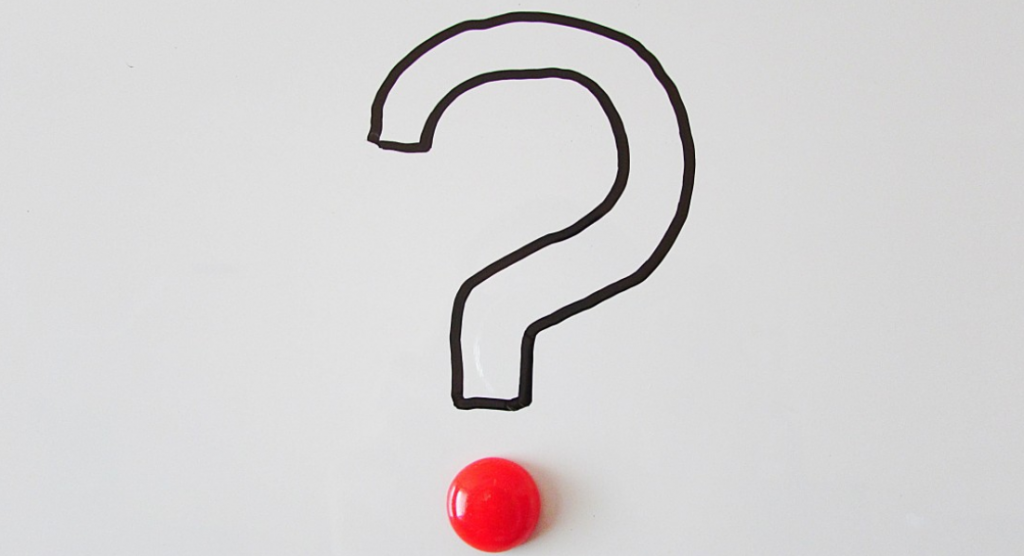
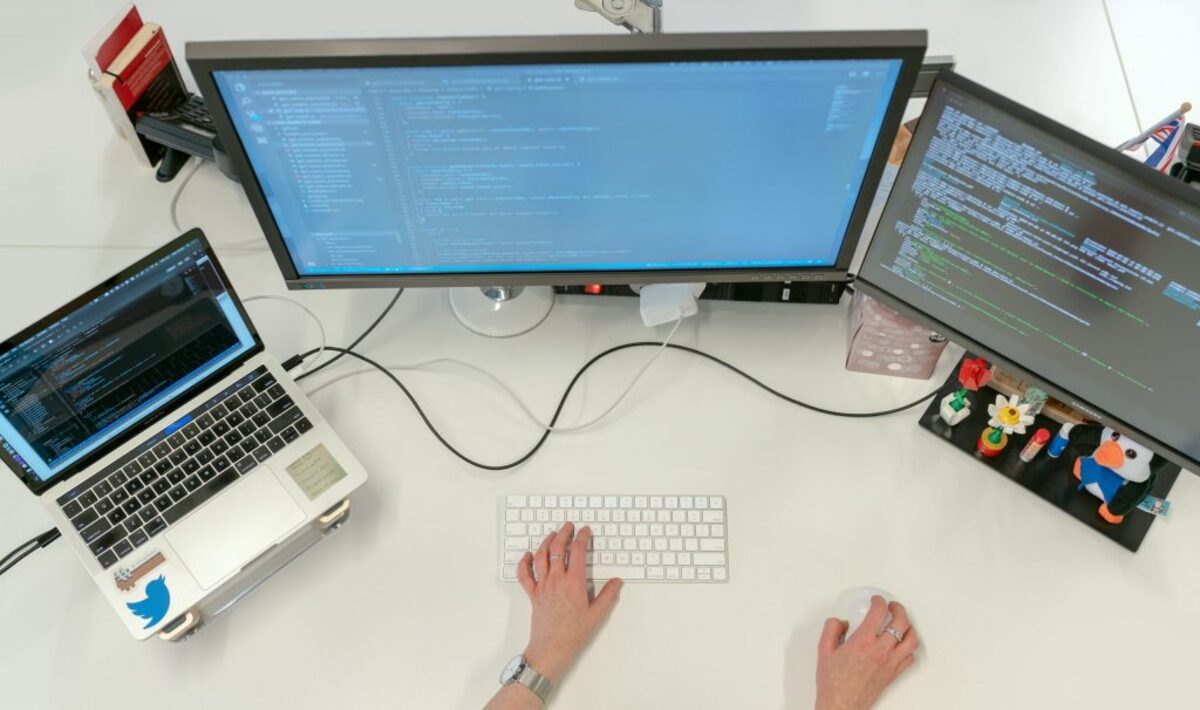


Comments are closed.