TrenDemon Review – Maximize content performance and Generate more revenue & conversions from existing content and traffic!
Some days back, I posted this content on how to increase sales and income without increase in traffic. I got lots of reactions from readers including private mails about using the tools I mentioned in that post.
In today’s review, I’m excited to point out another tool that will enable you boost conversions from your existing content and traffic, increase your traffic, monetize and generate more revenue from your website.
Content marketing has grown to a very challenging phase. So evidently, we need the right tools to maximize existing content and traffic, expand our reach with increase in productivity.
So the next thing now after watching this video is create your TredDemon account here. As we go through this review, I have added step-by-step video instructions to help you set it up on your site to instantly start reaping the benefits.
Please Note: Since TrenDemon is loaded asynchronously (only after your site has finished loading), it will not slow down your site.
Trendemon Review – Significantly drive up your conversion rates.
Trendemon is made up of several front-end interfaces and recommendation units that will boost your page views and conversions, engagements and social traffic.
Its algorithm analyses and identifies the most effective pages on your site, then uses personalized content recommendations and call to action (CTA) to promote these pages, maximizing the potentials of your existing traffic and content automatically.
One of these front-end units is the LIFT Unit. It’s a content recommendation & call to action panel which rises when the user reaches the end of the page. See image below.
This UNIT is an interesting feature that helps your readers discover more engaging and compelling pages on your site.
The lift settings has different options to set the position of the unit, the size, title, content, etc. I find it quite flexible so you can get the best out of it.
The SHOW Unit
The SHOW Unit is an article showcase, which can be placed within the page or just below content.
The PLAY Unit boosts social shares with a rising engagement layer at the bottom of the page. Of course, you will be able to select which UNIT to enable and display on your site.
Here is a video that presents some of these front-end unites and how they affect your site engagement.
Setting up Trendemon on your site, looking at the Dashboard!
Trendemon is quite easy to setup whether you are on wordpress or any other CMS. Once installed, it may take some time for it to start showing your data on the dashboard.
The dashboard shows you which pages are most click and read. This is important as it helps you measure the performance of your site and the different front-end recommendation units.
Here are some stats after 72 hours of running TrenDemon
Here is the second video that gives you more details on installation and dashboard information
Setting Custom Content Recommendations, Goals & CTA!
When it comes to attaching recommended content and Call to action (CTA) to the frond-end units, there are 2 possibilities:
- Allow TrenDemon to automatically scan your site content and offer relevant articles to visitors. In order words, TrenDemon tells your readers hey this is what’s hot here. So you are basically using whats compelling to keep them longer.
- Manually add content to the unit yourself – content from external sites, CTAs like banners, videos, etc
Here is a step-by-step video that shows you how to setup custom content and goals;
TrenDemon Publisher!
You can join TrenDemon as publisher and that allows you to monetize your site by showing promoted content from other sites. As publisher, you are able to approve or decline content from sites you don’t want to appear on your site. Note that the CPC can vary depending on your site and traffic quality.
-> Check out details on the different account types here
Now you have another tool to help optimize your content, generate more revenue and increase traffic. While you sign up for 30 day free trial, do let me know your thoughts in the comment box below
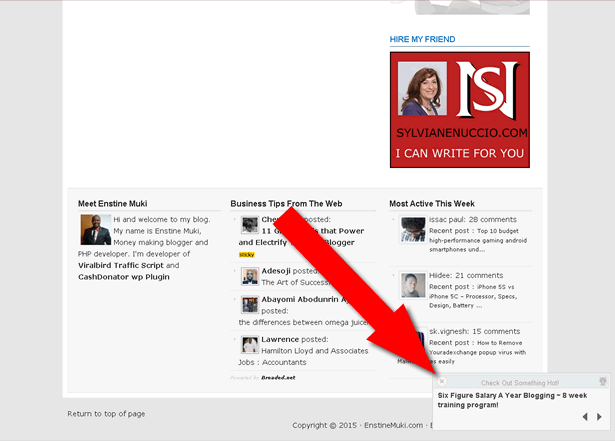
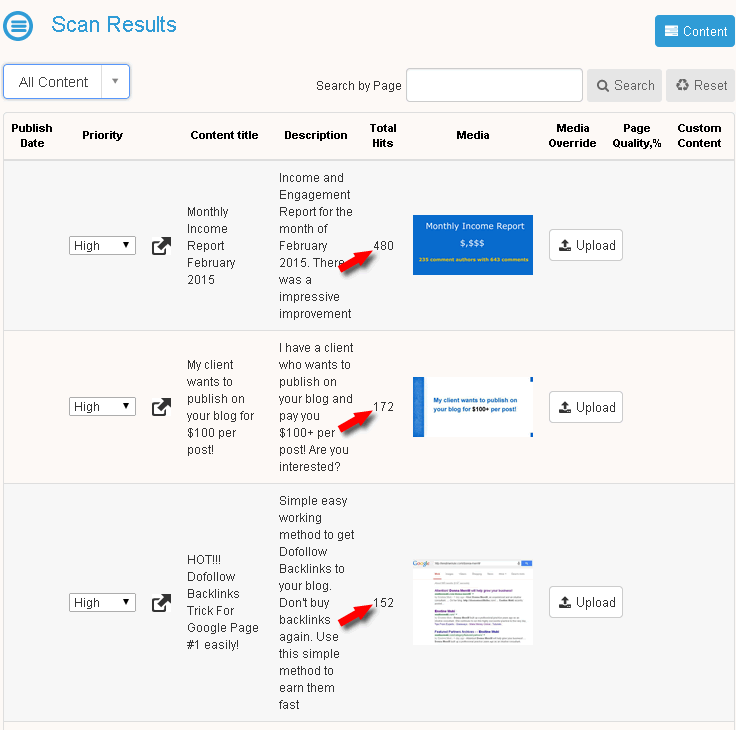
Comments are closed.