This is some amazing trick (from Google Analytics) I want to share with you today. As a matter of fact, it looks like there are ways to make money everywhere. Once you have a blog that’s read, you can always make money.
I did some unthinkable thing and it landed a quick $200 straight to my Paypal. $200 may not buy you a new car but I think if you can clone this idea, you may be able to raise that same amount or more to cover some cost 😉
It all started with Google Analytics. This is some very amazing free tool we have with tons of marketing data most of us unfortunately don’t know how to use.
Here is what happened …
I found out the most popular page on my blog that gets traffic from search engine and that sets my braining thinking on faster wheels – how do I make money from this? cashdonator-blogPostBelowH2
Ok I got an idea – beautiful 😉
Now this page is getting traffic from search engines and I’ve got a list of keywords pulling traffic to it. I said to myself I will contact some advertisers who may like to buy space on this article.
You got the point?
- I identified the post that gets the most traffic from search engine.
- I made a list of top keywords bringing traffic from search engines to that same post.
- I started contacting some few advertisers I knew will be interested in buying space on that post.
I finally got an advertiser that was interested in the deal. So how did it happen?
I had two choices;
- Go to a platform where I know it was easier to locate advertisers. Check out this post where I wrote details on where and how to locate these advertisers.
- Turn to my list of advertisers I have worked with in the past. This seems to be a quick solution but I had to make sure this list has someone to be interested in the post in question.
NB: I wrote this post how I made additional $1060 ($80 just added) by turning to the people I have worked with in the past.
Finally, someone on the list, someone with whom I had done some business in the past did not hesitate to grab the space on the most popular blog post.
How did I locate the most popular blog post?
I simply went to my Google Analytics account, clicked on Acquisition -> Search Engine Optimization -> Landing pages.
- The column 22,000 shows how many times these pages show up on SERPs
- The column 700 shows the clicks the pages get from SERPs. That’s the actual traffic
These stats may not be big enough but they were able to grab the attention of my client. Added to this stats, I also submitted some other stats.
You need to download this free report for some very particular information on how to attract these advertisers.
NB: You can also find your most popular pages in your Google Webmaster Tools Account. Go to Search Traffic -> Search Queries -> Top pages.
My Google Webmaster Account also helped me locate keywords (search queries) that drove traffic to this popular page.
For Privacy reasons, I have kept the url and my client hidden 😉 What I wanted to share with you is how you can locate a hidden page on your blog and make some little more money from it.
So how much money can you make here?
There is just no standard way to price this page. It however depends on your traffic to the page and how you can bargain.
One other factor is how long you are going to keep the advert on that page. Another factor is whether that page is only getting traffic for a season or it treats a topic that’s evergreen.
In my case, the post treats a Search Engine related topic so will continue getting traffic for long. But I negotiated the banner for a specif period of time.
Now, let’s do some work!
You know one of the reasons you failed in the past is that you read instructions but nothing was done. If you don’t take action, you don’t get results.
So right now, before you start something else, let’s quickly identify the most popular blog post on your blog.
NB: I’m not referring to the post that has the highest number of comments or the highest number of social media actions. I mean the post that gets the highest clicks from search Google.
Go to your Google Analytics account. Click on Acquisition -> Search Engine Optimization -> Landing pages.
There you have the list of landing pages. Click on the “Clicks” column to order by clicks from top to bottom.
The Landing Page on position #1 is your hidden money making page. Now, you will be trying to cut space on that page and sell to someone.
Another thing you need is the keywords that drive traffic to that page. It’s easy to find these keywords.
All you have to do is open your Google Webmaster Tools Account. Go to Search Traffic -> Search Queries -> Top queries
Here you will have different keywords driving traffic to different pages. This is some crucial material that will quickly drive your prospective clients crazy.
Most of them know what they want. That list of keyword can tell them whether or not they have a targeted audience on your blog.
Once they are satisfied with the quality of your visitors, it will just be a matter of setting the price.
Tweaking your most popular post for more!
Now, you can add more value to your most popular post and drive more traffic to it. Your Google Webmaster Tools Account will help you discover some more keywords you probably did not target.
What you can do now is add more materials to the page – Text, images, videos and links. Point some more links (backlinks) to it, drive more traffic and create some more social activities around it.
If you are using CommentLuv Premium, set the post as Favorite Post. This will help you create more backlinks to it through commenting.
Phew!!!
Now you know something you can do that may put some little more money in your account. Will you act on it or just throw it away?
Let me hear what you think in the comment box below. If you like this idea, please share it on social media with your friends.
Happy New Year!
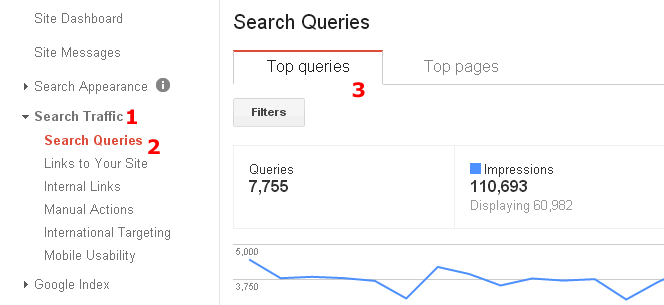
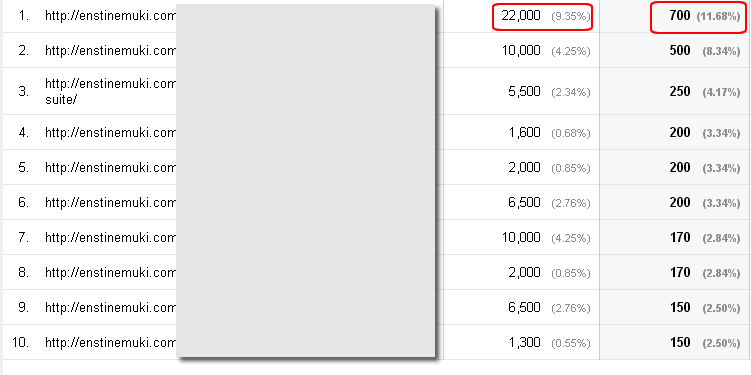
Comments are closed.