Please Note: This is another opportunity to be paid $100+ per post you accept on your blog!
Some few days back, I posted this opportunity from a client who accepts guest articles on his blog for $100 flat. That means you send him your guest post and if you meet his requirements, he pays you $100.
This time around, it’s another opportunity that requires less from your end. The client in question wants to send to you top quality articles, written in pure English. All you have to do is publish the articles on your blog and get paid per article.
In my private conversation with my client, after having published on this blog and a few others I recommended (they were all paid $100 per post), he now asked me to recommend some more blogs.
I suggested to him to make this as a public announcement on this blog so my readers can all benefit. I’m excited he permitted me to make this post.
So here is the deal ….
If your blog covers any of these topics, you are already a step in;
- SEO
- Social Media
- Online/email marketing
- Finance
- Technology
- Webhosting
- Blogging
- wordpress
- Content Marketing
How much will he pay you?
This will vary depending on a couple of factors;
- Amount of Traffic.
- Source of traffic.
- PR/DA.
- Engagement on your blog.
- Social medial coverage.
- Size of your list.
- Etc.
You may be paid $50, $100 or even more. Yes you can be rewarded handsomely if you help my client gain exposure.
Remember, my client and his team do the writing in perfect English. They may also provide images or require you to come up with some.
Here are a few things to get ready!
You understand that you have to get some elements ready as proof of popularity. For a start, we require you send to us the PDF report of your Google Analytics. Follow these steps to generate the report.
1) Go to your Google Analytics Account
2) Click Acquisition -> All Traffic -> Source/Medium as shown by the image above.
3) Be sure to pick a date range that covers the past 30 days. See image below. Make sure you click “Apply” to load data for the selected period.
4) The last thing to do now is export the data in PDF file and send to the address below. This is how to proceed with exportation;
How to contact the client
You will have to send an email to the client with your Google Analytics pdf report attached. I just require a Tweet/Facebook Share from you to access the client’s email. While you tweet or share to give this post a lift, you will be helping your community and friends know about the opportunity.
Use this content locker to unlock the contact details;
Thanks for tweeting/sharing.
What you need to do now is send a mail to: clients@enstinemuki-505e35.ingress-bonde.easywp.com
Subject of the mail must be: Announcement on EnstineMuki
NB: Don’t forget to attach your Google Analytics report
So what do you think about this opportunity?
Share your thoughts in the comment box below
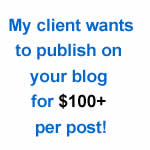

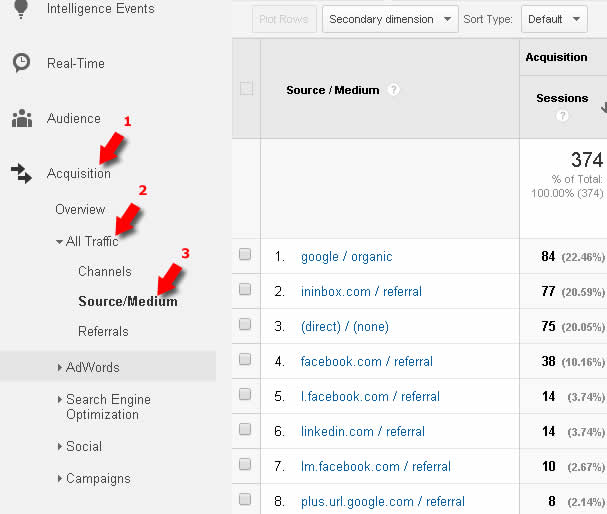
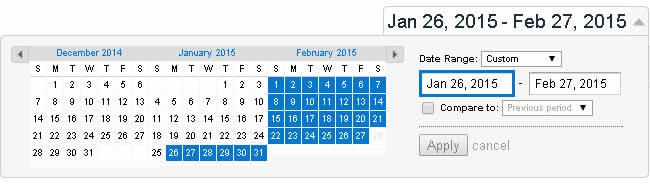
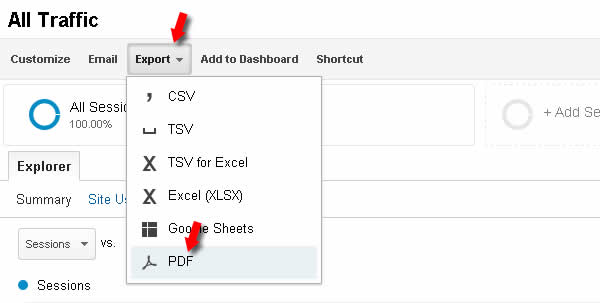
Comments are closed.