It’s end of month of February and for WordPress bloggers like me, it’s time to shoot your traffic through the roof and boost engagement with MyCommentAuthors.
Everyone that visited and commented on your blog this month will be excited to hear you say “Thank You” and is there any better way to say it other than MyCommentAuthors?
Many bloggers have seen this plugin very useful. What it does is simply generate for you a list of those who have been active on your blog during a certain period. Well, version 1.3 has something a little more. I’ll talk to you about it in a moment!
Though I have written about this plugin in this post, let me quickly outline some of its functions here;
- Generate a list of all commentators on your blog during a certain month.
- Make this list available in html so you can copy and paste in your blog post or newletter.
- Add pagination if the generated list gets too long for a single page.
- Add/Remove Nofollow to/from commentators where were most active (option can be disabled).
- Generate list with/without gravatar.
- Send friendly “Thank You” message to list of commentators from your WordPress Admin.
- Keep you in copy if that’s what you want.
How can this plugin boost traffic?
Every first week of the new month, create an activity report post, showcasing your active commentators of the previous month. Not only is this a traffic boost. It’s also a steady and ever-exciting post idea.
This plugin comes in helpful in 2 steps;
- Generate the list of all commentators of the previous month (in html) so you can just go ahead and paste the generated html code in the activity report post (paste in Text Mode). This will automatically create a beautiful list
- After the post is published, go back to the plugin dashboard, under the html generated code, click “Mail This List“. Copy the url of the report post you just published, paste in the mail and send. Your commentators on the list will be alerted and watch as they rush back to your blog.
NB Before you send the mail
Be sure to do these 3 things so you don’t get embarrassed by one or two things. On the plugin’s Basic Settings panel (right sidebar), be sure to adjust the following values;
- Mailing limit per hour: On most shared hosting servers, there is an hourly limit on how many mails each domain can send out per hour. Any more mails after this limit is reached will simply be ignored. Find out your limit from your host and adjust here accordingly. Default is 450.
- Email From: Some hosts don’t allow you to send mails from emails that don’t exist on your domain. I therefore recommend not using yahoo, gmail, etc in this field. For the most part, your mails will not be delivered. Use an email that exists on your domain (info@yourdomain.com, contact@yourdomain.com, etc).
- Name From: This option only helps you personalize the mail even more. I recommend you enter your real names here.
- Gravatar Option: Not required. These are options to adjust the gravatar background and border colors to match your entire theme outlook.
Since this plugin went live about 2 weeks ago, 2 bloggers are using it to run a commenting contest on their blogs. These are:
- Jackson Nwachukwu: Win $130 on JackPreneur’s Top Commentator Contest
- Adesoji Adegbulu: Win $70 on #MMONigeria’s Top Commentator Contest
I also have had words from 2 awesome bloggers who have written and are recommending it to their readers. These are;
- Joy Healey: My Comment Authors Plugin
- Lisa Buben: Why 11 Commenters Really Rocked it in August
Nb: Let me know if you mention this plugin on your blog. I’ll be glad to link to it and share it on social media
MyCommentAuthors 1.3
It’s Lisa Buben again! She suggested I add a widget for the frontpage. Remember in version 1.2, I added the Dashboard widget. What it does is show the blog owner the top 3 comment authors since the history of your blog. So Lisa thought it will be good to also have them shown on the blog’s sidebar. So I added this option.
Upgrade to (or grab version 1.3). Go to Appearance -> Widgets
All you have to do here is enter the title and the number of commentators you want displayed on the widget. It’s as simple as that.
Sponsor this plugin and get more exponsor
If you want to sponsor this plugin and get your blog or product exposed to a bigger audience, you can contact me.
Sponsors:
X-THEME: Pick up your copy of X: ThemeForest’s fastest selling WordPress Theme of ALL TIME and quite possibly the last WordPress theme you’ll ever have to buy.
To install this plugin, it’s easy
Go to your WordPress Admin -> Plugins -> Add New.
Type MyCommentAuthors in the search box to continue
Another more laborious option is to download it from WordPress here
That’s it!
Put it to use every end of month and see how you get results.
Have you installed it? Any more ideas? Please leave an answer in the comment box below
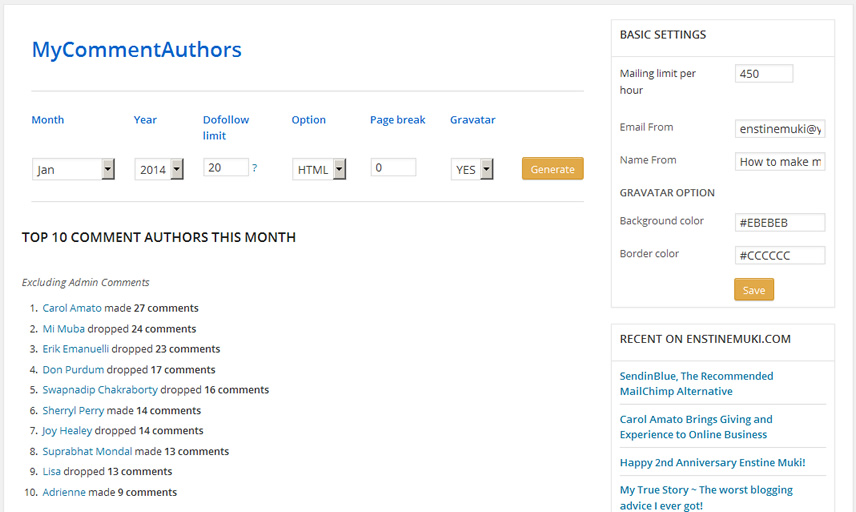
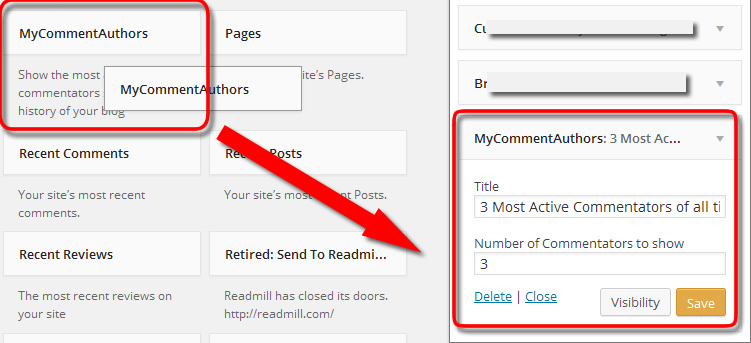
Comments are closed.