I’m so excited to announce version 1.2 of MyCommentAuthors free WordPress plugin. Initially, I did not see where it was going but after publishing version 1.0, the feedback from my community was quite exciting.
Some of you have installed the plugins. Others are waiting for month end as initially, it was a purely month end plugin. However, with version 1.2, you may have to get it right now. I’ll explain the new features shortly. Let me mention some few important and exciting developments. First, check out this post for version 1.0
Monthly Commenting contest
I have had words from 2 bloggers who are using this plugin to run monthly commenting contest to reward their comment authors with pure cash. I think that’s one of the exciting things to do with MyCommentAuthors.
You are not bound to cash contests. There are other forms of reward you can put forth to attract more activities on your blog. You can give out 1 month banner space on your blog for the most active commentator, a free plugin, etc. There are just so many things out there. Here are the two cash contests I know of:
- Win $70 on #MMONigeria’s Top Commentator Contest $70 pure cash.
-
Win $130 on JackPreneur’s Top Commentator Contest $130 pure cash.
I encourage you stop by and enter these contests for a chance to win. You don’t only win cash. You also get featured on these blogs too.
If you are also using it to do some sort of contest, please let me know so I can give you a shout out. I got this mail below from one of the tough bloggers we know today;
I know of some bloggers that have jumped on it and are making good use of it. Erik Emmanulli for instance has mailed his list of commentators for the month of July 2014. I was on the list so I got this pretty sexy mail from him, powered by MyCommentAuthors.
Before I explain these new features, let me say something about becoming a sponsor.
Sponsors
You can sponsor this plugin. It’s attracting love from bloggers and I don’t have plans to stop upgrading and promoting the plugin. As a sponsor, you get listed on the plugin page on WordPress, You get your banner published on the plugin dashboard and your 2 most recent posts will be automatically listed on the plugin dashboard right side bar. To add to this, You get mentioned and linked to on the new Dashboard Widget introduced in version 1.2. More about this later.
As of version 1.2, my first sponsor is X-THEME. Pick up your copy of X: ThemeForest’s fastest selling WordPress Theme of ALL TIME and quite possibly the last WordPress theme you’ll ever have to buy.
NB: I only accept 3 sponsors so if this is something you are interested in, contact me
Version 1.2, 3 new features!
In version 1.1, I added the possibility to generate and export the list with commentators’ pictures. That suggestion came from Lisa of Inspiretothrive.com and I found it beautiful. So both text list and picture list are available.
-> Pagination
This is one exciting feature for those of you with very active blogs. If you generate a list of 200+ bloggers, it may be an issue scrolling through it. That’s why Vinay of Aha!Now suggested this feature. So it’s now possible to automatically insert page breaks and create multiple pages when the list gets uncomfortably too long. All you have to do is select the number of listings page page and MyCommentAuthors will handle the rest.
This works for both text and gravatar lists
– > Dashboard Widget
I thought at one point, you may want to know who is your highest commentator since you set up your blog. That will be important to know who engages more on your blog.
So I added a dashboard widget that shows your 3 most active readers and comment authors since the history of your blog. This stats are updated as your blog grows older.
In my case, as seen on the image below, my top 3 commentators got to that point thanks to the blog commenting contests I did in the past.
Once you install the plugin, just go to your WordPress Dashboard and you’ll find the widget
– > Form field values maintained
Once you fill the form, select the appropriate values and click to generate script, the page reloads and your form field input get maintained. This was not the case with previous versions that will reset the form each time submitted.
Those are the 3 main changes in version 1.2 and like I mentioned, I’ll be adding more and more features to make this plugin an interesting daily tool.
So let me know what you think about this plugin. Have you installed it? Do you still intend to get it?

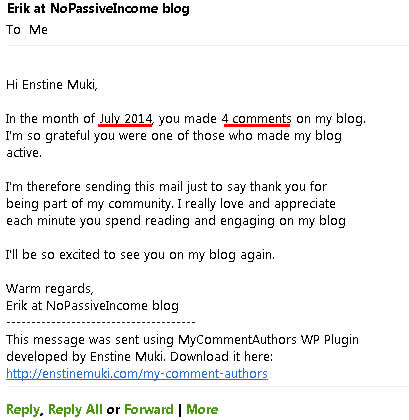

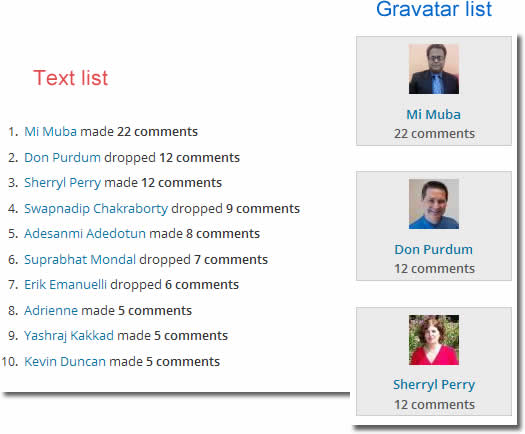
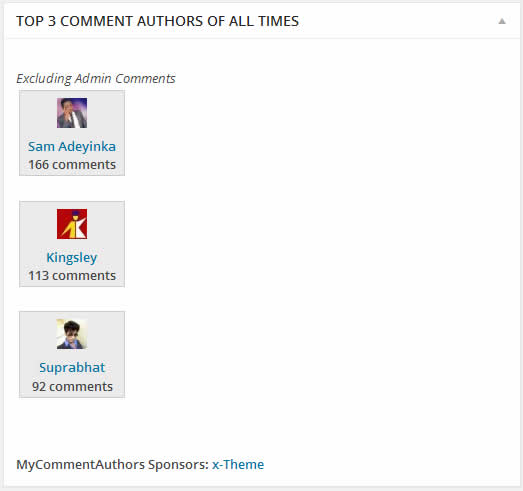
Comments are closed.