Linking to other relevant websites and getting backlinks is one of the most significant factors in search engine optimization (SEO). The appropriate management of these links, the discovery of new chances for link development, and the effective utilization of links on your website does not have to consume your time.
The majority of the process can be automated or simplified by using WordPress plugins. Link management can be a difficult process to navigate, and both newcomers and pros in the field can struggle without any help.
Because link building and management are vital components of creating a successful site, we will talk about the most important tools you should have in your digital toolbox to accomplish this.
WP Links
The WP Links plugin is a great choice for both newcomers and seasoned users of WordPress. It provides a wealth of information regarding the tagging, attributing, and visualizing of the links on your website, among other things.
Do you want to alert customers before they leave your website when they click on a link to another website? You can now do that using the exit confirmation popup. Every setting and feature can be found on a single dashboard, that allows you complete control over all external and internal links and anything else connected to them.
Once this plugin is installed and configured, you can apply the settings of your choice to the entire website. The setting you choose to apply site-wide will affect all of the links you post in the future. Hence, this doesn’t only make a difference when you are just getting started with your website, but when you already have one with a substantial amount of information.
Moz Link Explorer
In the not-too-distant future, you’ll need a bird’s-eye view of the backlink profile of your website and the websites of your competitors. Moz Link Explorer gives you the ability to do just that!
You can investigate which domains link to a particular website and which keywords rank highest in the search.
With this plugin, you can design a link-building strategy by using charts and images to elegantly package all of this information.
It is important to keep in mind that this plugin is mainly geared toward the investigative process; it does not have any features for contracting or managing potential partners. Moz Link Explorer can also be used to investigate websites used for backlinks by your competitors.
Hunter.io
It’s time to start communicating with other people now that you know how to keep things under control on your website. You will be able to locate websites in your area that are available for link exchange and other alternative forms of cooperation with the aid of Hunter.io, an excellent link-building tool.
Using this tool, you can locate and validate the email addresses of websites and businesses you are interested in contacting.
The email campaign function, which includes prebuilt email templates, makes it such an effective tool for saving time. These will be helpful, particularly if you are just starting out and do not know how to interact with the “major players” in the industry.
UberSuggest Backlink Analyzer
This tool is the best option for beginners, as it’s extremely simple to use and doesn’t really come with that many features. However, that doesn’t make it any less valuable for the job at hand. If you are new to link management, this could be a major first step in learning more about the backlink profiles of your websites as well as the websites of your competitors.
It comes with a comprehensive backlink profile and links to pages that rank highly. If you are interested in gathering more knowledge about your competitors, this will be of great use to you.
Ahrefs Broken Link Checker
The final tool we’ll be recommending today is the Ahrefs Broken Link Checker, which was designed to detect and report broken links. When you click on a link, the last thing you want to do is be taken to a broken page. Using this tool is an excellent choice for those that want to have their links in order, but can’t afford to put too much time into it.
After determining which of the backlinks going to your website are broken, you will be able to take corrective action by either establishing redirections or repairing the link itself. Your backlink profile will improve if you do it this way, and your visitors will have a better experience because they will find what they were looking for!
Conclusion
Now that you have gained access to all of these helpful resources, the next step is to put them to use! Remember that getting high-quality backlinks is only one aspect of link building. In addition to this, it is essential that you have control over the behavior of your links.
For this reason, we recommend you definitely get WP Links and forget about wasting hours and days configuring links.

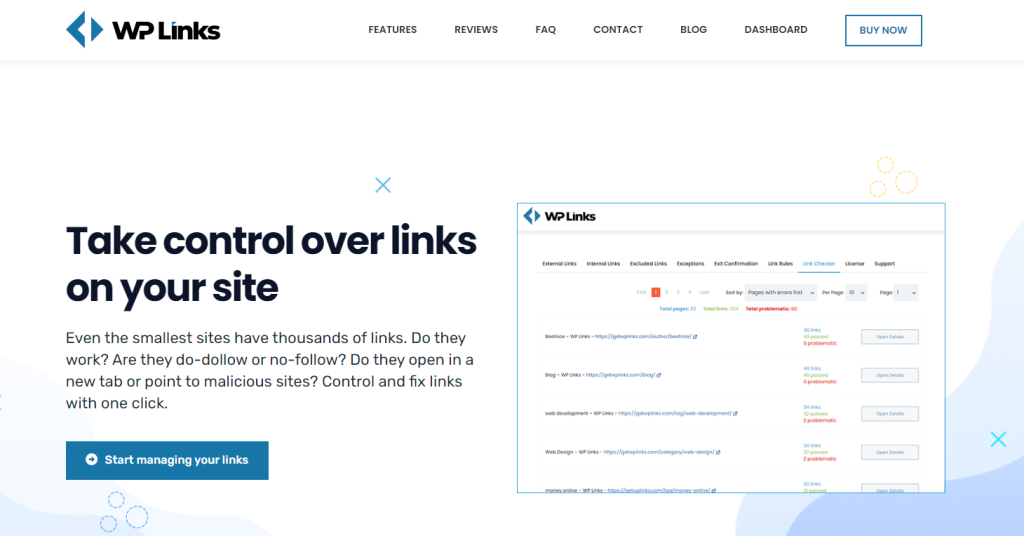
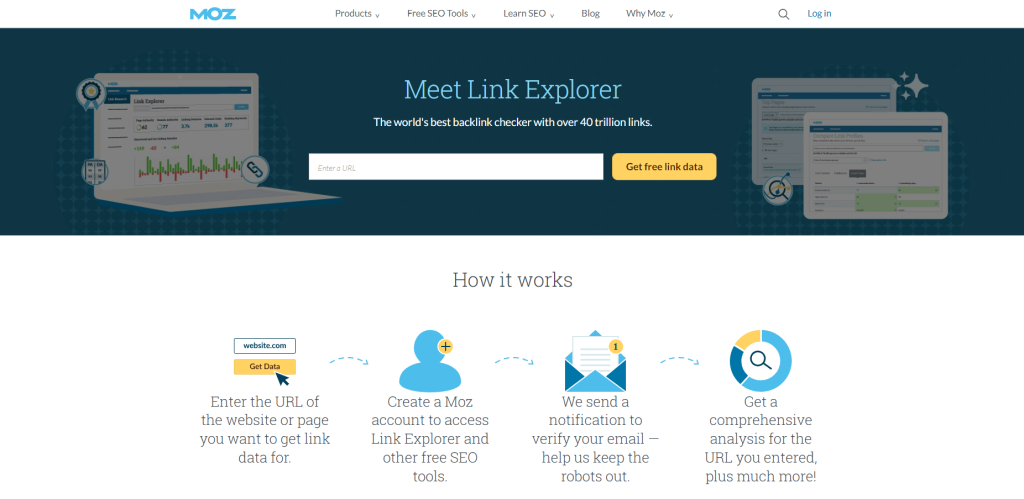
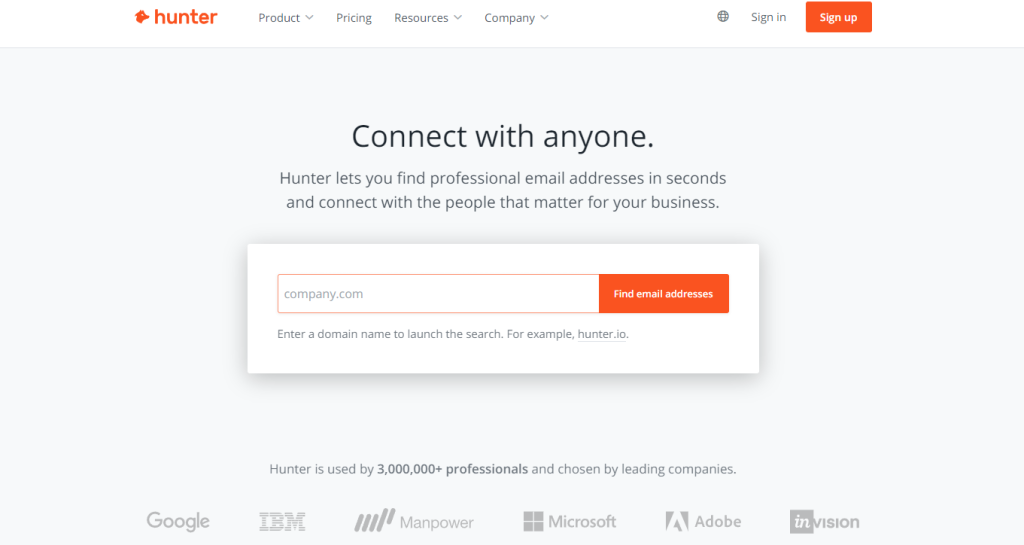
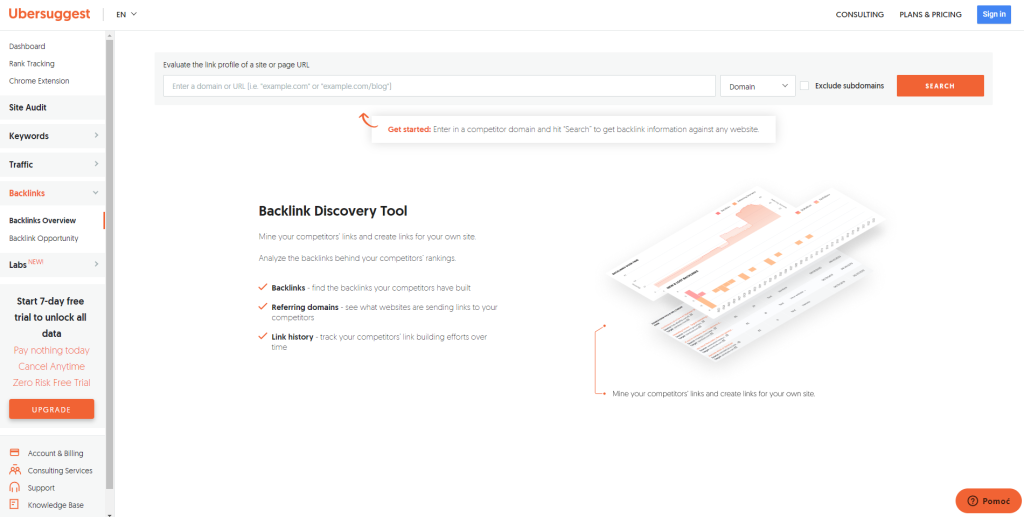
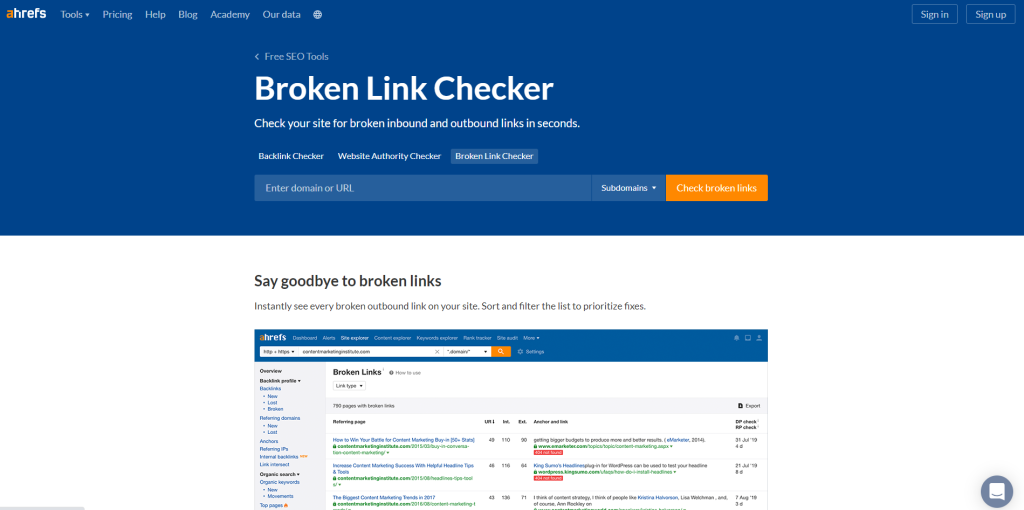
Comments are closed.