Article rewriting is a process that involves changing the original text or structure of an article so that it feels more like your own. However, article rewriting becomes a challenging task when dealing with lengthy documents. That’s where writers and bloggers can use the help of automated article rewriting tools and apps.
Instead of rewriting the whole thing, a good article rewriting tool makes the entire process easier and gives you more control over the whole process. So, let’s discuss the (ten) 10 best tools and apps for article rewriting.
Chimp Rewriter – The Best Article Rewriter and Spinner Software
This article rewriting tool uses cutting-edge Artificial Intelligence (AI) algorithms to rewrite the uploaded content according to the detected context. But like the other high-quality rewriting services, this tool first detects the context of uploaded content.
Then, it uses the NLP (Natural Language Processing) technique to detect the context of uploaded content. So, writers can rewrite the articles with Chimp Rewriter at lightning speed. Now, let’s discuss the benefits and drawbacks of using Chimp Rewriter to rewrite articles.
Some caveats of using Chimp Rewriter for article rewriting
- The advanced cutting-edge AI algorithms of Chimp Rewriter allow it to rewrite the content in multiple languages.
- Its premium plan may not be suitable for some beginners because beginners mostly prefer using free tools
- Unlike most rewriting tools, the rewriting algorithm of Chimp Rewriter provides more than satisfying results. As mentioned earlier, it has a simple UI. But compared to the other rewriting tools, its user interface is unattractive.
Why should you consider the Chimp Rewriter as your desired rewriting tool?
- Chimp Rewriter can rewrite the entire article with a click of a button
- As Chimp Rewriter is a comprehensive article rewriter, you can insert images and videos into your articles with a click of a button
- Unlike most advanced rewriting tools, Chimp Rewriter has a small learning curve, courtesy of its simple-to-learn UI
- If you like Chimp Rewriter and want to integrate it with other content creation suites, you can use its API
- Most shareware tools ask for banking details to start the trial period. But Chimp Rewriter is not like those tools because it only asks for your name and email ID to give access to its download page. After the trial period, Chimp Rewriter will only run if a user purchases its monthly or annual plan. However, for some reason, if a user wants his money back, he can claim it within 30 days.
AI Text Rewriter – WordAi
WordAi’s AI Text Rewriter is another shareware rewriting tool that provides a free trial version of three days. But after three days, this tool will automatically switch to the monthly or yearly plan because it asks the users for banking details before beginning the grace period.
This tool eliminates the complexities of content writing with the help of its advanced Artificial Intelligence (AI) algorithms and Machine Learning (ML) models. This rewriting tool allows you to create multiple versions of the original text without compromising on the text quality.
So, you can quickly make multiple copies from a single source article while staying true to the theme of the source article. This way, bloggers and content writers can efficiently upscale their content production.
Why should you choose WordAi’s Text Rewriter as your desired rewriting tool?
- Like the first tool, the rewriting engine of WordAi’s AI Text Rewriter also brings excellent results.
- Similarly, you can use the API of WordAi’s AI Text Rewriter to integrate its rewriting ability into other content creation suites.
- One of the significant advantages of using WordAi’s AI Text Rewriter over other tools is its ability to generate multiple versions from a single source document.
- The AI Text Rewriter of WordAi is advanced enough to rewrite the text in both HTML and rich text formats
- The advanced technologies of WordAi’s AI Text Rewriter can identify the LSI keywords and add them naturally. So, it is the best text rewriting software from the SEO perspective.
- The rewriting engine of WordAi’s AI Text Rewriter can also correct the grammatical and punctuation errors in the source article.
- This text-writing software can also act as a text processor because it provides the basic features, such as: adding media while writing text, inserting hyperlinks, formatting the content in listicle form, bolding, italicizing, and underlining the text
Some caveats of using WordAi’s Text Rewriter for article rewriting
- The primary reason for putting this tool in the second spot is its 3-day trial period.
- The AI Text Rewriter of WordAi asks its users to input their banking details in order to use its trial period.
- This tool can only rewrite the text in the English language.
- You cannot upload the document file in this tool. So, you can only enter the text by either typing or pasting the copied text.
Wordtune – AI-Powered Writing Companion
Unlike the first two shareware rewriting tools, Wordtune is a freemium AI-powered rewriting tool that provides ten rewriting attempts to its users for one day. But if a user wants to use this tool for more than ten rewriting attempts, he will have to buy its monthly or yearly plan.
Like the most advanced rewriting tools, this freemium AI text rewriter works by detecting the text context, courtesy of its language model-based development. That is why it can quickly identify and correct grammatical and punctuation mistakes while rewriting the text.
This AI-powered text rewriter from Wordtune is the first tool on this list that rewrites the entered text with the help of its five AI-based writing modes.
So, let’s check the details of each mode:
⦁ Casual – as the name suggests, this rewriting mode is ideal for handling an informal or casual piece of text.
⦁ Expand – this mode will add more depth to the original text by naturally expanding its length.
⦁ Formal – this rewriting mode is the exact opposite of the ‘Casual’ rewriting mode. So, while rewriting the legal documents, you can use this mode.
⦁ Rewrite – as the name depicts, this rewriting mode is the simplest one because it uses simple vocabulary and AI algorithms to rewrite a piece of text.
⦁ Shorten – this rewriting mode minimizes text length by eliminating unnecessary words and keeping the information concise and to the point.
Since this discussion revolves around text rewriting, let’s discuss the benefits and drawbacks of Wordtune regarding text rewriting.
Why should you rely on the text rewriting capability of Wordtune?
- When it comes to comparing the quality of Wordtune’s rewriting engine with the first two tools, it goes head-to-head with Word Ai’s AI Text Rewriter and Chimp Rewriter.
- If you use a Chrome-based browser, you can integrate its browser extension into your web browser. This way, you can enjoy the features of Wordtune without accessing the official website.
- Although Wordtune doesn’t have an API, you can still integrate it with Microsoft Word by installing its add-in.
- Like Chimp Rewriter, Wordtune can also rewrite the entire content with a click of a button.
- As Wordtune rewrites the text with the help of its different rewriting modes, it will not face any problems while dealing with the diverse user’s needs.
Some caveats of using Wordtune for text rewriting
- Although it uses different rewriting modes, you can only use the ‘Rewrite’ mode in the free version, which is one of its major setbacks.
- You cannot upload the document file in this tool. So, you can only enter the text by either typing or pasting the copied text.
Spin Rewriter
Spin Rewriter is another shareware rewriting web utility that provides a free trial version of 5 days. However, users can only activate the trial period by inputting their banking details. So, Spin Rewriter will automatically begin the paid plan once the grace period ends.
Unlike the other discussed tools, Spin Rewriter uses ENL Semantic Spinning technology to get into uploaded text’s word and paragraph-level depth. This way, it can understand their meaning before rewriting. As discussed earlier, the working of Spin Rewriter is pretty much similar to the other tools. However, instead of NLP, it works on ENL Semantic Spinning.
Why should you rely on the text rewriting capability of Spin Rewriter?
- Spin Rewriter works on the three-step procedure to rewrite the text. But if a user faces difficulty while using this tool, he can take help from the comprehensive how-to guide.
- Like WordAi’s AI Text Rewriter, users can add pictures to their text with Spin Rewriter. However, Spin Rewriter goes one step beyond that, as it allows the users to use stock pictures.
- Like the other discussed shareware rewriting tools, Spin Rewriter also provides a 30-day money-back guarantee to its users.
- Once you have rewritten the text, you can compare it with the original version in a side-by-side view.
Some caveats of using Spin Rewriter for text rewriting
- You cannot upload the document files, as the only options to upload the text are copy-pasting and typing from scratch.
- It is a shareware tool. But after comparing the results of its premium plan to the top three tools on this list, its rewriting engine falls behind.
- Spin Rewriter can only rewrite the documents written in the English language. So, despite being a shareware rewriting tool, this tool only provides support for one language
Article Rewriter
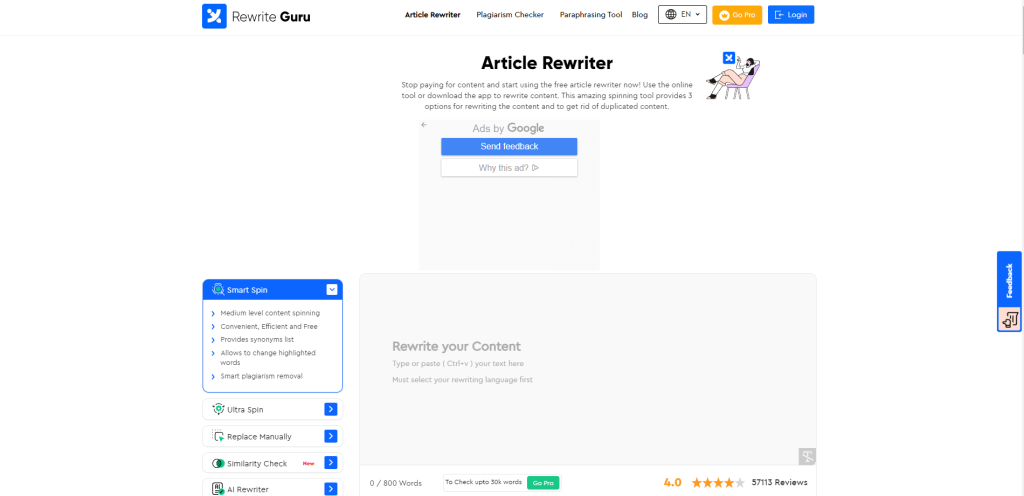
Rewrite Guru’s Article Rewriter is a multilingual text rewriter that uses the help of seven AI rewriting modes to create a copy of uploaded text without modifying its theme.
This freemium web tool allows users to rewrite a document of 800 words with the help of its three rewriting modes for free. However, suppose a user wants to rewrite a lengthy paper or doesn’t like the results of three rewriting modes. In that case, he will have to purchase its premium plan because the other four AI rewriting modes are only available for the premium members.
Apart from the 30,000-word count limit and the additional AI rewriting modes, Rewrite Guru also provides the following features to its premium users:
⦁ Ads-free experience.
⦁ Plagiarism checker.
⦁ Spelling checker.
⦁ Documents similarity checker.
Why should you choose Rewrite Guru’s Article Rewriter as your desired rewriting tool?
- The Article Rewriter can rewrite the text written in multiple languages.
- Rewrite Guru provides complete control to its users because they can manually replace the text to get the desired results with this tool.
- Rewrite Guru provides different ways of adding the text.
- So, users can Upload the source (document) file from the local storage, copy the pasted file, and type the text from scratch.
- Rewrite Guru allows its users to download the final output file.
- The speed of this tool’s rewriting engine is exceptional.
Some caveats of using Rewrite Guru’s Article Rewriter
- You can only check the similarity between the original and rewritten document if you are a premium user
- The spelling and grammar checking functionalities are only available to premium users.
Article Rewriter and Spinner by Brox Team
The Article Rewriter and Spinner of Brox Team is among the few rewriting android applications that provide satisfying rewriting results. This application uses the suggestions from its database to rewrite the article. It places the results in different tabs. This way, users can access the rewritten text by going to the ‘Rewrite’ tab.
But if a user wants to check the alternative suggestions for the rewritten text, he can move to the ‘Suggestions’ tab. So, there is no noticeable learning curve to this android application. It is the android version of ‘Spinbot.net.’ But due to the safety concerns of the web version and less accurate rewriting engine, I have not included its web version in this list.
Why should you choose the Article Rewriter and Spinner of Brox Team for text rewriting?
- The rewriting engine of this android application is more accurate than other smartphone applications.
- You can check the difference between the original and rewritten version to examine the rewriting quality.
- After rewriting, you can save the rewritten file for later use.
- This tool creates each rewriting session in a separate file. So, the management skills of this android application are pretty handy.
- Besides saving the output file, you can directly copy the rewritten version to the clipboard.
- Despite having a simple UI, this android application presents everything in a separate tab
Some caveats of using the Article Rewriter and Spinner of Brox Team for text rewriting
- The UI of Brox Team’s Article Rewriter and Spinner are pretty straightforward, making it challenging to perform the simple functionalities.
- Despite being an android app, this tool only works with an internet connection.
Article Rewriter Tool – Free Article Spinner
As the name suggests, the Article Rewriter Tool uses its three advanced rewriting modes to rewrite the uploaded content without modifying its theme.
The three advanced rewriting modes are:
⦁ Word Changer – this mode entirely works like a paraphrasing tool because its entire focus is on using synonyms to remove content duplications. However, unlike the conventional content spinning tools, this tool is advanced enough to use synonyms according to the situation. And that is the primary reason for putting this tool on this list.
⦁ Sentence Changer – the next mode is a bit more advanced because it focuses on changing the sentences of uploaded content without affecting the theme of the source content.
⦁ Plagiarism Remover – the last rewriting mode is a bit naïve because its entire focus is on making the text unique. So, if your use case is removing plagiarism from text, you can use this mode.
Besides the discussed features, this Article Rewriter Tool is a multilingual free content spinner. So, it can rewrite the content written in multiple languages.
Why should you consider the Article Rewriter Tool – Free Article Spinner as your desired rewriting tool?
- Despite being an entirely free tool, its rewriting engine provides decent results, making it ideal for beginners.
- This article rewriter can rewrite the text written in multiple languages. So, it is an ideal free text rewriting contender for dealing with various languages.
- This tool is advanced enough to correct the grammatical errors in the text while rewriting automatically.
- Another reason expert bloggers recommend this tool to beginners is its simplicity.
- This tool is available for different operating systems. So, whether you are an Android, Huawei, iOS, or Windows user, you can use this tool on your system.
- You can copy the rewritten text or download it as a file.
Some caveats of using Article Rewriter Tool – Free Article Spinner for article rewriting
- Compared to the dedicated plagiarism checkers, the results of its plagiarism engine fall behind.
Article Rewriter Pro – Article Spinner Free by Small SEO Tools
The Article Rewriter Pro from Small SEO Tools is another multilingual text rewriter that rewrites articles to rank higher in search engines. Like the sixth tool of this list, this web-based text rewriter relies on its database of synonyms and words to rewrite the text without changing its meaning.
This tool works in four phases to add the ‘uniqueness’ factor to the articles.
⦁ For starters, users will have to input the text by either typing from scratch or pasting the copied text.
⦁ Then, they will click on the ‘Spin’ button, which will instruct the tool to process the information.
⦁ The tool will then provide suggestions regarding the rewritten information. So, if you want to make any amendments, this is the phase for you.
⦁ Lastly, the tool will bring the processed information as a rewritten document.
Why should you prefer the Article Rewriter Pro?
- One of the significant advantages of this tool is its ability to rewrite the text in multiple languages.
- Despite being a simple and free tool, its rewriting engine brings adequate results.
- When it comes to removing plagiarism, this tool is one of the best options.
Some forewarnings for using the Article Rewriter Pro
- You cannot upload the document file to enter text into this tool.
- There are no different writing modes in this tool.
PrePostseo’s Article Rewriter – Free Online Article Spinner
PrePostseo’s Article Rewriter is another freemium tool on this list that uses the help of four AI rewriting modes to rewrite the uploaded content.
Those four rewriting modes are:
⦁ Advanced – this mode is the most advanced text rewriting mode of this tool for free users, which works by detecting the text context and rewriting the article accordingly. It uses the traditional NLP (Natural Language Processing) technique to detect the text context.
⦁ Creative – the creative mode is one step ahead of the advanced rewriting mode because it creatively works on the dull parts of the content and enhances them with high-end wording. That is why it is only available to premium users.
⦁ Simple – the simple AI rewriting mode of PrePostSEO’s Article Rewriter uses simple vocabulary to rewrite the uploaded content without modifying its meaning.
⦁ Fluency – the fluency mode of PrePostSEO’s Article Rewriter works on the fluency of the text while rewriting it. So, it gives dual benefits because users can have a readers-friendly piece of plagiarism-free text.
Besides the mentioned AI rewriting modes, PrePostSEO has developed this Article Rewriter as a multilingual tool. So, it can rewrite the article written in different languages. However, first, it detects the text language and then analyzes the nature of the text with the help of its NLP technique.
Why should you consider the PrePostSEO’s Article Rewriter as your rewriting tool?
- One of the significant advantages of preferring PrePostSEO’s Article Rewriter over other discussed tools is its ability to incorporate the text directly from Google Drive. So, if you have typed the text in Google Docs, you won’t have to export the file because you can directly upload it to the workflow of PrePostSEO.
- PrePostSEO also relies on the different AI rewriting modes to fulfill the diverse needs of users.
- Unlike the above-discussed tools, PrePostSEO allows you to exclude the key phrases while rewriting.
- You can rely on the built-in plagiarism checker of PrePostSEO to determine the originality of its rewriting engine.
- PrePostSEO also has a Chrome extension and android application. So, if you don’t want to use the web version, you can use the same tool on other devices.
- Like most tools on this list, the Article Rewriter of PrePostSEO can also handle the text written in multiple languages.
- Besides article rewriting, you can use the other handy tools of PrePostSEO to fulfill your requirements for free. So, it is a handy tool.
Some caveats of using PrePostSEO’s Article Rewriter
- Despite having a weak rewriting engine, the Article Rewriter of PrePostSEO is not an entirely free tool, which is the primary reason for putting it in the second last spot.
- Due to a weak rewriting and plagiarism-checking engine, the premium plan of PrePostSEO is not worth purchasing.
Article Rewriter Change Sentence with Same Meaning – CoderDuck
CoderDuck’s Article Rewriter is one of the most straightforward tools to change a sentence without modifying its theme. This tool works on the one-click mechanism, where it will change the entire meaning of the sentence in one go. There are no rewriting modes here, which is the main reason for its simplicity.
This article rewriting tool is a bit unique from others because it expects its users to input high-quality text to get high-quality rewriting results. So, this article rewriting tool cannot increase the quality of your writing. Instead, it will just rewrite them.
Why should you consider CoderDuck’s Article Rewriter for your rewriting needs?
- Despite being an entirely-free tool and a weak rewriting engine, it can still maintain the keyword structure in the rewritten text.
- Like PrePostSEO, this one also comes with a plethora of built-in tools. So, users can use those tools according to their needs.
Some caveats of using CoderDuck’s Article Rewriter for article rewriting
- One of the primary reasons for putting this tool in the last spot is its requirement to input the high-quality text
- For rewriting the text in multiple languages, you will have to use its pro version
- Due to being a free tool, sometimes, its rewriting engine brings inaccurate results. So, it is not as powerful as the other tools
- You cannot upload the document file in this tool because the only way to enter the text is either via typing or inputting the copied text
Wrapping Up – the Bottom Line
Nowadays, bloggers and writers are widely using article rewriting tools. But because of their availability in frequent quantities, it becomes challenging for writers and bloggers to pick the best ones. That’s where this guide will prove helpful.
This guide contains unbiased reviews of the top 10 best tools and apps for article rewriting. But apart from the unbiased reviews, you will also find the pros and cons of each rewriting tool, making it easier to find the best article rewriter apps for your needs. So, read the list to see which tool suits your needs.


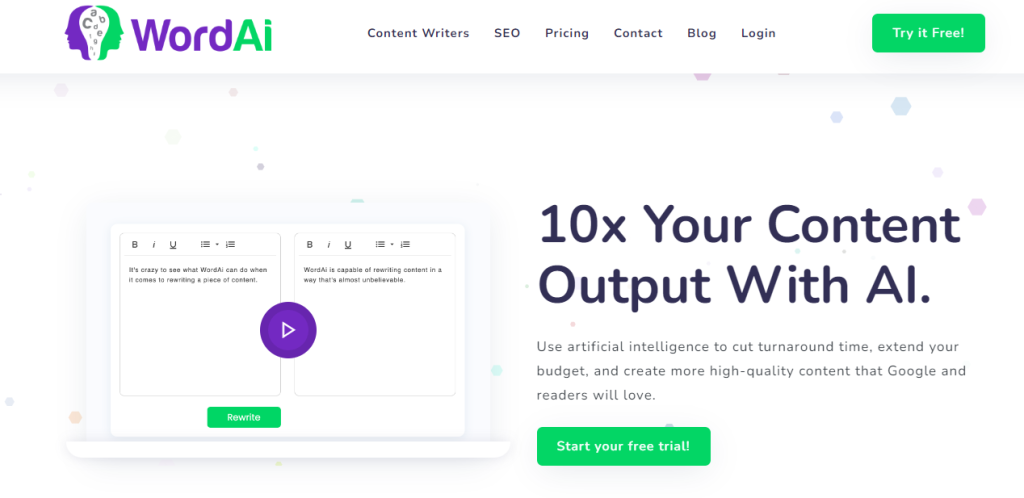
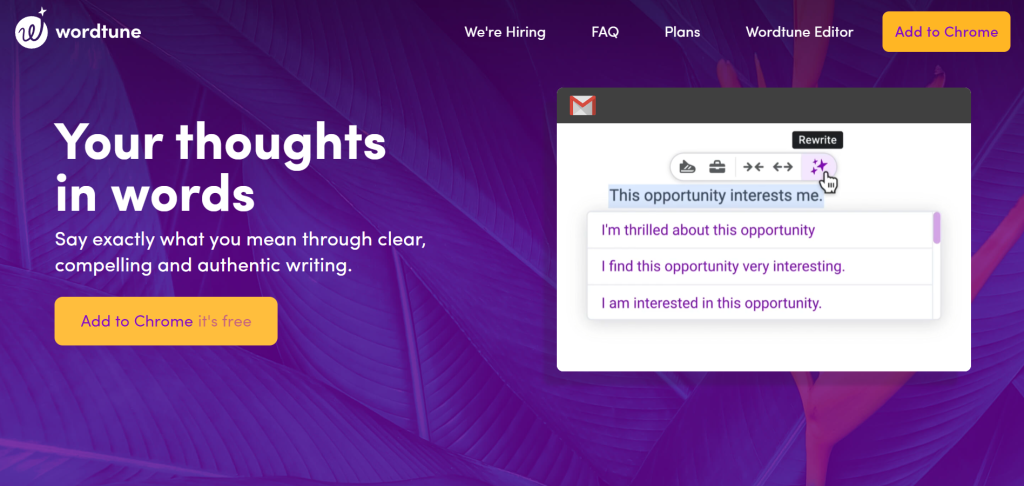
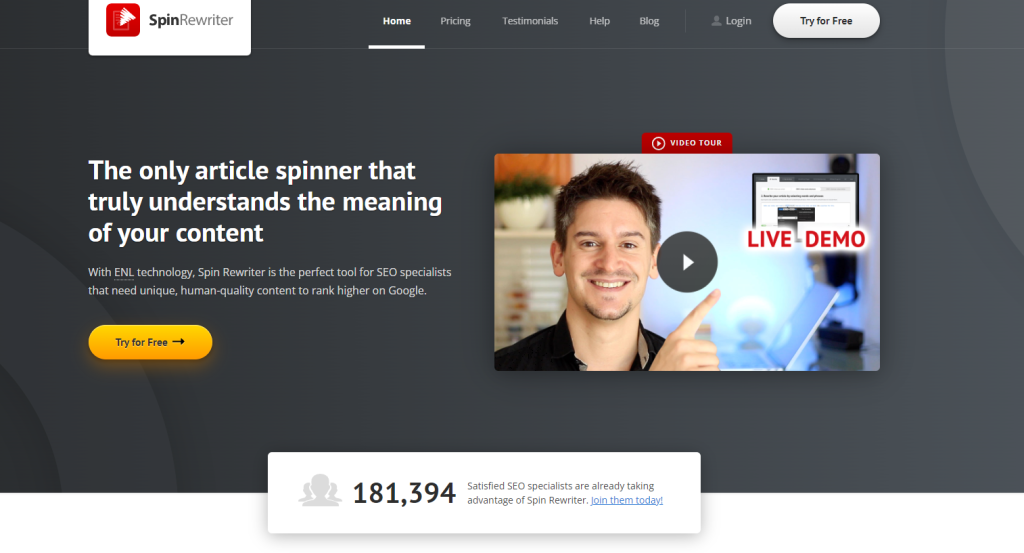
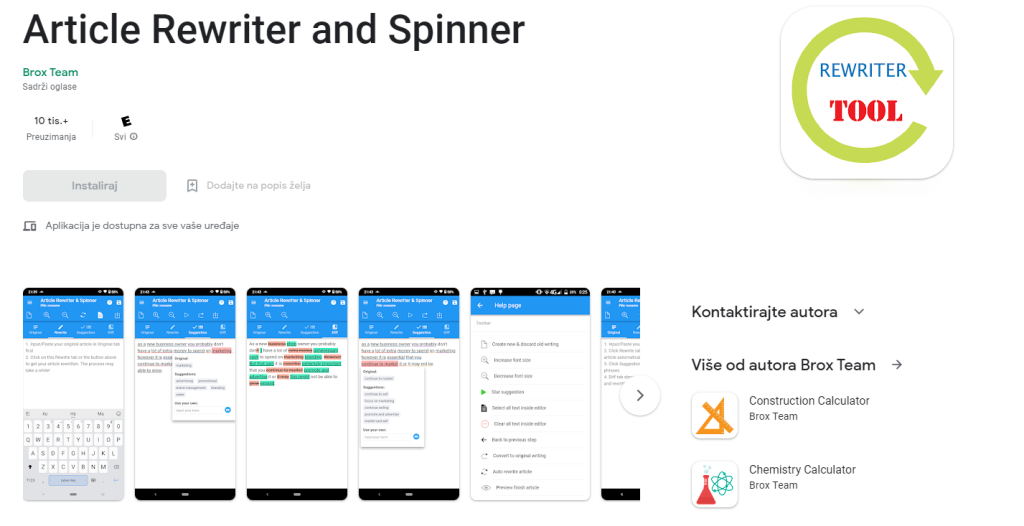
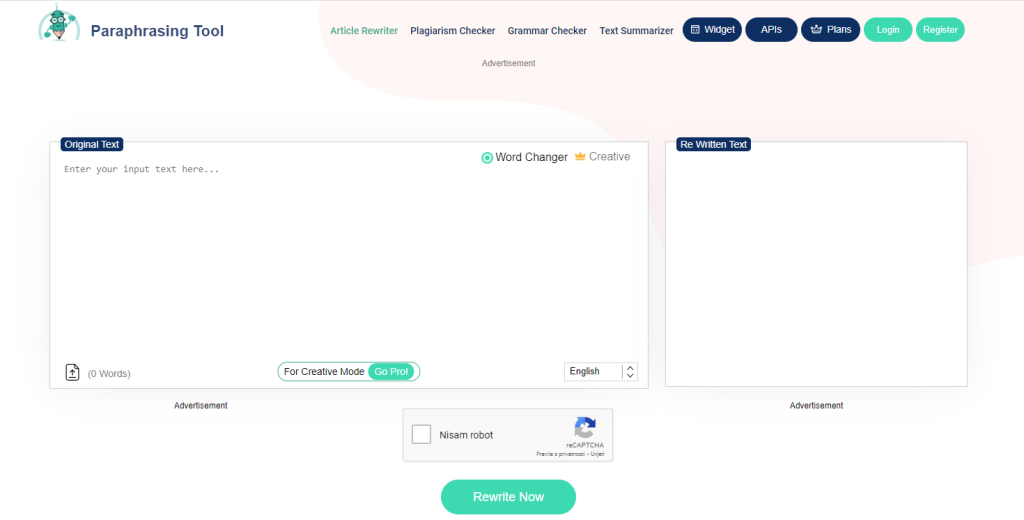
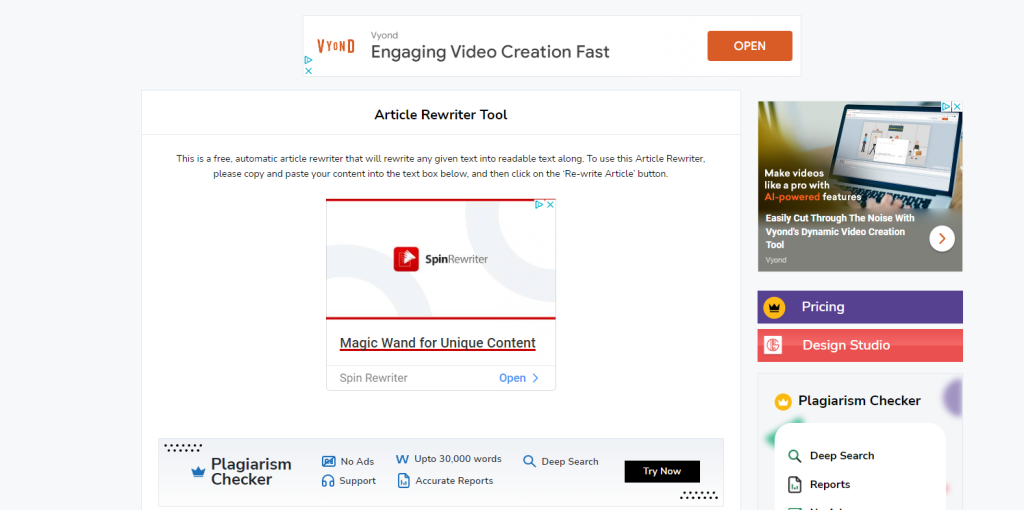
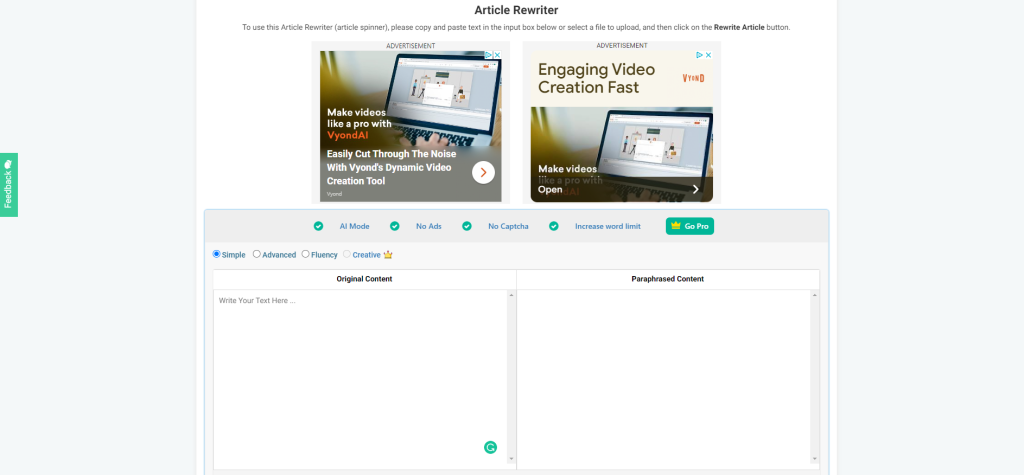
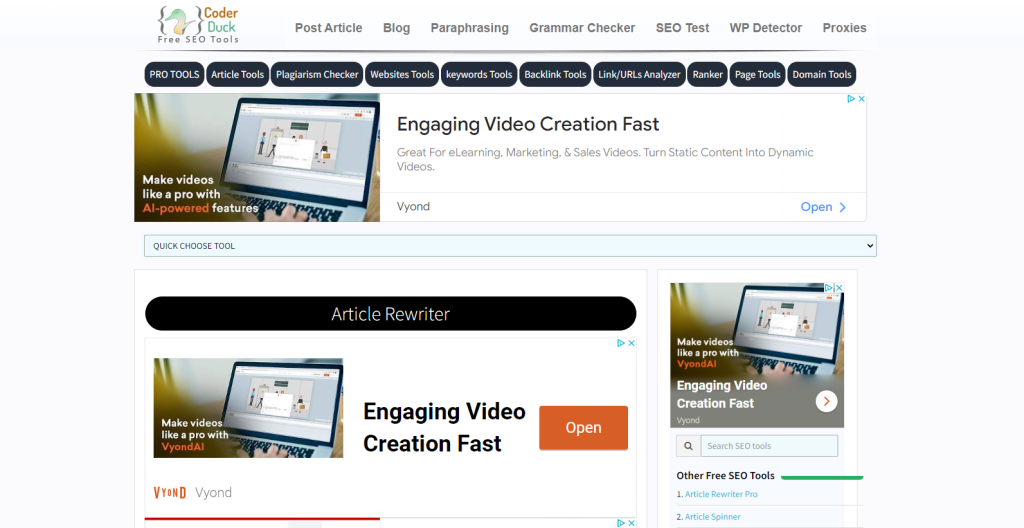
Comments are closed.