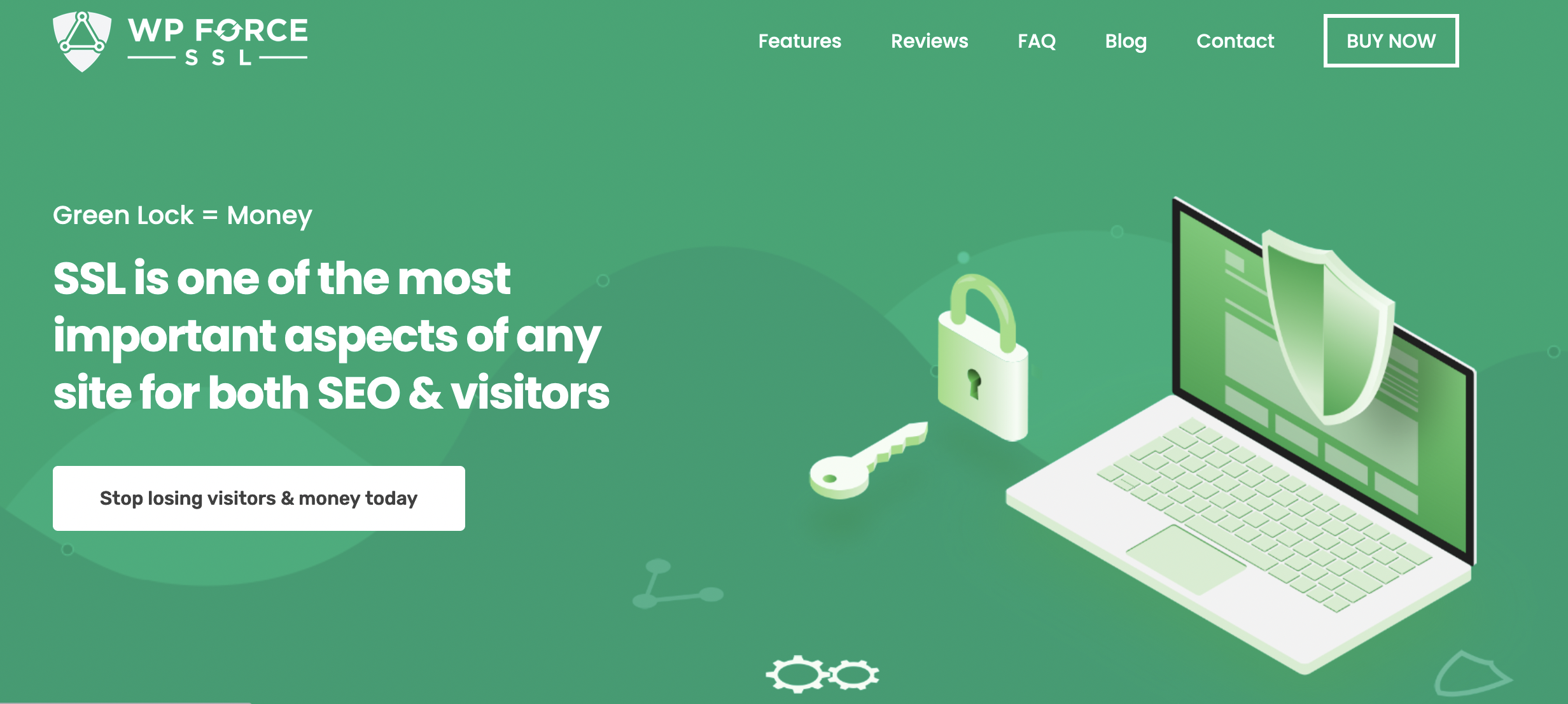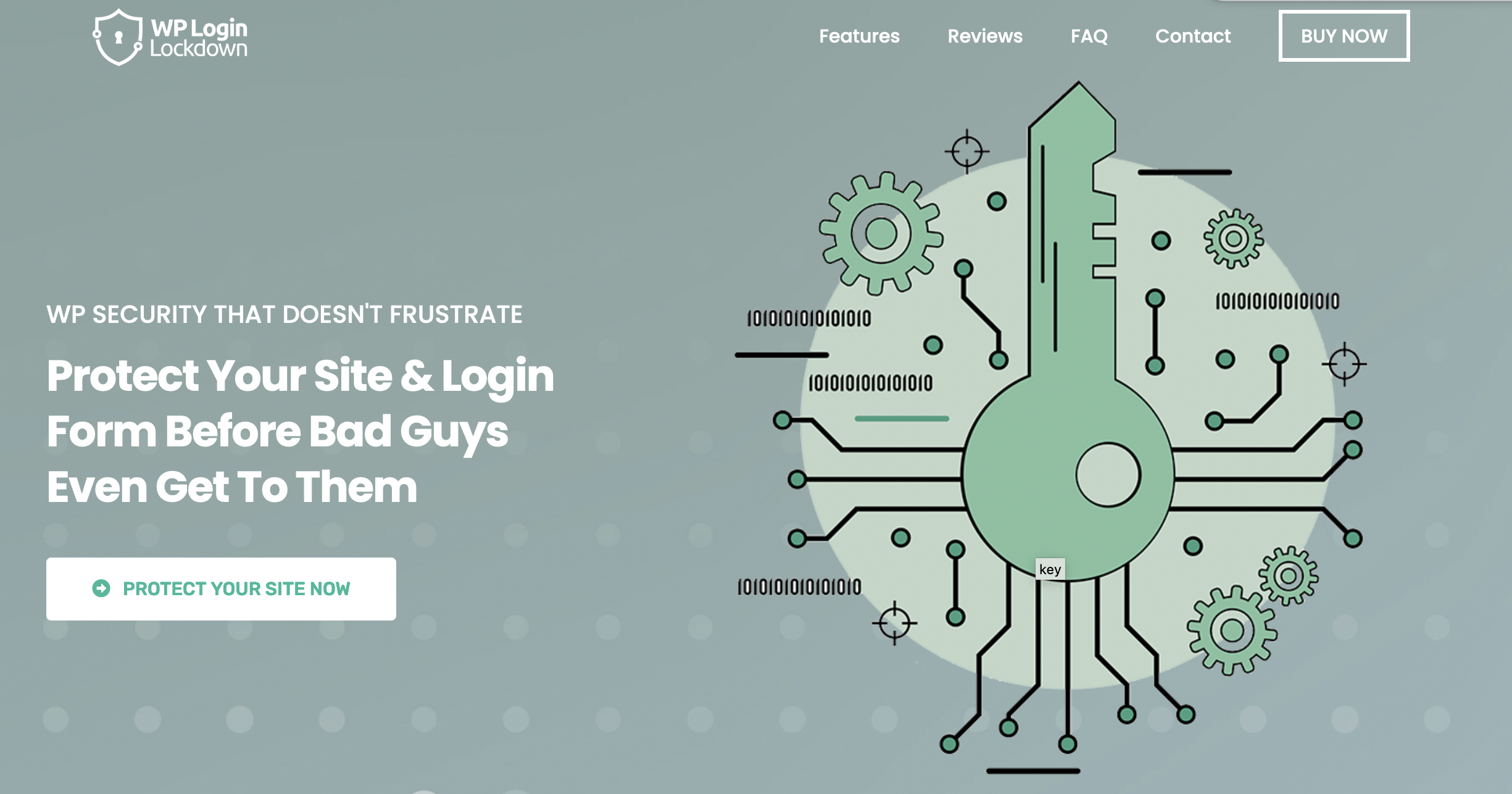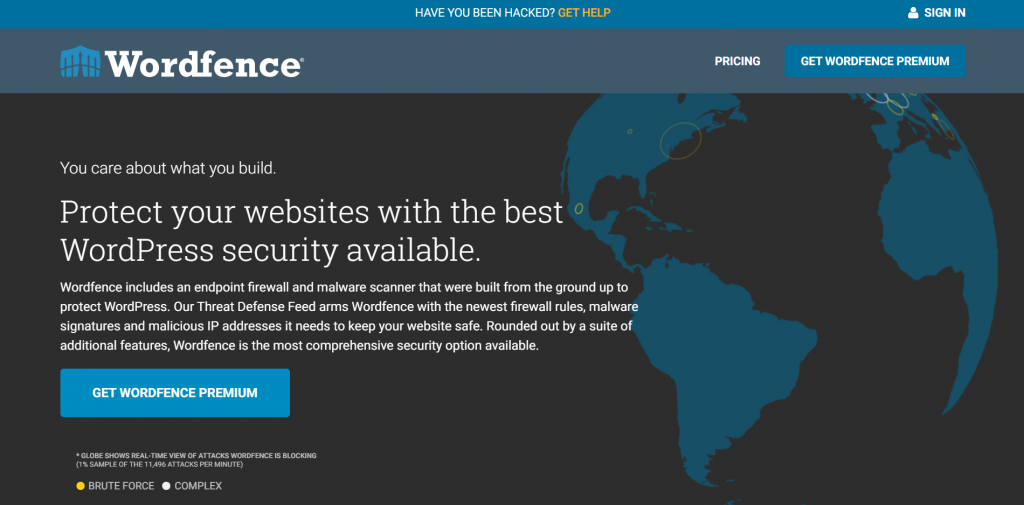Cyber-security is a frequently-neglected aspect of web development. In fact, many websites out there are completely unprotected from malicious attacks. Cybersecurity plugins for WordPress can help you fix this vulnerability – quickly and efficiently.
From fraud prevention tips over spam prevention to malware detection, these plugins provide a wide array of functionalities to help you secure your site. Here are the 5 best ones out there.
1. WP Force SSL
WP Force SSL is a comprehensive security plugin that provides a streamlined solution to SSL configuration. Instead of installing multiple plugins, WP Force SSL has all the necessary tools and options to ensure the safety and security of your website. With its user-friendly interface, users can simply set up a couple of options and let the plugin keep the bad guys away for all the sites they manage. This means that even if you’re not tech-savvy, you can still protect your site with ease.
One of the standout features of WP Force SSL is its content scanner. Manually checking every page on your site for mixed content errors can be time-consuming and challenging. However, with the content scanner, it takes only minutes to identify mixed content errors and receive a comprehensive report on how to avoid them. This feature is a lifesaver for those who want to ensure their site is secure without having to go through the tedious task of manually checking every page.
Another great feature of WP Force SSL is its real-time SSL monitor, which checks for over 50 errors to prevent SSL certificate issues. Even if you configure your SSL certificate correctly initially, you may forget to renew it, which could lead to potential security issues. However, with WP Force SSL’s real-time SSL monitor, you can rest assured that your SSL certificate is up-to-date and that you’re protected against any potential errors or security risks.
WP Force SSL’s centralized dashboard is another standout feature that allows you to manage all aspects of your website from one location. You can control all your purchases, licenses, sites, and SSL monitors with just a few clicks. This feature is a huge time-saver and increases efficiency, allowing you to focus on other aspects of your website.
Lastly, WP Force SSL offers premium support from its developers, ensuring that you receive expert help when you need it. This means that you can rest easy knowing that you have access to the best support available should you encounter any issues or need assistance with the plugin. Overall, WP Force SSL is an essential plugin for anyone who wants to keep their website safe and secure with minimal effort.
2. WP Login LockDown
WP Login LockDown is an essential plugin for WordPress site owners who value their website’s security. With a simple setup process, users only need to adjust a few settings, and the plugin takes care of the rest, making it easy to use without compromising its efficiency. This plugin’s Cloud Blacklists feature enables you to maintain blacklists and whitelists across all of your managed sites with a single click. By keeping track of the IP addresses and countries of all users, the plugin’s detailed log feature helps identify any suspicious activity.
Moreover, the plugin offers bot protection, ensuring that your site is safe from bots attempting to access your login form. The bot protection feature automatically blocks bots from accessing your login form and places a honeypot trap for any bots that manage to infiltrate it. This not only adds an extra layer of security to your site but also ensures that your login page is only accessible by real users, keeping your site free from unwanted traffic.
In addition to these features, the centralized dashboard allows you to manage all of your purchases, licenses, sites, and cloud blacklists in one location, which saves you time and increases efficiency. By having everything in one place, you can easily keep track of all aspects of your site’s security, ensuring that everything is running smoothly.
Lastly, if you need assistance, the plugin’s developers provide premium support, ensuring that you receive expert help when you need it. With their assistance, you can quickly resolve any issues that may arise and continue to keep your site secure. Overall, WP Login LockDown is an excellent choice for site owners who want to keep their website secure without sacrificing usability.
3. iThemes Security
On the top of this list, there is iThemes Security. It offers features such as two-factor authentication, regular malware scans, WordPress security keys, and Google reCAPTCHA.
In addition, iThemes Security also strengthens your server by forcing SSL. It also identifies vulnerabilities on your site and suggests possible solutions Anytime there’s a problem, this plugin will notify you via mail.
iThemes Security offers an extensive set of tutorials and training videos and integrates smoothly into your WordPress dashboard. There is a free version that offers basic security. To benefit from the full range of features, you need to subscribe to iThemes Security Pro, which starts at $52 per year.
4. Wordfence Security
In second place, Wordfence security provides firewall and malware scan functionalities. With over two million active installs, it’s one of the most popular security plugins out there. This is also thanks to its user-friendly design.
Wordfence gives you in-depth security data insights. It shows you all attempted hacks on your sites and their geographical origins.
Furthermore, Wordfence also offers a premium plan, with pricing starting at $99 per year. It adds features such as advanced customer support, real-time IP blacklisting, and two-factor authentication.
5. MalCare
In third place, MalCare offers a fully automated solution to your website’s cybersecurity worries. It comes with a firewall, IP address blocking, and permission management. Plus, you can automatically back up your site to minimize the danger of losing data if a cybersecurity issue does arise.
Pricing for the pro plan starts at $99 per year and includes malware removal, website management, and an automatic firewall.
6. Jetpack
Coming in fourth place, Jetpack is an all-round solution for analytics, marketing tools, site speed enhancements, and advanced security. On the security side, Jetpack includes features such as automated backups, spam filtering, and real-time security scans.
Another great feature is Jetpack’s scan functionality, which checks new content for malicious software. It can also block spam submissions and comments. Further features include protection from brute force attacks and detailed activity logs registering changes to your site.
Jetpack’s only downside is its pricing. For the full range of features, you’d have to pay $79.95 per month. If you want to stick to the more limited security-only feature set, you’re looking at $7.95 per month.
7. BulletProof Security
Finally, in fifth place, we have BulletProof Security. This is an easy-to-install, straightforward security plugin. It comes with features such as database backups, malware scans, and anti-spam tools. It furthermore includes security monitoring and security logs.
One of BulletProof’s big upsides is its customizability. There are numerous settings you can adjust for maximum security. Another great feature is its maintenance mode. This will secure your site while you’re installing updates or performing routine maintenance work.
You can get the pro version for a one-time payment of $69.95.
Conclusion
Installing a cybersecurity plugin for your website takes a matter of minutes. But it makes a huge difference, even if you choose to stick to a free version. The plugins above can help you root out malware, limit spam, and frustrate hackers. Taking the time to check them out and pick the right one for your needs will pay off in the long run.