WordPress is fast becoming the mighty engine for the creation of websites of any size . Developers are trying so hard to make it easy for everyone (including noobs) to create stunning designs with zero design and coding skills.
The WordPress Classic editor has been king for years. After all, it’s still massive enjoyed by many users who stick to simplicity and don’t have any attraction for drag & drop editors.
WordPress Content Builders
The way we create content with WordPress is gradually changing. Gutenberg is a powerful free block builder. We’ve seen plugins come up to add more flesh to Gutenberg.
But page builders have always won the heart of thousands of users. Why?
- The easy of drag & drop building
- The facilities these page builders bring: Sales pages, lead capture pages, design elements, etc)
As a matter of fact, my Page Builder for years has been Thrive Architect. This has led the industry besides tough competitors like Beaver Builder, Elementor, etc
Do you want a new way of designing with WordPress?
Traditional page builders (no matter the flexibility and complexity) have their limit. They can only allow users to manipulate the content area of the WordPress page. You have not control over the page template through the builder.
The design and look of your blog pages is fully a function of your theme. But there has always been the demand for some flexible, user-friendly and cost-effective way to deal with the complete template of a WordPress page without having to turn to the theme developers for modification.
Is there any drag & drop content builder that allows you to change the complete design of your pages?
The answer is, no.
What we have is a Theme Builder which completely changes the way we create WordPress websites
Thrivetheme’s Theme Builder
The Theme builder is essentially what its name says. It gives you the facility to deal with your them, with no restrictions to content area.
Theme Builder allows users to edit Top Bar, Side Bar, Footer of page, content area, menus, etc. This is what the WordPress community has been expecting for a very long time now.
Take a closer look at the Theme Builder here
Website Builders Vs Thrive Theme Builder
Website builders are tools are allow users create static pages. These are from simple to complex builders. Building and multiplying different pages on your web space has always had the problem of updating these pages when there is need.
That’s why Content Management Systems (CMS) have always been made a choice for many. But the problem with these CMSs is what I mentioned earlier -limiting capacity to edit the content area only.
But the coming of Thrive Theme Builder gives some edge to WordPress over other CMSs and Website Builders.
Thrive theme Builder + Shapeshift
Shapeshift is the king of pre-build design templates for all pages and sections. Combining both gives users unmatched front-end design capacity.
Evidently, Thrive Theme Builder is the attraction of WordPress design at the moment. Page builders and Site builders may still have some advantages. But with the new Theme Builder combining both, it stands more attractive in the market.
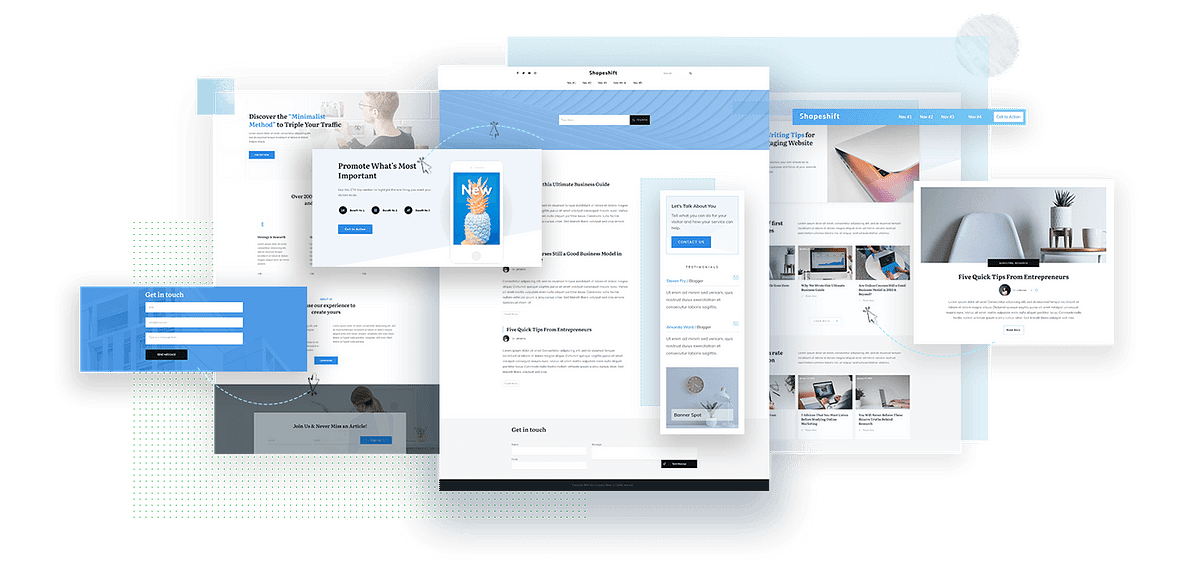
Comments are closed.