If you don’t have WhatsApp Share Button on your blog, you are certainly leaving out an important source of free traffic. By the time you read through this post, you are going to rush for it.
WhatsApp is a very popular mobile texting app, loved and used by many across age groups allover the globe. Its ease to transmit text, video, images and video (While maintaining quality) has made it the first choice for many users.
As bloggers, making it easy for your mobile readers to quickly text your article to someone or in a whatsApp group is a key point in your struggle for traffic and exposure.
Is it important?
Mobile devices in recent times have become a huge source of web traffic. That’s why Google underlines website responsiveness as a ranking factor.
Looking at my Google Analytics stats, I have every reason to pay attention to WhatsApp share button:
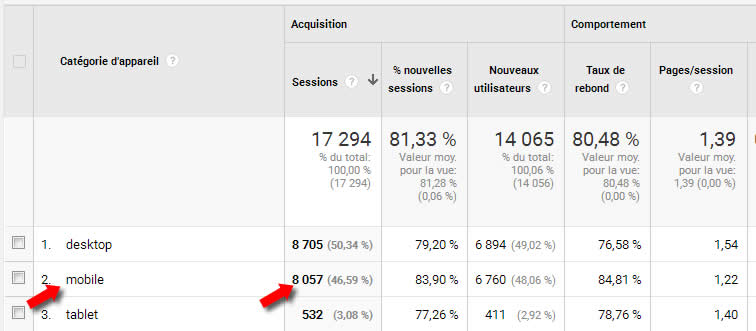
More than 46% of my readers are on mobile. As you read through this post, you will find out how many of these visitors actually read my blog as a result of the WhatsApp share button.
If you care about increasing your mobile traffic, you will have to follow these simple steps. There is surely going to be an increase in your web traffic with few more readers clicking in from their WhatsApp app.
How to add WhatsApp Share Button to your blog posts and drive more traffic from the mobile app
Now, you have no need for any coding knowledge. This is a turn-key solution and you should have it running in a couple of minutes.
First, if you have a social sharing plugin that doesn’t include the WhatsApp share button, you should be ready to get rid of it or call its developers and ask for an upgrade.
Ok. Here is how reading my blog on mobile looks like:

Note that you can only see the whatsApp share button while on mobile device.
So how do you get it there?
First, you will need to get the most recommended WordPress Sharing plugin installed…
[thrive_link color=’blue’ link=’https://enstinemuki.com/warefareplugin’ target=’_blank’ size=’medium’ align=’aligncenter’]Download Social Warfare here[/thrive_link]
Now, the main reason here is to be able to have the WhatsApp share button on your blog posts. But this plugin is a lot more.
It’s flexible, light-wight with tons of beautiful options to blend with any color scheme. More about this below.
So how to you get the WhatsApp share button on your blog posts?
Go get a copy of this plugin here. Install and activate it.
While on the WarFare plugin dashboard, drag the WhatsApp button to your tool bar:
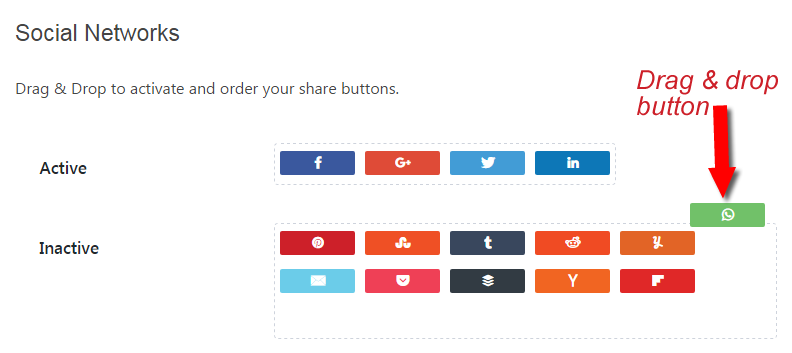
Be sure to save your changes and that will be all.
More about Social WarFare Sharing Plugin
I mentioned above that there is more to this plugin than simply adding WhatsApp share button to your articles
a) Recover your lost social counts
If you moved your blog from HTTP to HTTPS (or you changed your permalink structure), you are going to without doubt lose your social share counts. That’s a terrible slap on your social proof. However, with Social WarFare plugin, you will be able to recover your button counts with simply one or two clicks. I have written more about this on this blog. Check it out here
b) Track tool bar performance
We have social sharing buttons on our blog but how effective are they? This plugin comes with smart UTM integration. This is a powerful free Google Analytics feature that automatically creates campaigns and track clicks on them.
To activate this tracking feature, go to the Advanced tab and enable “Button Click Tracking” and “UTM Link Tracking”![]()
The UTM campaign “SocialWarfare” will be created within the campaign section of your Google Analytics. Note that you can give your campaign any name.
Here is what you get…
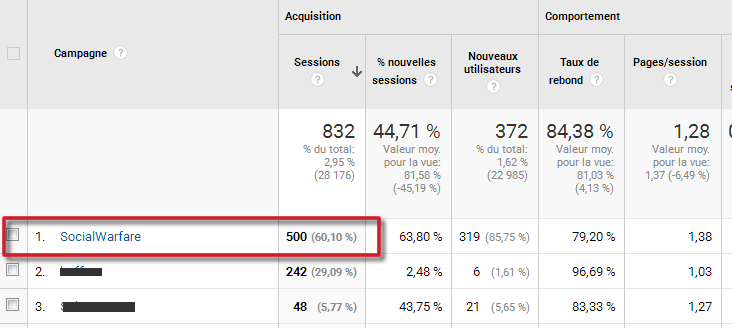
Now I know within the selected period, the social tools on my blog has brought in 500 clicks. Now, there are different social media platforms. Which of them is doing best?
Let’s click the campaign “SocialWarfare”
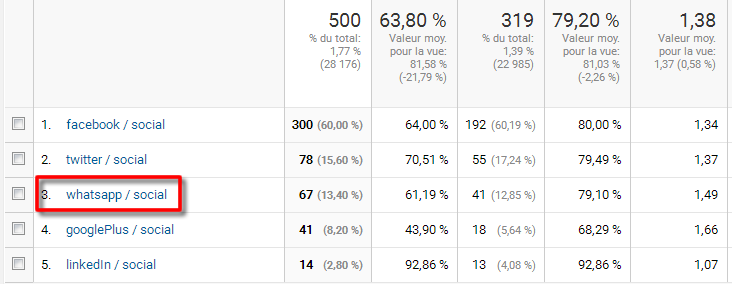
So here we can see details and this will help in my campaigns. Of course, WhatsApp is on the list. This is traffic through the WhatsApp share button. So effectively, the mobile chat tool is helping in driving more traffic to my blog.
That’s it…
With Social WarFare, you ain’t just going to get WhatsApp share button and more traffic to your blog. You will be able to track clicks on the tool bar, recover lost button counts, and much more.
Drop your comment let me know what you think about this plugin and the WhatsApp share button. If you like the post, use the toolbar to share it on social media. If you are reading on WhatsApp, kindly send the article to friends and groups.
[thrive_link color=’blue’ link=’https://enstinemuki.com/warefareplugin’ target=’_blank’ size=’medium’ align=’aligncenter’]Download Social Warfare here[/thrive_link]
Comments are closed.