How to recover lost social share counts after switching domains or protocol!
Have you changed your domain name or moved from http to https ? Have you also changed your permalink structure? Are you worried about your social share counts that have just been completely lost?
You worked so hard to get your content shared and you deserve those counts on your buttons. That’s social proof and we know it’s a business factor. It has a psychological influence on your visitors and that boosts your credibility.
Once readers find out that your articles are being shared, they are more inclined to share too. The more shares you have, the more you will get.
But this will completely be reset the day you decide to switch domains, link structure or add SSL certificate to your site.
The reason is simply because social media track counts against a specific URL and the current network APIs don’t have a way for you to tell them you made some address changes.
[clickToTweet tweet=”How to recover social share counts after a change in domain or protocol” quote=”How to recover social share counts after a change in domain or protocol” theme=”style1″]
Recently, I moved my blog from Hostgator to Traffic Planet Hosting. They also offer free SSL so that is a big advantage. I activated SSL certificate on this blog and all social share counts pointing to the https:// version of my blog got lost.
Look at this:
This is what I got on one of my articles before the switch:

The same day I switched to https, these are the counts on the same post:

You notice my likes completely disappeared. G+ just got one share and LinkedIn didn’t change. Probably their API functions differently.
How to recover social share counts after moving from http to https
Well, I had an option to recover all my social media share counts by using a plugin. What’s more exciting is that this plugin offers even more.
Take a look at this:
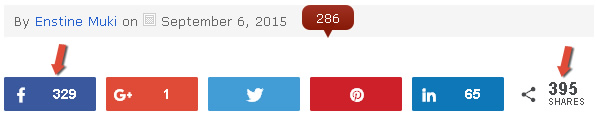
On the same article, I got the exact number of share counts using Social Warfare
How to recover lost social share counts with Social Warfare
Social Warfare is an exciting WordPress Plugin that does a lot for your blog. I will not be going into details about its other functions in this post. I just want to focus on how to use it to recover social share counts.
Social Warfare has an inbuilt tool called Share Recovery. This will allow you to bring back your share counts permanently if you have done any of the following:
- Changed connection protocols ( from HTTP to HTTPS)
- Changed your permalink structures in WordPress
- Changed your domain prefix (from www.yourdomain.com to yourdomain.com)
- Changed to using a subdomain (from yourdomain.com/blog to blog.yourdomain.com)
- Changed domains entirely (ie. previousdomain.com to newdomain.com)
To continue, download your copy of Social Warfare here
Once you install and activate your copy, go to Social Warefare -> Share Recovery
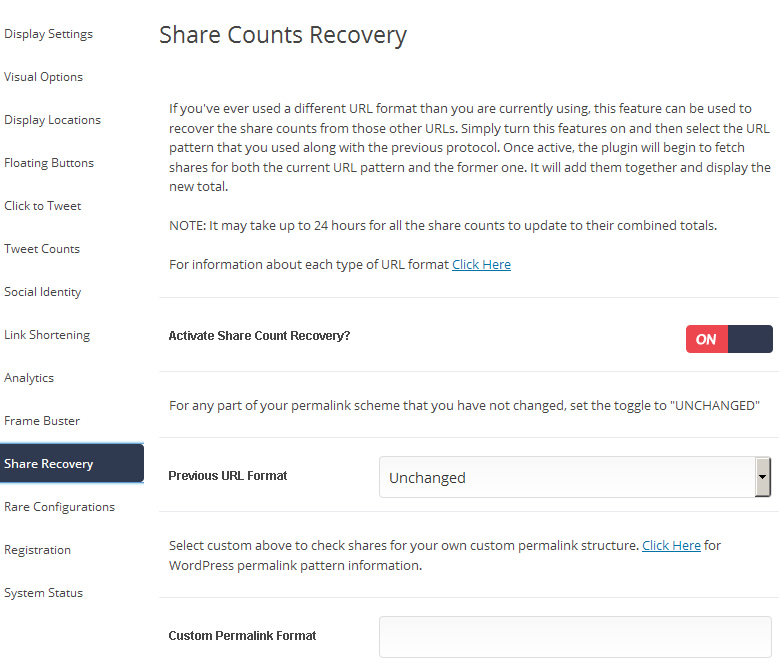
Next, select the previous URL.
NB: For any area of your url that has not changed, make sure that the option Unchanged is selected.
For instance, if you just moved from HTTP to HTTPS (like I did), locate the select field for Previous Connection Protocol and select HTTP from the list:
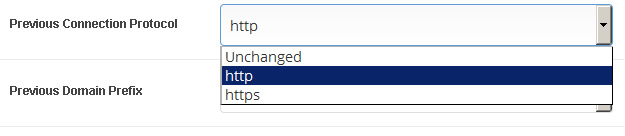
The same thing should be done if you’ve switched other areas of your URL. Make sure you click Save Changes to apply any changes you’ve made. This may take hours for the changes to be complete. If you have any caching plugin, be sure to clear your cache.
How to confirm your share count recovery
You may want to confirm if your new plugin is well setup and your counts are being fetched from the old location. Social Warfare has a debug tool to help.
Simply append the following line to the url or any article in the address bar:
?sw_cache=rebuild&sw_recovery_debug=true
Here is an example:
https:// enstinemuki.com/dofollow-backlinks-google-page-one/?sw_cache=rebuild&sw_recovery_debug=true
If the URL showing up above the Social Warfare bar is the one you want to be tracked, everything is working as it should. See my example:
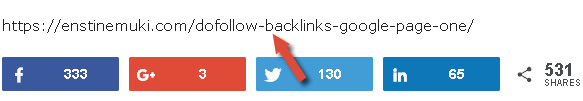
So now you can quickly recover social share counts by using Social Warfare. One thing you should know is that this plugin doesn’t have an impact on your blog load speed.
Adding to this, the inbuilt Frame Buster tool checks if your site is being displayed inside of a frame like Sniply or Start A Fire. If it is being displayed inside of a frame, the plugin will redirect to the page on your own domain, removing third party ads and calls to action.
Click to Tweet with Social Warfare.
One of the exciting tools with Social Warefare the Click To Tweet. There are many different plugins out there that do the same thing but Social Warefare has it covered with different more templates.
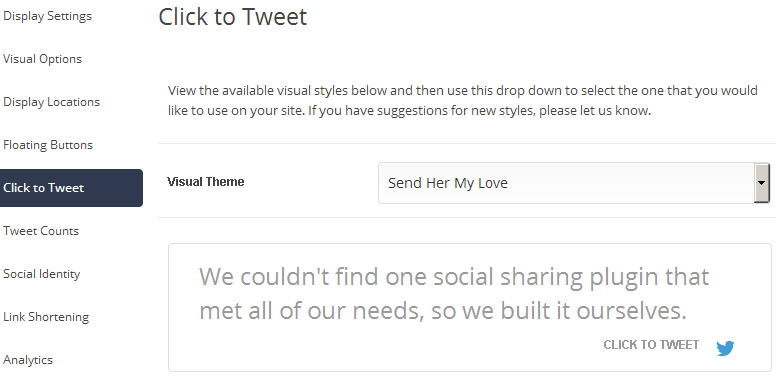
Well, like I mentioned above, I’m not doing a complete review of Social Warefare here. Just mentioning some other useful functions that are added to this wonderful plugin.
Beside being able to recover social share counts lost as a result of change in domain, url or protocal, Social Warefare allows you to do a lot more.
That’s it!
Grab the plugin and get back your share counts. If this post is useful, please share on social media and drop a comment.
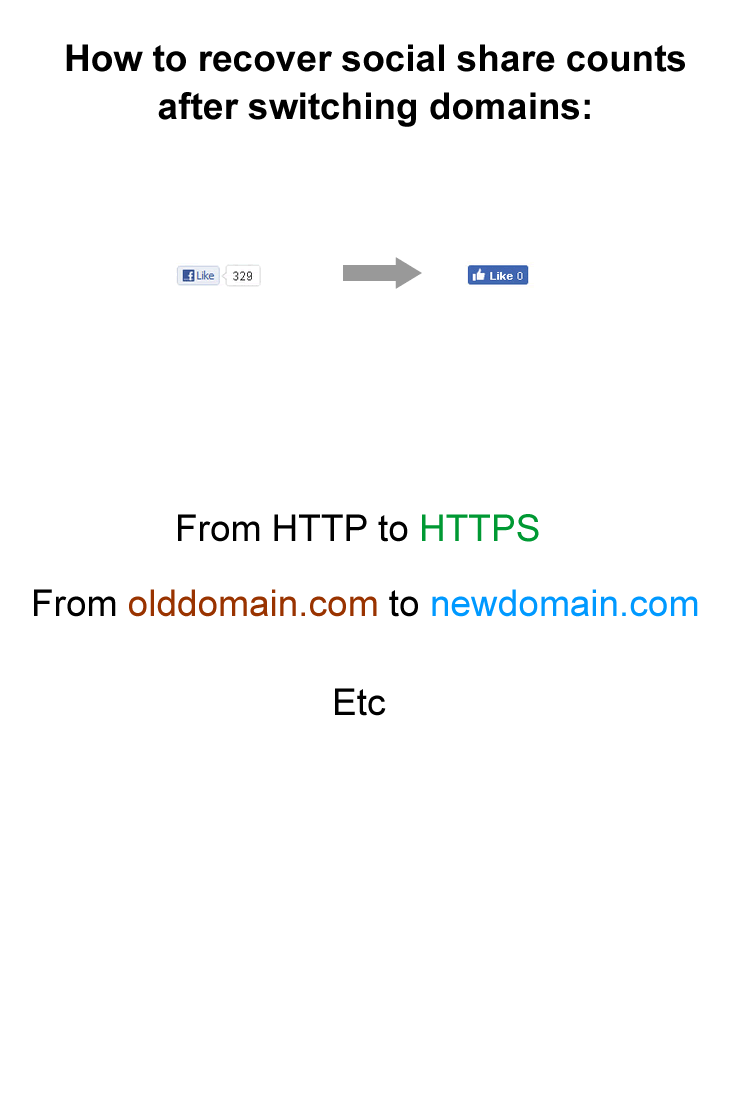
Comments are closed.