So here we are beginning 2020 and the Internet world is still alive and thriving. The competition is fierce out there and obtaining great SEO results is still a great challenge.
Although there have not been any major Google algorithm updates, since the the ‘Fred update’ in 2017, it is always an ideal SEO practice to keep in tune with any upcoming algorithm updates even if you are new to SEO
Quality, Google trusted back links – are the ‘meat and potatoes’ for optimal Google search results, but it goes far beyond that. Your business website/blog really needs to be a well oiled machine, and contain all the relevant SEO parts working in harmony together.
Based on my years of experience developing and designing websites to get higher SEO results, I have come up with this powerful on-page/site checklist that covers the essential Search Engine Optimization practices.
 I am an advent WordPress user for the sole fact that there are so many useful open source plugins for helping me tackle the following tasks. If you are not currently using WordPress, I strongly advise you to look into this robust content management system.
I am an advent WordPress user for the sole fact that there are so many useful open source plugins for helping me tackle the following tasks. If you are not currently using WordPress, I strongly advise you to look into this robust content management system.
The plethora of free WordPress SEO related plugins are fairly intuitive for newer bloggers and business website owners. With that in mind, this article and suggestions are geared more toward WordPress users but helpful for all website platforms.
And now for the SEO checklist!
1. Improve Your Website Page Speed
I put this on top of the list, as I think it is the most important factor for any website out there. As a user, there is nothing worse than a slower than molasses loading website. I am fairly impatient and tend to bounce off any site that won’t load up in under 2 seconds.
There is no surprise that page speed became a ranking factor back in 2010. High bounce rates do not bode well in the eyes of Google, which can really impact your search rankings.
A 1 second difference in your website loading time, can result in the loss of hundreds of users, which will result in losing hundreds of sales/conversions.
So, what to do about this?
First of all, test your website speed at Page Speed Insights and Pingdom Tools. Get your scores and analyze any improvements that can be made. I find that the 3 most important elements to focus on are cache, image and file compression.
There are several great cache plugins out there. I tend to use and suggest WP Fastest Cache as it is the simplest one to integrate. There is a premium version that is worth the inexpensive cost. This plugin does it all…quickly and pain free!
For image compression, I use Smush Pro or EWWW Image Optimizer. Both do a remarkable job reducing file size. They are intuitive and both have free versions.

Finally, find a good server for hosting WordPress. Enstine here uses WPX Hosting to host this blog
2. Make Sure your Site is Responsive for Mobile Users
It is probably no secret that more than half of all Internet users are online via mobile phone. An this isn’t slowing down anytime soon!
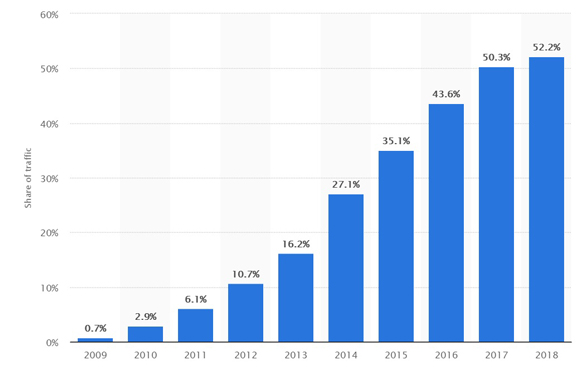
(Image via Statista)
Google released what is called the Mobilegeddon update in April 2015. And what they decided to do is remove non-responsive websites from mobile searches. This kills off half of your traffic if your website does not pass Google’s Mobile Friendly test .
There are an array of free and commercial WordPress themes out there developed with responsive capabilities. If you are not using WordPress, make sure to hire an experienced web designer that can integrate responsive capability for your website. I cannot express how important this is for your SEO and traffic results!
3. Use Your Keyword(s) in Your <H1> <H2> <H3> Title Tags
By suggesting using your keywords in these very important tags, I by no means encourage keyword stuffing these! Include a few of your highest priority keywords (phrases) in each tag.
Your H1 tag is the most important one in the eyes of Google, so this should be written with caution and care. This is usually the title tag for your blog article and should be very catchy and intriguing for your visitors.
Do not…and I repeat – do not have more than one H1 tag in each of your posts or pages!
Furthermore, you don’t want duplicate title tags anywhere on your site.
4. Use Your Main Keyword(s) in Your First 100 Words
This is all about making your topic clear and relevant for your incoming visitors. It all starts with your introduction, and giving your readers a sense and feel for what they are about to read.
The topic should be written with user intent in mind. I try to think of what my readers are searching for, and how I can help them learn more about the topic I am covering.
When I write freely about a subject I have some good knowledge on, the keywords just automatically start to flow – from the very beginning.
It is always good to get those main keywords crawled by the search engines in the beginning, on the top of your post/page.
5. Make Good Use of Your Meta Titles & Descriptions
In December of 2017, Google officially increased the length of the snippets, from the existing 160 character limit to 230 characters. The reason for this is to give users more of a description when browsing the SERPs. This also gives them a better understanding of the piece of content before they click on it.
Update: Google did switch their Meta Description character limit back down to 156…:(
Although, the Meta descriptions and titles are not Google ranking signals, they can play a huge role in your CTR (Click Through Rate). Optimizing these with a very good description of what your page content is providing, will result in more clicks.
I don’t keyword stuff my Meta descriptions. By writing a relevant description based on user intent, the keywords will come out naturally. It is always good practice to write original Meta descriptions for each of your website pages.
Otherwise Google will take your snippet from the top body of page content. This doesn’t always look good.
I use a CTA (Call to Action) – business phone number in some of my snippets.

6. Avoid Duplicate Content in any Way Shape or Form
Gone are the days past when spinning articles was a practice of the norm. Duplicate content has been looked down upon by Google for years. We know there are instances when duplicate content is unavoidable. For WordPress users: Categories, Tags and Widgets.
Fortunately Google has taken account of this within their algorithm, and some duplicate content is acceptable. Most websites have a small percentage of duplicate content.
Google just wanted to streamline the SERPs for rewarding the quality sites with quality and original content. This is a thing of beauty for users not having to waste their time filtering through garbage – spammy sites.
So my advice: write all 100% original content, and do not have duplicate title tags (H1, H2 etc.), alt tags, Meta description and title tags, as well as image titles. My favorite tool that I highly recommend for checking for duplicate content is Copyscape. This is very robust and very inexpensive, and well worth it!
![]()
7. Create URL’s That Are Short, Pretty and Keyword Focused
Keyword stuffing for URLs was a thing in the day. Less is better in this department. Also, your URLs should look ‘pretty’ meaning there are not a bunch of numbers and characters displayed.
Example of good URLs:
www.designatude.com/web-design/
www.designatude.com/seo/
Example of a not so good URL:
https://example.com/135246lis@#
If you are using WordPress, you can go into the permalink settings and choose the post-name option to keep your URLs pretty.
WordPress users can have the option of not including stop words from their blog title – which will shorten the URL and leave out meaningless words. There is also the option to edit the URL before publishing the post!
Important! Remember to redirect any pages/posts if you change the title and republish. A great plugin to use for this is Redirection.
8. Keep Your Keyword Density on the Lower Side
Keyword Density should not be taken lightly. When keyword stuffing was more rampant back in the day, the general acceptable keyword density was around 7-8%. Being 2018 and all, my general rule is to only include your keywords 1 or 2 times per page. I like to keep my keyword density in the 1-1.5% range.
This is my opinion and found it to be the opinion of many other SEO enthusiasts. You can use this awesome free tool to check your keyword density: tools.seobook.com.
9. Make Good Use of Internal Linking
Internal linking should certainly be a part of your Content & Link Strategy. You should have a logical linking structure that acts as a pyramid starting with your home page on top. You need to decide which pages are your highest priority and put them on the second tier and so forth.
Home Page – Services – About Us – Contact – Us – Blog
Blog -> Cornerstone Content -> Articles -> link back to Cornerstone Content
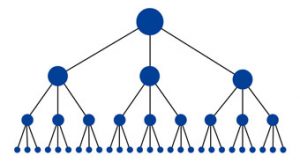
I like to think of your Cornerstone Articles that link out to the sub topics, which then link back to the Cornerstone articles…as clusters. This way of linking will bring your most important content a good steady stream of Page Authority!
Also, through your content marketing efforts, your inbound traffic will appreciate relevant article links when they land on your page. This can really lower your bounce rate and pay high dividends in the eyes of Google.
10. Make Good Use of Outbound Links
The general rule of thumb here is to have at least 1 or 2 contextual outbound links to High Authority websites. The website should be in your niche, and the quality of content for that page should be really good.
Google needs to find high trust in these links – therefore passing on that trust to your website.
I also like to link to great and informative articles that bring my readers value. I am always in the mode of building relationships with other bloggers. I prefer giving priority to my blogging circle when it comes to outbound links.
If I find an article on their blog that is informative to me and of use for my readers, then I am happy to link to it. I read this article on this website: Blog Commenting For Back Links. Loved it, and linked to it right away!
Don’t worry about Domain and Page Authority of your fellow bloggers. As long as the article is well written and useful to you, your readers, and your niche, then link to it.
11. Make Sure All Your Content and Articles are Readable
Readability is a Google ranking signal and should not be taken lightly. Your website content should be readable by a 6th grader! There are various elements that go into this.
This has become such a strong point for SEO optimized content writing, that the most famous WordPress SEO plugin – Yoast, has integrated readability into their plugin!
Head over to yoast.com and you will find all the information you need for making your content readable and SEO ready!

12. Use Multimedia Content
Based on my experience, when I first come to an article, I quickly scan it for relevant headlines and graphics. I tend to halt and slow down when an Infographic or Tutorial image comes in view. That being said, I will return to the beginning of the article and read away, knowing the content is informative and graphically pleasing for me.
Adding videos, images, infographics, and podcasts to blog articles can really do wonders for SEO and bounce rate. If I come across an article that is all just text based, I usually bounce off immediately (hard on my eyes). There are some rare cases where the topic really piques my interest, and I will guide my attention span to it.
This is an age where multi media is a must for better audience retention and lower bounce rates. I really don’t think you need to go overboard, but add in what is appropriate and relevant for your users.
Images are great because you get to add a keyword descriptive alt tag ready to be indexed by the search engines!
13. Optimize Your Images For On Page SEO
As previously stated, images can do wonders for your user intent, retention and bounce rate. Also, take advantage of naming your image files for optimal SEO search results. Example: seo-optimized-image.jpg.
You also get to use the image alt tag and this should include some keywords, but not stuffed at the same time. I recommend not using more than 7 words for each alt tag. Example: alt=”SEO article about on page optmization”
The beauty of taking your time and optimizing your images, is they will show up high in the search engine Image SERPs. I have had great success with my images showing in the SERPs for high traffic keyword queries.
I have landed on so many websites, just searching through images. When you have well optimized and attractive images in the SERPs, you will get lots of traffic!
14. Make use of Social Sharing Buttons

Sharing is Caring! For years I was too lazy to add social sharing buttons to my website, and man do I regret it. All the missed opportunity and lost traffic! Throughout the years I have become wiser, and social sharing buttons are a must on my websites.
One really awesome article that is shared hundreds of times can garner a lot of back links as well as bringing in lots of new users to your site. I have been an experienced SEO consultant for some time, but have also become well versed in social media and the power of sharing is the real deal!
There are lots of great social media button sharing plugins out there. Do yourself a huge favor and add these to your website!
15. Use HTTPS – SSL Security
When I do a Google search, just about every website that shows up is an HTTPS. HTTPS has become a Google ranking signal. So there is no disputing that having an SSL encypted website is probably a good thing to have.
Throughout some testing from some experts, and based on my research, HTTPS has made some minor improvements for website SEO. This is, and still is up for debate. My take is – that for the low cost of an SSL certificate, you get to have your website more secure, and just be in the safe zone with Google.
I think as time goes on and more testing is done, we will get a better truth for what kind of impact this has on our website SEO. If you are thinking of switching to HTTPS, be sure to research this a bit as redirects and .htaccess can be involved in some cases. This all depends on your server, and framework you are using.
16. Keep Up and Check for Broken Links
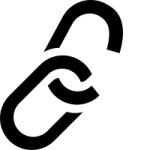 I should have listed this practice at the top under website speed, because to me, this is really important. If any of your internal links are not correct or broken, this can really disturb the logic of the crawlers and ultimately land you on a 404 page. Which means bad news!
I should have listed this practice at the top under website speed, because to me, this is really important. If any of your internal links are not correct or broken, this can really disturb the logic of the crawlers and ultimately land you on a 404 page. Which means bad news!
Your internal pages are not getting the correct PA juice when you have broken links. Having broken outbound links leading to a 404 page will bring the Google search crawlers to a halt…which is not good.
Fortunately these are not hard to find and correct and there a few awesome tools out there to get the job done. Broken Link Checker is a great plugin for WordPress and makes broken link finding easy.
One of my favorite tools that every website owner should own is Screaming Frog. This is free and very robust! It crawls your site and checks for everything. 404’s, 301 redirects, 302s, duplicate titles and the list goes on and on. I have done plenty of website SEO audits with this tool, and grateful to have it.
17. Write For Humans Not Just for Search Engines
The title says it all! Gone are the days where keyword stuffing was okay and lots of copy and paste technical jargon could slide. I have mentioned that Google wants content that is readable by a 6th grader. Goolge Rankbrain has been out for awhile, and the AI is getting more human by the day!
I suggest being yourself and write about what you know while paying attention to Semantic SEO. I try to write content freely and just let it all come out. I know, easier said than done:) But when I really make the effort to do this, my keywords come out more naturally. I feel like I can capture my human audience by just writing in a genuine fashion.
Your readers will appreciate this and most likely will continue to return to your blog!
Some Final Thoughts…
I have had a lot of recent success with designing and developing websites optimally for SEO by using the above practices. My content writing and marketing endeavors, as well.
There might be a few tactics I might be missing in the check list? I would be happy to hear your thoughts and any suggestions that I might be able to add.
I am always open to learning new avenues that will guide me to better on page/site SEO results.

Comments are closed.