In a perfect world, you wouldn’t need a 404 page in the first place. It would be impossible for links to become broken, resources would remain in their exact location, and visitors would be able to navigate your website easily by clicking on links.
Even though you should take action to fix these errors on your website as soon as you discover them, you should also take the time to create a 404 error page that directs visitors in the right direction if they come across this error.
This page should assist visitors in locating the content they’re looking for. If done correctly, 404 pages can even be used to improve search engine optimization and increase conversion rates. Customers don’t want to see “404” pages, and businesses don’t want broken links because both situations lead to fewer opportunities to make sales.
However, there is a glimmer of hope here. Businesses can optimize their 404 pages to provide value. Here are twelve different ways to improve your website’s 404 error pages.
1. Place merchandise
Display a handpicked selection of your most popular products with links. While shoppers may not be looking for these things, our technique gets them to active site pages. Plus, don’t forget to include pictures. While product links are better than nothing, picture links are far more effective.
2. User reviews
Include user ratings on your 404 pages to enhance them. Why? These pages irritate users. They don’t know what went wrong, but they also didn’t find what they wanted. Infuriated, they’re less likely to purchase what you’re selling.
By adding a few customer evaluations, you can soften the 404 page and bring people to the page they desire (and back on the road to conversion.)
3. Gain customers
You can enhance 404s by acquiring leads. Here’s how to do it: Offer a mechanism for consumers to contact you or a free demo of your product or service along with the “we’re sorry” statement. Create a simple one-line hook that requests email addresses.
4. Make an impression
If you cannot draw customers in, make them laugh. Humour can help buyers remember your brand, whether it’s a joke at your own cost or an amusing film. When consumers see adverts for your company on social media, they could recall your hilarious 404 rather than the agony of arriving on the incorrect page and revisiting you.
5. Guide them
You can make informed predictions about what clients were searching for on your 404 page. Using CRM and analytics data, you can generate a list of customer search phrases to drive your 404 design.
If you’re an outerwear eCommerce firm, offer links to “winter coats,” “rain jackets,” and “waterproof boots” on your 404 page to lead people.
6. Offer value
Offer clients something valuable if you can’t find what they want. Possible? Exit popups. Popups are generally disliked. However, this method is an exception. By offering discounts or sales prices in popups before consumers leave your 404 page, you may entice them to return to your site to locate what they were searching for – or buy something different.
7. Simplify
Don’t overthink 404s. Explain what went wrong and propose a solution, but don’t spend pages begging for clients’ forgiveness. Why? They’re not gonna read it. Instead, condense your apologies and provide working links to your homepage, search, and support pages.
8. Engage
Imagine entertaining 404 pages. Some firms build tiny video games to engage clients and connect to other site content. This puts a good spin on an unpleasant event. You can ease the pain of a 404 page by letting consumers shoot aliens.
9. Use keywords
Four hundred four pages increase SEO. How? Instead of a simple statement and apology, add keywords and relevant links to your 404 page. This helps a broken page assist people in locating what they need.
If you provide drop-off pet care. You might put links and keywords like “doggie daycare” on your 404 page. This involves placing text following the 404 response, such as “Looking for our doggie daycare page? “Need top-notch pet care? Click here.
10. Highlight your app
Adding a link to your mobile app might also improve your 404 page. It’s a daring strategy – users may not want to use your app after landing on your 404 page — but it could work. You can emphasize how your mobile app won’t return 404 pages or how users can discover what they want more quickly. Every app installation is a prospective client, even if you don’t get many.
11. Link
If you engage consumers, they’ll return. Leaning into their frustration may help. Email center created a “choose someone to fire” website so users could blame someone for their 404 page. It’s simply a hilarious interactive joke, but it helps build client loyalty.
12. Socialize
Finally? Your 404 page should include social media connections. This allows consumers to raise problems and helps firms build relationships. If you can promptly reply to visitor remarks, you may lure consumers back by offering links to particular product pages, feedback forms, or special deals.
Conclusion
Do your marketing initiatives need improvement?
404 pages with:
- A visible search bar is a nice feature. Your visitor was seeking something, and a fast search should lead them there.
- You should also add a site navigation menu so users may continue exploring without going back to a page.
- Some websites contain funny 404 apologies. These aren’t required for usability, but they help soothe an irritated visitor.
- Summary? While you can’t eliminate the 404 page, you can make it an advantage.
- By integrating relevant marketing data and ensuring your 404 page supports your brand strategy, you can turn 404 pages into SEO and marketing performers.

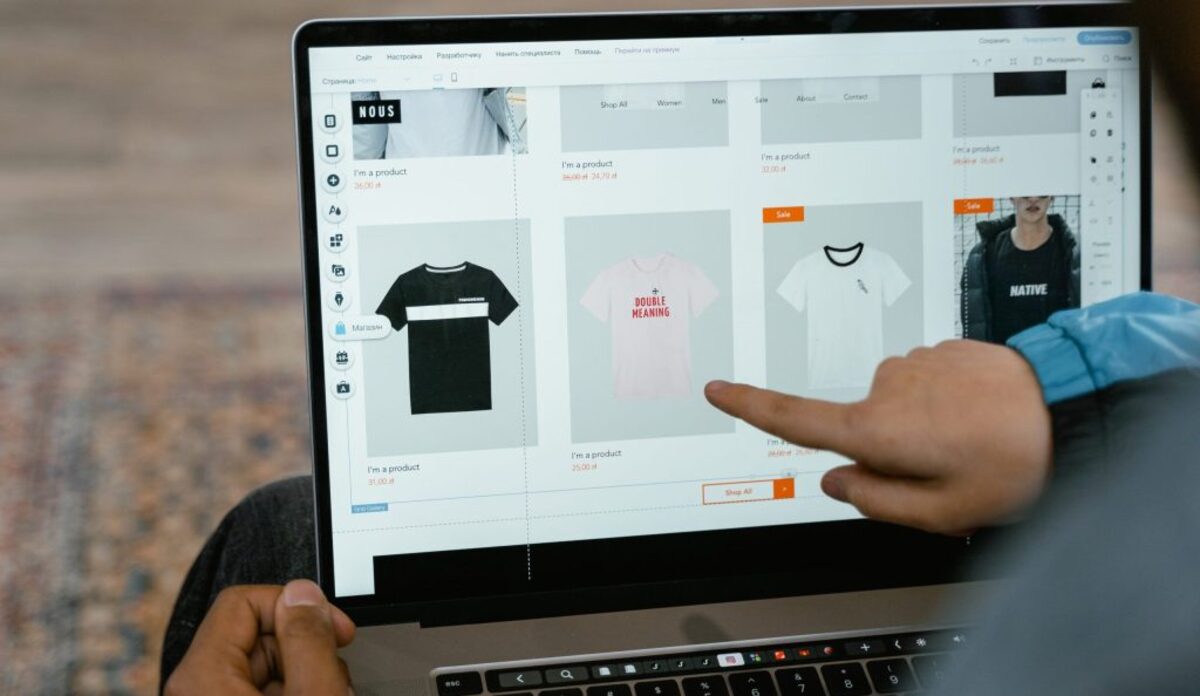




Comments are closed.