Internal links on their own are not that big of a deal. The barely move the SEO needle.
However, smart internal linking with a clear goal in mind and a precise system in place can yield wonderful results for you.
I can’t help you with your goal and your internal “why”.
But I can help with the “how” whether you are an expert or a beginner in the SEO scene
And I can furnish you with the system that works for me and could work for you.
Interested to learn more?
Yes?
Then here are 8 tips to master internal linking for higher ranking in Google and Bing/Yahoo.
Let’s go!
#1- Dress your Link in Buttons
Note: Use this technique sparingly as buttons are not so SEO friendly, compared to normal links.
But, whenever you have a really special link on a page, the one you’d want clicked the most; the one where, if you had to remove all links and choose only one- you’d choose that one; then create a button and embed your link within.
Why?
Because buttons are meant to be clicked on. They’re built to draw attention and it’s actually harder for a reader not to click on a button than to click and see where it leads.
And since we’re all on WordPress, we have a tonne of choice on our hands.
Here’s a guide than can help you make an irresistible button:
#2- Don’t Forget the First Anchor Rule
This rule is simple.
If you ever need to internally link more than once to a page on the same domain, then make sure you use your best anchor on the first link.
Because that’s the one Google will count; and they’ll ignore the other.
For example:
in the beginning of this very post I internally linked to Enstine’s article on ways to increase website traffic
Now, this is already the second link to that post, but Google will only count the first one.
Note: the second link passes no anchor text value but still passes raw PageRank, so it’s not useless for your SEO.
First Anchor rule is very important but folks often forget about it, and it’s your chance to gain an easy advantage.
#3- Use Anchor text, but Do it With the Elegance of a True Link Connoisseur
While Google Penguin frowns upon aggressive anchor text usage in your external links, with internal links it’s a totally different story.
In fact they even recommend you use keyword-rich anchors to help them understand the page better.
There are three types of anchors you should use the most for your internal links.
Before I tell you what they are, I want to point out that one unifying characteristic they all have: they all contain valuable keywords (hint: helps with rankings)
And they are:
- Exact match anchors– internal-linking-strategy-for-seo
- Post title– 7 internal linking hacks that you should know, but don’t- guaranteed (learn them now)
- Naked links-https://enstinemuki.com/internal-linking-strategy-for-seo
These are all great and help the most your SEO. But it doesn’t mean you should be greedy and use only those. That’s a penalty waiting to happen.
Instead- diversify your anchors.
What is link anchor diversification?
I’m glad you asked…
#4- What is the Proper Internal Link Anchor Text Distribution?
While Google is quite liberal with your internal link anchors- it doesn’t mean you can go wild and keyword-crazy.
For example:
if I wanted to rank this post for the keyword “internal link strategy” then I’d need to plow through enstinemuki.com and find 20 articles that talk about internal linking.
Than I’d need to send 20 “internal link strategy” anchors to this post and it would rank higher on the merit of that, right?
Wrong!
The result of that’d be catastrophic!
What to do then?
Here’s the proper internal link distribution you can copy.
- 50% Exact match anchor
- 20% naked url
- 20% Post title
- 10% generic- click here, go there, this website…
#4- Link to Related Pages; Or Don’t Link at all
That’d look natural and not forced, hence Google would like it better.
The strongest links thrive on relevancy. And irrelevant link= discounted link.
What makes a link relevant exactly?
It’s simple. The link that comes from a relevant page and leads to a related page is relevant.
I know I said relevant a tonne but it’s true.
For example:
This is a page about interlinking. And there are a bunch of internal links on it.
Well guess what?
Those all lead to pages that talk about internal links or closely related topics, like backlinks and on page SEO.
So it is likely Google counts them, and counts them well.
That is relevancy on a page level.
But there is a neat trick you can use to supercharge your link relevancy and the SEO boost you get from it.
It’s called “fine-tuning your words sentences and paragraphs with SEO in mind“.
Interested to learn more?
#5 Internal link co-citations
This is something I never read about anywhere. In fact, I thought of it myself, So it might be my nerdy speculation and nothing more.
So take it with a grain of salt.
However, hear me out before you cast this tip aside.
You probably know that, with external links, Google pays attention to the words around the link to detect whether the link is relevant and whether they should count it as a good one or not?
Those words and phrases are co-citations.
And there’s no reason to think why they wouldn’t use them with internal links as well.
In fact, since most webmasters don’t know the strategic use of anchors, let alone co-citations, the words around the link are probably not tempered with and as such serve as perfect relevancy signals to Google.
Because they really don’t want to give weight to an off-topic link.
Bottom line
Next time you internally link within your post, be mindful of the words directly beside it. That just might be a easy SEO boost for you right then and there.
#6- Use Image Links Sparingly
Image links are images that host a link on the inside. So when you click- you go.
Are they the same as normal links for SEO?
Are they better?
No the’re not.
Several studies have shown that image links are weaker than normal, so only use them if you really have to.
Note: Alt tags in images serve as anchor text, so make sure you fill those out.
P.S.
If you want to see image links in action, check out the second image in this blog post. Click on it and it’ll take you to a page where you can apply to have Enstine himself build you a website, free of charge,
Ultra cool!
#7- Tap into categories and tags
Categories and tags are great for tying together a bunch of related posts and for helping the visitors find their way throughout your site.
But you already knew that, right?
What you didn’t know is that they can boost your SEO too (I guessed you didn’t know it- sorry if I was wrong:))
They help with SEO by increasing relevancy!
Consider this:
If 10 different articles talk about internal linking and belong to the category “internal linking strategy”, then Google knows those articles are built around internal linking as a topic and they’re going to rank them highly for all internal linking related keywords.
So you’re using categories (and tags) to segment your articles and place then in a little topical niche/space called “Internal link”.
And this makes them relevant for all niche-specific and highly boosted.
3 Tips to Boost Relevancy With Categories/Tags
#1- Link to your tags and category within your content. When you do it that link will become much stronger and more weight will be given to the anchor.
#2- Remove the noindex tag from categories and tags. Because noindex=nofollow.
As per John Mueller of Google:
[youtube https://www.youtube.com/watch?v=9GNg8R-X8LQ?start=3291]
#3- Write unique post excerpts for your categories and tags. This make them unique content and gives them a chance to rank highly in Google.
Conclusion- Internal linking strategy for higher rankings- it works!
Let me say it again. Internal links alone will not help you rank higher in Google!
Especially if you:
- link out carelessly
- Don’t have a system
- Don’t understand the limitations and capabilities of internal links
- You choose insanely competitive keywords to begin with (hint- learn better keyword research)
However, if you have all of the above down;. Then they can be an integral part of your overall SEO strategy ( Along with blog commenting, social media, guest posting, email outreach…).
And they can help a lot with your rankings;
Perhaps most importantly, they will give you that slight edge over other webmasters who either don’ know how to use internal links for SEO, or they use them the wrong way; or they simply don’t care.
But you do care about your site and you’ll win out in the end!
Happy internal linking!
P.S.
Leave me a comment below to tell me what you think.
I’m curious to know…
Save on Pinterest:

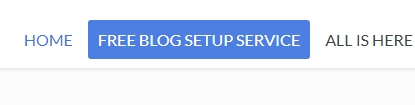
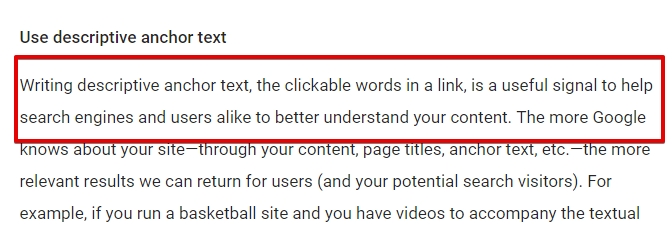
Comments are closed.