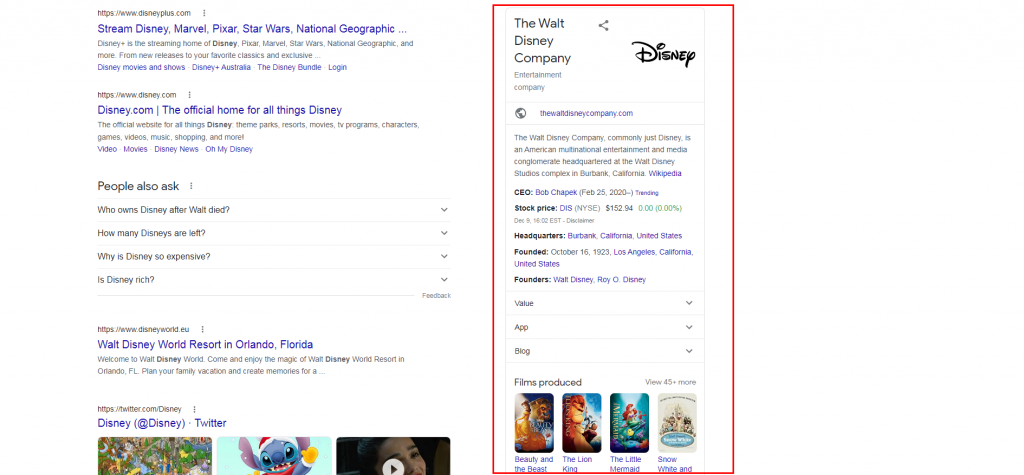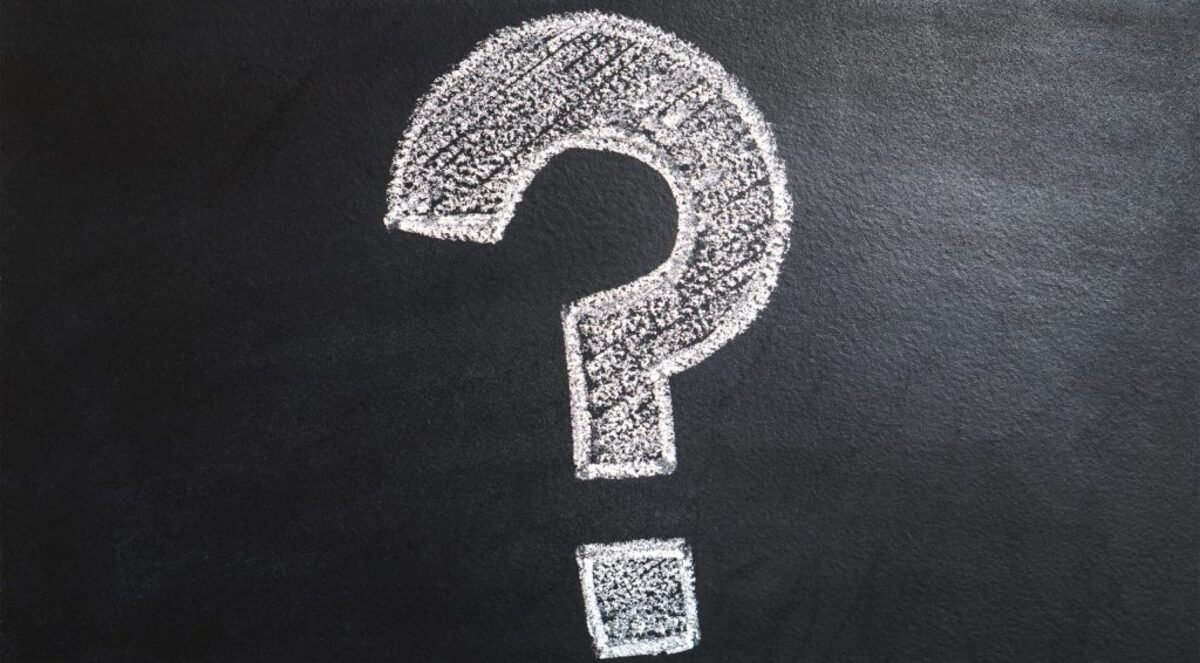Google considers information vital, and its validity is run through its algorithm. Data for this algorithm is collected by GoogleBot, and if the information is established as a fact, it will appear in the form of a Google Knowledge Panel. These can be very good for your business, and today we’ll tell you all bout what it is and how you can get one.
But in order to get one, your site has to be top-notch, so if you’re still working on that, it’s high time you upgraded your hosting. WPMU DEV hosting ticks all the boxes. It’s affordable, fast, secure, fully dedicated, and the #1 rated WordPress host on TrustPilot. Get 20% off any of their plans here.
What is a Google Knowledge Panel?
So, a Google Knowledge Panel is a small box on the right side of the screen that displays factual information about a business or a phenomenon. However, don’t confuse the Knowledge Panel with Google My Business. This article will, among other things, help you understand the difference between them.
If you’re wondering what good it’s for, here’s how Google themselves described it.
“Knowledge panels can improve users’ search experiences, in particular for queries directed to learning, browsing, or discovery.”
When Will a Google Knowledge Panel Appear?
When you enter the name of an item – meaning person, business, company, etc. – and search for it, its Knowledge Panel may appear. Three elements determine the appearance of the knowledge panel: Google needs to understand the facts about the item, the probability that the search query refers to an appropriate item, and if the algorithm decides that a Knowledge Panel will be of help to the user.
How Are Google Knowledge Panels Created?
In order for the Panel to be created, information must be recognized by the algorithm as a “fact.” Information can be collected from many sources like Wikipedia or Wikidata, which are commonly used for this. Even LinkedIn, Facebook, and similar sources are used as well.
Whether our business will get one or not is determined by Google Knowledge Graph.
When a user searches for a brand or an item without a knowledge panel, the whole thing may seem a bit less valid. If somebody is searching for you by a specific name that user is your audience per definition, and the audience is important for your online recognition.
With this explained, you need to have a Knowledge Panel that will have information about you, your company, brand, or business. With a Knowledge Panel, you will gain the trust of your users.
Getting a Google Knowledge Panel
To create a knowledge panel, you will need to complete a process that contains these three steps.
1. Identify the webpage
You need to set your mind to a page containing vital info about you and your company. The page you’ll choose has to also contain info about our business alone and nothing else; otherwise, it’s not a good fit. Many opt for their home page, or “About Us.” These usually contain everything you need.
If you acknowledge that user satisfaction depends on correct information, the best solution is to use the page from your site. This way, you will control everything on it and not rely on Wikipedia or other sites, which can be edited by anybody.
2. Getting the facts straight
Use simple descriptions for the facts, so Google will accept them as exact. When using various categories, use the ones with simple headings that are correct and helpful for each category. Create Organization Schema.org and add it.
This markup communicates your information with Google in the language that Google understands. You will rewrite facts from your page in a format that Google can summarize.
3. Confirm
In the second step, you entered links in the Scheme.org markup that Google will recognize and trust. This final third step is where you need to identify these links, reread the facts and information in them. If all the facts in the links are correct, you’ll just need to wait for the confirmation.
Don’t think that this is in dispute with the common fact that “duplicate content is bad content,” in this situation the point is consistency, and it is exactly this consistency that is key to confirming information as accurate.
How To Claim a Knowledge Panel as Yours?
There are two ways you can go about this, so let’s see what’s up.
First option
Once Google recognized the entity’s home (a globe icon will appear on the panel), which means the search engine recognized you as the owner of the domain. The path to concluding this process is to click on “claim this knowledge panel,” log into Google and claim the knowledge panel.
You can claim the knowledge panel with a Twitter or a YouTube account if this option is offered to you on the screen.
Second option
If there isn’t a “globe icon” or social icons on the screen, that means that Google doesn’t recognize the entity home or alternate ways in the search engine. If this occurs, to claim your knowledge panel, you’ll need to go through the verification process that is established by Google.
This is how the process looks and the documents you will need: first you will need to provide your ID (that is government-issued), take a selfie with your ID, and submit it; you will need to show proof of your legal relationship with the entity, and also, logged-in screenshots of your social accounts that are recognized.
Google employees will check all these docs and approve or refuse the application for a Google Knowledge Panel.
What Are the Benefits of Having a Knowledge Panel?
Let us mention a couple of main reasons why you “must” have a knowledge panel:
- When someone is searching your brand name and sees a Knowledge Panel, your company will look more appealing to the user.
- Your Knowledge Panel can appear if users search for a similar brand in features like entity boxes and “People Also Search For.”
- If you have a Knowledge Panel, then Google has recognized you, so you will appear in entity-based searches and won’t be invisible to users.
Conclusion
We explained what a Google Knowledge Panel is, how to create one, how to claim it, and what you need to do if you want to obtain one. So create one and enjoy the benefits of having it.