Sending videos via email may sound like an excellent way to distribute or share them with others – but it isn’t as straightforward as it seems. Although there are several options that you can choose from, each has limitations of its own.
Let’s quickly see some of these common options and how to use them:
Table of Contents - What is covered in this post
1 – Email Attachments
Including the video file that you want to send as an email attachment may seem like the best option at first – but it really isn’t. That is because email servers have attachment file size limitations as you can see on this list.
Suffice to say you will only be able to send videos with very small file sizes as email attachments. If the file size is too large, the video won’t arrive at its destination.
It may be possible to compress your videos to a certain degree to make the file size smaller by converting the video to a format with better compression or reducing the video bitrate. However that can only go so far, and if you reduce the video bitrate too much the quality may be affected.
Recommended: What is the Best Format to Publish Videos on a Blog
2 – Links to Videos
A more reliable option to include videos in emails is to upload your video either to cloud storage or a video sharing platform and then copy and paste the link within your email.
Some web-based email clients will automatically upload videos to the cloud this if you attempt to add attachments that are over the file size limit. For example Gmail will upload videos to Google Drive, and Outlook.com will upload to OneDrive.
If you want you could upload the video to YouTube and share the link in your email. If the recipient is using Gmail the link will appear as an embedded player.
One way that email marketers often make the links that they add look more aesthetically-pleasing is by inserting a thumbnail of the video into the email and linking from it. The thumbnail can be designed to resemble a video player with a play icon – and when the recipient clicks on it the link will take them to the video.
3 – HTML5 Embeds
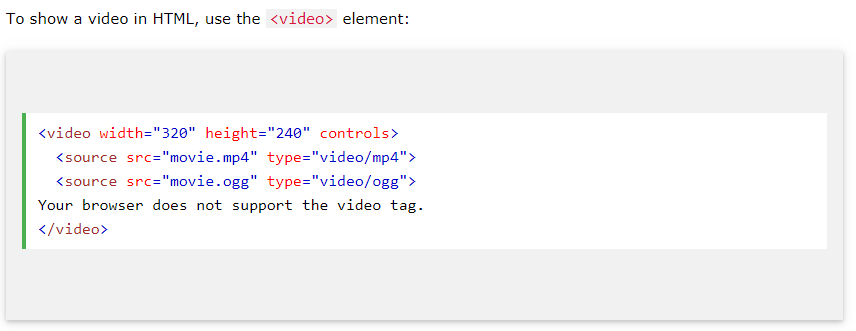 In some email clients it is possible to embed videos directly into the email via the HTML5 video element. However it should be noted that the majority of email clients do not support HTML5 videos, so you will need a fallback (typically in the form of a normal link) to cater for that.
In some email clients it is possible to embed videos directly into the email via the HTML5 video element. However it should be noted that the majority of email clients do not support HTML5 videos, so you will need a fallback (typically in the form of a normal link) to cater for that.
Overall although this option is an elegant one, it is also the most complicated. To use it you will need to find a webhost to host your video and then write the HTML code that is required to embed the video in your email and add the fallback.
On top of that you will need to make sure the video is in the right format, and can find out how to convert it if you click here. Simply put you may have difficulty with this option unless you have some degree of familiarity with HTML and self-hosting HTML5 videos.
4 – Which is Best?
As you can see none of the options that you can use to include videos in emails is perfect, and each one has significant limitations.
All said and done the easiest option to include videos in emails is to upload them to cloud storage or YouTube and share the link. It may not be the ideal solution, but it will ensure that your video can be viewed by the recipient.
If you prefer to use any of the other options you can certainly try however, and in some situations they may be a better fit for your requirements.

Comments are closed.