Hackers are very creative in finding a way to attack your website. It’s almost impossible to stay alert 100% of the time, but you definitely want to upgrade security to prevent spam or malware issues. Timing is crucial because the delayed reaction can jeopardize site functioning and completely ruin its reputation among visitors.
In this post, we will show you how to check if your website was hacked. Let’s take a look!
Can’t access your site? Have you been hacked? Lost your password or entire account? Are your core files compromised? The free Emergency Recovery Script will solve your nightmare with a single click.
Passive Ways to Notice Hacker Attacks
There are essentially two ways to search for potential hacks from an outside source – passive and active tactics. Here is the list of reactive methods:
Google Chrome Attack Alerts
When a user is trying to visit a hacked website, Google Chrome will display one of these two warnings:
- Phishing attack ahead
- The site ahead contains malware
In each case, your website contains malicious software that hackers use to infiltrate and infect visitors’ computers.
Hosting Provider Disconnects Your Website
A lot of website visitors probably have their own security software installed and it will send malware alert to your hosting provider automatically. In this case, the provider will react instantly and take the website offline.
Wayne Robinson, an IT specialist at Best Essays, explained it briefly: “As a webmaster, you will receive an email that confirms your site is down. On some occasions, providers also format a server to prevent further damage, which means you definitely need a reliable backup in order to recover your files successfully”.
Site Is Marked as Harmful in Google Search Results
If your website could jeopardize users’ security, Google’s search engines often won’t even show it in search results. On the other side, there is the option to show your website with one of these two types of warnings below URL:
- The site may be hacked
- This site may harm your computer
Both warnings indicate there is something wrong with the website, which is why Google suggests users not to open any of your pages.
Warnings Coming From Google’s Search Console
Once upon a time, webmasters communicated with Google through the Webmasters Tools. This feature has become Google’s Search Console and you definitely need to set it up if you haven’t done it yet. This tool will send you alerts in case Google detects unusual details. You can enable email notifications in Search Console Preferences so that Google can send you a message whenever there is something strange going on with the website.
Malware Scanner Sends You Alerts
As a cautious webmaster, you probably use some kind of malware scanner. This tool will keep you informed about potential infections and it is usually the fastest way to find it out. Namely, anti-malware tools regularly scan websites, so it’s up to you to pay attention to email alerts and react as soon as you read it.
Website Visitors Tell You About It
If you are hosting thousands of visitors each day, chances are some of them will try to let you know about the problem. This happens frequently since regular visitors keep coming back to consume your content, so they are the first to notice something strange. Your job is to thank these visitors and convince them you are already taking action to solve the problem.
Proactive Ways to Notice Hacker Attacks
Now that you’ve seen reactive ways to detect hacker attacks, it is time to check out a few proactive solutions. Here is the list of active anti-malware tactics, and also don’t forget to do everything in your power to prevent hacker attacks in the first place.
Source Code Scanning
Hackers are clever and you often won’t be able to notice their activities easily. They hide malicious software and the only way to detect it is by scanning the source code with one of the anti-malware tools. It’s a program that automatically analyzes PHP files and source code looking for unusual lines in the code structure.
First of all, scanners try to find and capture well-known malware footprints. However, newer malicious software is more advanced and therefore not so easy to find. In such circumstances, the second option is to compare your website’s source code with a healthy version of the same code. This way, malware cannot hide and you will be able to remove it quickly.
Monitor Website Changes
Website changes can sometimes be a good indicator of hacker attacks. If you are running a site that doesn’t change that frequently, you can use monitoring services to keep you notified of potential problems. How does it work?
The tool measures the percentage of change on each webpage. You can set up the maximum change percentage to receive a notification whenever the limit is breached. In case of hacker attacks, your pages will change much more than allowed and you can act accordingly.
A vast majority of monitoring services allow you to keep an eye on the website from the multiple locations. This is important because some hackers target a specific group of users, choosing targets based on territories, time zones, etc. When you use multiple-location monitoring, it is much simpler to find these hacking attempts.
Mind the Traffic Spikes
Although it may seem great to experience a sudden spike in website traffic, it most likely isn’t a reason to celebrate. On the contrary, unexpected traffic spikes usually occur when your site is hacked, so you definitely need to conduct a source scan to check things out.
Some hackers use a “clean” website as the screen for their spamvertising campaigns. Hackers avoid spam detection clinging on to your website and exploit a huge increase in traffic to spread malicious software.
Open Your Website From Time to Time
As the webmaster, you should check out your website from time to time and see if there is anything strange going on from the visitor’s point of view. Let it become a routine – open your website at least once a day and you will easily spot unusual novelties. And when you do find them, make sure you launch a new website scan to find out what is going on.
Conclusion
Webmaster can never be too sure about website security. Hackers are constantly coming up with new ways to breach safety measures, so you need to be careful and pay attention to strange occurrences. If you’re running a WordPress site, you will have to take care of outdated plugins that might pose a threat.
In this post, we showed you how to check if your website was hacked.
Have you ever used some of these tactics to protect your site? Do you have other valuable suggestions to share with our readers? Feel free to let us know in comments – we will be glad to read about your experiences here!

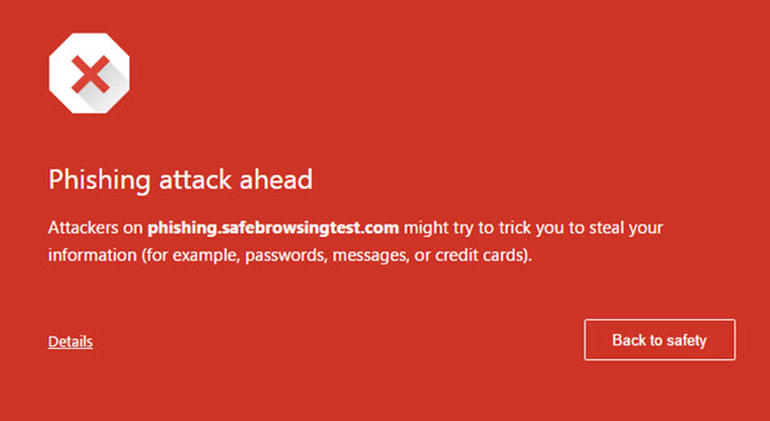
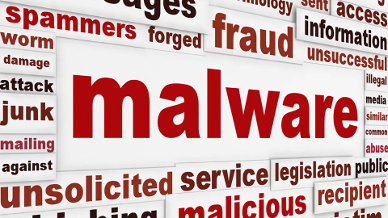
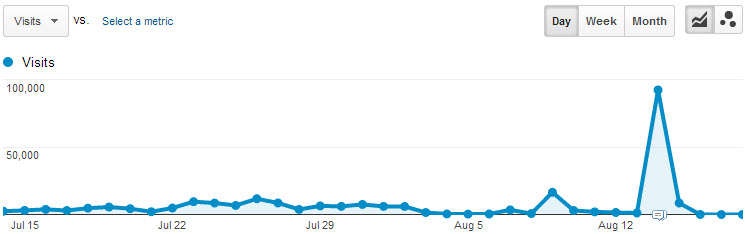
Comments are closed.