NB: In this post, we discuss in more details how to create video course websites to effectively sell your video programs to your customers
In today’s content age, video is playing a key role. However, video producer still face challenges during the distribution phase;
Limited Storage, bandwidth, Payment processing, systematic delivery, user management, copyright protection, exorbitant costs, etc, are some of the major menaces of today’s video content marketing.
Nevertheless, in this post, we are looking at Uscreen, the fun-filled, user-friendly, practical and feature-packed video distribution platform that allows content creators to distribute videos and course content to anyone globally, either as a subscription, one time purchase or rentals.
Uscreen provides video publishers (individuals and institutions) with the required tools and features to create branded video subscription websites.
What this simply means is you can have your own membership site where you produce and market your video content directly to your customers in a very simple-to-use way.
How can Uscreen help create video course websites?
- For course instructors
Are you a fitness instructor, motivational speaker, software engineer, etc? Uscreen allows you to create your own membership website where your students will be able to access your content based on different levels of subscriptions.
- For employers
Often, it is very difficult (if not impossible) to bring your employees under one roof and offer the required service training. What about a platform that allows you to easily upload training videos and track learning progress for each an every employee. Everyone can access the training videos anywhere, anytime, 24/7.
- Live Webcasting
Looking for the most practical way to securely broadcasts your webinars and live events? Uscreen allows you to schedule live broadcasts and monetize your Webinars through your paywall.
- Church and ministries
With Uscreen, you can practically expand your church beyond your four walls, allowing members and faithfuls worldwide to participate in worship services while at their different locations.
14 reasons to create video course websites with Uscreen!
If you want a cutting-edge turnkey business platform to boost your video distribution and sales activities, here are some reasons to try out Uscreen;
1 . No bandwidth limit!
Uscreen has completely eliminated bandwidth limitation, which is one of the biggest drawbacks in the video marketing industries. Video streaming means huge consumption of bandwidth but that’s not an issue to worry about with this service.
2 . Add chapters to your content
Adding chapters to your content is an undeniable way to make it well organised. This of course aids studies and understanding and makes your platform more exciting.
3 . Upload any content
Uscreen is a video hosting and streaming platform. However, this doesn’t limit you to videos. You have the facilities to upload videos, audio, podcasts, PDFs, Excel sheets, documents and any other type of content, and securely deliver them to your end users.
4 . Promotional materials
If you are an active online business person like me, you know the importance of taking advantage of special events to boost your business. However, some platforms make it really difficult by not giving you the necessarily tools.
Uscreen has an awesomely flexible coupon management tool, allowing you to;
- Generate unlimited coupon codes for the same promotional discount.
- Create a coupon that only applies to a certain product or set of products to offer targeted discounts.
- Set activation and expiry dates on coupons.
- Restrict a coupon to only be usable once or as many times as you’d like.
- Create coupons to apply a fixed amount or percentage.
- Etc
5 . Recruit Affiliates
One way to double profit online is to recruit affiliates who do the promotion and drive targeted traffic to your product page. The folks at Uscreen understood this and made it possible for you to easily integrate most major affiliate providers with Uscreen.
6 . Integrated Advertising
Uscreen allows you to create various types of advertising with your videos. This includs pre-roll ads and post-roll ads.
7 . Multi-Currency Support
It doesn’t matter whether you are in USA, Europe or Asia. Uscreen supports Euros, USD, and many more currencies.
8 . Content Scheduling
This is a common feature with subscription or training membership sites. You can schedule content to automatically appear in user’s library and also be removed automatically.
For example, in a 30 day training program, a member who signs up today may not instantly have access to all the training videos. Uscreen can be setup to deliver each video a day so that your students will be taken through a step-by-step training program till the end.
9 . 100% White Label
You don’t want your clients to know you are using Uscreen. That’s not an issue at all. The platform allows you to customize every single area of your website, including the video player. You are able to remove all references to Uscreen so your clients know the training platform is completely yours.
10 . Multiple Subscriptions
Do you want to have different subscription options for your single store? Uscreen allows you to set different packages for different prices and content. One subscription can have 20 videos while another 50. It’s up to you.
11 . One-Time Purchases
If you are not to create a membership website, you can simple allow your customer to pay once and access your video content.
12 . Add a Certification
Do you want your users to receive a certification if they pass your course? do you want them to receive any form of document if they do not? Uscreen is surely the tool you need to manage this aspect of your program.
13 . Mobile-Ready
Today’s content world is mobile and any platform that’s not responsive is certainly keeping a greater portion of its market out. On Uscreen, both you, the publisher and the users can access the courses on mobile devices. Your content can be view online or downloaded for offline viewing on moble.
14 . 100% Uptime
With fully redundant infrastructure, your video distribution website will be available 24/7 while downtime is completely eliminated.
Uscreen Makes it Simple – What it looks like inside!
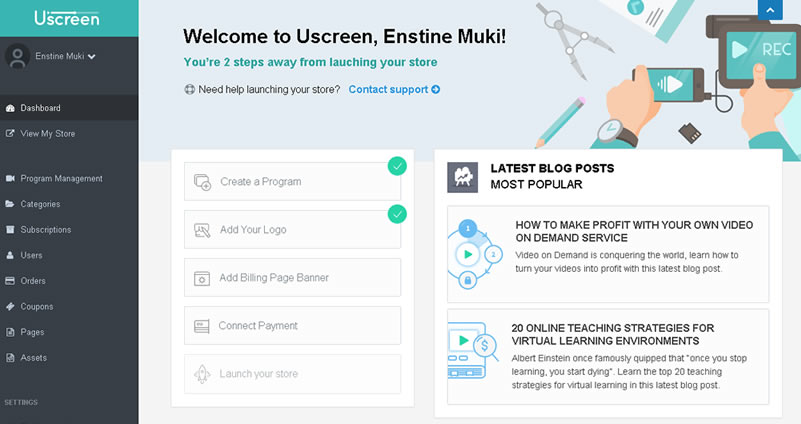
Creating your video distribution website doesn’t have to be a job for engineers and experts. Having walked through Uscreen platform, I can confidently tell you it’s a breeze.
Before you get to this phase, a couple of things must be taken care of. You may have to create a mindmap to have your work well planned with every material ready;
- You need of course to have your videos ready.
- Every associated file (pdf, doc, etc) will have to be ready too.
- You’ll need to have the complete course well described and every individual video titled and described as well.
- There are also some required web pages you need their contents ready. These may include (but not limited to) the about page, Contact page, Refund page, Privacy Policy page, Account cancellation, etc.
Once these (and other necessary materials) are ready, it’s time to head over to Uscreen, where you’ll be required to fill simple html forms (copy & paste) to get your store setup in minutes.
While on your Uscreen account, one of the things to do is take care of some basic settings. Clicking on Platform Settings will take you to a page where you need to get those basics set up. See image below.
On this page, it’s quite straight to the point. You may however need your domain registrar to get your domain name perfectly pointed to your video store.
There are more other things you may want to look around and get ready. These are thing like customizing your design, creating static pages, setting your payment options, etc.
However, I’m excited to quickly show you how it’s super-easy to create your online courses – onetime payment or subscription type content.
Create a program for one time Purchase!
On the platform, a program is a combination of training materials. These are videos, pdf files, text files, etc. So let’s see the simple steps to create a course with more videos.
From the dashboard, you’ll need to access the Program Management wizard;
Uscreen has videos on this help page that walk you through all the form fields while you create your program. Some of the things you find here include;
- Program title that shows on your storefront,
- Price (for one time purchase)
- Categories
- Course description (wysiwyg editor)
- Images for thumbnails
- Permalink
- SEO title and description.
- Etc
The Content Uploader!
In the program creation process, you’ll have to use the content uploader. It allows you to upload any files you have for your course. These include video files, pdf, docx, etc.
What you do here is upload all the files you have (probably well arranged in a folder on your local drive). You don’t need to worry where which video should go at this point.
On the next step, you will be able to create chapters and assign files to them. Like I mentioned earlier, you’ll need everything well planned before this level
Chapters may be arranged in different groups. You can add as many groups as possible, depending on your course arrangement. In the demo image above, I have two groups (Introduction and The Journey Starts Here)
-> Adding a chapters to a group!
One of the reasons I recommend you create video course websites with Uscreen is the ease to manage program chapters.
Once you click ‘Add new chapter’ under any group, you’ll have a pop up window.
Now, you noticed there are three chapter types. You’ll have to pick which of these you want to create. That, of course depends on your course arrangement. Assuming we are adding a video Chapter, the image below shows us what the next window looks like;
These fields are all required. But I want to point out two things;
- The Mark as free chapter, if ticked, visitors will be be able to access this video for free. If this field is allowed unticked, the chapter will only be available to paid users.
- The Choose Video field only shows a list of videos. Other content types (docx,pdf,txt) will not show up.
Now, here below is what my demo store looks like. This is the course page where customers can read more about the training program, access free chapters and buy the course.
You notice from the image below (default theme) that those chapters that are not marked as free (above image) are disabled. Those I ticked Mark free chapter can be accessed by anyone on the site.
Check out this video for more on how to create your video training programs.
What about setting up subscription courses?
That means your clients will have to subscribe and be billed weekly, monthly, yearly or billed just once and get unlimited access. That’s absolutely up to you. Uscreen is very flexible and I think it’s what you need to create video course websites.
What you do is create your courses/programs first, then go to Subscriptions -> Add New Subscription!
Here are a couple of things to note with the subscription option;
- You need to have one or more courses ready. You can select as many courses as possible per subscription.
- Customers can choose different terms of subscription and pay differently.
- Checking the ‘Make Public‘ field means you are ready to go live.
For more about subscriptions, check out this video series
Pricing!
With Uscreen pricing structure, everyone can have a professional video distribution and training website. You don’t have to harm your bank account in order to create video course websites. Here are the prices proposed for different market sizes:
Conclusion!
You agree with me that creating a video distribution website is no longer a barrier to your business. Whether you are an individual, an institution, a church ministry, etc. Uscreen has combined all the tools you need in one place. Sign Up for a 14 Day Free Trial. No Contracts, no Credit Card required.
Leave your comment below and let me know about this platform. Have you ever known it’s this easy to create video course websites?
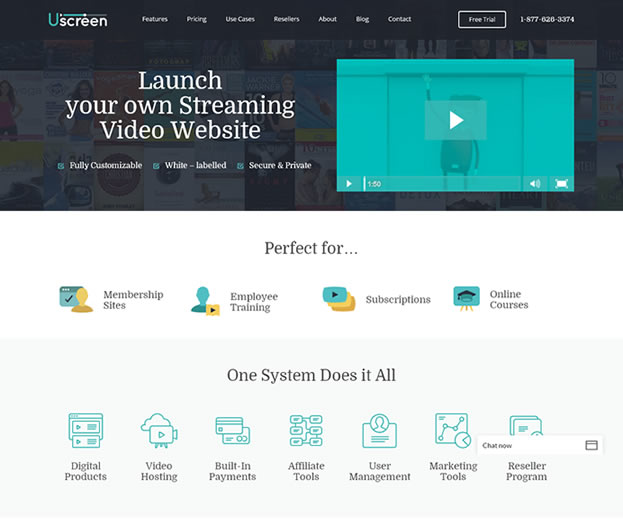
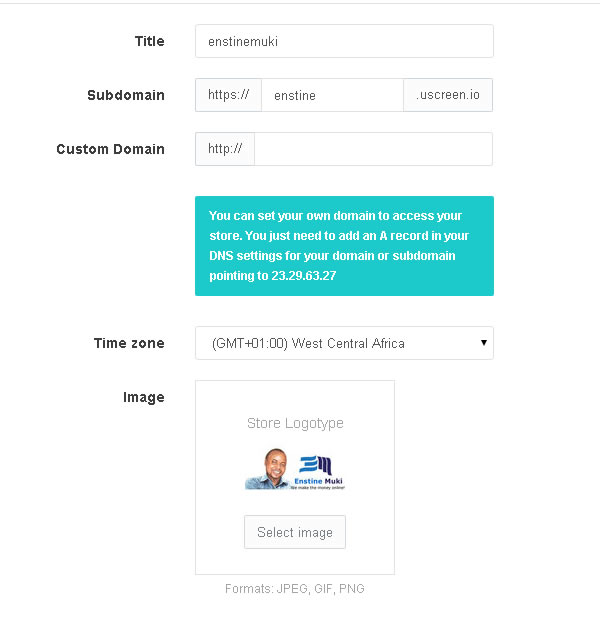
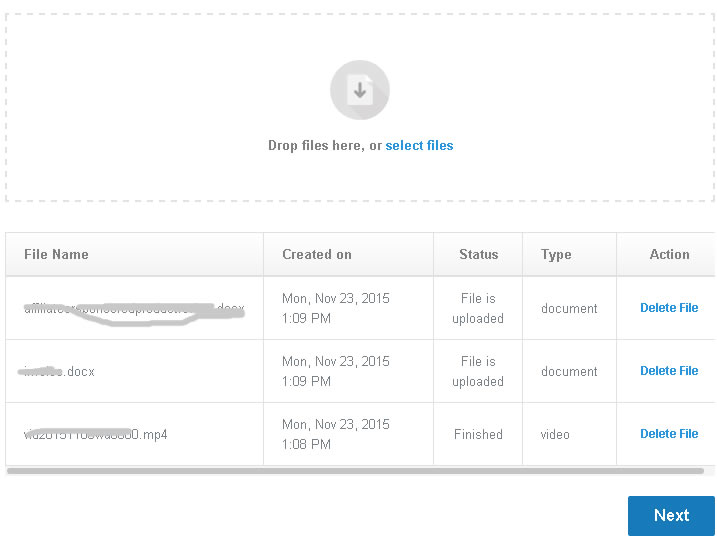
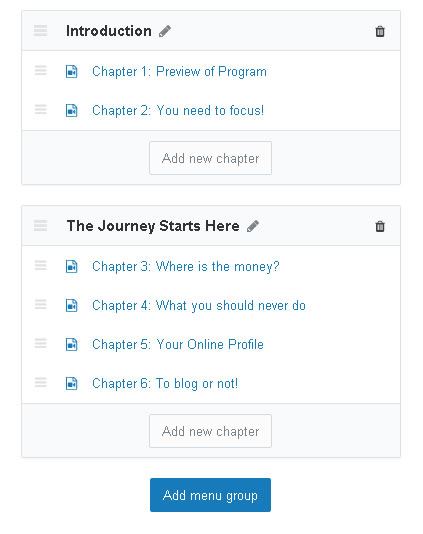
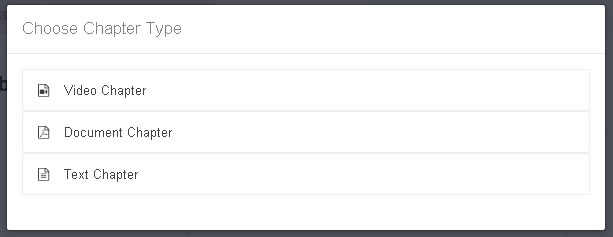
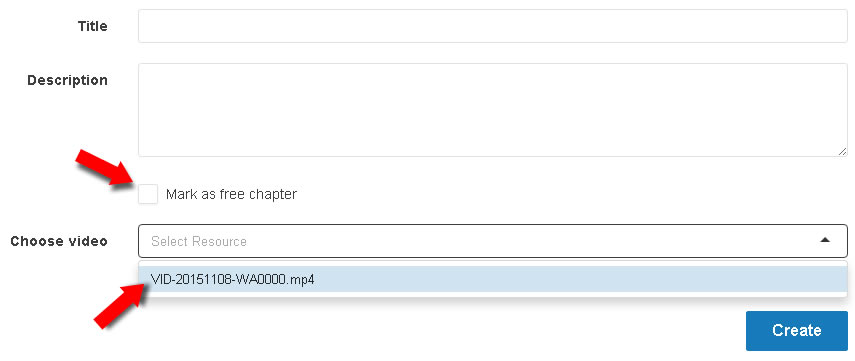
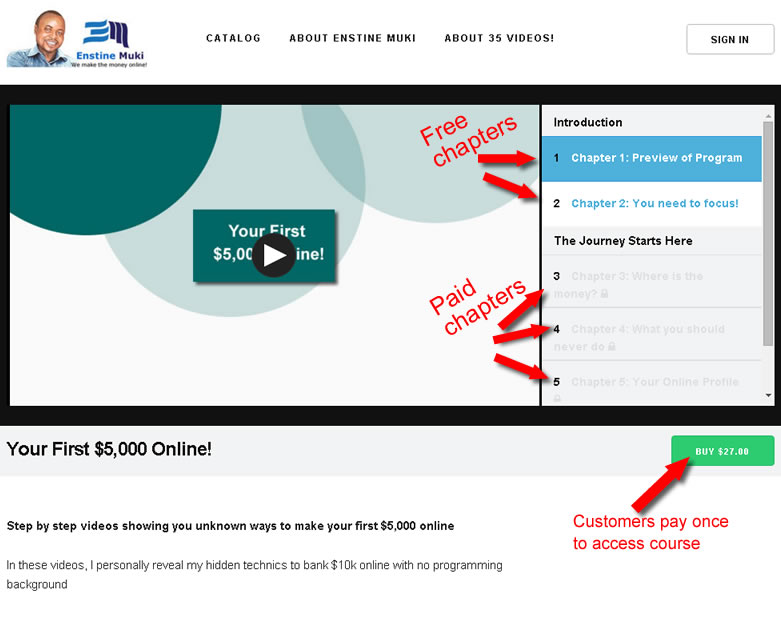
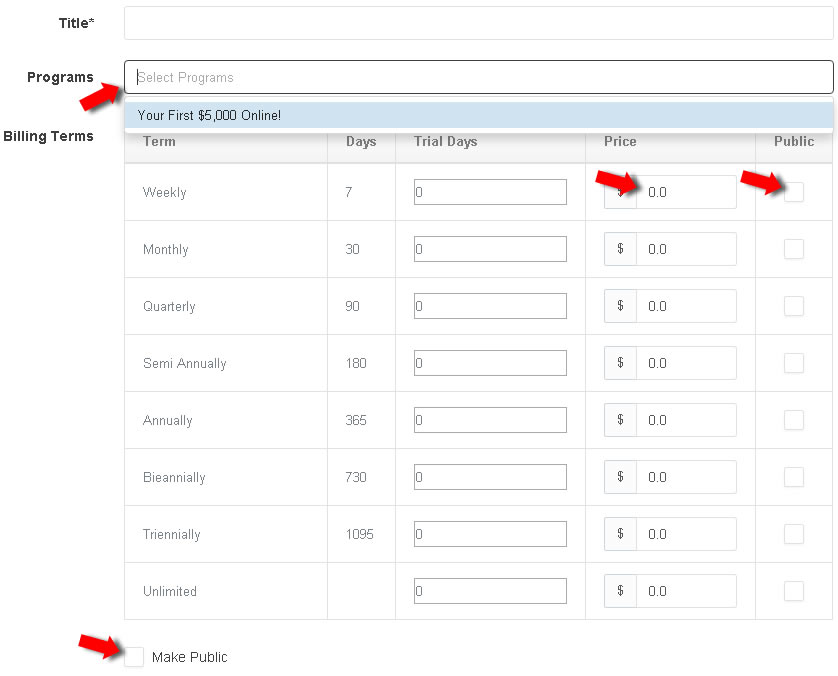
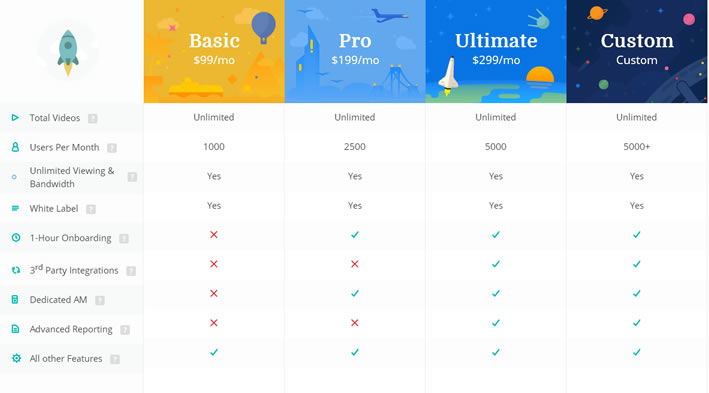
Comments are closed.