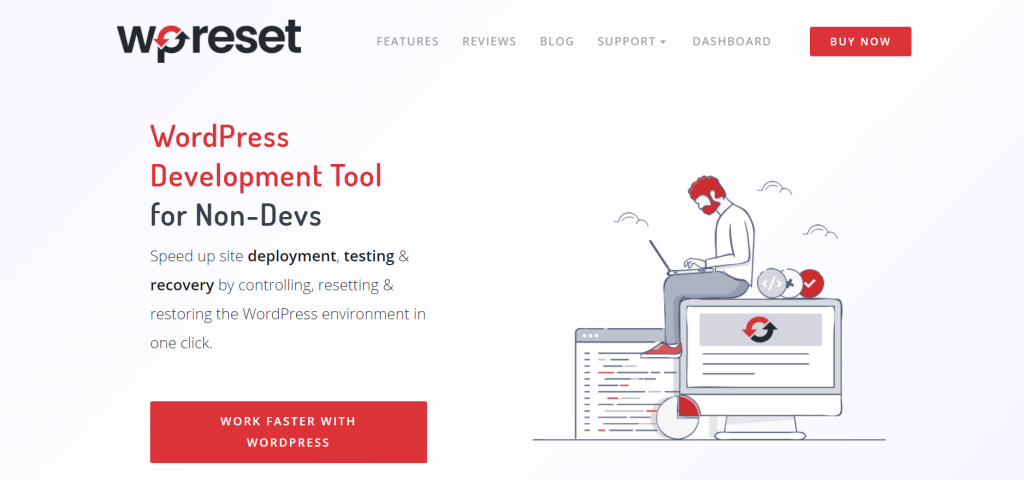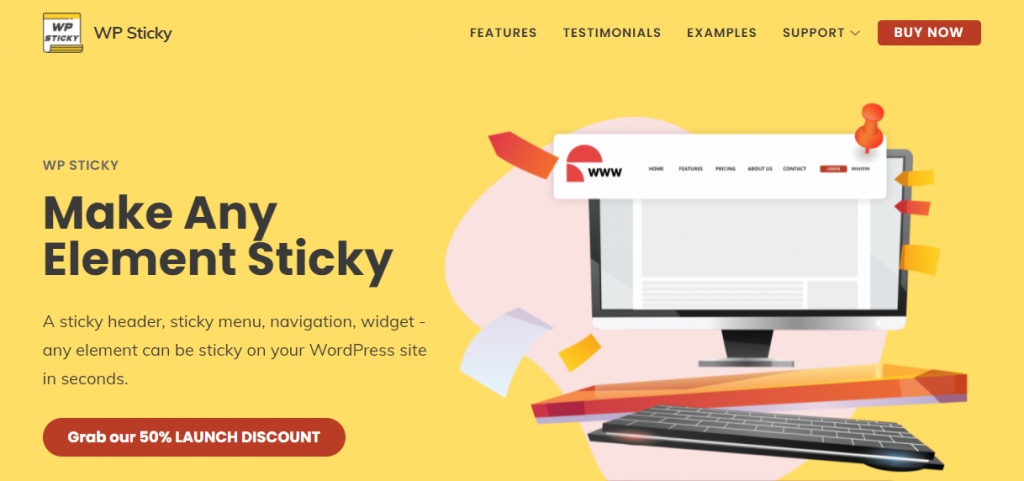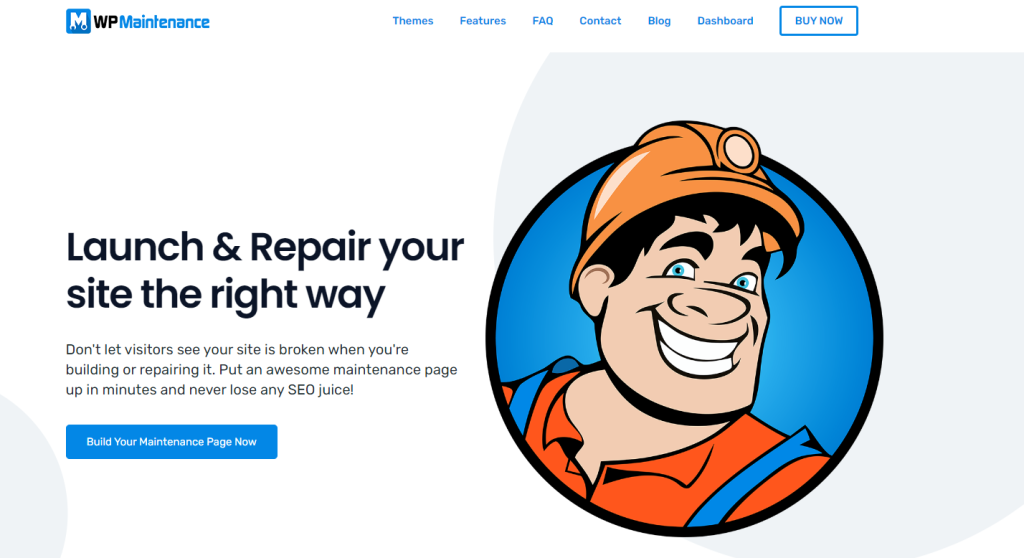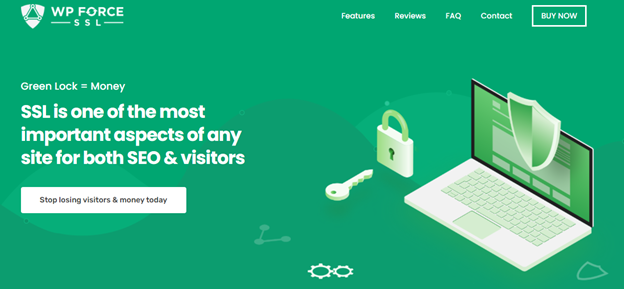With WordPress being one of the most used website-building platforms, it is natural that many developers choose it as their main tool. They are often using it along with WP Turbo. It is very easy to use and get familiar with, can be done with minimum coding knowledge, has great SEO capabilities, etc.
Aside from the mentioned, thousands of themes and plugins offer tons of flexibility for any use case. The following plugins are some of the best plugins available for developers.
WP Reset
WP Reset is one of the most valuable plugins for developers. It speeds up website deployment, testing, and recovery by controlling, resetting, and restoring your WordPress environment in just one click. You can create a snapshot of your website in case there is a need later to reset your website settings or if you want to test some new code without worrying you will break your website.
Some of the key features include a license manager, emergency recovery script, rebranding, automatic snapshots, whitelabel option, nuclear reset, cleaning tools, cloud storage, etc.
WP Sticky
If you want to create a sticky header, sticky menu, navigation, widget, or any other element, stick to a fixed place on your website, WP Sticky is the right plugin for you. The process is very simple and blazing fast.
You do not have to mess with any code, everything is picked visually on the screen, you can make as many elements sticky as you want or need, the plugin is compatible with all themes, page builders, and plugins, and the support is not outsourced but rather provided by the developers that built the plugin.
The PRO plans start at $39/lifetime for the single license, $49/lifetime for the team license, and $99/lifetime for the agency license. All plans come with a 7-day money-back guarantee, no questions asked, with a free version available.
WP Maintenance
The WP Maintenance plugin helps administrators shut down their website for maintenance without making it unavailable to end users. It gives you the possibility to activate the “503 Service Temporarily Unavailable” page or create a temporary page with authorization.
This can be customized with a logo, background image, color, text, and responsive to fit all devices. Key features include a retina-ready HTML/CSS layout, full-screen background, blurred background effect, admin bar status, 503 error toggle, Google Analytics support, etc.
Paid plans start at $59 for a personal lifetime license, $69 for a lifetime team license, and $119 for a lifetime agency license. All plans are available with a 7-day money-back guarantee, and a free version with limited features is also available.
WP Force SSL
Simply put, SSL stands for Secure Sockets Layer and is commonly used to demonstrate the safety and security of your Internet connection. Its primary function is to secure any sensitive data transmitted between two systems, preventing hackers, thieves, or other cyber-criminals from trying to access and trying to alter any received data, including sensitive personal information like credit card numbers or identities.
WP Force SSL allows you to redirect traffic from insecure HTTP pages to secure HTTPS. And with WP Force SSL, you can do all of this and more without having to write any code. It has a lot of features and options, and it can meet everyone’s needs.
This plugin will generate an SSL certificate for you and allow you to install it on your site easily. For this, you can utilize a free or premium SSL certificate.
WP Force SSL also allows you to move your license between sites. To put it another way, if you deactivate your site but save your license, you can use it on another site. This and other information can be seen in the WP Force SSL Dashboard.
Furthermore, WP Force SSL will safely transport the content to a new page if you decide to relocate your website. And guess what? The plugin will do all of this without touching any code!
Usersnap
This plugin is used for tracking bugs on your WordPress website, with different project management and reporting tools that help with catching bugs. Key features include seamless integration with other project management plugins like Jira, Trello, Asana, MS Teams, Gitlab, and others.
It also offers multilanguage support, context capturing of devices, resolution, and browsers in-browser screenshots and screen recordings, JavaScript error logging, etc.
LambdaTest
This is another great plugin for developers that allows you to test your website across different browsers. It goes through the website and checks for compatibility with various browsers. It also takes full-page screenshots from the admin panel and uses those screenshots to find any possible compatibility issues.
Key features include extensive access to over 2500 browsers and OS combinations, integrated debugging with a set of developer tools to help debug any issues, geo-location testing, etc. Aside from the free version, paid plans with advanced features start at $15/month up to $25/month.
Debug Bar
This plugin allows for adding a debug menu to the menu bar. This menu lists queries, cache, and other debug info. Key features include multiple add-ons like shortcode, language files, filter, etc., a timeline to see which part of the execution takes the longest, categorized lists of all triggered hooks and a list of loaded PHP files, etc.
This open-source software makes it free to use and supports multiple add-ons, but it has minor compatibility issues, so be aware of that.
Final Thoughts
Over time, WordPress plugins have become an essential part of the website development process. However, many plugins are available, and not all of them will benefit developers. So, choosing the right plugin for the right job is important. The above-mentioned plugins are some of the best plugins you as a developer can use.
The WP Reset plugin gets a recommendation from us for sure. It gives you the possibility to test your code without worries about breaking your website. If something goes wrong, you can always revert to a previous snapshot before your website broke. Most of these plugins offer a free trial or a free version, so feel free to try them out; you will not regret it.