Google PageSpeed Insights (PSI) is a tool that reports on the performance of a page both on mobile and desktop devices and provides suggestions on how to improve that page. Entering a URL and clicking ANALYZE will get you a detailed report of what is slowing the page and what you can do to fix it.
What’s slowing down the page is based on two parameters, time to above-the-fold load and time to full load. The former is the amount of time it takes for a page to display content above the fold after a user requests a new page. The latter is the amount of time it takes a browser to fully open a page after a user requests it.
Researchers from Google have found that if your page takes more than 3 seconds to load, half of your potential visitors left before they even saw it. Furthermore, the same study found that with each next second a page doesn’t load even more visitors leave. For that reason, your site should load in 2 seconds or less.
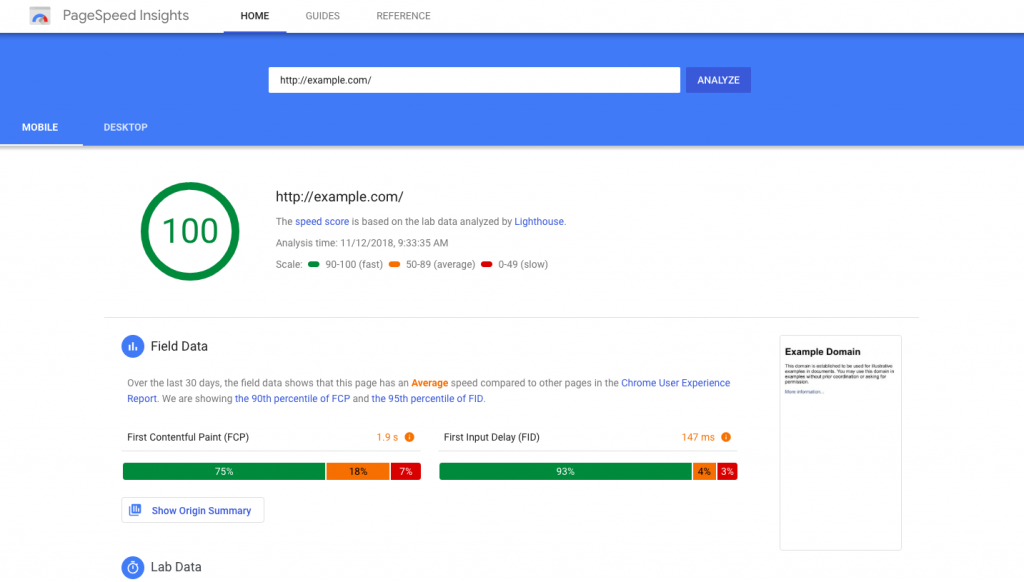
The PageSpeed Insights score ranges from 0 to 100 and a score of 85 or higher indicates that the page is performing well.
PSI provides both lab and field data about a page. Lab data is useful for debugging performance issues because it is collected in a controlled environment. Field data, on the other hand, is useful for capturing true, real-world user experiences.
Field data is divided into 3 classes, describing experiences as good, needs improvement, and poor. If you have a lot of red and yellow exclamation points in your report, you should probably work on improving your website.
If you want to speed up the loading time of your website you should try doing the following:
- avoid post-click landing page redirects
- enable compression
- minify CSS, JavaScript, HTML
- prioritize above-the-fold content
- speed up server response time
- eliminate render-blocking JavaScript
- leverage browsing caching
- optimize images
How can the Hummingbird plugin help
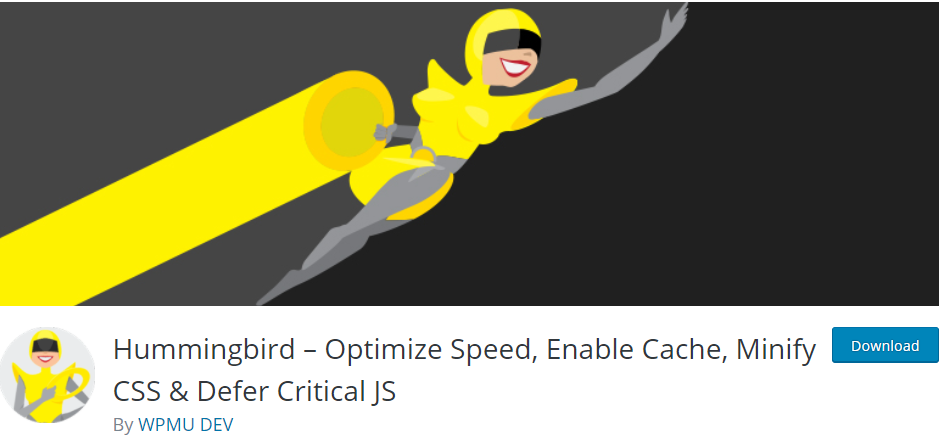
Hummingbird is a free plugin that helps you implement the tips mentioned above and makes your page load faster thus, helping you make your visitors happier. Not only will your visitors stay on the page, but they will also stay for longer and be more satisfied.
This plugin optimizes site performance and fixes your Google PageSpeed. It scans your site and lets you know what you should improve to ensure your page is as fast as it can be. By having a faster page you get satisfied visitors and customers.
Hummingbird has many useful features, including file compression, deferring CSS and JavaScript, minify for CSS and JS, Lazy Load integration, and world-class caching.
With the scan and one-click fix feature, Hummingbird helps you out by scanning your site, tracking down what files are slowing it down, and providing tips and fixes for making your site load faster. It offers one-click improvements that won’t waste your time, but will definitely improve your site. You can optimize performance in just a second and with just one click.
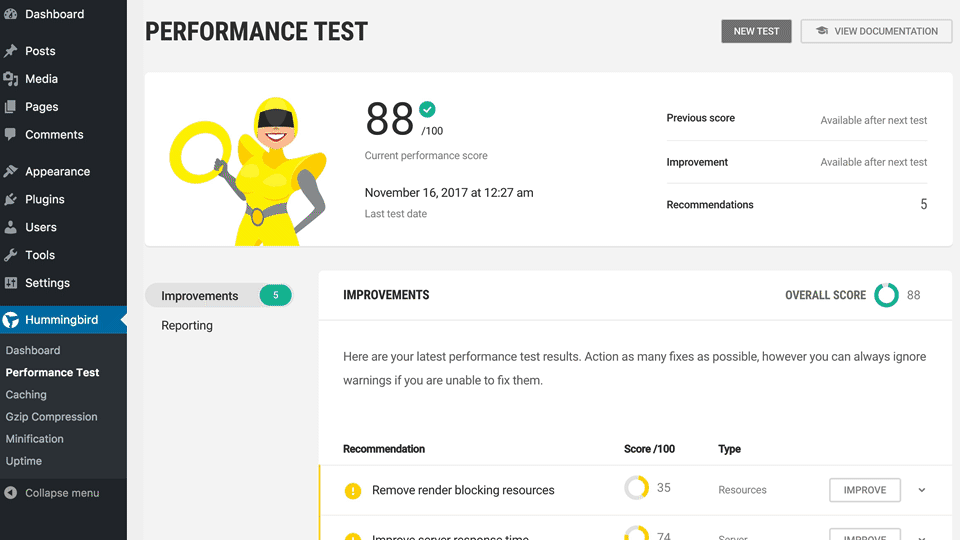
The caching feature gives you a world-class caching suite, including full-page, browser, and Gravatar cache. It is made to be as simple as possible, with a clean interface and easy to use settings. There are no complex tabs that might overwhelm or discourage you.
The interface has toggle switches using which you can choose what pages and posts you want or don’t want to have cached. You can automatically turn it on for usually cached pages such as Frontpage, Blog, Posts, Archives, etc., but there is also a possibility to add extra configuration options such as logged-in users, URL queries, updates, and exclusions.
Caching makes your site load faster because it saves some of your data in a more convenient location making accessing and retrieving it quicker.
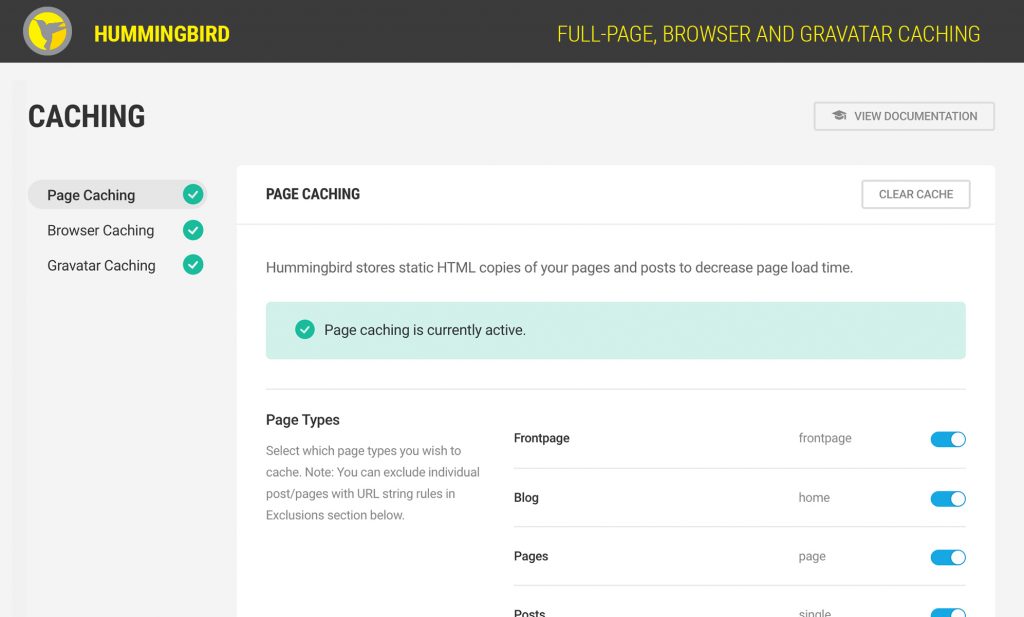
Hummingbird also lets you easily customize the position of your CSS, JavaScript, and other files to increase your page speed. You can effortlessly reorganize, compress and reposition files with the minification feature. Minify and combine files is a powerful tool you can use to ensure your site loads faster.
Hummingbird does a scan of your page and gives you a message that displays how many files or assets you have. On the Asset Optimization settings page, you can decide what you want to minify, combine, or move. By minifying, you reduce unnecessary data from your code, which makes the page faster.
The less information that is going from the server and the browser, the less time it will take for your website to load. Minify scripts to ensure the files are in the smallest size possible. You can also combine your files which means that all CSS files go into one CSS file and all JS files go into one JS file.
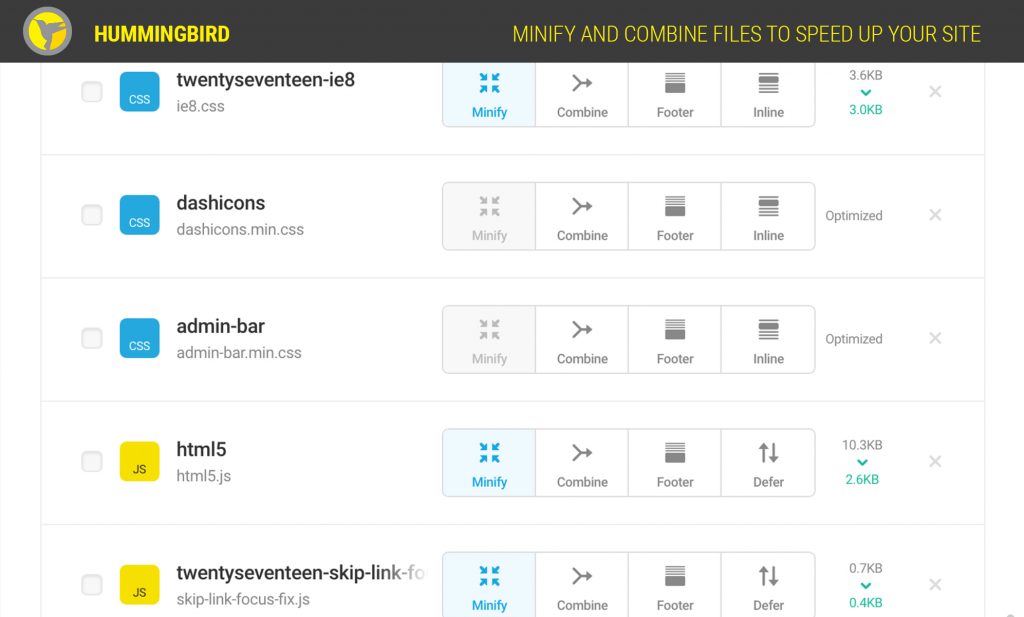
Doing this reduces the number of requests sent to the browser, which results in improved load times. You can move a script to the footer and also choose not to load a specified file which is useful if you don’t need a script on your website. Again, setting this up is very easy and doesn’t require any coding knowledge. And don’t worry, if you mess up, you can easily reset any changes you have made.
Another feature of the plugin is Gzip compression. Gzip compresses your HTML, JavaScript, and CSS files with a one-click setup before sending them to the browser. This makes sharing your site more efficient because sending zipped files is faster and saves you money on hosting. It makes your files smaller and faster to load without losing any necessary data in the process. You don’t have to worry about the setup, instead, you just choose the type of server your site is hosted on and hit the Apply Rules button. The plugin takes care of the rest.
With Hummingbird, you can also control your Cloudflare browser cache settings. Plus, you can complement the optimization features with the Smush image optimization plugin. Smush is used to compress your images and speed up the loading process.
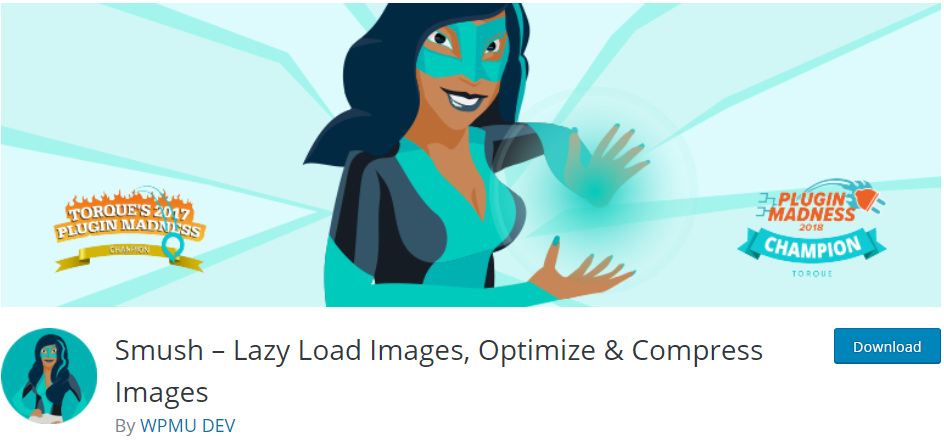
You can optimize and fix PageSpeed performance with images of the proper size, lazy load, next-gen WebP convert, image formatting, and more.
You want to be sure everything is going as smoothly as possible, that’s why with Hummingbird you can keep an eye on your site and tweak it if need be. And on your Hummingbird dashboard, you can run periodic performance scans that can help you identify files that may be slowing down your page.
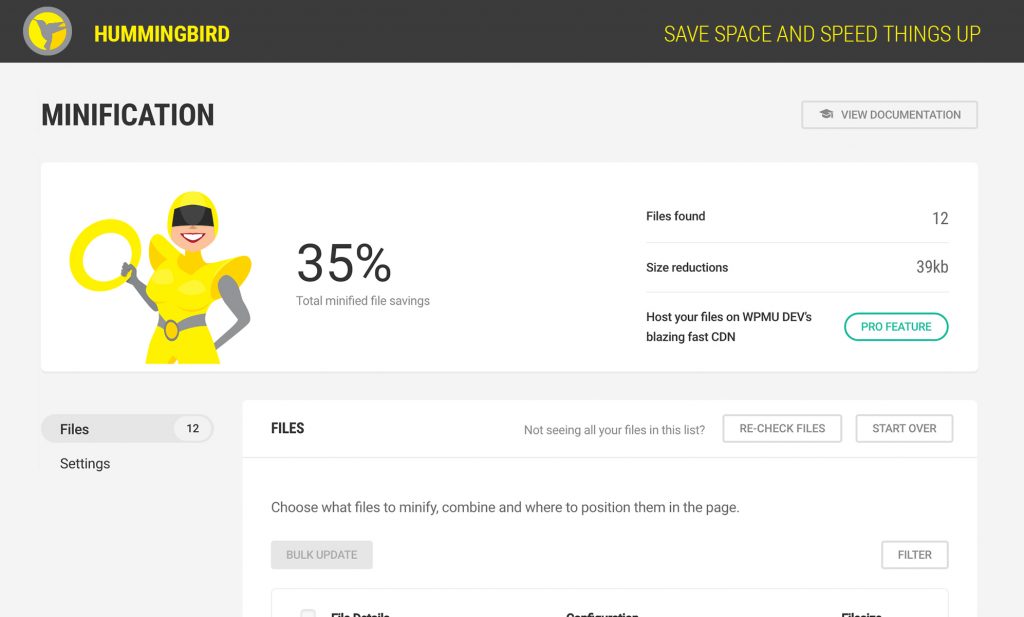
Why all of this matters
Having a quick loading website is very important because the longer it takes for your page to load, the faster visitors and customers leave it. I’m sure you can remember at least one time when you were on a website that took ages to load. You probably clicked out even before anything appeared. I know I have.
If you have to wait long for something to load, you become more frustrated and dissatisfied with the website. That’s why page speed is important. So, if you don’t want to lose potential customers, you should be looking into speeding up the load time of your website. Once you have tweaked it, you can analyze it again on PSI.

There is an interesting article that you can read here about how it is impossible to score a 100 on Google PageSpeed Insights. The author of the article talks about how she rated her site before and after improvements to try and get a score of 100. She used the Hummingbird and WP Checkup plugins to improve her site’s performance.
After making changes to her page she realized there is not much more she can do to get a score of 100. However, just because your page doesn’t score 100 on Google PageSpeed Insights, it doesn’t mean your page is slow. The article just shows that every site can’t get a perfect score and that Google PageSpeed Insights isn’t the best benchmark out there to rate website performance but it definitely is worth using.
Final thoughts
It can be very frustrating to visit a website and wait forever for it to load. Especially if you are an impatient person. Put yourself in your customers’ or visitors’ shoes. You don’t want to wait for ages for something to pop up and neither do they. You want to give out the best service and that also includes the performance of your website.
By speeding up your page you are increasing the possibility of keeping new and existing customers. Having a fast page load time is a crucial factor if you want people to visit your website, stay for a while, and also come back.
So, analyze your page on Google PageSpeed Insights and if you don’t get the score you were hoping for, try out Hummingbird which is made for optimizing your website.

Comments are closed.