I have worked with Advertisers on my blogs.
One of the things they often ask is your Google Analytics (GA) stats and for the most part, bloggers don’t know what to do.
Google Analytics is a huge collection of website traffic and conversion data. Reading and interpreting the data is such a daunting task.
There are things we can’t avoid if we are in this business model of selling website space. Advertisers are not stupid. They invest where they foresee results.
[thrive_highlight highlight=’#eded50′ text=’dark’]NB: If you want me to share sponsored post opportunities with you, submit your blog here for free[/thrive_highlight]
Google Analytics Metrics for sponsored posts – Send your GA PDF report to advertisers!
Some of the things often requested are PDF reports of your GA stats. This sounds crazy sometimes because some advertisers work on the assumption that we all know where to get what.
But I have understood this isn’t something every blogger can get easily. But the stats are right there in their GA accounts. All that’s required is to locate the section and get the reports.
So I want to help you with steps how to get the reports. If you want a bit more on GA metrics, check out Neil Patel’s post.
[page_section pattern=’https://enstinemuki.com/wp-content/themes/focusblog/images/patterns/white_brick_wall.png’ textstyle=’dark’ position=’default’ padding_bottom=’on’ padding_top=’on’]
How to setup Google Analytics on your website
If you are using WordPress, this should be quite easy with the help of plugins. Some themes may allow you do it easily as well.
All you will need are the Tracking ID and code snippet. To find these elements:
- Sign in to your Analytics account.
- Click Admin.
- Select an account from the menu in the ACCOUNT column.
- Select a property from the menu in the PROPERTY column.
- Under PROPERTY, click Tracking Info > Tracking Code.
Checkout this document for more instructions.
[/page_section]
Show advertisers your Pageviews and Traffic sources
As a matter of fact, different advertisers may be interested in different set of data. But for a majority of it, you will have to make available your monthly Pageviews and Traffic Sources.
a) Your Pageviews
Pageviews are different from Sessions and Users. Again, check out Neil’s article linked above.
Each time a page on your website is loaded (or reloaded), a view is counted. So a visitor on your blog is likely to create many pageviews. The more engaging your content, the more pageviews you get.
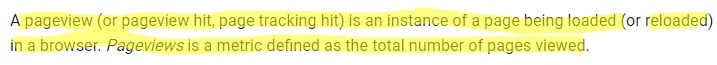
So here is how to get a pdf report showing your pageviews for the past 30 days:
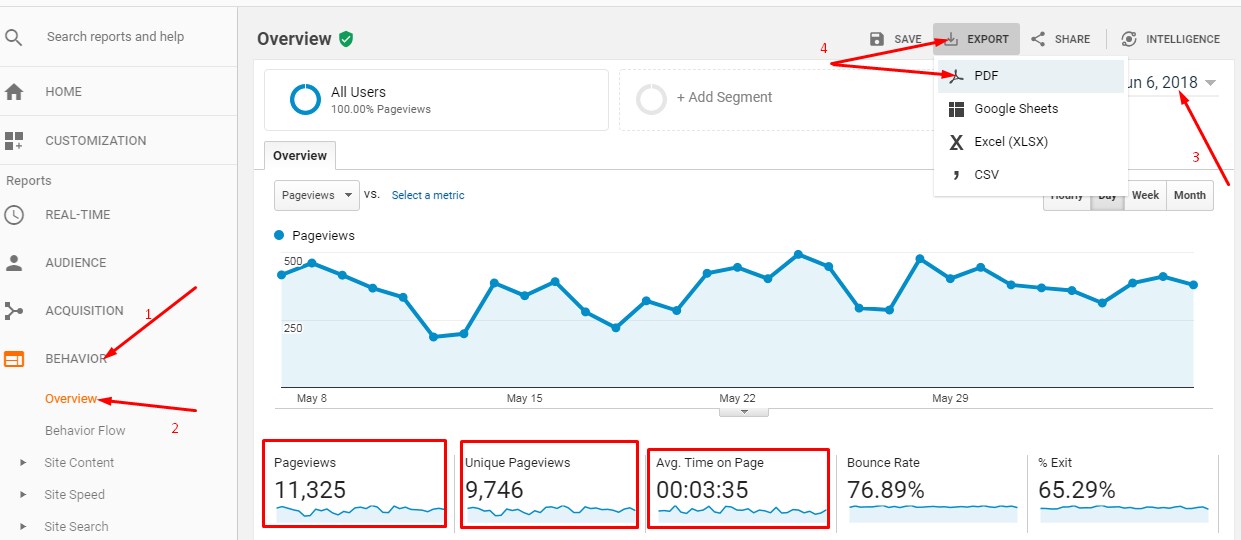
Go to your GA account and select a property.
- Click BEHAVIOR
- Click Overview
- Select date range (last month)
- Click EXPORT and PDF
b) Your Traffic sources
Most advertisers are going to be interested in where your readers come from:
- Search engines
- Social media
- Direct
- Etc
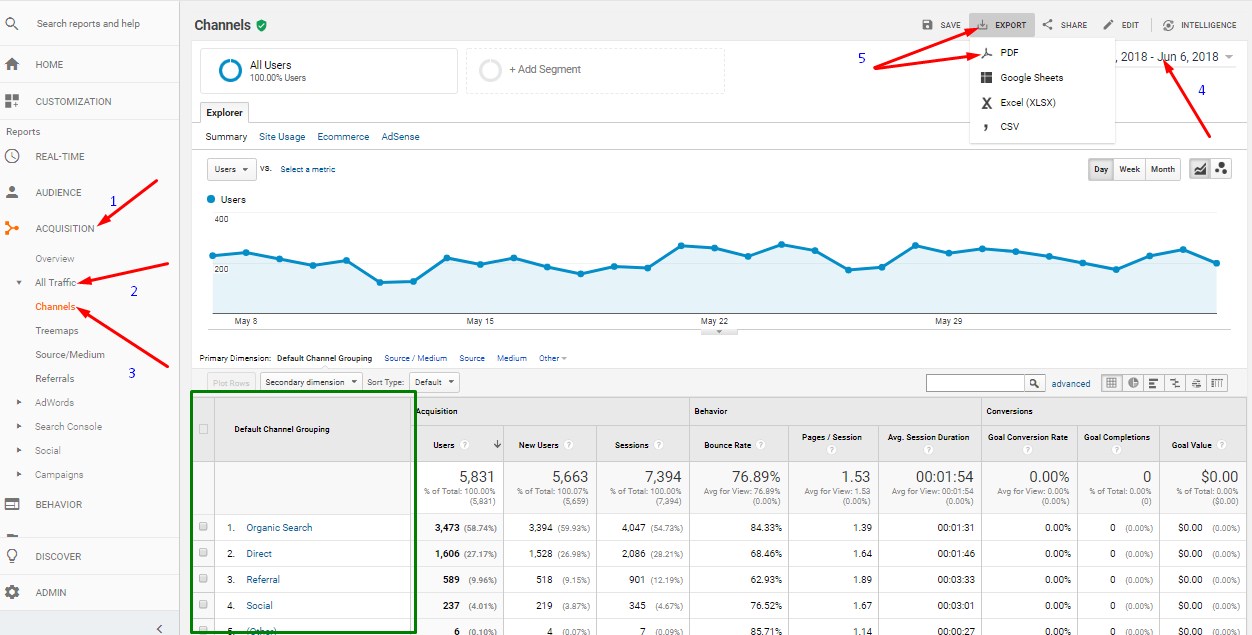
Go to your Google Analytics Account.
- Click ACQUISITION
- Click All Traffic
- Then Channels
- Select Date Range (last 30 days usually)
- Click EXPORT then PDF
Note that some advertisers may request for more reports to justify some stats.
Sharing your Google Analytics Dashboard.
Some advertisers may ask you to share your Google Analytics platform with them.
Don’t panic!
They want limited access to your dashboard to be able to analyse your traffic for proper decision. But you should only add them at the view level. They have access to only that view with the permissions you provide.
Follow instructions on this page to share your GA account.
How much do you charge per banner/sponsored post?
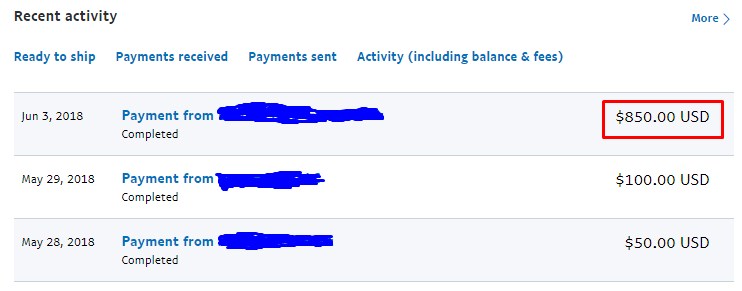
This is one of the questions I get so often but the truth is there is no formula. There are several factors that should be considered.
For banner ads, things may be different as this is short term. Going by counting pageviews could be a solid foundation to build on. Advertising networks use this factor to determine how much to pay you per thousand impression (CPM).
If you have 50,000 monthly pageviews, you should consider (50000/1000)*x (where x is cost per thousand views)
So if you are charging $1.7 CPM, that brings you to 50*$1.7 = $85
Your CPM will be determined by a series of factors including your niche and brand strength.
Sponsored post pricing is a different ball game. The pageviews only help perceive the popularity value of your blog. Though advertisers will be looking at current exposure from your blog and social media coverage, there is a huge importance placed on the long term SEO backlink benefit.
For a blog that gets 20,000 monthly pageviews and domain authority (For SEO) of 30+, charging anything below $150 per sponsored post (dofollow backlink or not) would mean devaluing your property. But don’t forget your niche and brand also count a lot.
Well, I don’t want to stress on this for now. I wanted to simply help you generate your Google Analytics PDF report for your advertisers.
I will be posting more on this in the days ahead so signup to my blog so you don’t miss anything.
[page_section template=’2′ position=’default’ padding_bottom=’on’ padding_top=’on’]
Dangers of Sponsored posts for bloggers
[/page_section]
There are two entities with a serious sanction against us if we are not careful.
We want the money from advertisers but Google wants to protect the quality of its SERP results while the Federal Trade Commission (FTC) seeks to protect consumers.
How does this concern Google?
Google is completely against any activity that seeks to manipulate ranking. Paying for link placement on content is considered a manipulative strategy to gain position on SERP.
So any advertiser who wants to sponsor content on your blog with the aim to grab a dofollow link is fully against Google’s quality guidelines.
What’s the risk then?
If Google finds out that you were paid (Cash or item) to place a link on your blog, you stand a high chance of being sanctioned. This may go with your blog completely removed from their index. The results is a complete STOP of traffic from Google.
Any Solution?
Yes! Use the nofollow tag on all links pointing to advertiser’s page.
But here is the problem…
Most advertisers won’t allow this. Of course the long term reason they want to sponsor content on your blog is to get that dofollow link for juice transfer.
You therefore have to make a solid decision either to turn down the offer from the advertiser or accept it and stand the risk if found by Google.
And what about the FTC ?
The FTC’s principal mission is the promotion of consumer protection. By this, you are under obligation to tell your readers “I’m paid for this piece of content on my blog” and there are may ways to say this.
The FTC may not be having a radar on every single sponsored blog post at the moment. But that should not open up for levity with regards to their disclosure requirements.
As bloggers, we are reminded to clearly and conspicuously disclose the relationships between us and the sponsor of the post. The disclosure should be noticeable and at the “top of the fold.”
There is a lot of materials online on this subject so I recommend you google it out for more knowledge.
Thanks for reading
I’d like to hear from you in the comment box below
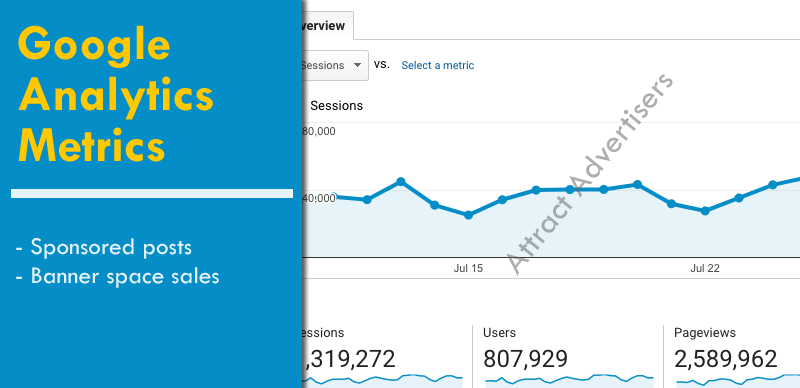
Comments are closed.