MailerLite is the best email marketing platform for bloggers and small businesses. I have used aWeber and a couple others. But MailerLite has proven to be the most reliable and affordable campaign tool everyone starting a business online should use.
This email marketing platform has everything you as a blogger or small business owner will need, from automation to professional email marketing templates.
You can grow your list up to 1000 members and still use the platform for free. All premium features are available in the free package and the live support service makes it another huge attraction.
MailerLite Email Marketing Platform Exciting features

MailerLite inbox deliverability makes it one of the industry leaders. This is one of the main concerns of email marketing. Most campaign tools out there lack the properties to deliver your newsletters straight to subscribers’ inbox.
Recommended: MailerLite Vs MailChimp
MailerLite allows own authentication management. This means you can set your DomainKeys, DKIM, SenderID and SPF records for your personal domains. This is crucial to let email services like Gmail,Yahoo,etc receive mails as coming from your domain name.
The Automation feature simply allows you to decide what happens should someone subscribe to your lists, click a link or leave a list. This is generally known as Autoresponder. You use it to set a welcome mail that will be sent to new subscribers.
The Forms feature allows you to create high converting popups, lightboxes, landing pages and embedded forms. With their custom WordPress plugin, you can easily add the lead capture forms anywhere on your WordPress blog.
There are tons of other features but I want to focus on one that makes a huge difference. This makes your campaigns more personal with a psychological touch.
MailerLite’s Auto Resend Campaign – The attraction

In a few sentences above, I have just mentioned some of the features and usages of this exceptional email marketing platform. One of the features that triggers more of my excitement is the Auto Resend Campaign tool.
Just as the name implies, it will automatically resend a messaging campaign to subscribers who did not open or click a link in the campaign.
For instance…
If you sent a newsletter to your list of 1000 subscribers yesterday and it was opened by 300 members, Autoresend will resend that same campaign 24 hours later (depending on your settings) to the rest 700 members who didn’t open.
What’s more beautiful is that the copy to be resent is perfectly editable. You have the choice to modify the subject line and/or the body. But the mail will be sent to specific subscribers who did not take required action in the previous copy.
Let’s see how mailerLite free email marketing service helps you get this done:
Signup to MailerLite here, go to Create Campaign and click the Auto Resend Campaign menu item. (See figure above).
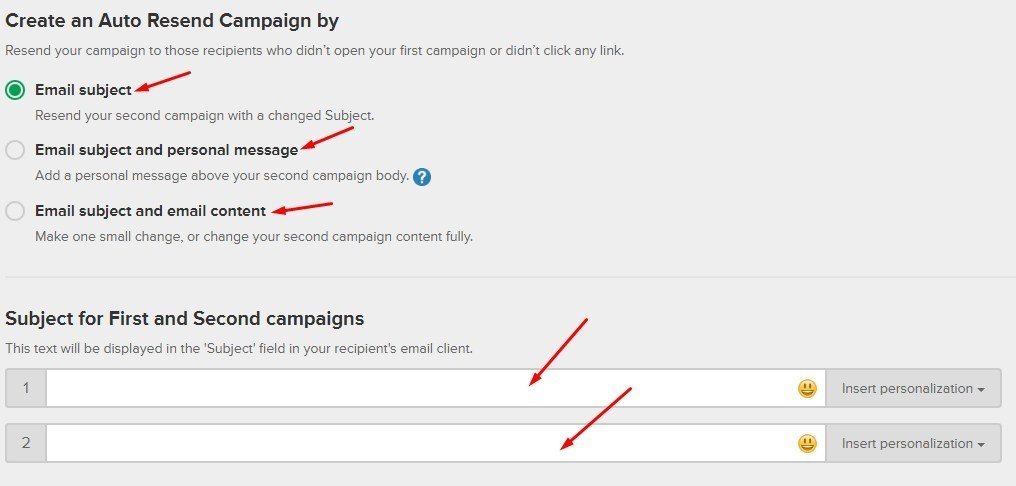
On this page, you are laying your foundation for the second campaign to be sent automatically. You have the option to set it to be resent with a completely new subject line while maintaining the message body.
The second option allows you to change the subject line and add a note above the the campaign body of the resent message. The final version of the campaign will make it look like it was forwarded.
In the third option, you are allowed to make just some changes, or change your second campaign content fully.
Who gets the second copy of the campaign?
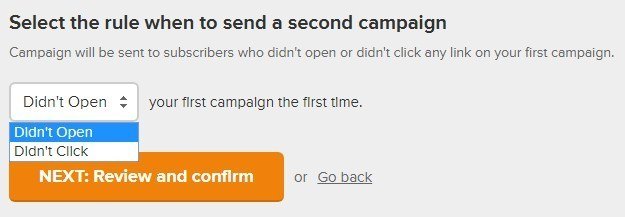
Unfortunately, the second campaign can only be resent to one of the 2 groups of subscribers:
- Those who didn’t open the first campaign
- Those who opened but didn’t click.
When will the second campaign be resent?
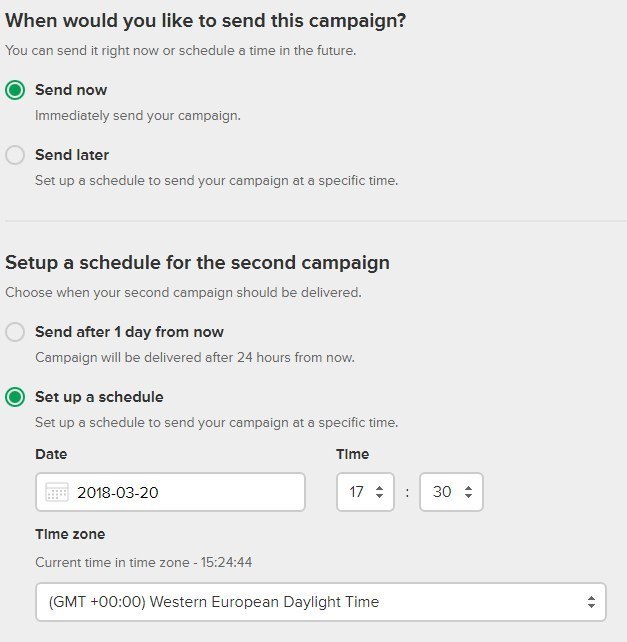
It all depends on you when the second campaign will be triggered. As a matter of fact, you have two options:
- Resend it 24 hours after the first campaign
- Set any other date and time depending on your content.
The second campaign will be reported and tracked separately.
MailerLite Drag and drop campaign editor
Though the Drag and Drop tool is a common feature on many email marketing platforms, MaileLite’s option is very intuitive.
It allows you to easily build beautiful emails! Drag content blocks to create the layout you want. Insert your text and images. Choose color theme or make your own.
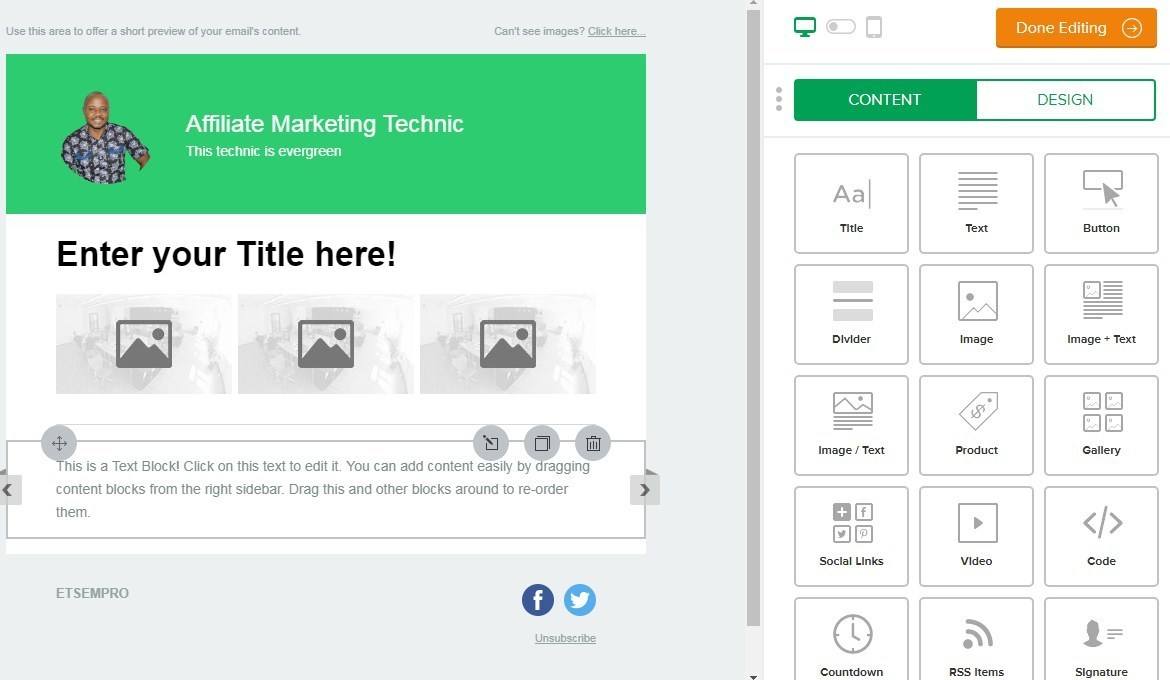
Beside this WYSIWYG editor, MailerLite provides a simple text editor with some minimum formatting features.
Is MailerLite Affordable?
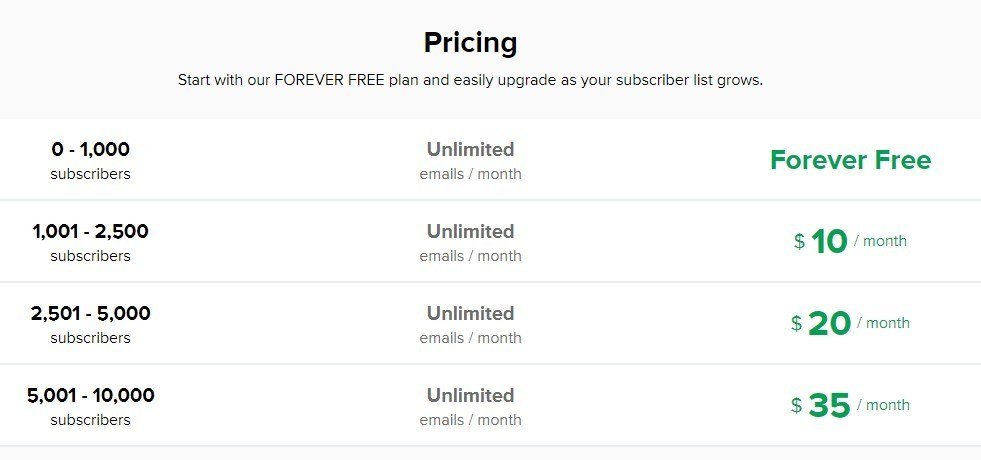
To the best of it, MailerLite is very affordable and accessible to every blogger and Small Business owner. The free package takes up to one thousand subscribers. With this, you have access to all platform features.
Added to the number of subscribers in the free package is the number of emails sent per month. While some competitors place a serious limit on this, MailerLite makes it unlimited and that’s a plus.
[thrive_link color=’blue’ link=’https://enstinemuki.com/mailerlite’ target=’_blank’ size=’medium’ align=’aligncenter’]Create A MailerLite Free Account[/thrive_link]
Any Alternative?
The only good alternative to the service world be SendPulse as this marketing automation platform has a very similar set of bulk email automation features.
Conclusion!
Are you using this email marketing platform? What do you think about it? What else are you using? Are you comfortable? Please drop a comment.

Comments are closed.