Running ads on your website is another way of increasing your revenue and represents a separate stream of income. Inserting ads into your website is a way of monetizing it that doesn’t require much work, but it ultimately pays off.
While a passive income is most often not something you could live off of, it is a pretty good way of earning money.
Getting started with ads can be tricky, and you have to be careful not to oversaturate your website with ads.
When starting out, Google AdSense might be the place for you. As you know, Google is not just a search engine but also a big marketplace for connecting you with advertisers worldwide. So, you could rely on Google AdSense to provide your site with ads from random advertisers.
You could also sell ad space to sponsors, partners, and others who are interested. You could even run your own ads.

The next thing you want to think about is the placement of your ads. Nobody wants to see just ads and nothing else on a page, so be careful when deciding where to put them. You could place them at the top or the bottom of a page, within your posts, or in the sidebar. Just keep it discreet and elegant.
Also, consider the ads’ size and shape to make sure they complement the theme and design of your website. Ad types will depend on what you want to include, but there are usually three choices, text, image, and video ads.
Don’t forget to make your ads mobile-friendly because the user experience is one of the most important things.
To maximize your ads’ results, you might want to consider ad targeting, which means you will show certain ads to people in certain locations or that belong to certain demographics.
There are a lot of benefits of running ads on your website. By reaching out to potential advertisers, you are building relationships for the future. So, always be careful when approaching potential advertisers and show them how your site can benefit them also.

It’s a good idea to include ads on your website, especially if you already have a significant amount of traffic. It’s good to diversify your revenue streams and make the most out of each of your visitors. Visitors make a certain assumption about your business based on the ads you are running. It might make your website seem more professional, which is definitely a good thing. Also, if you have ads, that means you are in demand and others like what you are offering.
When selling ad space, you can set your terms. That way, you have control of your income. And as long as your partners continue to renew advertising contracts with you, you will have a steady income.
However, you might encounter a problem with advertising: it may be hard to maintain and manage. Lucky for you, I’m here to show you the best plugins that will make adding and managing ads a walk in the park.
1. Ad Inserter
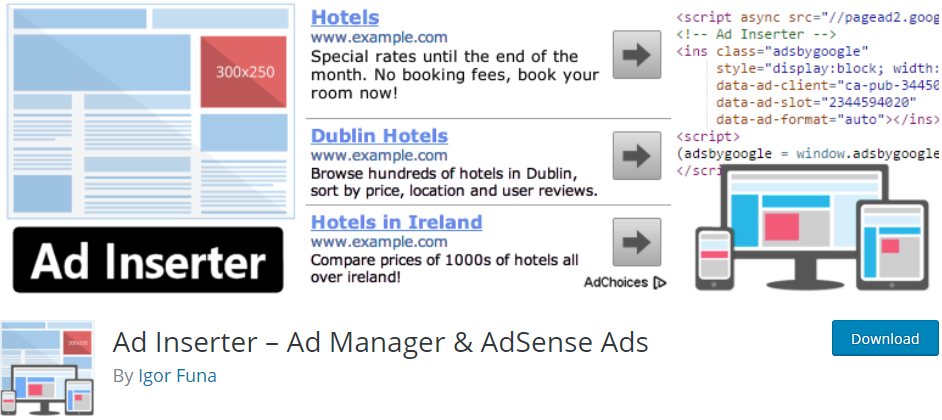
Ad Inserter is a free plugin that makes it easier to manage your ads. It supports different types of ads such as Google ads, Amazon Shopping ads, Media.net ads, and banners. Also, it’s not just an ad manager but also a plugin that provides options like opt-in forms, header scripts, HTML, analytics, and more.
Ad Inserter allows you to insert ads wherever you want in your posts. You might want to insert an ad after or before content, after or before any image, or even decide that certain pages or posts won’t show ads at all. Also, all ads are put in automatically, and you don’t have to mess with code.
Additionally, the plugin offers a syntax highlighting editor, 16 code blocks, manual insertion, code preview, and more. For the pro version, licenses range from 20 to 100 Euros.
2. Advanced Ads

Advanced Ads is a simple yet powerful solution for managing ads on your WordPress website. You can use ad codes from any ad network as well as static images, JavaScript, and shortcodes.
With the plugin, you can include an unlimited amount of ads both in your website’s frontend and backend. You can schedule ads to start or expire on a certain date and even set the time for that.
The plugin offers to deliver dynamic ads and improves performance by loading ads only when users scroll to them. If you are using Google AdSense, you can connect your account and import ad units and reports.
Also, you can track the performance of your ads to see how well they are working and share the reports.
Advanced Ads pro version offers three pricing plans, Pro, All Access Single Site, and All Access Long Term. Prices go from 49 to 199 Euros.
3. AdRotate
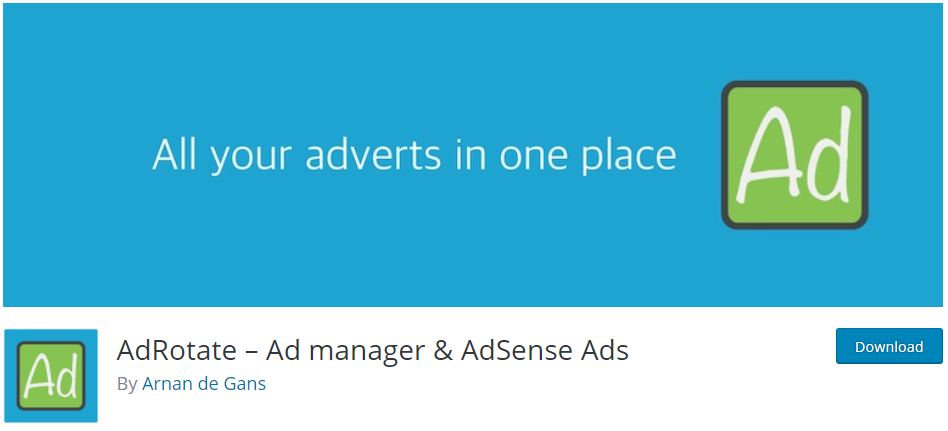
AdRotate is an easy way of maintaining your ads. It is simple to use while offering a professional set of features that would benefit both beginners and experienced users. With it, you can create your own ads and campaigns or use ads from servers such as Yahoo! Adverts, Google AdSense, Bing Ads, JuiceAds, and more.
You can easily manage your ads from the dashboard, where you can add, edit, preview, or delete multiple banners. You can also set up your ads to display only in a certain location, as well as schedule that an ad disappears after a certain time or after a certain number of clicks.
Moreover, with the ad tracking system, you can see how well ads are performing, the CTR, and the daily or monthly stats.
An interesting and unique feature is the option to display a message when a user is using an ad blocker.
The plugin comes in both a free and a premium version.
4. Wp-Insert
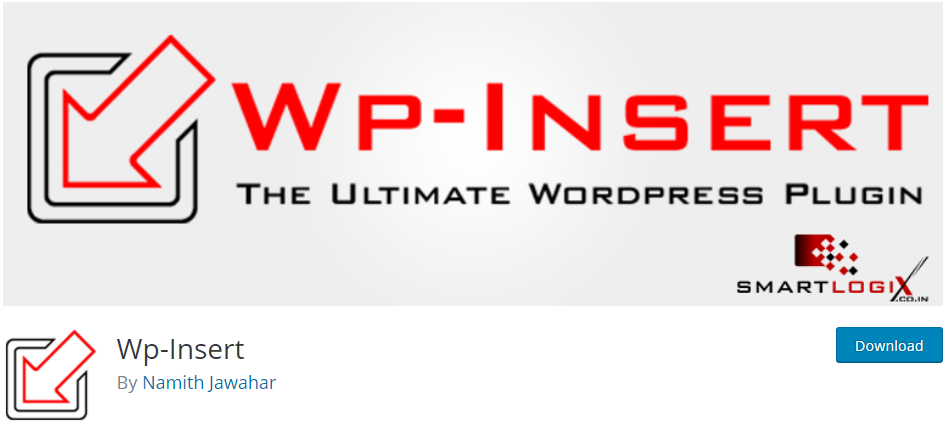
Wp-Insert is a free WordPress plugin that helps you set up and manage ads. The plugin is optimized for Google AdSense and has built-in support for both Google Page-Level Ads and AdSense Auto Ads.
The number of ads you can insert is unlimited, and you can choose the placement of your ads, whether you want them above, below, to the right, or to the left of your page or post content.
There is also an option to exclude ads from certain posts or pages and the option to hide ads from logged-in or mobile users.
Another useful feature is geo-targeted ad placement to improve the performance of specific ads.
5. Ads Pro

Ads Pro is a premium tool for managing, selling, and displaying your ad space. It also offers a large number of features and customization options. You can choose from 20 different placements for your banner ads as well as Google AdSense ads.
It supports a template and grid system to ensure your ads will be user-friendly and match your design. You can create geo-targeted ads that will be shown to people in a specific location and increase the conversion rate.
You also have the option to adjust the ads to show on specific devices, as well as the option to hide them.
With Ads Pro, you can sell ads with three different models; plus, it supports PayPal, Stripe, WooCommerce, and more.
Final thoughts
Running ads on your WordPress website is a good way of increasing your income as well as increasing traffic and conversion rates. When incorporating ads into your website, it’s important to optimize them and make sure they do not take a toll on the user experience.
Often it is difficult to manage ads without some help from plugins. All of the plugins mentioned offer a large number of features that not only help you set up and manage ads but ensure you get the most out of them.

Comments are closed.