Speakol review – looking at something that’s about challenging traditional blog commenting tools!
Blog commenting has been around since the first blog went live. It has been an exciting way for blog owners to stay in constant interaction and conversion with their readers.
Commenting helps us in building relationships, improving SEO and getting more traffic. As a matter of fact, blog commenting is the main activity that helps me build an active and money making blogging community.
For years, bloggers have been looking for something that will highly add to traditional commenting. That’s why commenting plugins and tools like CommentLuv, Disqus, Facebook Commenting, Google Plus comment, etc have come up.
cashdonator-blogPostBelowH2
Despite all these tools, there still is need for something that enhances more interactivity, giving blog owners and visitors facilities to share their opinions, gather and quickly measure results. Is speakol something like this?
Before we get into details, you may want to check it out here!
Speakol Review – Improved interactivity and engagement on your website!
I don’t want to look at this tool as something that will replace traditional commenting tool but rather something that will boost engagement and conversion between blog owners and visitors.
My experience running Speakol on this blog for the past few weeks has been exciting. Speakol has 4 major features specifically designed to facilitate discussions, traffic and opinion sharing around specific topics or products.
Here are pending discussions as seen on my speakol dashboard.
How do you use Speakol to boost social activities on your blog?
I mentioned above that this tool has 4 main features and let’s look at how these features can come in to make your blog more socially active.
1 – The Argument feature!
This is an interactive feature that enables your readers to “vote for or against a question or statement, and support their vote with an argument”
Here, you simply post about a subject and call your readers to action with a statement that demands their views. Each participant will cast his vote, then justifies his position by dropping a comment.
Here is an argument I created on my blog. Though the traditional comment section has been very active, speakol helps me with statistics to measure different opinions and come to a convincing conclusion. See image below;
2 – Comparison feature!
If you have 2 or more substituting products and want to know which is the best, one of the ways is to let your audience speak. Speakol’s comparison feature is one of the best ways to go if you ask me.
My simple reasons are these;
- Readers can vote and support their votes with comments.
- They can share the comparison on social medial easily.
- They can interact with other readers on the speakol widget by replying to their comments.
- A quick display of statistics can help your decision.
I ran a comparison in this post on my blog. I wanted readers to compare WordPress and Blogger. Check the post out and see speakol at work. Here however is the image I took while writing this post.
What if you want to buy a product (just any product) and you are confused which brand to buy. You want a mobile phone for instance and you want your readers to help you make a choice. This is what you probably need to get different views from users who may have had experience with the products.
How to create a comparison widget from dashboard
One of the things that make a great platform is simplicity. While we care so much about results, the less time is required to use the software, the more we love it.
Just like in other speakol features, creating a comparison is simple and user-friendly. Take a look at the image below;
From the image above, it’s clear that you can add more products to be compared to the widget. After filling the necessary form fields and uploading pictures, click “Next” to generate the simple html script to paste on your page.
3 – The debate feature!
Here is an excitement and fun social feature 😉 Yeah I love it!
Simply invite experts to share conflicting or diverging views on a topic. Then publish their statements and allow your audience to vote and support. Of course, in every debate, there is always a winning party.
Here is what the debate widget looks like
How to create a debate in speakol
Creating a debate from within your speakol dashboard is simple and impressive. Just take a look at the screenshot below;
From a single window, you have all the information you need for your debate to fully run. After filling the form, click “Next” to generate the simple html tag to paste where you want the widget to appear on your site.
4 – Speakol Notifications
Notifications on the speakol widget is an excellent engagement and traffic element. Once a visitor engages on the widget on your website, each time he visits and connects to Speakol on any other website, he will be notified whenever he’s got a reply or support on his argument.
The result of course is a high possibility for the visitor to click back to your blog for more engagement. That increases your traffic and page views. This image below shows what the notification box looks like.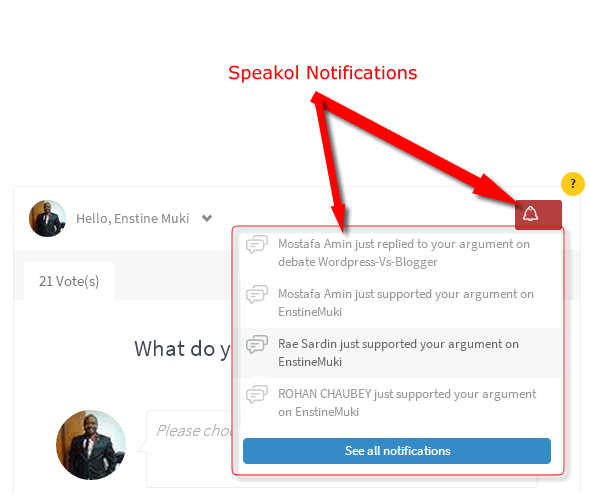
Why you should be using Speakol on your site
Here are some few reasons I think you should give speakol a try now;
- The first point is the ease to integrate Speakol into any CMS via embeddable HTML codes with no negative impact on loading speed.
- Easily access and measure results. With traditional commenting, it will be a hard task to count comments and separate the FOR from the AGAINST.
- Sharing your debates, comparisons and arguments with social media is made easy.
- Use alongside your existing commenting systems (not to replace them)
- Etc
Create your account here ->
That’s it I can tell you about Speakol now. The team is busy maintaining the platform and adding features.
Let me know what you think about it in the comment box.
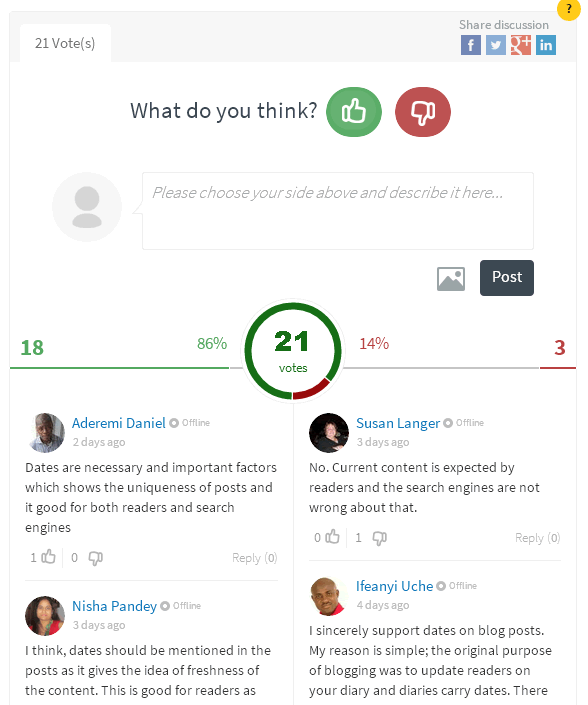
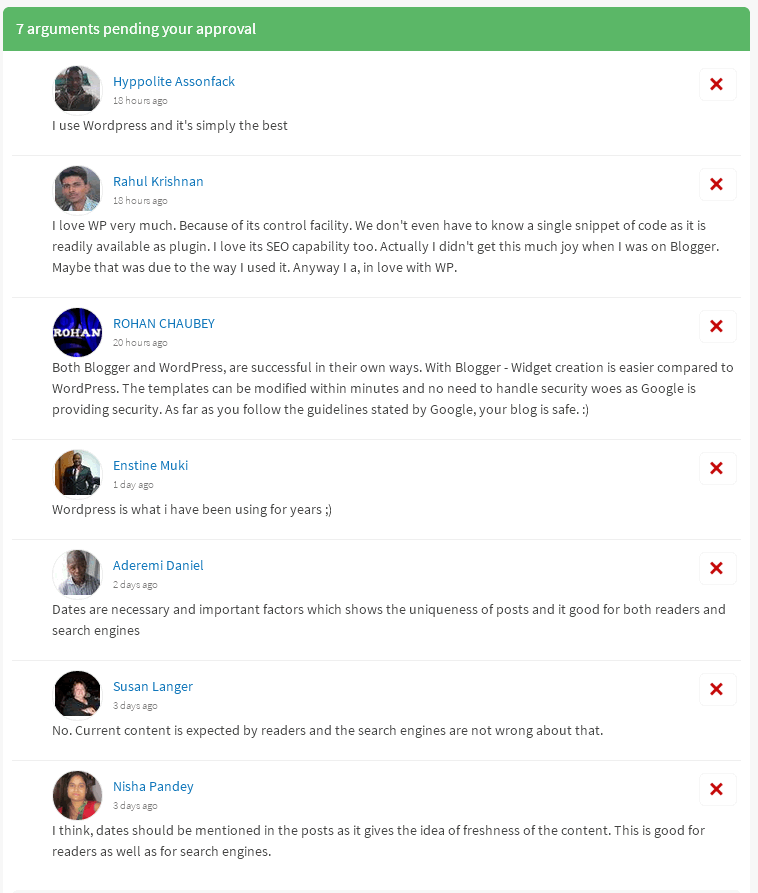
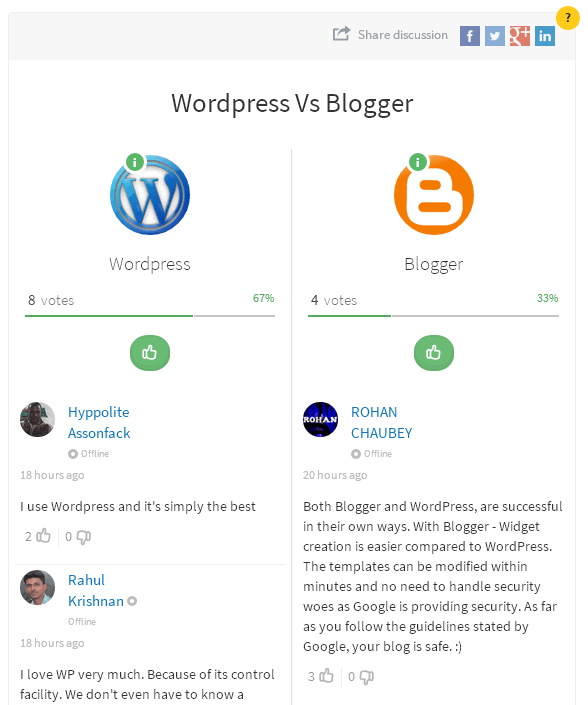
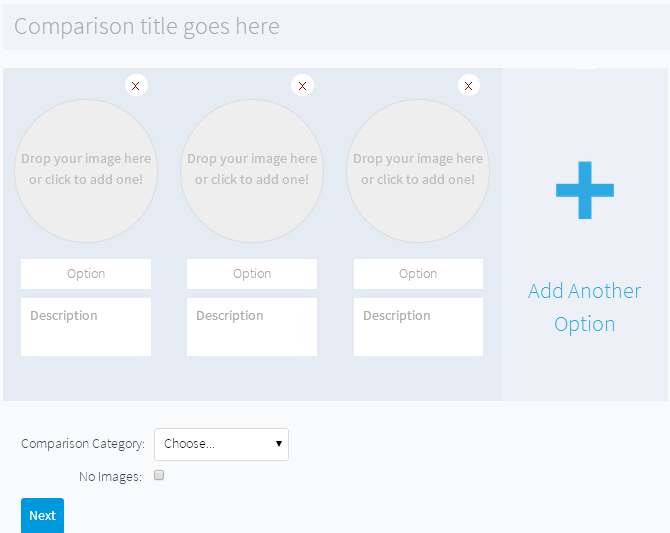
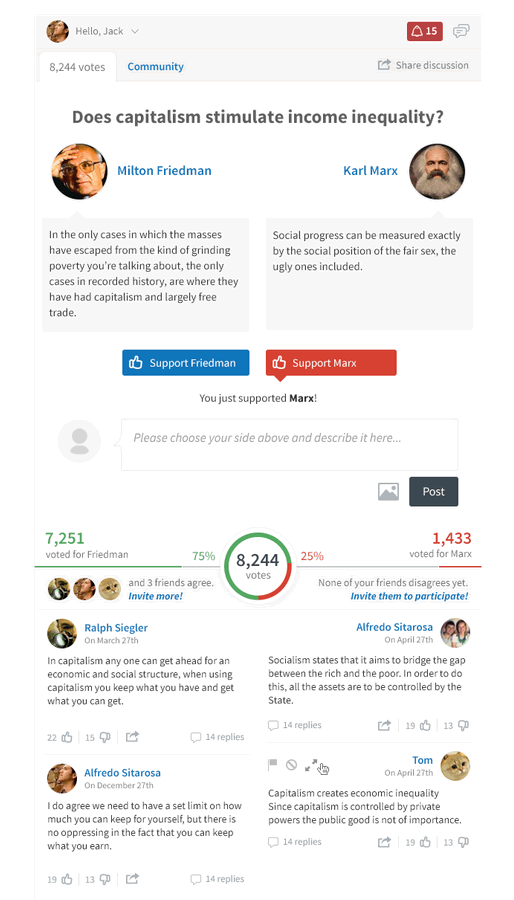
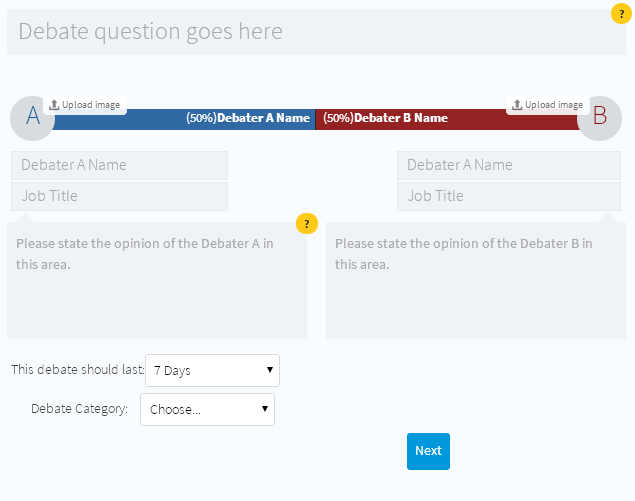
Comments are closed.