Google Analytics is a fantastic tool for website owners – from small sites to huge e-commerce or Government organizations. It’s an excellent source of useful information about your site visitor trends and behavior.
However, following recent updates, Google stopped showing the majority of the keywords that are driving your organic traffic. That’s the frustrating area with Google Analytics.
The famous keyword not provided issue!
If Google won’t show you what you are currently ranking for, how can you improve your search engine rankings. For the most part, these “not provided” keywords drive the most traffic to your site.
From the image above, keywords that generated over 88% of my natural traffic for the past few days are not provided. So I’m looking for an analytics alternative that will reveal these not provided keywords.
Any Google Analytics alternative?
Well, in this post, I’m not going to discuss a totally different Google analytics alternative. We want to look at how to capture keyword data from Google Webmaster Tools (GWT) to Google Analytics and still come out with a list of most searched keywords that drive traffic to our blog. With this data, we can monitor our rankings and increase our traffic.
Connecting your GWT account to your Google Analytics account
This is a simple process that should be done within few minutes.
First, log into your Google Analytics account and click on your website URL to view your report. Once you are in the dashboard, click on “Acquisition” on the left menu, then click on “Search engine optimization” and then on “Queries”. You should now see a screen that looks something like this:
Click on “Set up Webmaster Tools data sharing” and follow the steps as Google walks you through the setup procedure.
Once this is complete, you will have access to three reports under the search engine optimization navigational link; queries, landing pages and geographical summary.
A – Queries
The queries report will show you the keywords you are ranking for – impressions, clicks, average ranking position, etc. Note that this report by default is sorted by impressions in descending order, from the highest to the lowest.
B – Landing Pages
This report lists the pages that are ranking well – impressions, clicks, average ranking position, etc. It will show you your most popular pages first.
C – Geographical Summary
This report shows which countries your search engine traffic is coming from. The country that generates the highest impressions is listed first.
NB: In this post, I discussed 10 factors that will motivate advertisers and cause them to validate your advertising offer. Where your traffic comes from is one of the deciding factors. Check out the post for 9 other factors.
The shortcomings of these reports
Though these reports reveal critical ranking data (and address the keyword ‘not provided’ issue to a certain extent), there are still very limited in helping you come out with a solid SEO strategy. Here are their week points;
- The ‘queries’ report does not provide details on pages that receive traffic from specific keywords. That means you won’t know which page to optimize for which keyword
- The ‘Landing pages’ report has similar weakness. It does not give you the keywords driving traffic to those pages.
After analyzing these reports, you are still left with a lot of questions on your mind; You have the keywords that drive the most traffic to your blog but to which pages? You have the most popular pages but the question still remains – which keywords make these pages most popular?
Possible answers
You may want to go back to your Google Webmaster Tools where these details are provided or try this online seo tool.
I’m of the opinion that GWT is one of the best free keyword tools to help you know what’s working already for your blog and how to improve on it.
Conclusion
Google analytics keyword ‘not provided’ data is a controversial topic, and there’s no fail-safe way to access the data. However, you can always use alternative solution to gather some amount of that to serve the purpose.
Let me hear from you in the comment box. Do you have any Google analytics alternative that is a way to resolve the keyword not provided issue? Does it even matter to you that some of the keywords that drive natural traffic to your site are not provided?
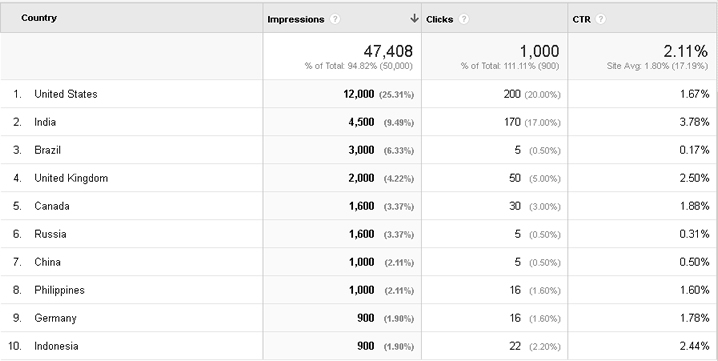
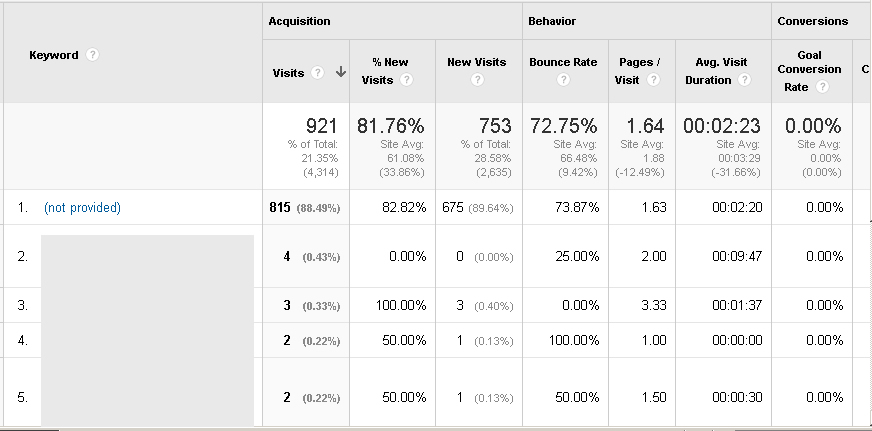
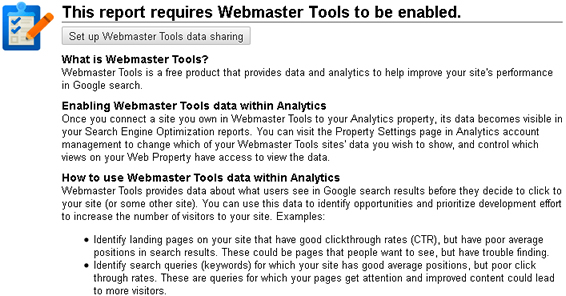
Comments are closed.