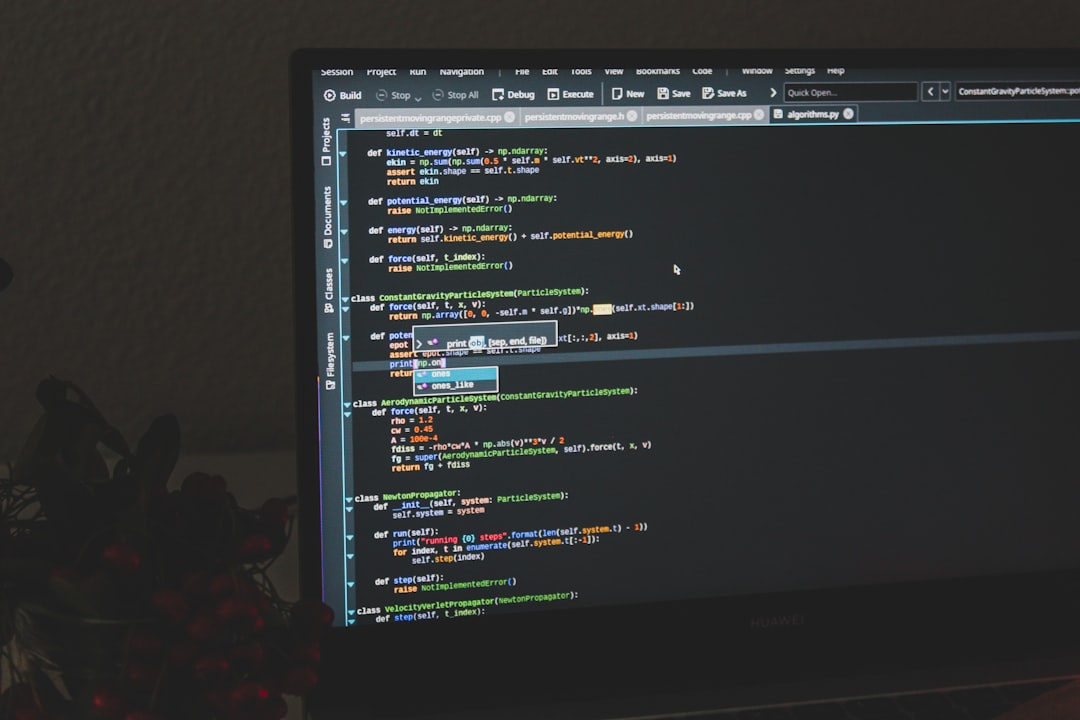Have you ever found yourself reading a ChatGPT response only to be abruptly interrupted mid-thought by a message like, “Response truncated due to token limit”? If so, you’re not alone. Many users who try to generate long-form content, analyze detailed data, or simply have extended conversations with ChatGPT frequently encounter this frustrating interruption. Fortunately, developers and savvy users alike have devised strategies to mitigate this issue — with prompt-splitting being among the most effective.
TL;DR
ChatGPT responses often get cut off because of token limits, which are inherent to how the model processes input and output. This can result in incomplete answers, particularly in long-form tasks. Prompt-splitting — dividing a long request into smaller, manageable chunks — has emerged as an effective way to maintain continuity and coherence. Implemented properly, it results in smoother interactions and allows ChatGPT to generate content with more depth and accuracy.
Understanding the Token Limit: Why Responses Get Cut Off
The core reason behind response truncation lies in how ChatGPT processes text. Everything you type and receive — every letter, word, number, and punctuation mark — is transformed into “tokens”. Tokens are essentially the building blocks used by the model to interpret and generate language. A single token might be as short as one character or as long as one word (e.g., “ChatGPT” is one token; so is “the”).
As a rule of thumb, most models, including GPT-4, have a fixed maximum token count, which typically includes both your prompt and the response. For instance, if you’re using a 4,096-token limit version of GPT-4, and your input consumes 3,000 tokens, the model only has roughly 1,096 tokens left to generate a reply. In situations where the conversation is long or demands intricate responses, this ceiling is hit quickly — hence the warning: “Response truncated due to token limit.”
The Bigger the Task, the Bigger the Problem
Tasks commonly affected by this include:
- Long-form writing (e.g., articles, stories)
- Detailed analysis reports
- Multi-step code generation or debugging
- Instruction-heavy interactions
The real frustration is that ChatGPT doesn’t always warn you before truncating. You might find a paragraph cut mid-sentence with no resolution. That leads to broken continuity, disrupted logic, and the need for follow-ups just to get back on track.

Prompt-Splitting: The Clever Workaround
This is where prompt-splitting enters the scene — a practical, user-friendly technique that divides a large task into smaller, manageable components. It’s like breaking down a novel into chapters or a software program into modular code. When effectively executed, it ensures that each “chapter” of your ChatGPT interaction gets the model’s full attention without breaching the token limit.
How Prompt-Splitting Works
Here’s how it’s generally done:
- Segment the Task: Identify natural breakpoints in your request. For example, if you’re asking ChatGPT to write a 2,000-word article, split it into sections like introduction, body, and conclusion.
- Create a Series of Prompts: Instead of one massive prompt, send a sequence of smaller prompts: e.g., “Write the introduction to an article on [topic],” followed by “Now write the first body section of the same article.”
- Maintain Context: To keep continuity, remind ChatGPT of what’s been covered. Include a brief summary or copy small portions of previous outputs.
This method ensures that each interaction stays well within the token budget while enabling the conversation to flow logically and build upon itself.
Continuity Challenges and Solutions
While prompt-splitting solves the truncation problem, it introduces a new kind of challenge: continuity. Because ChatGPT doesn’t inherently remember past interactions (unless you’re using tools with memory enabled), the model can lose track of previous information between sessions or prompts.
Here are some ways to ensure your split prompts maintain continuity:
1. Use Recaps
Start each new segment with a brief recap. For instance:
“Previously, we wrote the introduction and covered the first benefit of using solar energy. Now, let’s move on to the second benefit.”
2. Leverage Copy-Paste Context
Paste the relevant portion from earlier prompts or responses into the new prompt, e.g.:
“Here’s what you wrote in the last section: [paste previous response]. Based on this, write the next part…”
3. Use “Instruction Memory” in One Go
If you’re working within a single session and notice that past tokens haven’t yet exceeded the limit, include high-level instructions each time to reinforce the direction.
Continuity is about creating the illusion of memory — and with proper framing, it works quite well.

Applications and Advantages of Prompt-Splitting
Prompt-splitting isn’t just a workaround; it’s an optimization strategy. Users who regularly deal with in-depth content creation or technical projects can benefit in several ways:
- Improved Clarity: Breaking down tasks often leads to better structured, clearer responses.
- Less Cognitive Load: Smaller prompts are easier to manage, edit, and refine.
- Higher Accuracy: Since the model isn’t overwhelmed by long instructions, the output tends to be more precise.
- Modular Editing: If something goes wrong, you can fix or regenerate just one segment rather than the entire response.
Tips for Effective Prompt-Splitting
To get the most out of this method, keep these tips in mind:
- Plan your structure ahead of time. Whether it’s a report, an essay, or a product description page—outline it first.
- Be repetitive with intent. Reiterate your instructions in each prompt for consistency.
- Ask for summaries. Every few segments, ask ChatGPT to provide a brief summary to maintain clarity.
- Capitalize on bullet points and formatting. Structured responses reduce token usage and improve readability.
When NOT to Split
While prompt-splitting is powerful, there are times when it might not be necessary, or could even be counterproductive. For example:
- Short-form tasks: Anything under 500 tokens is usually fine as a single prompt.
- Creative storytelling: Repeatedly breaking creative narratives can damage tone and flow.
- Rapid-fire chats: Splitting up casual conversation can make it robotic or redundant.
Use a judgment call based on the complexity and length of the task.
The Future: Will Token Limits Still Matter?
Looking ahead, OpenAI and other developers are working on increasing token limits and integrating memory systems to make AI responses more natural and continuous. For example, GPT-4 Turbo already supports a much higher token count — up to 128,000 in some implementations. But until these advanced versions become widely accessible, prompt-splitting remains an essential tool for anyone aiming to maximize the power of ChatGPT.
In Summary
ChatGPT’s token limitations pose real challenges, particularly when generating long or complex content. However, with strategies like prompt-splitting, users can not only bypass these limitations but also improve the structure, continuity, and clarity of AI-generated responses. Whether you’re building documents, writing articles, or coding step-by-step modules, mastering this approach can transform your interaction with language models from frustrating to seamless.
By understanding how tokens work, respecting their limits, and learning to prompt effectively, you’re not just working with ChatGPT — you’re tapping into its full potential.