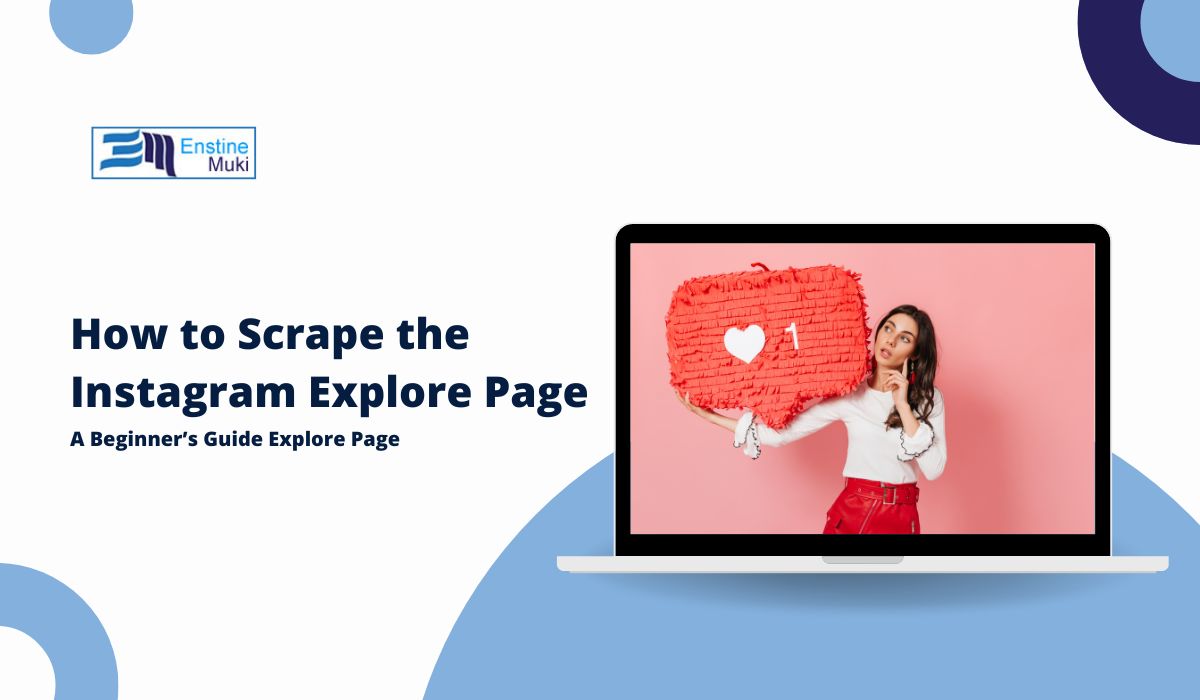Understanding Web Scraping Basics and Limitations
Web scraping is the process of extracting data from websites. For Instagram’s Explore page, web scraping allows you to gather details like post URLs, captions, and hashtags that are popular at the moment.
However, Instagram has strict terms of service, which limit unauthorized data scraping. To avoid issues, it’s essential to respect these rules and use scraping responsibly, especially as Instagram may restrict or suspend accounts that violate its policies.
1. Setting Up the Tools for Scraping
To scrape Instagram’s Explore page, you’ll need specific tools to retrieve and process data. Here are some essential tools for this task:
- Python: Python is a beginner-friendly programming language commonly used for scraping.
- Selenium: Selenium simulates human interactions on a website, which is useful for navigating Instagram’s dynamic pages.
- BeautifulSoup: A Python library that helps parse HTML data, making it easier to locate specific content within a webpage.
- Requests: Used to send HTTP requests to a webpage and retrieve data.
To install these tools, you can use Python’s package manager, pip. Here’s how to install them:
pip install selenium beautifulsoup4 requests
You’ll also need a browser driver for Selenium, such as ChromeDriver, to control your browser for scraping.
2. Understanding Instagram’s API and Rate Limits
Instagram has an official API, but it has limitations, particularly for third-party access to data. Instagram’s Basic Display API, for instance, is more focused on user-owned media and doesn’t directly support Explore page content. Additionally, scraping Instagram without permission can lead to rate limiting, where Instagram blocks or restricts your access.
Alternative Methods: You might consider using data providers that legally gather Instagram data or explore Instagram’s developer resources for any approved options.
3. Using Python with Selenium and BeautifulSoup to Scrape
To gather data from the Explore page, we’ll use Selenium to open Instagram and BeautifulSoup to parse the data. Here’s a basic example:
-
Set Up Selenium:
- Download ChromeDriver and link it to Selenium.
- Open Instagram, log in (if required), and navigate to the Explore page.
-
Sample Code to Scrape Explore Page:
from selenium import webdriver
from bs4 import BeautifulSoup
import time# Set up Selenium
driver = webdriver.Chrome(executable_path=’path/to/chromedriver’)
driver.get(“https://www.instagram.com/explore/”)# Give the page time to load
time.sleep(3)# Parse page with BeautifulSoup
soup = BeautifulSoup(driver.page_source, ‘html.parser’)# Find posts on the Explore page
posts = soup.find_all(‘a’, href=True)
for post in posts:
if ‘/p/’ in post[‘href’]: # Filter for posts URLs
print(“https://www.instagram.com” + post[‘href’])driver.quit()
This code sets up Selenium, opens the Explore page, and uses BeautifulSoup to extract post URLs. However, this example only scratches the surface and may need further customization based on your specific needs.
Handling Instagram’s Anti-Bot Measures
Instagram uses several methods to detect bots and protect its platform, such as:
- Rate Limiting: If you make too many requests too quickly, Instagram may temporarily block you. Adding a delay between actions can help.
- CAPTCHA: Instagram may ask for CAPTCHA verification if it suspects bot activity.
- IP Blocking: Excessive scraping may result in IP blocking. Using proxies can help, but be careful to stay within ethical limits.
Tips to Avoid Detection:
- Introduce delays between requests using
time.sleep()to simulate human interaction. - Rotate IP addresses with proxies if you’re making multiple requests.
- Randomize actions like scrolling or clicking to mimic human behavior.
Storing and Organizing Scraped Data
Once you have scraped data, you’ll want to store it in a structured format for easy analysis.
Storage Options:
- CSV File: Suitable for simpler data. Use Python’s
csvlibrary to save data in CSV format. - JSON File: Useful for hierarchical data, such as posts with nested comments.
- Database (e.g., SQLite): Ideal for storing large amounts of data or if you need regular updates.
Example Code to Save Data in CSV:
import csv
data = [[‘Post URL’, ‘Description’, ‘Likes’], [‘example.com/post’, ‘Sample text’, ‘100’]]
with open(‘instagram_data.csv’, ‘w’, newline=”) as file:
writer = csv.writer(file)
writer.writerow([‘URL’, ‘Description’, ‘Likes’])
writer.writerows(data)
This code saves data in a CSV file, making it easy to organize and analyze later.
Ethical and Legal Considerations for Scraping
Scraping Instagram without authorization violates their terms of service. Here are a few key points to consider before you proceed:
- Respect User Privacy: Do not scrape personal information or content that’s not publicly available.
- Follow Terms of Service: Always check Instagram’s terms, and use their official API where possible.
- Use Data Responsibly: If you’re gathering data for analysis, ensure it’s for ethical purposes and consider anonymizing data to protect user privacy.
If you need detailed data, consider working with third-party services that offer data legally or directly contact Instagram for approved data access.
Q: Can I scrape Instagram Explore data for commercial purposes?
A: No, scraping Instagram data for commercial use can lead to legal issues. Stick to legal data sources if you need data for commercial use.
Q: What should I do if my IP gets blocked?
A: If you’re blocked, wait before making more requests, and avoid excessive scraping to reduce the risk. Alternatively, use proxies cautiously.
Q: Are there tools that legally offer Instagram data?
A: Yes, some third-party tools and data providers gather social media data with compliance. Explore options like Brandwatch or Socialbakers for legal data sources.
Conclusion
Scraping the Instagram Explore page can be useful for understanding trends and popular content, but it’s essential to do so ethically. With tools like Python, Selenium, and BeautifulSoup, you can gather data responsibly. However, always consider Instagram’s terms of service, avoid excessive requests, and use data responsibly.
Interested in more web scraping tutorials? Let us know in the comments or visit our homepage for more beginner-friendly guides!