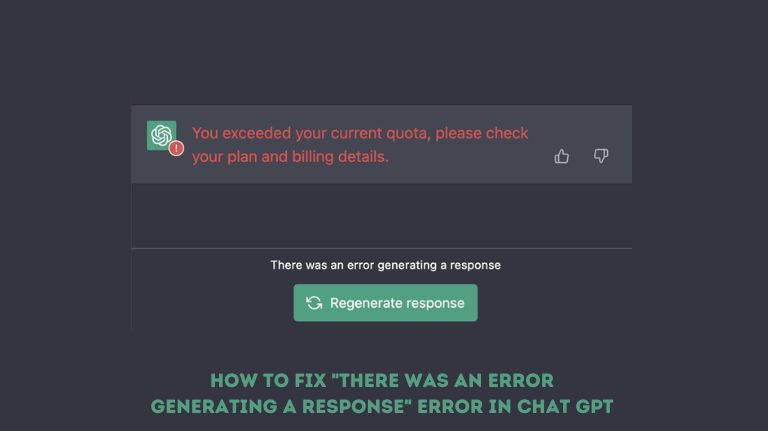If you are a user of Chat GPT, you may have encountered the “There was an error generating a response” error message. This error can be frustrating, especially if you are trying to use the chatbot for important tasks. In this article, we will explore what causes this error and how you can fix it.
What Causes the “There Was an Error Generating a Response” Error?
The “There was an error generating a response” error message in Chat GPT can occur for a variety of reasons. Some of the most common causes include:
Low-quality input
If you enter low-quality input, the chatbot may not be able to generate a response. For example, if you enter gibberish or a series of unrelated words, the chatbot may not be able to understand what you are asking for.
Server overload
If too many people are using Chat GPT at the same time, the server may become overloaded. This can cause the chatbot to slow down or stop working altogether.
Technical issues
Sometimes, technical issues can cause the “There was an error generating a response” error message. This can be caused by a bug in the software or a problem with the server.
How to Fix the “There Was an Error Generating a Response” Error
If you encounter the “There was an error generating a response” error message in Chat GPT, there are several things you can do to fix it.
Check your input
The first thing you should do is check your input. Make sure that you are entering high-quality input that the chatbot can understand. If you are unsure of what to ask, try asking a simple question or providing more context.
Refresh the page
If the chatbot is not responding, try refreshing the page. This can sometimes fix the problem, especially if it is caused by a server overload.
Clear your cache
If refreshing the page does not work, try clearing your cache. This can help to clear up any technical issues that may be causing the error message.
Contact support
If none of the above steps work, you may need to contact support. Explain the issue you are having in detail and provide any error messages you are seeing. They will be able to help you troubleshoot the problem and get the chatbot working again.
Conclusion
The “There was an error generating a response” error message in Chat GPT can be frustrating, but there are several things you can do to fix it. By following the steps outlined in this article, you should be able to get the chatbot working again in no time.
FAQs
-
What should I do if the chatbot is not responding at all?
If the chatbot is not responding at all, try refreshing the page or clearing your cache. If that does not work, contact support.
-
How can I improve the quality of my input?
Try to ask clear, concise questions and provide as much context as possible.
-
What should I do if the error message persists?
If the error message persists, contact support for further assistance.
-
Is there a limit to how many times I can use Chat GPT?
There is no limit to how many times you can use Chat GPT.
-
Can I use Chat GPT for commercial purposes?
Yes, you can use Chat GPT for commercial purposes. However, you should check the terms of service for any restrictions.