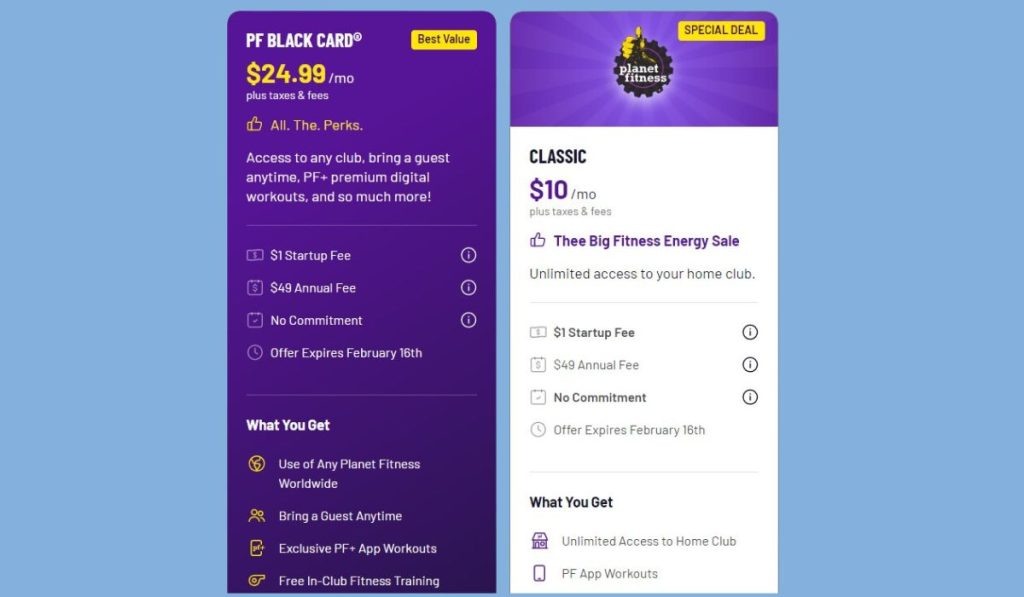Canceling a gym membership isn’t always easy, but if you’re looking to end your Planet Fitness membership, this guide will show you exactly what to do. Whether your schedule has changed, your budget has tightened, or you’re moving away, here’s how to cancel without extra stress or surprise fees. Let’s break it down step-by-step.
Important Points to Know Before Canceling Your Membership
Understanding Planet Fitness’ cancellation policy can save you time and money. Here are the key things to consider:
- Check Your Membership Agreement: The terms you agreed to when joining Planet Fitness may include fees, a notice period, or restrictions around cancellation. Reviewing this agreement can give you a clearer picture of what to expect.
- Watch Out for Cancellation Fees: Some memberships may have fees for canceling early. If you’re unsure, ask a Planet Fitness representative to explain any potential costs before you begin the process.
- Notice Period Requirements: Planet Fitness may require a certain amount of notice before canceling. Knowing this helps you avoid unexpected charges.
How to Cancel Your Planet Fitness Membership: Step-by-Step
1. Canceling In-Person at a Planet Fitness Gym
One of the most direct ways to cancel is by visiting your local Planet Fitness location. Here’s how:
- Gather Your Information: Bring a photo ID, your membership number, and any paperwork you might have received when you joined.
- Speak to a Staff Member: Let them know you’d like to cancel your membership. They may ask you to fill out a cancellation form or provide your signature for confirmation.
- Ask for a Confirmation: Request a written confirmation or email that states your membership has been canceled. This ensures there’s no miscommunication or misunderstanding.
Canceling in person can be a good choice if you prefer a quick, straightforward approach, especially if you’re already near a Planet Fitness location.
2. Canceling Your Membership via Certified Mail
If you’re unable to visit a Planet Fitness in person, you can cancel by sending a certified letter. Here’s what to do:
- Write a Cancellation Letter: Include your full name, membership number, phone number, and address. Clearly state that you’d like to cancel your membership and request a confirmation.
- Send the Letter by Certified Mail: Certified mail provides proof of delivery, which can be useful in case of any disputes. Address the letter to your home Planet Fitness location or the Planet Fitness billing office (check the exact address with your gym).
- Keep a Copy: Save a copy of your letter and the certified mail receipt. This acts as a backup if you need to follow up.
Certified mail adds an extra layer of security, especially if you prefer a record of your request.
3. Online Cancellation Options
Planet Fitness typically requires members to cancel in person or by mail, and online cancellation isn’t generally available. However, it’s always worth calling customer service to confirm your options since policies can change.
Pro Tip: For those who only need a short break, Planet Fitness might offer an option to freeze your membership. This option is useful if you’re going on vacation, dealing with temporary financial issues, or recovering from an injury. Freezing instead of canceling can help you avoid rejoining fees or losing any membership benefits.
What to Expect After Canceling
Once you’ve completed the cancellation, there are a few things to expect:
- Final Payment: You may be billed for one more month, depending on your agreement and notice period. Planet Fitness often requires a final month’s payment after you cancel.
- Confirmation: Whether you canceled in person or by mail, keep an eye out for a confirmation email or letter. If you don’t receive one, contact your local Planet Fitness to confirm the cancellation.
- Access Ends: Your gym access will generally stop at the end of the billing period after you cancel.
Keeping track of these final steps helps ensure your membership is closed without unexpected issues.
Common Questions About Canceling Planet Fitness Memberships
To make sure you feel prepared, here are answers to a few frequently asked questions:
- Can I Cancel Planet Fitness Over the Phone?
Unfortunately, Planet Fitness usually does not allow phone cancellations. The most reliable methods are in-person cancellation or via certified mail. - Is There a Cancellation Fee?
Some memberships may have a cancellation fee, especially if they are under a contract. Checking with your local gym is the best way to confirm. - Can I Freeze My Membership Instead?
If you only need a temporary break, Planet Fitness may let you pause your membership instead of canceling. This could be a good option for seasonal breaks or short-term challenges.
Avoiding Common Mistakes When Canceling
Canceling a gym membership can come with a few pitfalls. Here’s how to avoid them:
- Document Everything: Keep a copy of any emails, cancellation forms, or certified mail receipts.
- Confirm Cancellation Before Stopping Payments: Before you cancel any automatic payments, double-check that your membership cancellation is complete.
- Be Aware of Automatic Renewals: Some memberships renew automatically, so make sure you cancel in time to avoid additional charges.
Looking for New Fitness Options?
If you’re canceling your Planet Fitness membership to try something new, consider other gym memberships or fitness options:
- Other Budget-Friendly Gyms: Many gyms offer competitive rates. Check out options like 24 Hour Fitness, Anytime Fitness, or YMCA for similar price points.
- At-Home Workouts: If you’d prefer to skip the gym, at-home workouts can be just as effective. There are plenty of free resources and affordable subscriptions that let you work out from home.
Conclusion
Canceling a Planet Fitness membership can be straightforward if you follow these steps and understand the policies in advance. Remember to review your agreement, consider your options, and keep documentation for a smooth experience.
Have questions or tips about canceling a gym membership? Share your thoughts in the comments below! And if this guide helped you, consider sharing it with others who might benefit from these easy-to-follow steps.