For many of us, streaming platforms like Hulu are go-to sources for catching up on favorite TV shows, movies, and exclusives. However, while Hulu offers a broad library of content, one major annoyance remains: advertisements. Unless you’re willing to shell out for Hulu’s premium “No Ads” tier, you’re stuck with intermittent commercials cutting into your binge-watching experience. But what if there were ways to block or reduce those ads without paying extra?
TL;DR (Too Long; Didn’t Read)
If you’re tired of Hulu ads but don’t want to upgrade your subscription, there are a few workarounds you can try. These include using ad blockers, employing browser tricks, or watching content with minimal ad interruptions. However, results may vary depending on Hulu’s updates and ad-detection methods. Use these tips at your discretion as Hulu strives to outsmart ad-blocking tactics.
1. Use an Ad Blocker Extension
One of the easiest and most popular options is installing an ad blocker on your web browser. Many users have had success in reducing or even entirely eliminating Hulu ads by using certain extensions. Here’s how:
- Step 1: Install a reputable ad blocker like uBlock Origin, AdBlock Plus, or AdGuard.
- Step 2: Enable the blocker on your Hulu page.
- Step 3: Test a few shows to check if the ads are being blocked or skipped.
Keep in mind that Hulu actively works against ad blockers. So while this method might work now, it could stop functioning following an update. It’s best to keep your ad blocker updated and occasionally try different ones if one stops working.
2. Use Hulu with a Private Browser
Certain web browsers with built-in ad-blocking capabilities can also be effective. Browsers like Brave or Epic Privacy Browser offer strong privacy features, including blocking trackers and ads.
Browsing Hulu through one of these might suppress some of the ads, especially those served through trackers and third-party advertising networks. It doesn’t eliminate all of Hulu’s internal ads, but it can make your experience somewhat smoother.
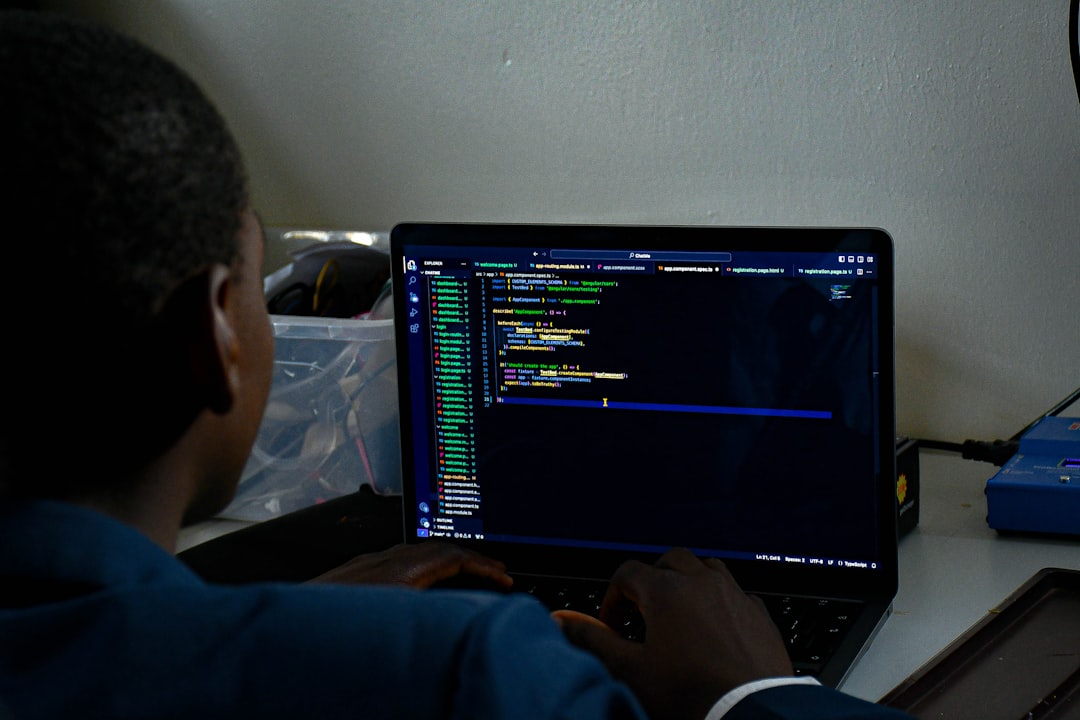
3. Trick the System with DevTools
Warning: This is a technical approach and may not work consistently.
By using your browser’s Developer Tools, you can attempt to skip ads by manipulating the behavior of video playback. Here’s a general guide:
- Open Hulu in Chrome or Firefox.
- Right-click your screen and select Inspect to open DevTools.
- Go to the Network tab and look for elements behaving like ad segments or labeled with terms like “ad_break.”
- Block or delete those scripts or elements manually.
Note that Hulu continuously updates its platform, and any workaround might not last long. This method is for those comfortable with web debugging and willing to experiment.
4. Watch “Ad-Free” Content Categories
Surprisingly, not all content on Hulu comes with uniform ad frequencies. Documentaries, educational specials, and lesser-known movies sometimes have either fewer or no mid-roll ads. While this isn’t a foolproof method, seeking out these types of shows can give you a break from constant commercials.
To find such content:
- Search for “minimal ads” or “ad-free” in the Hulu search bar.
- Look for user-generated lists or Reddit discussions that identify ad-light content.
- Experiment with Hulu Original content—some surprisingly have fewer interruptions.

5. Use Two Browser Tabs
This unusual but effective trick involves using two browser tabs to bypass some ads. Here’s how it works:
- Open Hulu in two separate tabs.
- Start playing the same video in both tabs.
- Let one tab play until it hits the first ad break and pause it.
- Switch to the second tab and fast-forward to the point just after the first ad break. Because the ad already “played” in the other tab, Hulu may skip it.
This workaround may not work 100% of the time, but some users report success in skipping multiple ad breaks using this technique. It’s a bit quirky but worth trying if you find the interruptions frustrating.
6. Try Pi-hole for Home Network Blocking
For the tech-savvy, using a Pi-hole—a network-level ad blocker—can offer comprehensive ad blocking capabilities that go beyond individual devices.
A Pi-hole works by acting as a local DNS server and blocking known ad-serving domains. Here’s the gist:
- Set up a Raspberry Pi device and install Pi-hole.
- Configure your router to route traffic through the Pi-hole DNS.
- Update blocklists relevant to video ads platforms.
While this is a more advanced solution, it can be remarkably effective for reducing ads not just on Hulu but across every device connected to your home network.
7. Mute and Multitask
If all else fails and you’re stuck with ads, you can turn it into an opportunity to multitask. When an ad segment starts:
- Mute the sound.
- Switch to another tab or app for the ad duration.
- Return once the show resumes with zero delay.
This doesn’t remove the ads, but at least you’re not forced to sit through them with sound blaring in the background. Plus, it’s a good excuse to sneak in a coffee break or catch up on a different task.
8. Stay Informed on New Workarounds
The battle between ad blockers and streaming platforms like Hulu is ongoing. What works today might stop working tomorrow. That’s why staying in the loop matters.
Here’s how you can remain updated:
- Engage in communities like Reddit’s r/Hulu or r/cordcutters.
- Check forums and subreddits for the latest tricks that bypass ad scripts.
- Regularly update your ad blockers and try different blocklists.
Many users are quick to share findings, glitches, or new methods that help diminish Hulu’s ad interruptions. Being proactive can maximize your ad-free streaming time at no cost.
Final Thoughts
Getting rid of Hulu ads without coughing up cash isn’t entirely impossible—it just requires some creativity and tech-savviness. Whether it’s browser-based ad blockers, dual-tab tricks, or exploring low-ad content, there are a handful of ways that can enhance your viewing experience for free.
Still, be mindful that Hulu updates its platform frequently to counter unauthorized ad suppression. While experimenting with different tools and techniques can help, it’s never 100% guaranteed. At the very least, you now have multiple options to try next time an ad cuts into your favorite scene.
