“`html
Instagram Stories are a great way to share moments, updates, and interactive content with your followers. However, there may be situations where you need to remove a story before it disappears on its own after 24 hours. Whether it’s due to an accidental post, a mistake in content, or simply a change of mind, deleting a story on Instagram is a straightforward process.
How to Remove a Story on Instagram
Removing a story from Instagram is simple and can be done in a few quick steps. Follow these instructions if you want to delete a story before it disappears naturally:
Step 1: Open Your Story
To begin, launch the Instagram app and tap on your profile picture at the top of the screen. This will open your active story.
Step 2: Access the Story Options
Once your story is open, you will see three vertical dots in the bottom-right corner of your screen. Tap on these dots to open the menu.
Step 3: Select “Delete”
In the menu that appears, tap on the “Delete” option. A confirmation message will be displayed, asking if you’re sure you want to delete the story.
Step 4: Confirm Deletion
Tap “Delete” again to confirm. The story will be permanently removed from Instagram and will no longer be visible to your followers.
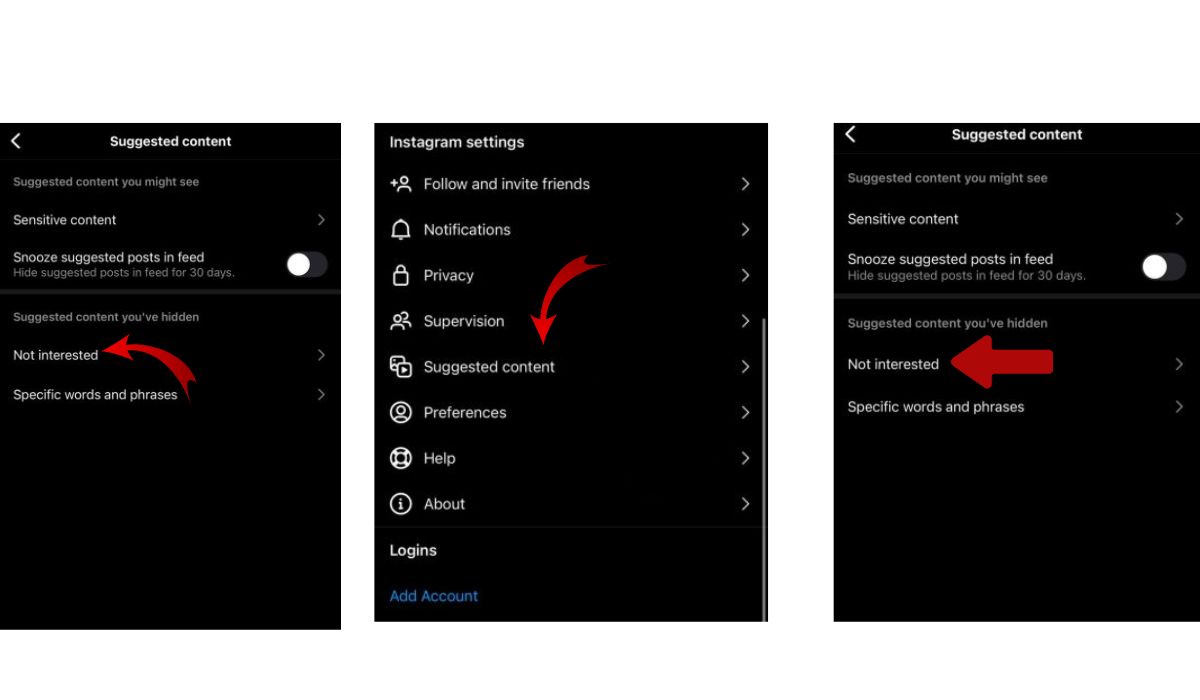
Removing a Story from Highlights
If you have added a story to your highlights and you no longer want it to be displayed, the process for removal is slightly different. Follow these steps:
- Go to your Instagram profile.
- Tap on the highlight containing the story you want to remove.
- Press and hold the individual story you wish to delete.
- Select “Remove from Highlight” from the options.
This process will remove the story from your Highlights but will not delete it entirely if it is still within the 24-hour active period.
How to Delete an Expired Story from the Archive
Instagram automatically saves your stories to an archive (if this feature is enabled). Here’s how you can remove a past story permanently:
- Go to your profile and tap the menu icon (≡).
- Select “Archive” from the menu.
- Find the story you want to delete.
- Open the story and tap on the three-dot menu in the bottom-right corner.
- Select “Delete” and confirm your choice.

Common Questions About Deleting Instagram Stories
Can I Restore a Story After Deleting It?
No, once a story is deleted, it is permanently removed from Instagram and cannot be restored. If you have saved the story to your device before deleting it, you can re-upload it if necessary.
Will Users Be Notified If I Delete a Story?
No, Instagram does not notify users when a story is deleted. It will simply disappear from their view.
What Happens If I Delete a Story That Was Shared in a Message?
If you shared a story with someone via Direct Message and then delete it, it will no longer be accessible to them.
Conclusion
Knowing how to manage your Instagram Stories efficiently ensures you maintain control over the content you share. Whether you need to delete an active story, remove a highlight, or erase an archived post, Instagram provides simple tools for content management. Always double-check your posts before sharing to avoid unnecessary deletions.
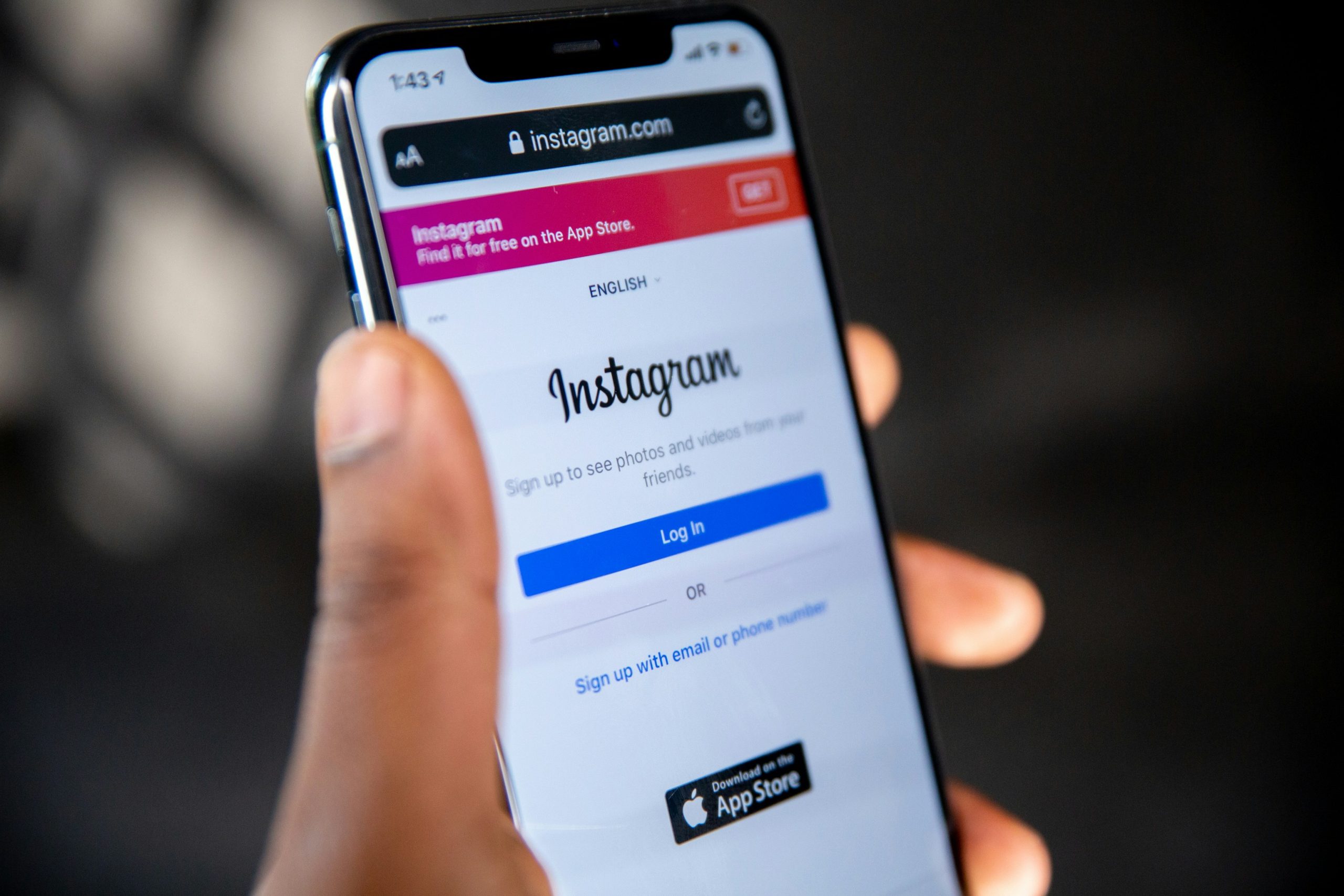
“`
