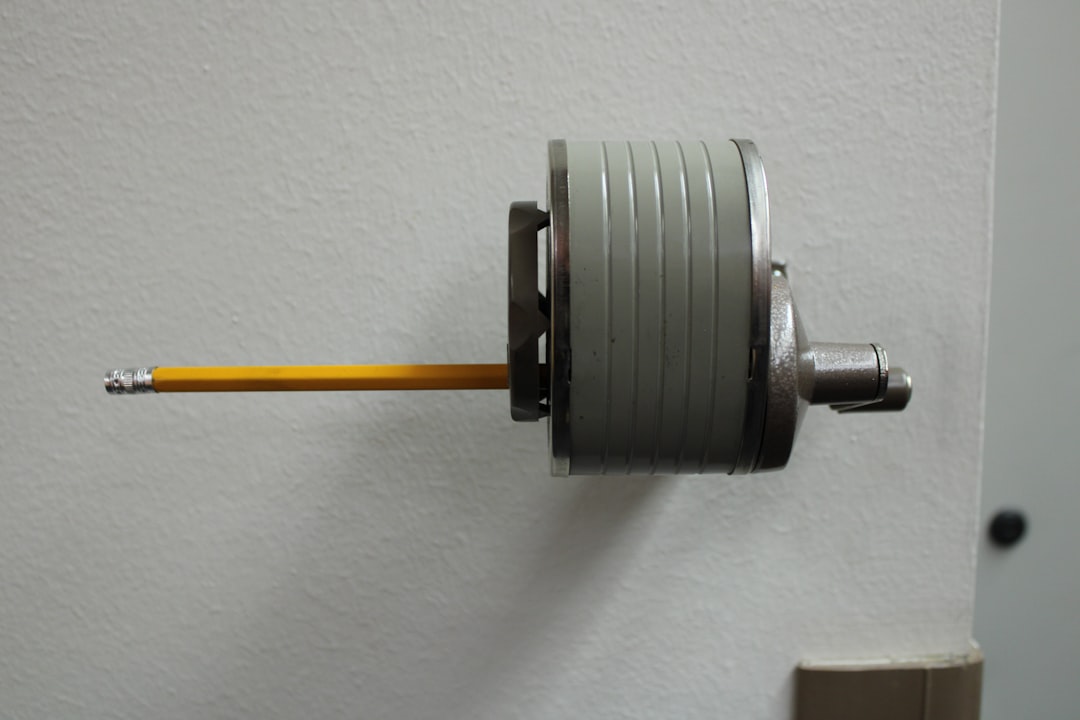So, your Wi-Fi feels sluggish. Video calls drop. Games lag. Movie nights turn into pixelated nightmares. We’ve all been there.
You’re ready for something better. You want fast and stable internet across your home. And now you’re staring at two big choices: MoCA or running new Ethernet cables. Which one makes sense for you? Let’s find out!
What’s the Big Deal with Ethernet?
Wi-Fi is convenient. But wired Ethernet is awesome. It’s fast, stable, and not affected by walls, microwaves, or your neighbor’s router from 2009. Ethernet is great for:
- 4K streaming
- Online gaming
- Video calls
- Smart home hubs
- Just feeling like a digital boss
But how do you get Ethernet in the room where you need it? That’s where our options come in: MoCA or new cable runs.
What Is MoCA?
MoCA stands for Multimedia over Coax Alliance. Sounds fancy, right?
Basically, it lets you use your home’s existing coaxial cable wiring—yep, the same cables used for cable TV—to send Internet data.
Here’s how it works:
- You plug a MoCA adapter into a coax cable near your router.
- You plug another adapter into a coax port in a different room.
- Connect your devices through Ethernet ports on the adapters.
That’s it. You now have a wired connection without tearing into any walls!
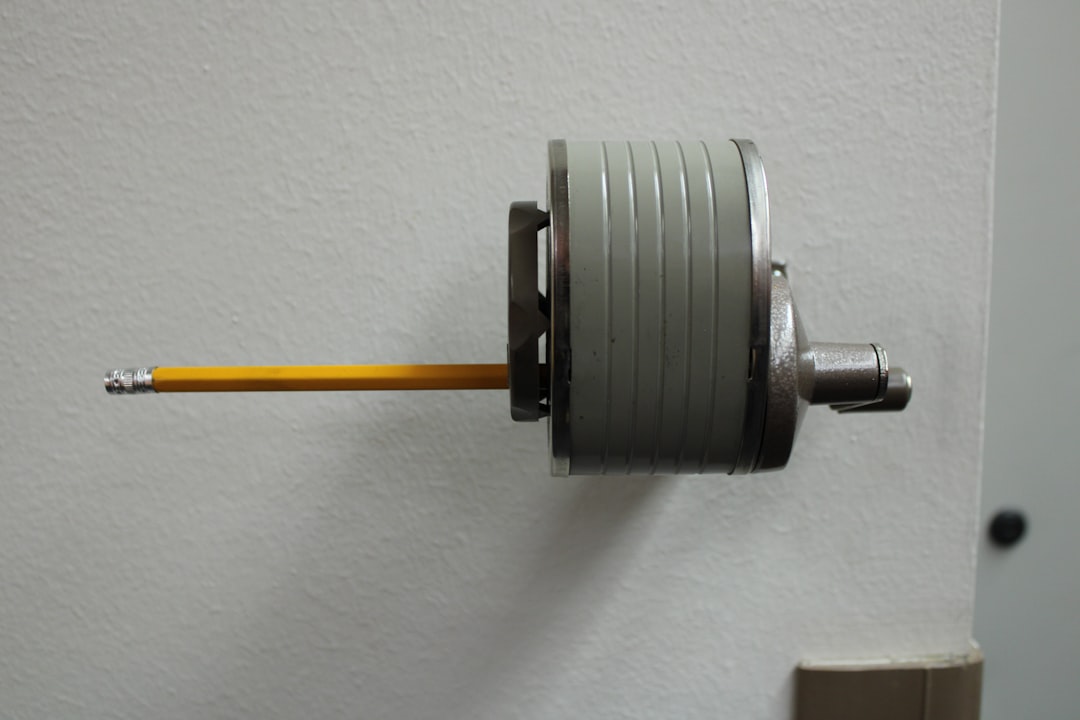
Benefits of MoCA
MoCA is like Ethernet’s sneaky cousin—it gets you great performance using what’s already hiding behind your walls. Here’s why people love it:
- Easy setup: No drilling. No mess. Just plug and go.
- Fast speeds: MoCA 2.5 can deliver up to 2.5 Gbps.
- Stable connection: Say goodbye to Wi-Fi dropouts.
- Safe and secure: MoCA is wired and hard to mess with.
Downsides of MoCA
It’s not all sunshine and speed, though.
- Limited by coax availability: If your room doesn’t have a coax port, you’re stuck.
- Possible interference: If you have satellite TV or certain cable setups, MoCA might not work.
- Extra gear: You’ll need one adapter for each connection point, and they’re not cheap.
Still, for many homes, MoCA is a great middle ground between Wi-Fi and full Ethernet.
What About Running New Ethernet Cables?
Now we’re talking about the real deal: Cat6 or even Cat6a Ethernet cables snaking through your walls. This is a more permanent, professional-grade solution. It’s fast. Rock-solid. And future-proof.
You’ll likely need to:
- Pick routes behind walls, under floors, or through the attic.
- Install wall plates and jacks.
- Hire a pro—unless you love crawling through drywall and insulation.

Benefits of New Ethernet Runs
If you go this route, you’re getting top-tier network performance:
- Maximum speed: Cat6 easily handles up to 10 Gbps over short runs.
- Low latency: Great for gaming and video conferencing.
- No interference: It’s shielded from electrical noise and other signals.
- Clean and professional: Done right, your home gets a tech upgrade that could raise property value.
Downsides of New Runs
As great as it sounds, there are challenges:
- Cost: You might pay hundreds, even more, depending on your home’s layout.
- Time: It takes longer to install than a plug-and-play MoCA setup.
- Disruption: Drilling and fishing cables means mess, noise, and possibly patching up drywall.
But once it’s done, it’s the gold standard.
Side-by-Side Comparison
| Feature | MoCA | New Ethernet Runs |
|---|---|---|
| Installation | Plug-and-play | Complex, may need a pro |
| Speed | Up to 2.5 Gbps | Up to 10 Gbps (Cat6) |
| Cost | Moderate (adapters) | Higher (materials + labor) |
| Flexibility | Needs coaxial wiring | Works anywhere with route access |
| Future-proof | Decent, but limited | Highly future-proof |
Which Should You Choose?
Here’s a simple way to decide.
Choose MoCA if:
- You want fast internet in a room that already has a coaxial port
- You’re renting and can’t do wall modifications
- You’re not ready to spend big money
Choose New Ethernet Runs if:
- You own your home and plan to stay for years
- You want the absolute best speed and reliability
- You love clean, permanent installs

Bonus Tip: What If You Can’t Do Either?
If MoCA doesn’t work and running cable isn’t an option, don’t give up!
You can try powerline adapters, which send data over your electrical wiring. They’re not as fast but can work in a pinch.
Or invest in a strong mesh Wi-Fi system to boost your wireless network across larger spaces.
Final Thoughts
Wired networking is all about speed, stability, and peace of mind. MoCA is a clever shortcut. New Ethernet runs are the long-term solution. Either way, you’re leveling up your network life.
So go ahead—pick your path, and enjoy streaming, gaming, and working with zero stress. Your future self will thank you!
Stay wired, stay happy!