If you are running a website or just creating one, you will know that WordPress is one of the best CMS systems used by many around the globe, which is also the reason why many hackers target it.
Don’t think that only big websites get hacked; small ones are just as attractive to hackers since they store private customers’ data too. One of the most common ways to attack a WordPress site is in multiple login attempts. That is the reason we will explain why it is important to recognize and observe multiple failed login attempts and the way to prevent them.
We’ll get into more detail about hosting first. But in essence, great hosting is always your first line of defense. WPMU DEV hosting ticks all the boxes. It’s affordable, fast, secure, fully dedicated, and the #1 rated WordPress host on TrustPilot. Get 20% off any of their plans here.
Failed Login Attempts
To use any WordPress site, you need to have a user name and a password, meaning you need to log in. There is a fine line between forgetting a password and a bot attempting to crack into your site. So this is where monitoring of failed login attempts comes in as a security measure.
When your site displays the error message “too many failed login attempts,” check what is going on. Don’t just dismiss it as “ok. Somebody just forgot their password” since targeted brute force attacks can lead to DDoS, and your site can crash.
The first obstacle for this attack can be that after the specific user tries to log in with the wrong credentials, WordPress sets the waiting time that needs to expire, even if the same user tries to log in again with the right set of credentials.
This is where the OWASP.org security feature can help you. This is an open-source software that helps block brute force attacks.
How To Handle Multiple Failed Login Attempts
Always Keep Your WordPress Site Updated
WordPress releases software updates on a set schedule, so don’t avoid them. These updates take care of your site performance, and that includes up-to-date security and privacy settings. By keeping on with updates, you allow WordPress to protect your site, and this is step number two to protect your site.
Limit Login Attempts
By its default, WordPress allows unlimited login attempts, but this doesn’t mean that you should let it run that way. Limit log in attempts on your site to three (that is usually the preferred number of allowed failed attempts). There are two ways to achieve that, with a plugin or via a WordPress host.
Free plugins that will enable you to limit failed login attempts are:
1. Limit Login Attempts (Stop Fake logins)
This plugin will automatically block the IP address that exceeds the set attempt limit. This plugin allows you to manually add the IP address to the block list, inform the user about remaining retries, and provides you with the ability to unlock the locked users by email or dashboard. It will limit retry attempts per IP, and it is compatible with Google CAPTCHA.
2. Limit Login Attempts
This is a plugin that will limit login attempts, increase login security, spam protection, and will provide your site with brute force attack protection, Block registrations from fake users, and you will be able to get reports and audits about activities on your website(you can even export these reports if you need). This is a free and open-source software.
Web Host Security
Even when you secure your WordPress site against unauthorized entries, don’t forget that the security of your hosting provider is as significant as that of your WordPress site. So take a look at your web host provider features.
Maybe you will just need to upgrade it to a higher plan of your current provider, but also consider migrating your site to a new reliable web hosting provider with strong and frequent updates in its server software and hardware security.
Look for one that provides a 24/7 technical support team that can resolve the safety issues of your site and protect your information. A host that offers automatized backups of your complete website is also a great choice.
As we’ve already mentioned out top choice for this is WPMU DEV. What we love about WPMU DEV Hosting most is it’s packed with unique and powerful hosting features you won’t find anywhere else (like 7 built-in pro-WP plugins). See for yourself and get 20% off any of their hosting plans here.
Increase Login Security
Use a WordPress security plugin that will enable a two-step authentication process as an additional security layer. There are different ways of doing this; codes send to the user’s phone, email verification, etc. Whatever works best for your team.
1. iThemes Security
This plugin, among its other features, will secure your WordPress login with these features: Two-Factor Authentication (2FA) that will require your user to enter a security code (along with a password), email, backup codes, and Google Authentication.
2. SiteGround Security
This plugin will require all Admin Users to provide a token that is generated from the Google Authentication app when logging in.
3. All In One WP Security
This plugin has security rules categorized into “basic,” “intermediate,” and “advanced” rules. It is 100% free, and some of its features are User Account security, User Login security that will protect your site from “Brute Force Login Attacks,” and User Registration security.
Network Security
The network you’re using can also pose a security threat to your site. Public networks are usually not protected very well; we’re talking places like coffee shops, libraries, public networks in shopping centers, etc.
An important safety strategy to protect you in on a public Wi-Fi network is to use a virtual private network, a VPN. It is also great protection when using home Wi-Fi for business or anything else, so consider checking out some providers.
Offsite Security
This is also a very important security feature to have in mind for the protection of your WordPress site. All applications and databases that are used in offline mode are a potential security risk, so make sure they are securely integrated with your WordPress site.
Conclusion
As an easy-to-use website builder, WordPress is used by millions. To have a secure site, the first step is to prevent brute force attacks by monitoring and correctly handling all failed login attempts. This is a must-have way of protection for websites and the type of attack hackers use all too often.
Also, all other aspects of security that we mentioned in this article will protect your site, so don’t underestimate them.

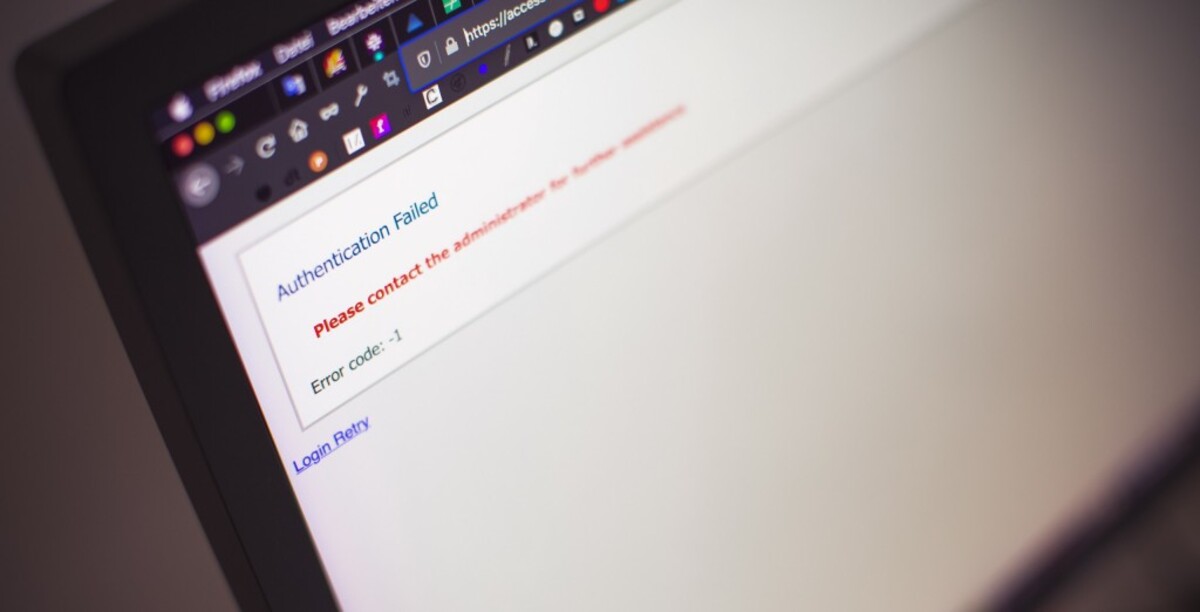
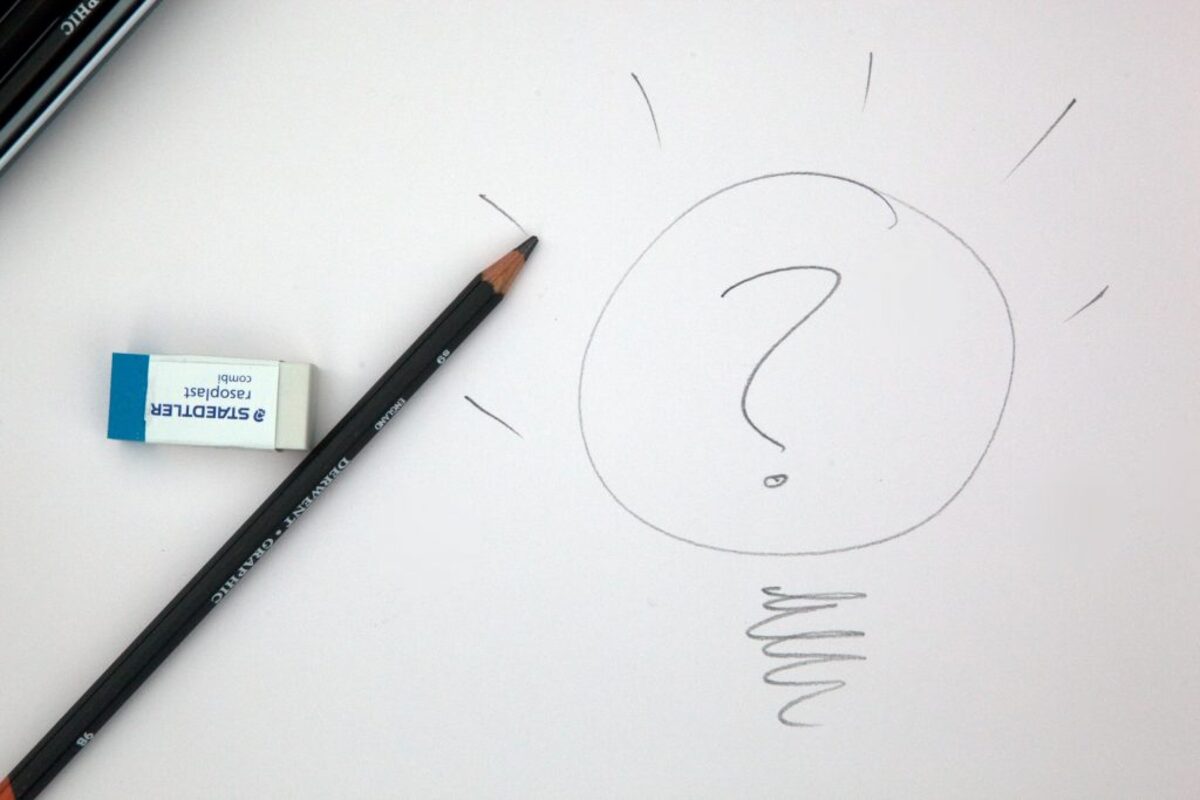
Comments are closed.