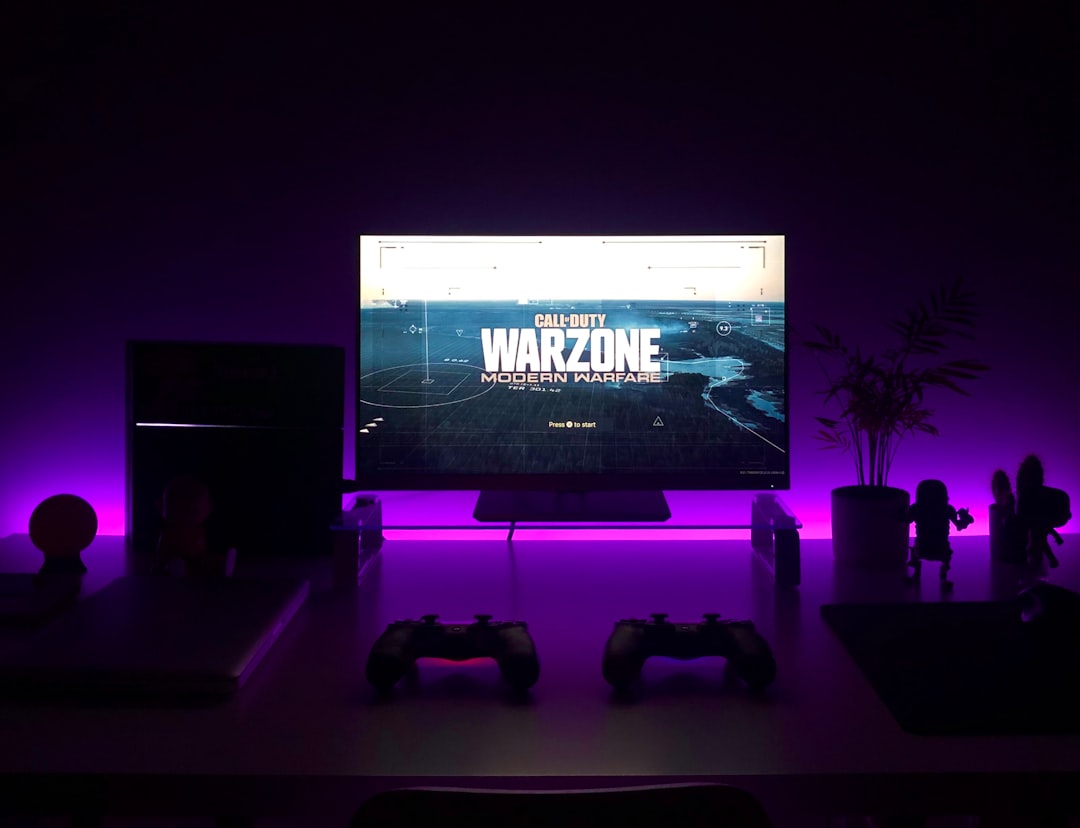Opera GX is a special web browser made for gamers. It has many cool features like CPU and RAM limiters, a built-in ad blocker, and gaming themes. But does it have a built-in VPN? Let’s find out!
Does Opera GX Have a Built-In VPN?
Yes! Opera GX does have a built-in VPN, just like the regular Opera browser. This means you can browse the internet more securely without needing to install extra software.
Image not found in postmeta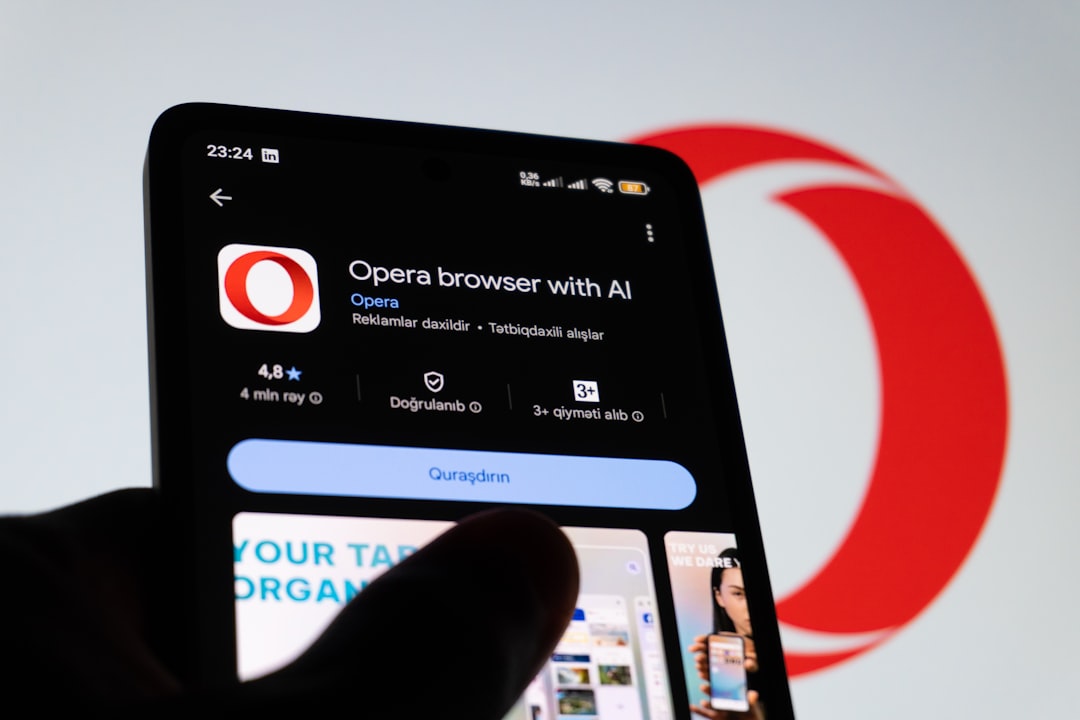
The VPN in Opera GX is totally free! Unlike other VPN services, you don’t have to pay for a subscription or create an account. Just turn it on and enjoy a more private browsing experience.
How to Enable the VPN in Opera GX
Turning on the VPN is easy. Just follow these steps:
- Open Opera GX.
- Click on the Settings icon (the gear symbol).
- Go to the Privacy & Security section.
- Find the VPN option and toggle it on.
Once the VPN is enabled, a blue VPN icon will appear in the address bar. Click on it to choose a virtual location or turn the VPN on and off quickly.
Limitations of Opera GX’s VPN
While the built-in VPN is great, it has some limitations:
- Limited Locations: You can only pick a location by region (Europe, Americas, or Asia) rather than specific countries.
- Only Works in Browser: Unlike standalone VPN apps, Opera GX’s VPN only protects what you do inside the browser. Other apps on your PC will not be affected.
- No Advanced Security Features: It doesn’t have features like a kill switch or high-end encryption found in premium VPNs.
Why Use Opera GX’s VPN?
Even with its limitations, this VPN is still useful. Here’s why:
- Improved Privacy: It hides your IP address, making it harder for websites to track you.
- Unblock Some Content: You might be able to access certain restricted websites depending on the region you choose.
- No Extra Downloads: Since the VPN is built into Opera GX, there’s no need to install anything else.
Is Opera GX’s VPN Right for You?
If you need a quick and free VPN just for basic browsing, Opera GX’s built-in VPN is a great option. It’s easy to use and doesn’t cost a thing.
However, if you need a VPN for streaming, gaming, or strong security, you might want to use a dedicated VPN service instead.
Final Thoughts
Yes, Opera GX does have a built-in VPN! It’s free, easy to use, and helps with privacy while browsing.
But remember, it’s not a replacement for a full-featured VPN. If you need more security or better speed, consider using a separate VPN service.
Image not found in postmeta
Now that you know about Opera GX’s VPN, why not give it a try? Turn it on and explore the web with added privacy!