Blog commenting is a very profitable blogging exercise.
When I got into blogging, I was quickly introduced to it and it worked so well for me. I was able to quickly grow my community by reading and dropping engaging comments on other blogs.
I can vividly remember those my early days when commenting was a huge networking tool. Of course it still works today if properly practiced.
One of the reasons blog commenting works so well for me is because I do not comment for the sake of backlinks. I comment for 2 main reasons:
- Create relationships.
- Expand my community.
I have had links in the exercise as well. But the relationships I have created through blog commenting have been more rewarding. Many of the friends I’m connected with have given uncountable contextual links, signed up to my lists, bought my products, etc.
As a matter of fact, one of the strategies I teach my students to build an engaging blogging community is “commenting that works”
But it came a moment when I thought of a simple way to quickly generate a list of everyone that has dropped a comment on my blog within a given period. There was no plugin to help with this. So I created one called MyCommentAuthors.
Table of Contents - What is covered in this post
Using MyCommentAuthors to create a list of commentators
What this does is amazing. With a few clicks, it allows it users to generate a list of comment authors on their WordPress blogs for a given month.
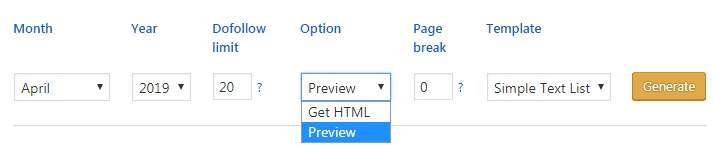
Here are a few options you should know about:
- Dofollow limit: The list generated is made up of the commentator’s name linked to his url and comment count. This option allows you to control who gets a dofollow link and who doesn’t based on the number of comments made. In this case, if someone made 20+ comments on this blog in the month of April 2019, the link will not have the nofollow tag
- Option – Get HTML or Preview: This allows you to preview the list within the dashboard or simply generate the HTML code to add to your post.
- Page break: If the list generated in too long (meaning you had many comments), you may one to break the page after X number of comments.
- Templates: There are three different templates. Let me demonstrate them below:
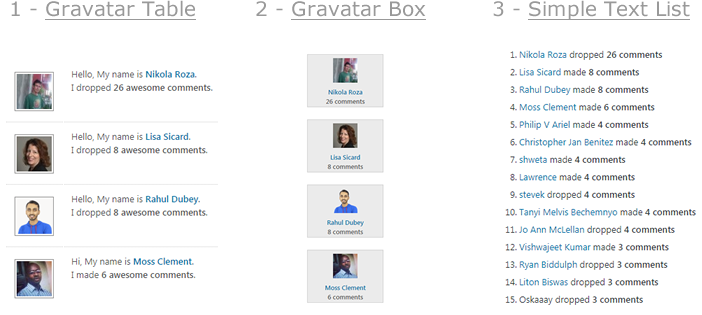
The Gravatar Table template will create a nicely styled table of commentators with their gravatar pictures pulled from Gravatar.com.
The Gravatar Box will simply display nice boxes with gravatar pictures while the Simple Text List will create a simple list of linked names with no pictures.
It’s all your choice which of these to use on your article.
MyCommentAuthors General Settings
Now, there are some options you should set before using the plugin. This applies to the plugin in general, your blog theme and web host’s mailing settings:
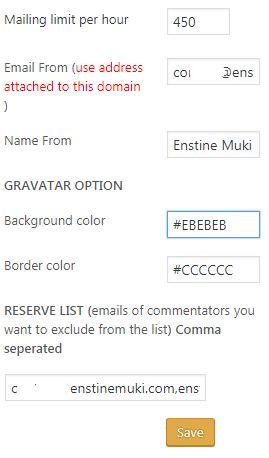 Mailing limit per hour: If you are hosting on a shared server, it’s important to set this to the maximum number of mails allowed per account per hour. Contact your host for this information.
Mailing limit per hour: If you are hosting on a shared server, it’s important to set this to the maximum number of mails allowed per account per hour. Contact your host for this information.
Email From: You must set a valid email address created on the domain where the plugin is installed. Without this, your host may not be able to deliver the mails sent from the plugin.
Gravatar: Use this option to set the gravatar box color. This should be set to match your entire theme design.
Reserve List: You need some users removed from the list of commentators. These are administrators and maybe your blog editors. Just add their emails here, separated by commas.
What to do with the list of commentators.
Now, you are able to generate the list of your comment authors monthly. What do you do with it?
I didn’t want to provide a system that will allow bloggers spam their commentators. So I made sure there is no function to download their email addresses. There are only two things you can two with the list. These are just two but powerful enough to keep your blog busy month after month:
1 – Publish a Thank You post on your blog:
Being thankful is the quality of someone who wants more. So by generating and publishing the list of your commentators, you actually thank them for coming to your blog and dropping a comment. Below is the list (Simple Text List) of my commentators for the month of April 2019 just to tell you guys Thank You.
First, select the month and other options accordingly. In the Option select field, select Get HTML and click Generate. You will get this:
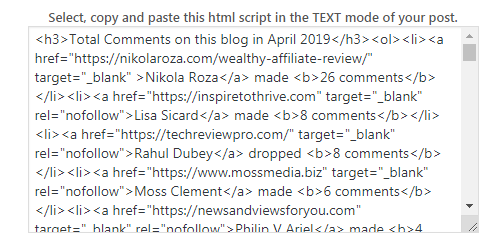
Copy the html code as it is and paste in the TEXT view of your post composing environment. You must switch from the Visual composer to Text for the code to be interpreted not simply displayed as text.
Once this is done and everything else added to the article, hit the publish button and your list is published.
2 – Send a friendly mail to your commentators
There is a mailing option that allows you to send a simple mail to your commentators to Thank them for being active on your blog.
This must not be used for any other reason on earth else it may be considered as spam. To oblige bloggers not to misuse this function, I hard-coded the subject of the mail to”You made X comments in XX. Thank You!”
I’ll recommend you send the mail with the link to the Thank You post after you’ve published it. This way, they will be called back to your blog, adding more counts to your repeat visitors.
To send the mail, click the “Mail This List” button under the HTML generated text in step above. This will bring you to the mail form:
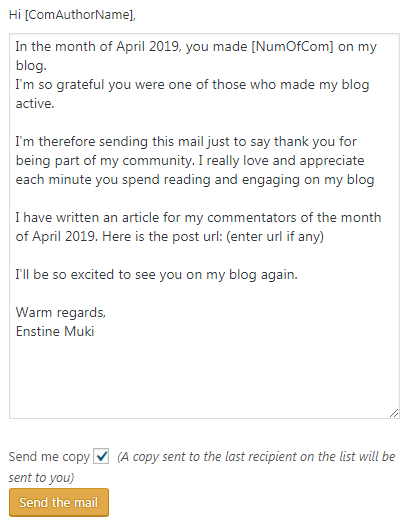
You may want to tweak the content of the mail. However, the placeholder [NumOfCom] should be used to include the commentator’s comment count. Make sure to read more on the mail page before sending your first ever Thank You mail.
Comment Authors on this blog in the month of April 2019
Last month was equally active. Though I spent more time working on eFAAH JOBS, there were 128 comment authors who did make 223 comments.
I want to say a big Thank You to everyone, especially my friend Nik who spent quite much time on my blog. You all rock:
- Nikola Roza dropped 26 comments
- Lisa Sicard made 8 comments
- Rahul Dubey made 8 comments
- Moss Clement dropped 6 comments
- Philip V Ariel made 4 comments
- Christopher Jan Benitez made 4 comments
- shweta dropped 4 comments
- Lawrence dropped 4 comments
- stevek dropped 4 comments
- Tanyi Melvis Bechemnyo made 4 comments
- Jo Ann McLellan made 4 comments
- Vishwajeet Kumar dropped 3 comments
- Ryan Biddulph made 3 comments
- Liton Biswas made 3 comments
- Oskaaay dropped 3 comments
- Dalene Ekirapa made 3 comments
- Ryan K Biddulph made 3 comments
- Maxim Dsouza dropped 3 comments
- Jamiu Oloyede made 2 comments
- Designatude dropped 2 comments
- danutz made 2 comments
- Lily @ FindingBalance.Mom made 2 comments
- Shreya Rane dropped 2 comments
- Arfa Nazeer made 2 comments
- Smith dropped 2 comments
- MD. Al amin dropped 2 comments
- vervelogic made 2 comments
- Nirmal Kumar dropped 2 comments
- Annette Brigiotta dropped 2 comments
- Aakash Patel made 2 comments
- Adrina dropped 2 comments
- talha rana dropped 2 comments
- Pankaj Mondal made 2 comments
- Dexter Roona made 2 comments
- Nirav Dave dropped 1 comment
- Silvester Shuro dropped 1 comment
- Mike Jones made 1 comment
- Donna Merrill made 1 comment
- Monna Ellithorpe made 1 comment
- Samuel made 1 comment
- Gaurav Jain made 1 comment
- Malik Mubashir made 1 comment
- Malik dropped 1 comment
- Oan Mohammad dropped 1 comment
- Javed Hussain dropped 1 comment
- Pankaj dropped 1 comment
- Mark Newsome dropped 1 comment
- Kufre made 1 comment
- Dan Goldman dropped 1 comment
- Tricia made 1 comment
- Hannah Lagdameo dropped 1 comment
- mithilesh dropped 1 comment
- Mathew Shields dropped 1 comment
- Brad Lindsey made 1 comment
- Mahmudul hasan dropped 1 comment
- Alli Abiola dropped 1 comment
- Gaurav Kumar dropped 1 comment
- Gyan Ranjan dropped 1 comment
- Jibade made 1 comment
- Joy Healey dropped 1 comment
- kufre Ekpo dropped 1 comment
- arsalan6370 made 1 comment
- Puran Mal Meena dropped 1 comment
- kosigro made 1 comment
- Dasho Partners dropped 1 comment
- Nirvana Sharma made 1 comment
- shan dropped 1 comment
- Arumugam Rangasamy made 1 comment
- Malcolm McNeill dropped 1 comment
- Mitesh made 1 comment
- Ankit Main made 1 comment
- manisha made 1 comment
- Athar made 1 comment
- James Stuklin dropped 1 comment
- Chester Loke dropped 1 comment
- Nidhi dropped 1 comment
- Robin Khokhar made 1 comment
- Vlad Nikolskiy made 1 comment
- Hassaan Khan dropped 1 comment
- Abigale Smith made 1 comment
- Bhawna made 1 comment
- Ronit Sharma dropped 1 comment
- Andrew dropped 1 comment
- Marai Zvinca dropped 1 comment
- hannah william dropped 1 comment
- Tim Halloran dropped 1 comment
- Make money made 1 comment
- Railway jobs dropped 1 comment
- CHARLES dropped 1 comment
- Daniel John dropped 1 comment
- Casey Adams made 1 comment
- Augusta dropped 1 comment
- William Lane dropped 1 comment
- Vicky Joseph made 1 comment
- Arun Kumar B made 1 comment
- Akash Kumar dropped 1 comment
- Joydeep Mandal dropped 1 comment
- Amelia Warner made 1 comment
- Abhay Gautam dropped 1 comment
- Boniface Kisina made 1 comment
- Dimitri made 1 comment
- Robiul islam dropped 1 comment
- Albertin dropped 1 comment
- Arfa dropped 1 comment
- Jassica dropped 1 comment
- Faith Taylor made 1 comment
- Joddy Edwards made 1 comment
- Kaushal Dhawan made 1 comment
- Lorraine Reguly made 1 comment
- Arnab saha made 1 comment
- ARNAB dropped 1 comment
- Siya Calra made 1 comment
- Mary@intranetbee.com dropped 1 comment
- Onam Sharma dropped 1 comment
- iitjam made 1 comment
- John Steven made 1 comment
- umair ansari made 1 comment
- Jignesh dropped 1 comment
- Gurunath dropped 1 comment
- Supriya dropped 1 comment
- Mathew dropped 1 comment
- Shamsudeen Adeshokan made 1 comment
- The ‘Staunch made 1 comment
- Sajid Bashir dropped 1 comment
- Sumit Sao dropped 1 comment
- John William made 1 comment
- Dexter Roonaif dropped 1 comment
- Oshin Kamble dropped 1 comment
This list was generated by MyCommentAuthors
Thanks for dropping another comment to be listed on the next Thank You post.
Comments are closed.