In the fast-evolving world of digital design, artificial intelligence is proving to be a transformative force, particularly in logo creation. Designers are rapidly embracing AI as a co-creative partner—one that helps them generate high-quality visual identities at remarkable speed. Among the most promising tools in this movement are AI prompt packs. These curated, reusable text instructions empower professionals and amateurs alike to create dynamic, brand-aligned logos simply by copy-pasting and iterating.
TLDR
AI prompt packs for logos are pre-structured text prompts designed to generate logo designs using AI platforms like Midjourney, DALL·E, or Firefly. They simplify the creative process by offering ready-to-use templates that can be easily customized. By copying a prompt and tweaking key variables—such as style, color, or brand values—designers can produce diverse logo options in minutes. These prompt packs lower the barrier to entry for design and are steadily becoming indispensable tools in branding workflows.
What Are AI Prompt Packs?
AI prompt packs are collections of finely tuned textual commands that are designed to guide AI-based design tools. When fed into graphical AI models, these prompts can generate highly specific visual outputs, such as logos that match a desired style, mood, or industry.
Unlike raw experimentation, prompt packs offer structure. They eliminate the guesswork involved in crafting the perfect input phrase, enabling creators to quickly generate smart, cohesive visual concepts. Most logo-oriented prompt packs come with variables that are easy to swap out—like company name, typography preference, or design influence—allowing for rapid customization.
Key Features of Logo-Focused AI Prompt Packs
- Industry specificity – Prompts often cater to common business niches like tech, fashion, food, or wellness.
- Design language – They incorporate vocabulary that triggers specific visual responses, such as ‘minimalist’, ‘retro’, or ‘geometric’.
- Symbol suggestions – Visual metaphors and icons are included or implied to guide the AI’s interpretation.
- Styling parameters – Users can adjust lighting, composition, background, and color coding.
Why Use Prompt Packs for Logo Creation?
Traditionally, logo design is a craft that demands both creative intuition and design tool expertise. AI prompt packs level the playing field by giving individuals with limited design experience the opportunity to prototype logos instantly. For professional designers, these packs expand the ideation process—serving as a fast track to producing variations and concepts in a fraction of the usual time.
The benefits are substantial:
- Efficiency: Generate dozens of high-quality design options in minutes, not hours.
- Consistency: Maintain a coherent brand style by reusing adapted prompts across different branding elements.
- Inspiration: Use AI designs as blueprints or mood-setters in more refined manual creations.
- Cost-effective: Reduce dependency on large agency budgets or extended freelance engagements.
The net result is a faster, more agile creative cycle that benefits startups, marketers, and design professionals alike.
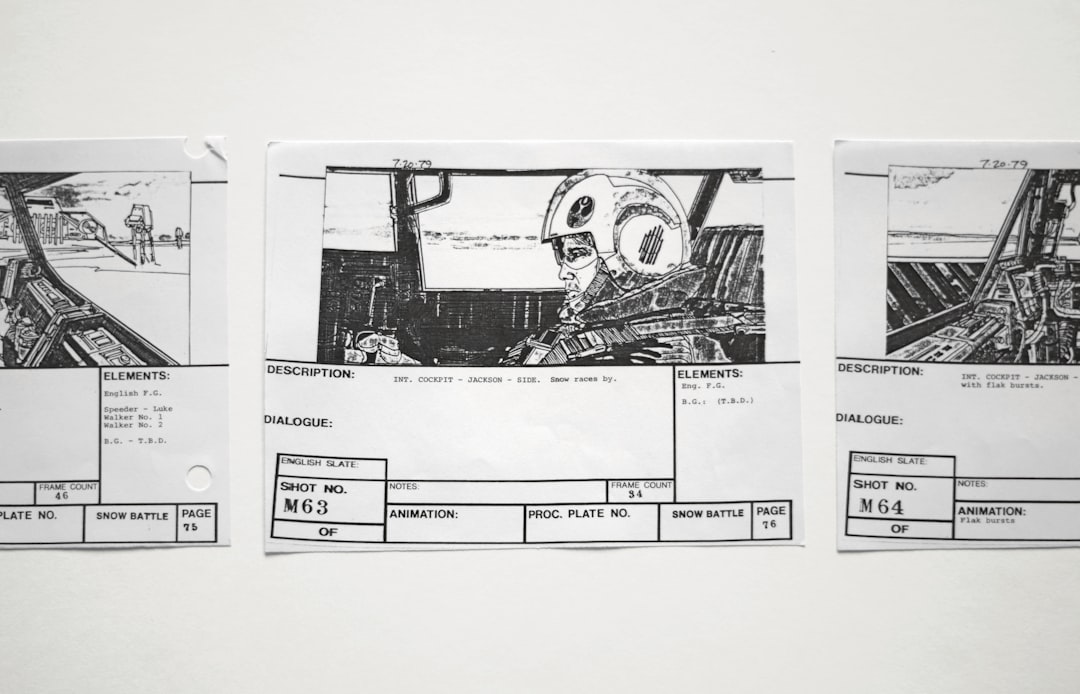
The Mechanics: How to Copy, Paste, and Iterate
Let’s walk through the process of using an AI prompt pack to generate logo designs. With a reliable AI tool in place—say, Midjourney—you can turn a few lines of text into a polished emblem in under five minutes. Here’s how you do it:
1. Choose the Right Prompt Pack
Different packs may be geared toward different outcomes. Select a pack that suits your project needs. For instance:
- A pack for bold, modern tech logos
- Status-driven luxury brand aesthetics
- Clean and minimal logos for eco brands
2. Copy the Prompt Into Your AI Tool
Most prompt packs come formatted for direct pasting. For example:
“Modern minimalist logo, flat design, symbol of a leaf intertwined with a circuit board, color palette green and silver, suitable for a sustainable tech brand.”
Copy this into your text-to-image tool of choice.
3. Customize Key Elements
Swap the visual metaphor (e.g., ‘leaf’ or ‘circuit board’), tweak color palettes, or alter descriptive terms like ‘minimalist’ to ‘vintage’ or ‘3D’. You can experiment dozens of times—each small change yields a new visual take.
4. Iterate and Select Favorites
Refine top options. Maybe one design needs softer edges or a simplified color scheme. Use image editing tools or re-enter refined prompts to get those improvements from the AI.
Tips for Effective Prompt Iteration
Iterating effectively means understanding how AI interprets language. Here are some practical tips to get the best results:
- Be specific, not wordy: Instead of “a cool logo,” try “a bold, serif-style text logo with angular edges.”
- Use design lexicon: Words like ‘monoline’, ‘grunge’, ‘gradient overlay’, and ‘lettermark’ refine the AI’s visual focus.
- Leverage modifiers: Include clarifiers for color, mood, or shape. For example, “in calming pastel tones,” or “centralized symbol with negative space.”
- Limit your variables at first: Change only one or two words and document the changes to evaluate what truly makes a difference.
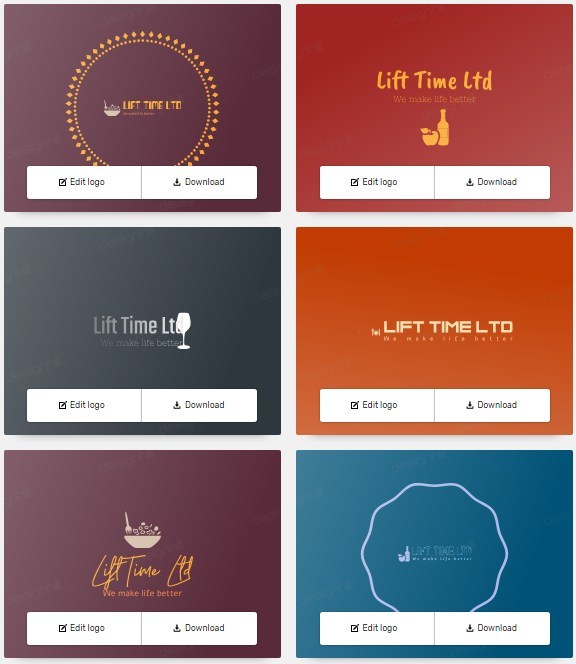
Best Practices and Ethical Considerations
As AI-generated content becomes more prevalent, it’s important to use it responsibly. While AI helps accelerate creativity, it’s essential to review outputs for originality and avoid designs that accidentally replicate existing brands. Trademarks remain a critical concern, even with AI-generated logos.
To stay ethical and professional:
- Always reverse-image search final logos to check for duplicates before use.
- Combine AI with human oversight—refine and validate new logos with a designer’s eye.
- Use AI outputs as drafts or ideation tools, not final brand marks without further validation.
Popular Tools That Work With Prompt Packs
Several platforms are ideal for running logo prompt packs effectively. Here are the most recommended ones:
- Midjourney: Known for its artistic flair and high-quality logo compositions.
- DALL·E 3: Developed by OpenAI, excels in context-aware image generation.
- Adobe Firefly: Integrated with the Creative Cloud, allowing easy post-processing in Illustrator or Photoshop.
- Canva Pro (with AI element tools): Limited in complexity but good for early-stage ideas.
Future of Logo Design with AI
We are witnessing the early stages of a creative revolution. As AI prompt packs become more sophisticated, they could offer entire logo systems—icons, wordmarks, social avatars, and animated branding elements—all generated from a few core ideas. The barrier between ideation and execution is becoming nearly invisible.
Designers will not be replaced, but enhanced. The focus will shift from pixel-perfect design to strategic brand thinking, as machines take care of the mechanics. Iterating through visual identities will become as fluid as drafting email copy.
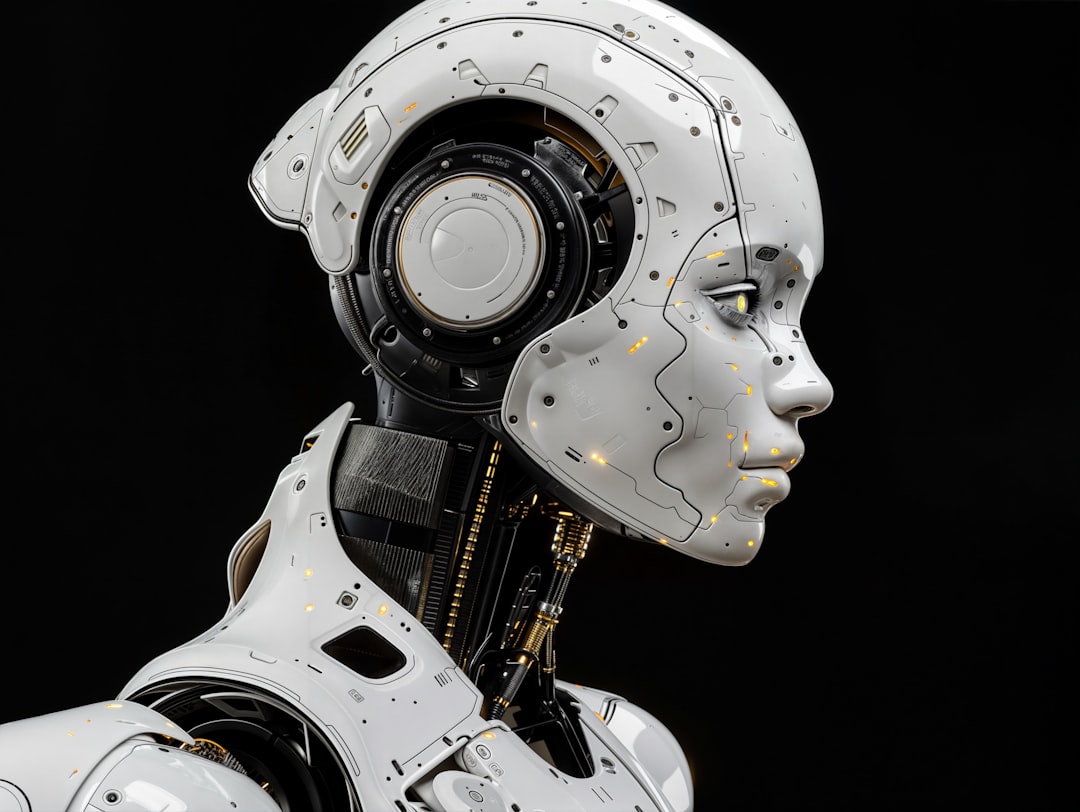
Conclusion
AI prompt packs for logo creation offer a compelling new paradigm for designers, entrepreneurs, and marketers alike. By enabling fast, repeatable, and high-quality visual output, they are accelerating branding workflows like never before. However, real creativity still lies in curation, iteration, and critical human insight. Use these tools thoughtfully, and they will multiply your creative capabilities.
