If you happen to be running a website in WordPress and you are either managing it with friends or have some other people working on it, you’ll probably want to put one or more authors in the credits of your posts, because we all know there’s no better feeling than reading your own name at the end of a post that you spent hours on. Am I right?
So, since there are lots of ways to do this, everything from scripting it all by yourself, to hiring someone to do it for you, we’ll show you the easiest, cheapest, and best-looking method. Let’s start, shall we?
The Simple Author Box plugin
To make all this happen, we’ll use a tool that goes by the name of Simple Author Box.
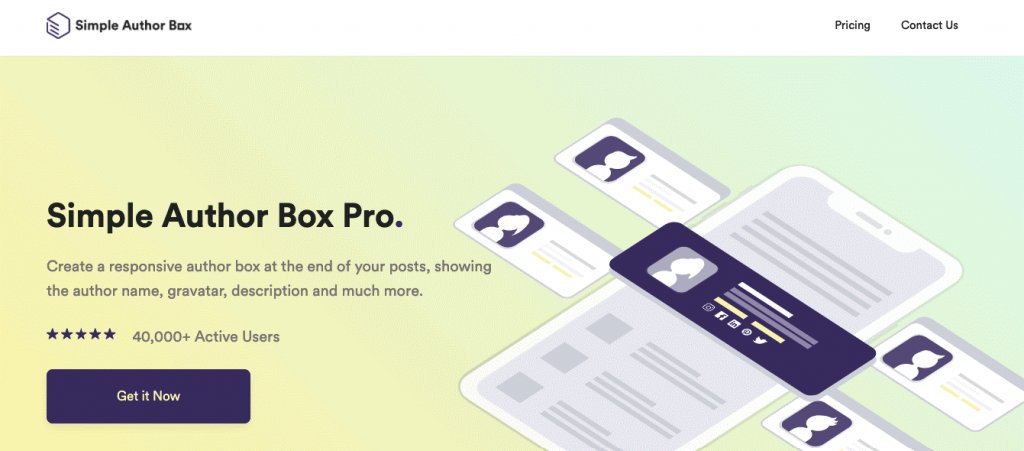
As you can see, its name says it all – this tool is very simple, easy to use, and does one thing (displaying author boxes) very well. Trust me on that one.
First of all, we should mention that there are two versions of this tool, each with its own features, and those two versions are the Lite version and the Pro version. The Lite version is completely free and you can use it for an unlimited amount of time, but it does have limited features, and with it, you can’t fully customize how your author box will look.
On the other hand, the Pro version which starts at $29, in case you have only one website, supports all modifications and all features which we’ll go over in a second.
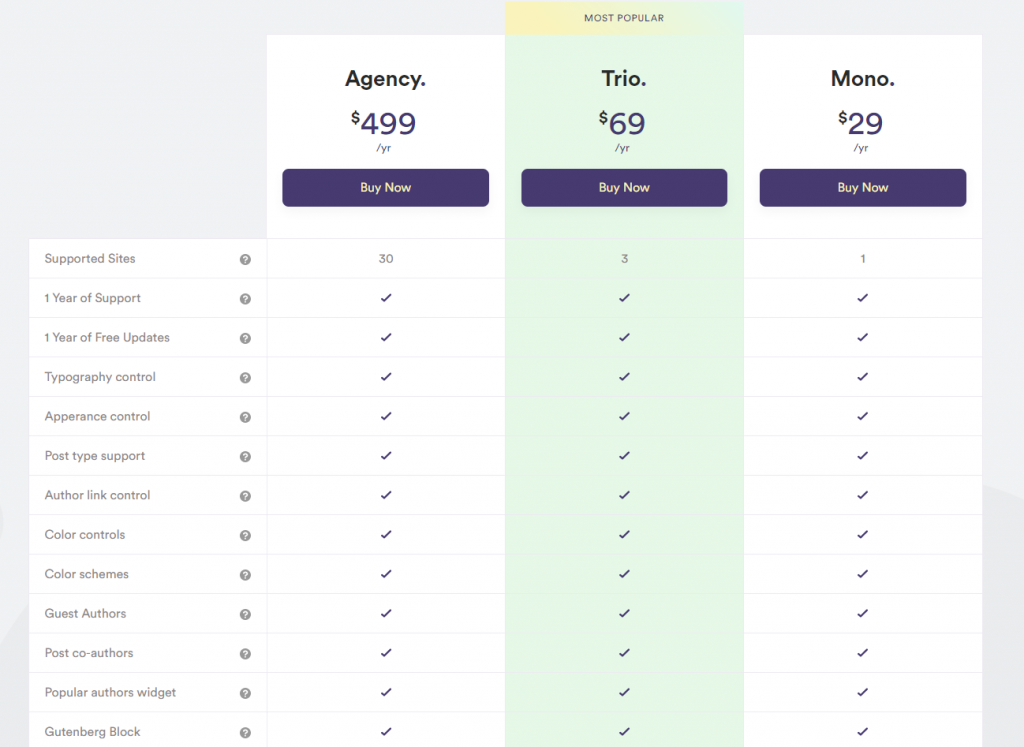
So, if you’re now wondering what exactly can this tool do and how it can help your website, keep on reading.
Features
First off, the main purpose of this tool is to show info about the author(s) of the article that’s published on your website. What info, you may ask?
Well, Simple Author Box shows everything from basic info like the author’s name and picture, all the way to the author’s biography and social icons.
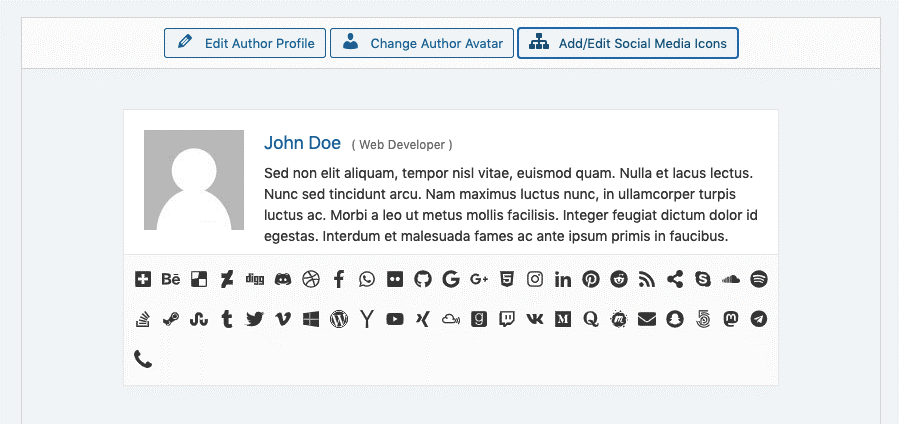
When you place all of this info at the bottom, or maybe at the top of your website, you can edit it however you like, it’s all up to you. You can edit every single thing – style, color, size, text options, etc.
Along with this, Simple Author Box also adapts to all devices, so you don’t have to worry if your author box will look bad on a mobile phone, tablet, or computer.

There is a feature where you can configure this tool to automatically insert the author box at the end of your every post, so you don’t have to do it manually.
There are also lots of other useful features like the option to insert the author box into your template file or just the fact that Simple Author Box supports both RTL and AMP
But, those were only the features that the free version has, while on the other hand, the paid version has lots of other features that can greatly help. So let’s go over them real quick.
The first pro feature that probably lots of users will want, is the option to change the author box’s position so it goes either before the content or after the content, it’s all up to you!
Another useful feature is also the option to include guest authors and co-authors – in case you have bigger posts and more people working on them. But besides this feature, you can also add the rotate effect on author avatar hover. Pretty fun, huh?
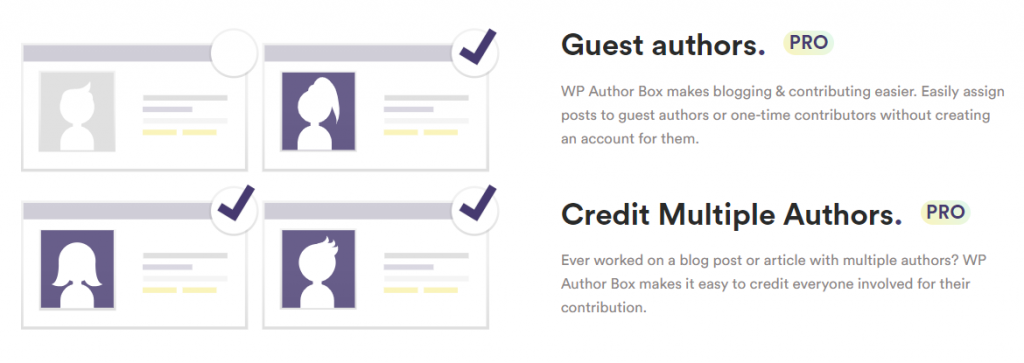
Along with adding nice animations and effects, with the pro version you are also free to change some smaller things, like social icon type and style, and the font and font size for the author’s job title, website, name, and description.

Since we only presented the most useful options and features, here’s a list of all the ones that we missed:
- Choose whether the author’s name will link to their website/page/none
- Select where to show author box on
- Option to add “nofollow” attribute on author website link
- Choose the author website’s position: right/left
- Option to change the color palette
- Option to use guest authors as co-authors
- Top authors widget – displays the most popular authors based on comments
- Simple Author Box widget – displays the users selected
All of the features that we just mentioned, and even some that we missed can be yours for only $29 a month. What else do you need?
Also, in case you get stuck somewhere and need help, you can always contact support which will answer quickly so you won’t have to wait for long.
Conclusion
If you are planning to add an author box (or multiple) to your website and are not sure which plugin to choose, you can’t go wrong with Simple Author Box.
With over 726,800 downloads, loads of features, and customization options, this plugin is easily one of the most trusted and best plugins of its sort out there. Definitely a must-have regardless if you’re an owner of a small website or have up to 30 websites.
For personal blogs and smaller businesses, the free Lite version will do the trick. But for bigger businesses, that want features like active technical support, free updates, and fully customizable boxes, we recommend that you go with either the Trio plan or the Agency plan that is shown in one of the images above.
Also, in case you are not happy with Simple Author Box Pro, you can get your money back in the first 14 days of use, meaning that you have no excuses not to try this plugin out.

Comments are closed.