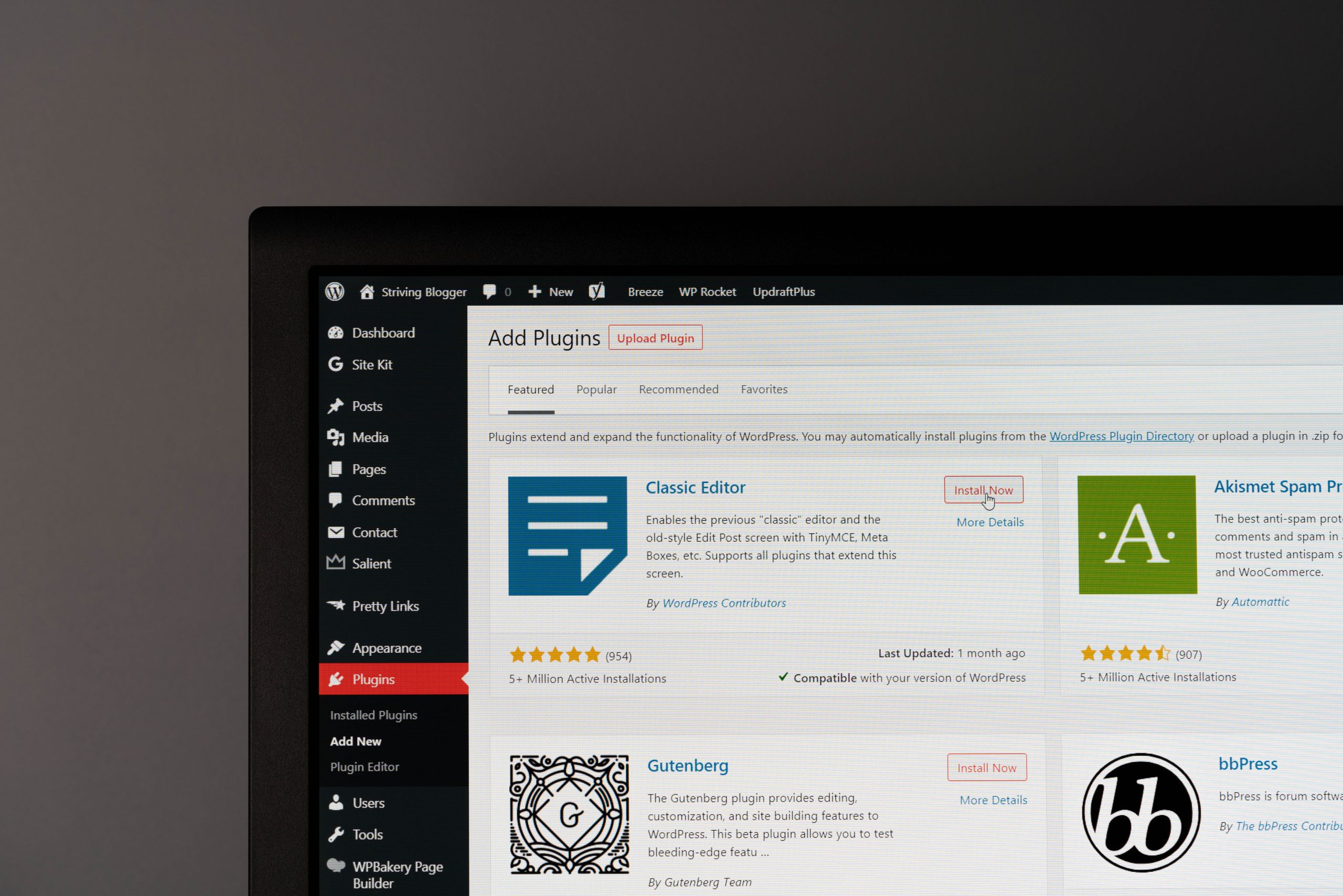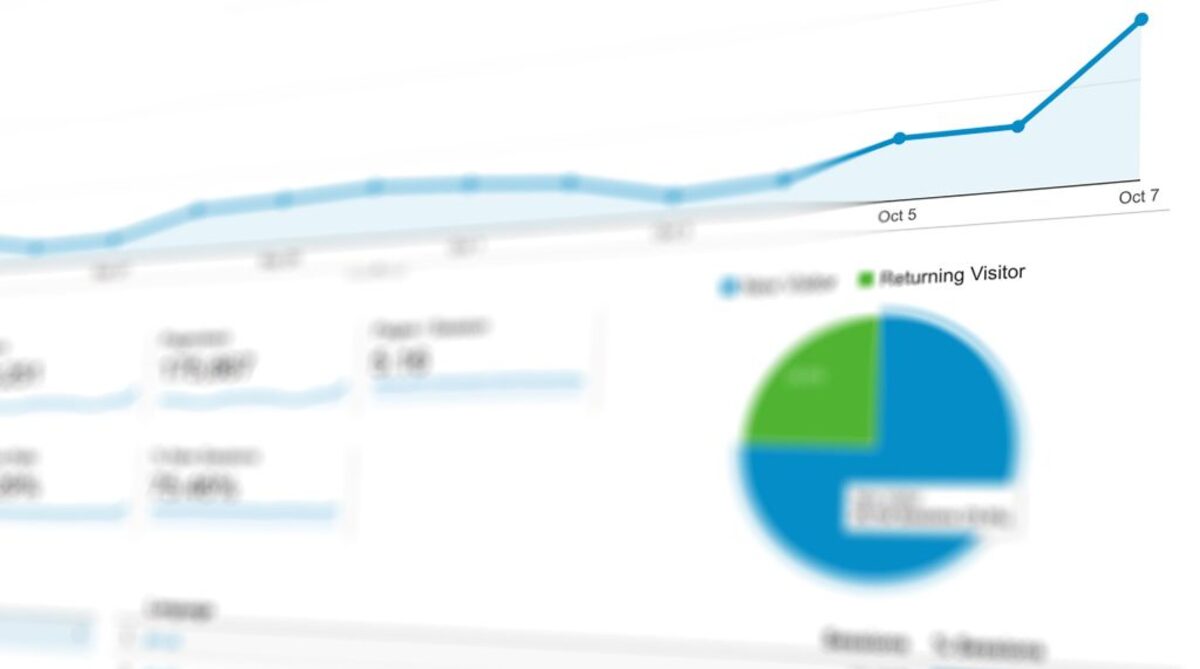When creating a website in WordPress, you need two components to have a complete blog or website.
These components are:
- The theme
- The plugins
From a very simple perspective, you may not have a need for plugins. But of course, you won’t have a site or blog without a theme. Plugins add more functionalities to your blog. While this is good at making your blog more useful, it can cause trouble for a variety of reasons.
Many plugins are poorly coded, and this opens up technical and usability issues. Plugins can also slow down your blog. This of course is a big problem from an SEO standpoint.
Some plugins cause conflicts, and the results of this can be a complete shut down of your site. Some will create backdoors to your blog which is a heavy security risk no blogger is ready to experience.
There are generally 5 groups of plugins:
- Sidebar Plugins – This allows you place/modify your blog sidebar content. Most often, these are widgets.
- Comment plugins – This allows you modify the comment section of your blog.
- Content Area plugins – These plugins allow you add components to the content area of your blog.
- Screen Plugins – These plugins create pop ups generally used for list building and social media growth.
- Slider Plugins – Similar to screen plugins, slider plugins act by intelligently sliding a piece of content into the screen after a set action is made (or a number of seconds spent on the page).
With today’s technology, it’s common to find a single plugin that covers most or all of these areas. There is absolutely nothing bad with that. On the contrary, if a single plugin can allow you to manage every aspect of your blog, that will help reduce the number of plugins on your site, thus playing highly on the risk factor.
Note that the more plugins you have on your blog, the more danger you expose your blog to.
5 Things To Think about Before You Install Your Next Plugin
Don’t just rush into installing your next plugin because its developer tells you it will help grow your traffic or generate more income for your business.
Plugin developers will go overboard to sell their products. Most of them won’t tell you the other side of their plugins. You have to think twice before activating every plugin on your site. Here are a few points to consider before installing your next plugin-
1. Backend or Frontend
Some plugins are purely administrative. Frontend users may never trigger any action by such admin plugins. So you shouldn’t worry about how it directly plays on your reader experience.
2. SEO implications
Some plugins are beautifully presented by their authors. But the SEO adverse effects are a reason to be scared. If the plugin adds more database requests, more css and javascript files to load, you should know you are going to be dealing with more seconds on your blog’s load speed. This will not only affect SEO. It may also create a negative impact on user experience.
3. Security risk
Don’t just jump into installing your next plugin without paying serious attention to this factor. This is an even bigger factor to consider if the plugin is free. I didn’t say free plugins should be completely rolled out. You just have to be careful.
You may not know about the security dangers of any plugin but the best precaution is to keep away from dumping plugins on your blog.
4. Author background
Some authors are known for coming up with excellent plugins. If you want a new plugin whose author’s credibility is questionable, it’s highly recommended you keep away from it.
5. Reviews and customer ratings
The plugin directory on WordPress helps figure out how useful a plugin is. This is seen through customer reviews and ratings. Though this area of WordPress.org cannot be easily gamed and manipulated, I recommend you go above it and look for more reviews on other review sites.
Some themes have multiple functionalities
Most WordPress theme developers these days go beyond developing simple themes. They add a lot of functionalities that help you reduce the number of plugins you may require. My current theme is FocusBlog by Thrive Themes and it’s one hell of complete theme I will always recommend. There are a couple of things you do with this theme that will help you eliminate some plugins.