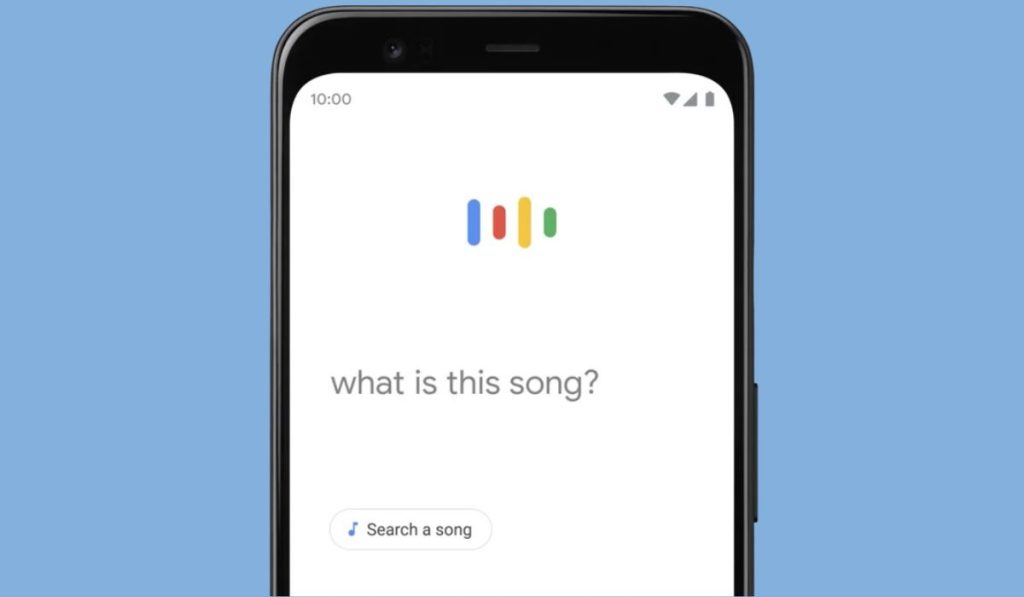We’ve all been there—you hear a catchy tune on the radio, in a store, or at a party, and it gets stuck in your head. But who sings it? Identifying the artist or singer behind a song has never been easier, thanks to modern technology and a variety of tools designed for music lovers. This guide walks you through the best methods to find out who sings that song.
Why Knowing the Singer Matters
Knowing the artist behind a song is more than satisfying curiosity—it connects you to their music and often leads you to discover more tracks you’ll love. Whether it’s adding the song to your playlist or simply impressing friends with your music knowledge, identifying the singer can be incredibly rewarding.
Tools for Identifying Songs
If you’re looking to discover who sings a song, these tools make the process simple and efficient.
Using Music Recognition Apps
Music recognition apps like Shazam and SoundHound are among the most popular tools for identifying songs. Here’s how they work:
- Install Shazam or SoundHound on your smartphone.
- Hold your phone close to the audio source.
- Tap the app’s listening feature, and it will analyze the song.
- Within seconds, the app will display the song title, artist, and album information.
These apps are perfect for identifying songs playing in real-time, whether on the radio or at an event.
Google’s Hum-to-Search Feature
Don’t know the lyrics? Can’t find the original recording? Google’s Hum-to-Search feature allows you to hum or whistle the melody to find the song.
- On your smartphone, open the Google app or Google Assistant.
- Click the microphone icon and select “Search a Song.”
- Start humming or whistling the tune for 10–15 seconds.
- Google will provide a list of songs that closely match your melody.
This feature is great for situations when you can’t remember the lyrics but have the tune stuck in your head.
Lyric-ased Search
If you remember a few words from the song, you can search for the lyrics on Google.
- Go to Google or any search platform.
- Enter a line or two from the song in quotation marks.
- The search results will often include the song’s title and artist.
For example, searching for “I got a feeling that tonight’s gonna be a good night” will instantly reveal that it’s by The Black Eyed Peas.
Indetify Songs Using Music Streaming Platforms
Music streaming platforms like Spotify, Apple Music, and YouTube can also help you identify and explore songs.
Spotify and Apple Music
Both platforms offer curated playlists and search functionalities that can help you find songs and their artists. Here’s what you can do:
- Use the search bar to enter lyrics or keywords.
- Explore playlists with similar genres to locate the song.
- Check out “Related Artists” to discover more music by similar performers.
YouTube and Music Videos
YouTube is an excellent resource for finding songs, especially those paired with memorable videos. Look for:
- Video Descriptions: The song title and artist are often listed.
- Official Artist Channels: These channels typically have verified content.
By exploring the comments section, you might even stumble across tips from other users.
Additional Methods for Song Identification
If the tools above don’t work, try these alternatives:
- Ask Virtual Assistants: Siri, Alexa, and Google Assistant can identify songs playing around you. Simply say, “What song is this?”
- Check Online Forums: Platforms like Reddit’s r/NameThatSong can help you crowdsource answers.
- Explore Music Databases: Websites like AllMusic or Genius provide detailed information about songs, including artist details.
Troubleshooting Tips
Sometimes, identifying a song isn’t straightforward. Here are some common issues and how to resolve them:
- Background Noise: Apps may struggle to identify songs in noisy environments. Try moving closer to the audio source.
- Remixes or Covers: Variations of a song might not appear in search results. Look for the original version.
- Obscure Tracks: Lesser-known songs may not be in a database. Try forums or social media to get help.
FAQs About Finding the Singer of a Song
1. Can I identify a song without lyrics?
Yes, tools like Shazam, SoundHound, and Google’s Hum-to-Search can recognize songs based on melodies alone.
2. Are music recognition apps free?
Most apps like Shazam and SoundHound have free versions, but some features may require a subscription.
3. What if the song isn’t available on streaming platforms?
You can explore niche music databases or forums for assistance.
Conclusion
Finding the artist or singer behind a song has never been easier, thanks to apps, search engines, and streaming platforms. Whether you’re humming a melody, recalling a lyric, or using a recognition app, these tools will help you uncover the name of the artist in no time.
Have you tried any of these methods? Share your experience in the comments below and let us know your favorite way to discover new music!