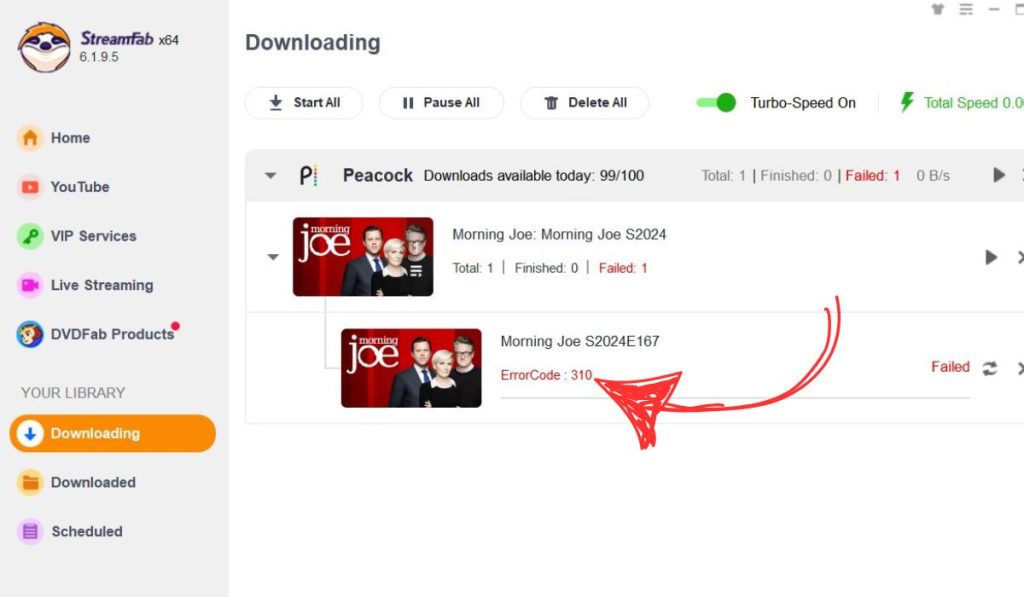Have you ever tried to download a favorite video using StreamFab Video Downloader only to get hit with an “Error 310”? Frustrating, right? Don’t worry—you’re definitely not alone! This guide will walk you through why Error 310 happens and give you simple, step-by-step fixes, so you can get back to downloading from Netflix, YouTube, Amazon Prime, and more. Let’s dive in!
What’s StreamFab Error 310, and Why Does It Happen?
Error 310 usually pops up when StreamFab has trouble connecting to the streaming site, like Netflix or Amazon Prime. Think of it like a “roadblock” that stops StreamFab from accessing your video. Here are a few common reasons:
- Outdated Software: StreamFab or your device might need an update.
- Network Issues: Your Wi-Fi or internet connection could be weak or interrupted.
- Platform Restrictions: Sometimes, streaming services make temporary changes that mess with compatibility.
Quick Fixes for StreamFab Error 310
Here are some easy solutions to try. Work through each step one by one and see which one does the trick!
1. Check Your Internet Connection
A weak connection can cause StreamFab to struggle with downloads. Here’s how to double-check:
- Make sure your device is connected to Wi-Fi.
- Restart your router by unplugging it for 10 seconds, then plugging it back in.
2. Update StreamFab Software
If you’re using an older version of StreamFab, that could be causing the error. Updating can often fix these kinds of issues. Here’s what to do:
- Open StreamFab and check for any update notifications.
- If there’s an update available, follow the prompts to install it.
3. Restart the App and Your Device
Sometimes, a quick restart clears up temporary glitches:
- Close StreamFab, then reopen it and try downloading again.
- If that doesn’t work, try restarting your computer or device and give it another go.
Advanced Troubleshooting for Persistent Error 310 Issues
If the quick fixes didn’t do the trick, here are a few more advanced steps to try:
1. Check Compatibility with Streaming Services
Occasionally, streaming services change their security settings, which can temporarily impact downloads. Check to see if other users are having similar issues—this might be a short-term problem on the platform’s end.
2. Adjust Network or Firewall Settings
Sometimes, firewall or security settings can accidentally block StreamFab. Here’s how to make sure StreamFab has the green light:
- Open your firewall or security settings.
- Add StreamFab to the list of approved programs.
3. Reinstall StreamFab
If none of the above steps work, reinstalling StreamFab might help clear up any configuration issues:
- Uninstall StreamFab from your device.
- Download the latest version from the official StreamFab website and reinstall it.
Tips to Prevent Error 310 in the Future
Here are some tips to keep StreamFab running smoothly and avoid Error 310:
- Keep Apps Updated: Regularly update both StreamFab and your device software to help avoid common issues.
- Use a Strong Connection: Download over a stable Wi-Fi or internet connection for the best results.
- Stay Aware of Platform Changes: Sometimes, streaming platforms make updates that might temporarily affect downloads, so it’s good to stay informed.
Conclusion: Get Back to Easy Downloading!
By following these steps, you should be able to fix Error 310 on StreamFab and get back to downloading without a hitch. If you found this guide helpful, or if you have other tips, feel free to share them in the comments below. We’d love to hear from you and help more users enjoy smooth, error-free downloads!
Did these tips help you out? Share this article with friends who might be dealing with the same issue. Let’s all get back to easy, hassle-free downloading!